React搭建规范
创建项目
npx create-react-app react-standard-f –template typescript
1. prettier
yarn add prettier –dev
.prettierrc
{
"printWidth": 100,
"semi": true,
"singleQuote": true,
"tabWidth": 2,
"trailingComma": "all",
"bracketSpacing": true,
"arrowParens": "always",
"proseWrap": "preserve"
}2. Eslint
npm init @eslint/config 选择yarn
tsconfig.json添加eslint配置文件
"include": [
"src",
"./.eslintrc.js"
]修改部分规则: .eslintrc.js
rules: {
'@typescript-eslint/semi': 'off',
'@typescript-eslint/explicit-function-return-type': 'off',
'@typescript-eslint/space-before-function-paren': 'off',
'@typescript-eslint/strict-boolean-expressions': 'off'
}3. EditorConfig 代码风格统一工具
.editorconfig
# http://editorconfig.org
root = true
[*]
#缩进风格:空格
indent_style = space
#缩进大小2
indent_size = 2
#换行符lf
end_of_line = lf
#字符集utf-8
charset = utf-8
#是否删除行尾的空格
trim_trailing_whitespace = true
#是否在文件的最后插入一个空行
insert_final_newline = true
[*.md]
trim_trailing_whitespace = false
[Makefile]
indent_style = tab
4. Stylelint
yarn add stylelint stylelint-config-standard –dev
.stylelintrc.js
module.exports = {
extends: 'stylelint-config-standard',
rules: {
// your rules
},
// 忽略其他文件,只校验样式相关的文件
ignoreFiles: [
'node_modules/**/*',
'public/**/*',
'dist/**/*',
'**/*.js',
'**/*.jsx',
'**/*.tsx',
'**/*.ts',
],
};添加脚本 package.json
"scripts": {
"start": "react-scripts start",
"build": "react-scripts build",
"test": "react-scripts test",
"eject": "react-scripts eject",
"lint:style": "stylelint --fix \"src/**/*.{css,scss,less}\""
},
5. husky 和 lint-staged
npx husky-init- 安装 husky 到开发依赖
- 在项目根目录下创建 .husky 目录
- 在 .husky 目录创建 pre-commit hook,并初始化 pre-commit 命令为 npm test
- 修改 package.json 的 scripts,增加 “prepare”: “husky install”
- yarn
- 修改 .husky/pre-commit hook 文件的触发命令:
eslint --fix ./src --ext .tsx,.ts,.js当我们commit时,会先对 src 目录下所有的 .tsx、.ts、.js 文件执行eslint --fix命令,如果 ESLint 通过,成功 commit,否则终止 commit
上面会出现,如果只改动一点点文件,提交也会对所有文件执行eslint --fix操作。所以可以使用lint-staged来将husky的触发变成只作用于git暂存区的文件(即git add的文件),而不会影响其他文件。
yarn add lint-staged --dev- package.json添加
lint-staged配置
"lint-staged": {
"*.{tsx,ts,js}": "eslint --fix"
}- 修改 .husky/pre-commit hook 的触发命令为:npx lint-staged
6. 提交规范
- yarn add commitizen –dev
- npx commitizen init cz-conventional-changelog –yarn –dev –exact 安装 cz-conventional-changelog 到开发依赖(devDependencies) 在 package.json 中增加了 config.commitizen
- 更换为
git cz提交代码(将git cz添加到scripts中后再执行)
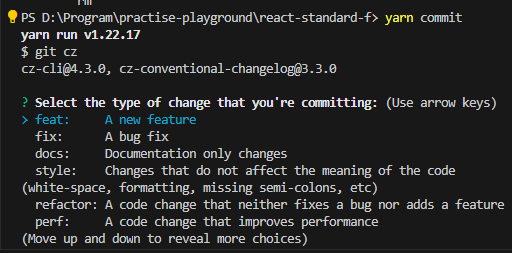
pPLArLDpng
cz-customizable
yarn add cz-customizable --dev- 修改
package.json
"config": {
"commitizen": {
"path": "./node_modules/cz-customizable"
}
}- 创建配置文件
.cz-config.js。 .cz-config.js
module.exports = {
// 提交类型
types: [
{ value: 'feat', name: 'feat: 新增功能' },
{ value: 'fix', name: 'fix: 修复bug' },
{ value: 'docs', name: 'docs: 文档变更' },
{ value: 'style', name: 'style: 样式' },
{ value: 'refactor', name: 'refactor: 代码重构' },
{ value: 'perf', name: 'perf: 性能优化' },
{ value: 'test', name: 'test: 添加、修改测试用例' },
{ value: 'revert', name: 'revert: 回滚 commit' },
],
// scope 类型(定义之后,可通过上下键选择)
scopes: [
['components', '组件相关'],
['hooks', 'hook 相关'],
['utils', 'utils 相关'],
['styles', '样式相关'],
['other', '其他修改'],
['custom', '以上都不是?我要自定义'],
].map(([value, description]) => {
return {
value,
name: `${value.padEnd(30)} (${description})`,
};
}),
// 交互提示信息
messages: {
type: '选择你要提交的类型:',
scope: '\n选择一个 scope(可选):',
// 选择 scope: custom 时会出下面的提示
customScope: '请输入自定义的 scope:',
subject: '填写简短精炼的变更描述:\n',
body: '填写更加详细的变更描述(可选)。使用 "|" 换行:\n',
breaking: '列举非兼容性重大的变更(可选):\n',
footer: '列举出所有变更的 ISSUES CLOSED(可选)。 例如: #31, #34:\n',
confirmCommit: '确认提交?',
},
// 设置只有 type 选择了 feat 或 fix,才询问 breaking message
allowBreakingChanges: ['feat', 'fix'],
// 跳过要询问的步骤
skipQuestions: ['body', 'breaking', 'footer'],
// subject 限制长度
subjectLimit: 100,
breaklineChar: '|', // 支持 body 和 footer
// footerPrefix : 'ISSUES CLOSED:'
// askForBreakingChangeFirst : true,
}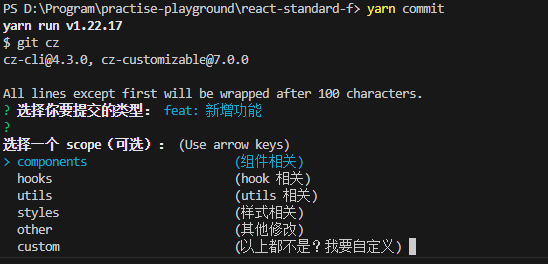
pPLE7jKpng
commitlint
yarn add @commitlint/config-conventional @commitlint/cli --dev- 创建
commit.config.js文件
module.exports = {
extends: ['@commitlint/config-conventional'],
};- 使用
husky命令在.husky目录创建commit-msg文件npx husky add .husky/commit-msg "npx --no-install commitlint --edit $1"
tsconfig.json添加commit.config.js(不然会报错)
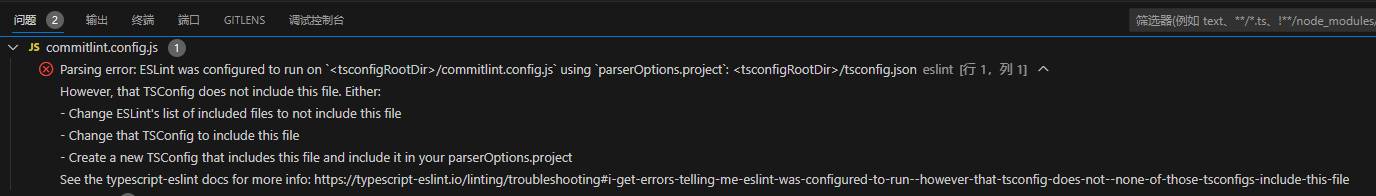
pPLZRY9png
"include": [
"src",
"./.eslintrc.js",
"./commitlint.config.js"
]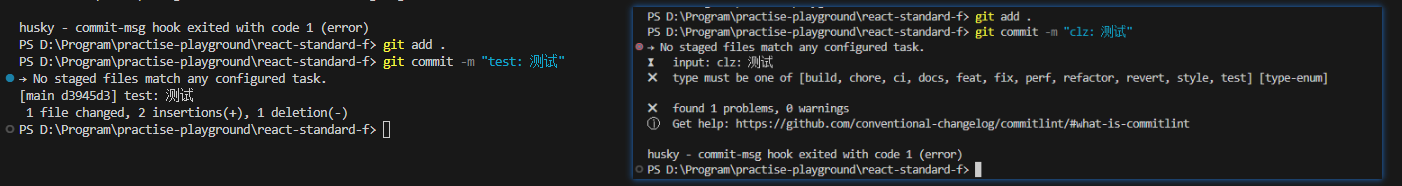
pPLZ7wDpng
本文参与 腾讯云自媒体分享计划,分享自作者个人站点/博客。
原始发表:2023-10-03,如有侵权请联系 cloudcommunity@tencent.com 删除
评论
登录后参与评论
推荐阅读
目录
