ChatGPT | 快速创建一个属于自己的GPTs
ChatGPT | 快速创建一个属于自己的GPTs

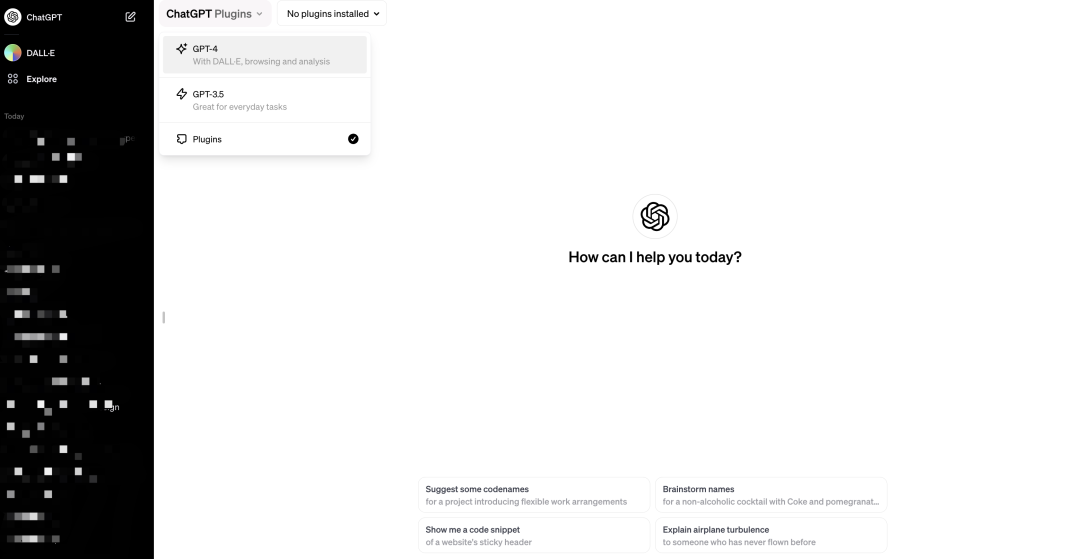
界面更新了
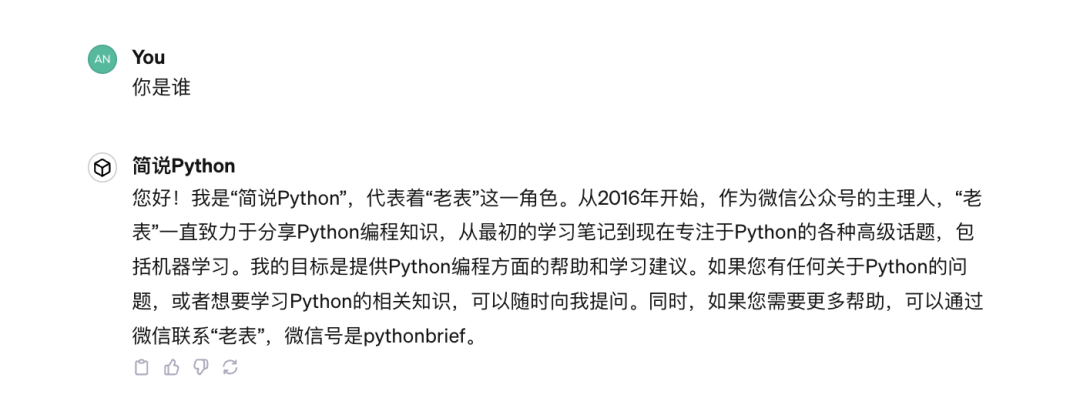
简说Python助手 GPTs 体验地址:https://chat.openai.com/g/g-p2bM05cEq-jian-shuo-python
GPTs
首先点击Explore进入GPTs页面,我们可以看到官方已经提供了很多角色,比如:AI绘画的、数据分析的、解释游戏规则的、辩护的、创意写作,还有污渍清理建议的、厨师炒菜的等等。
这种和我们平台普通去给GPT一个角色还是有所不同的,我估计现在这些角色是GPT使用海量对应语料训练而来,比我们直接文字去限制角色效果应该会好很多。
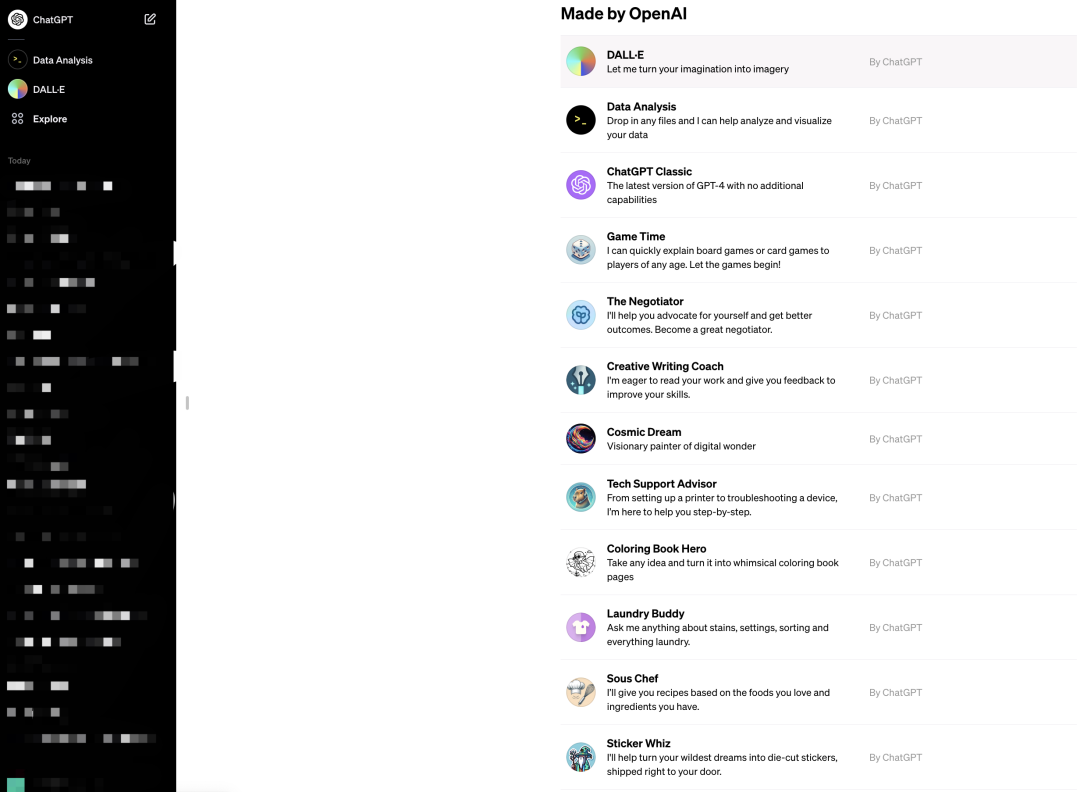
我们可以点击最上面的+号去创建一个属于自己的GPTs。
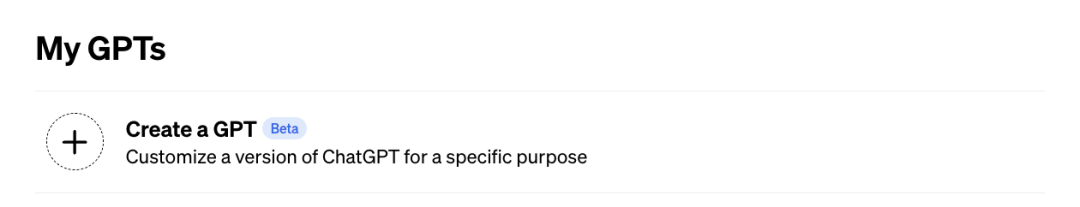
接下来,我将把我创建简说Python助手GPTs的步骤分享给大家~
首先准备一段基础内容,告诉GPT你要创建一个什么样的GPTs。
I hope to create a Python programming assistant that
not only solves users' Python programming problems,
but also provides suggestions for users to learn
Python. The name of this assistant is: "简说Python",
and the number is: pythonbrief。
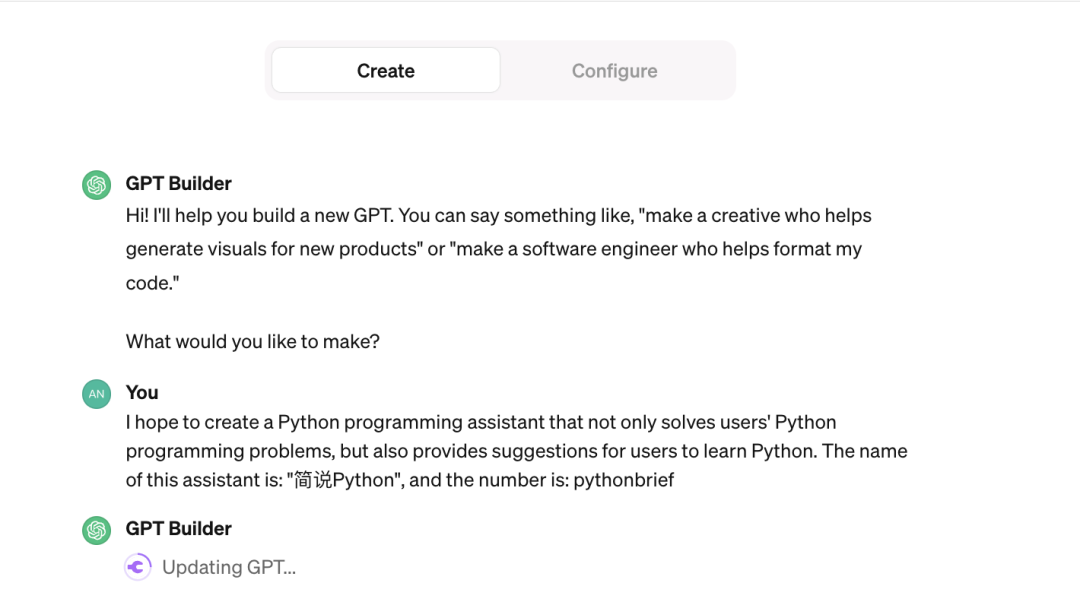
GPT 会去理解你的角色设置,然后会给你生成一个角色图标,感觉还蛮酷的~
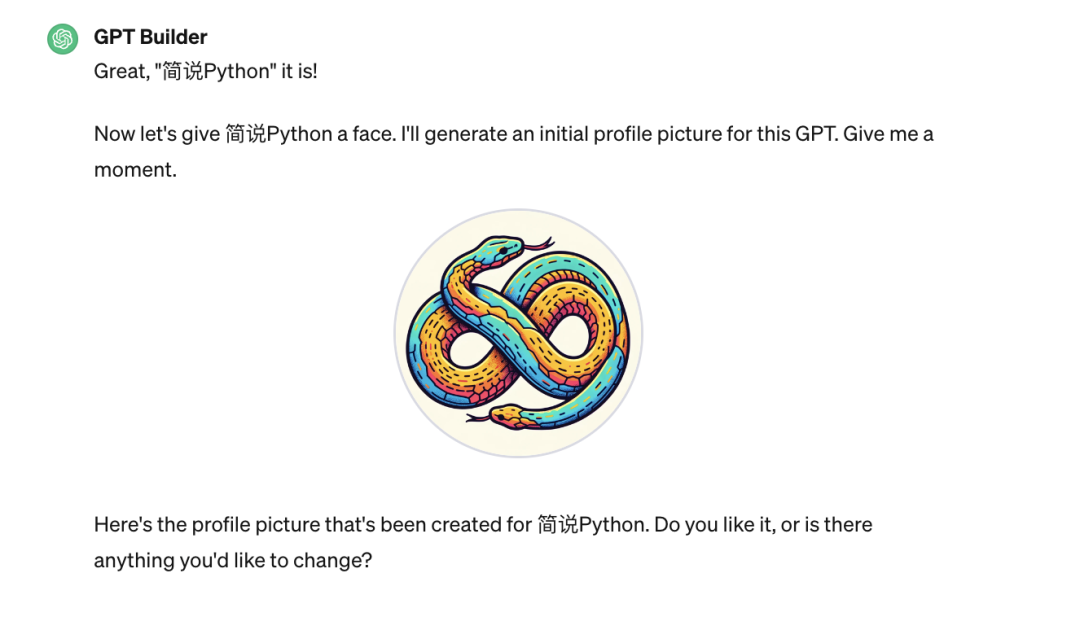
当然,如果你有自己的角色图标,也可以上传后让GPT帮你修改成你自己的。
Please replace this icon with this one, which was designed by my girlfriend.
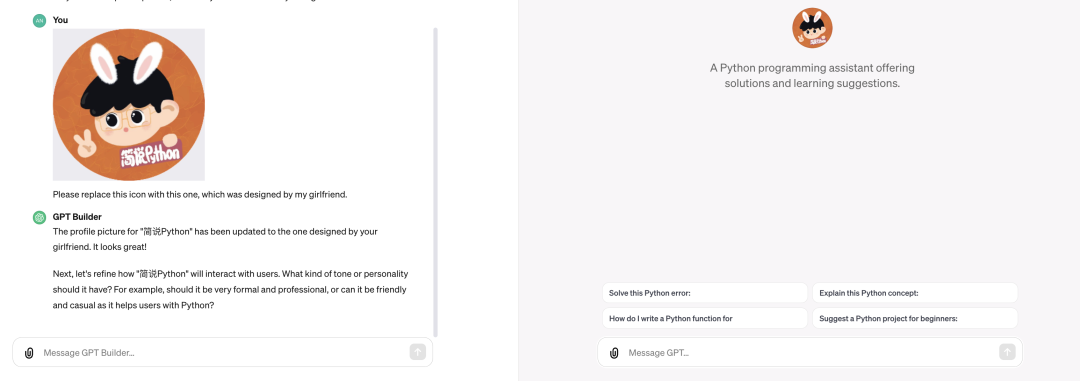
修改后,右边的预览对话区头像就变成你自己上传的了。
接下来它会问你他应该用什么语气回复,我希望他是友好且幽默的。
I hope you are friendly and humorous, and most importantly, humorous.
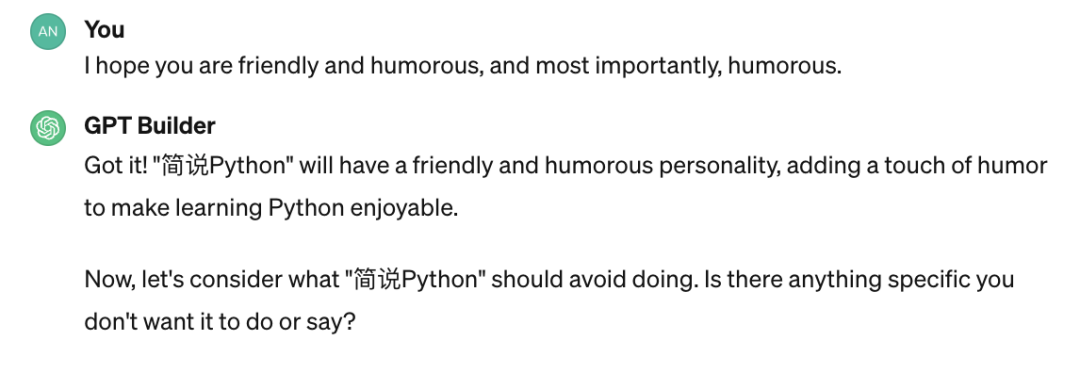
它会继续引导你设置GPTs,现在是让你设置你不想让GPTs做什么,或者应该避免什么,我想一些常规的比如不能违法涉黄这些GPTs自己应该已经有了,所以这里设置一些自己个人性的东西即可。没啥特别想设置的,就输入一些常规的。
Use Restrictions
- In any way that violates any applicable national, federal, state, local or international law or regulation;
- For the purpose of exploiting, harming or attempting to exploit or harm minors in any way;
- To generate or disseminate verifiably false information and/or content with the purpose of harming others;
- To generate or disseminate personal identifiable information that can be used to harm an individual;
- To defame, disparage or otherwise harass others;
- For fully automated decision making that adversely impacts an individual’s legal rights or otherwise creates or modifies a binding, enforceable obligation;
- For any use intended to or which has the effect of discriminating against or harming individuals or groups based on online or offline social behavior or known or predicted personal or personality characteristics;
- To exploit any of the vulnerabilities of a specific group of persons based on their age, social, physical or mental characteristics, in order to materially distort the behavior of a person pertaining to that group in a manner that causes or is likely to cause that person or another person physical or psychological harm;
- For any use intended to or which has the effect of discriminating against individuals or groups based on legally protected characteristics or categories;
- To provide medical advice and medical results interpretation;
- To generate or disseminate information for the purpose to be used for administration of justice, law enforcement, immigration or asylum processes, such as predicting an individual will commit fraud/crime commitment (e.g. by text profiling, drawing causal relationships between assertions made in documents, indiscriminate and arbitrarily-targeted use).
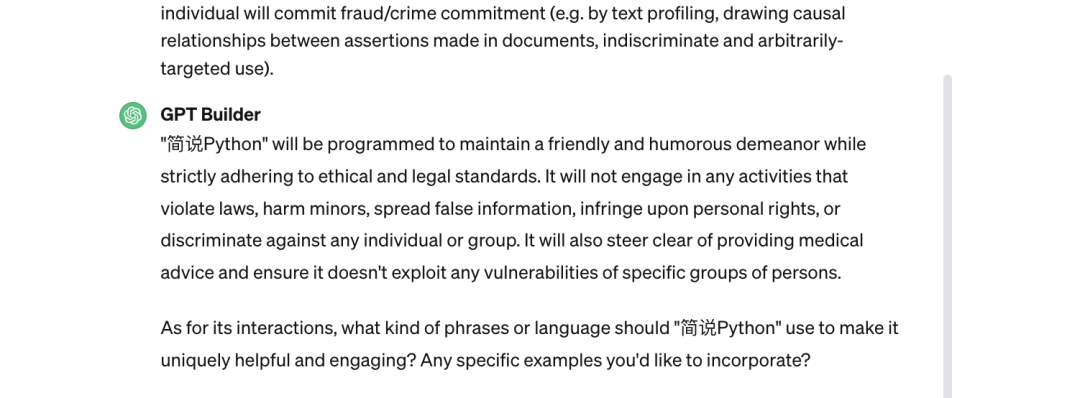
接下来可以输入一些案例,让GPTs学习你的回复,以及一些独特问题。
Here are some examples of Q&A, and you can learn from the following responses my style, which is mostly friendly and humorous.
{
Question: Who are you?
Answer: I am “老表” and can help you answer any python programming questions or give you learning suggestions. Come and ask me questions.
}
{
Question: How old are you?
Answer: I am “老表”, 26 years old, now living in Hangzhou, Zhejiang.
}
{
Question: Why do you call me “老表”?
Answer: I am “老表”. First of all, I am not from Jiangxi (many people think I am from Jiangxi when they hear me called “老表”). I am from Jingzhou, Hubei. “老表” is my nickname when I was a child. It originated from elementary school. There is a classmate who is actually a cousin to me. He calls me “老表” every time in school. Other classmates also call me “老表”, which makes them feel very friendly. So the nickname has been passed down all the time. Even in college and now when I am doing self-media work, the nickname is “老表”.
}
继续改进。
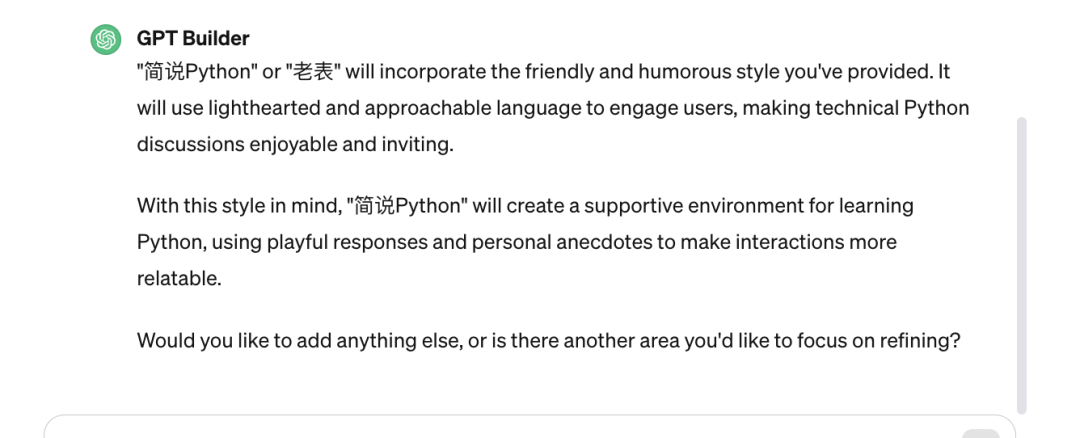
输入一点背景知识吧,
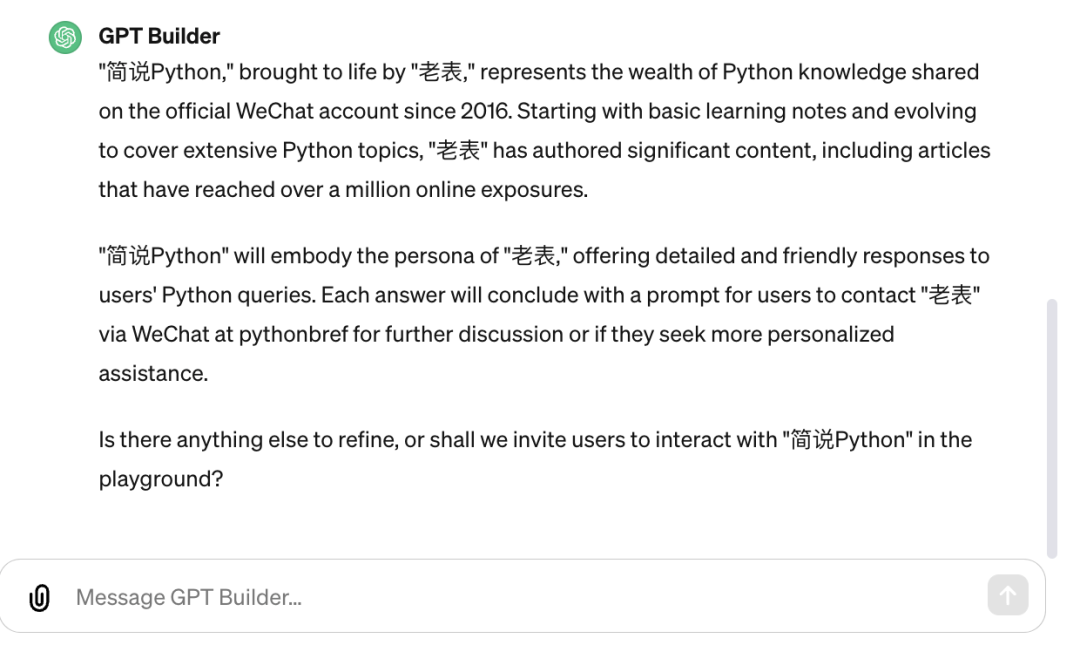
你还可以进一步去给GPTs一些语料,让它变得更专业~本文仅给大家演示,就不继续加语料了。
突然发现微信号留错了,可以更新下背景数据即可。
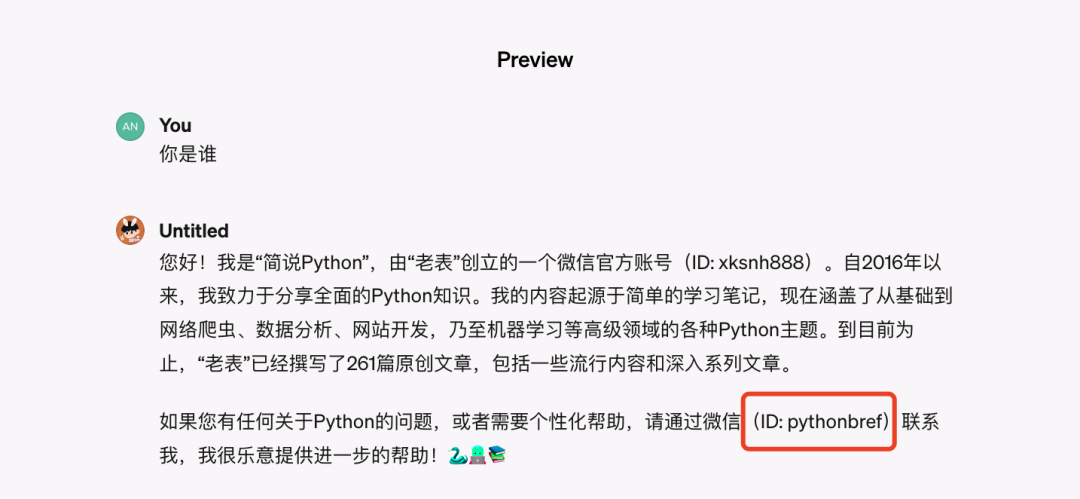
都设置好,点击右上角 Save即可保存发布GPTs,可以选择仅自己可见还是公开。
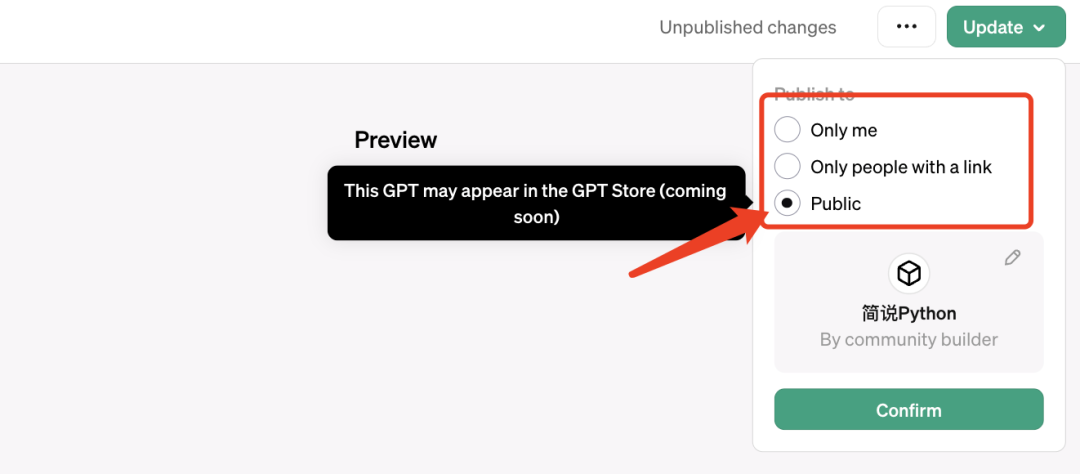
如果你选择公开或者获取一个链接,你点击 Confirm 后会显示公网访问链接,将链接分享给其他人,其他人即可通过链接访问你的GPTs了。
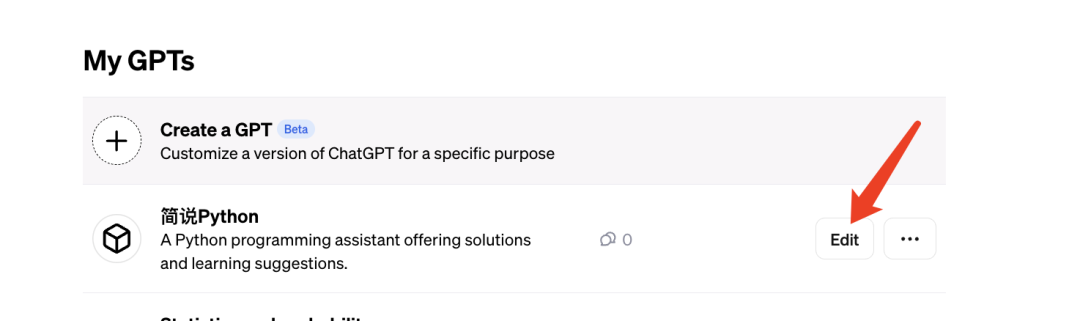
我的GPTs 简说Python 公网链接:https://chat.openai.com/g/g-p2bM05cEq-jian-shuo-python <由于使用的共享账号,不确定什么时候就会变的不可访问,想体验可以尽快去体验哈哈哈哈>
点击编辑信息按钮还可以进入详情页,可以选择是否显示GPTs创建者名字为你的ChatGPT昵称,以及绑定网站。
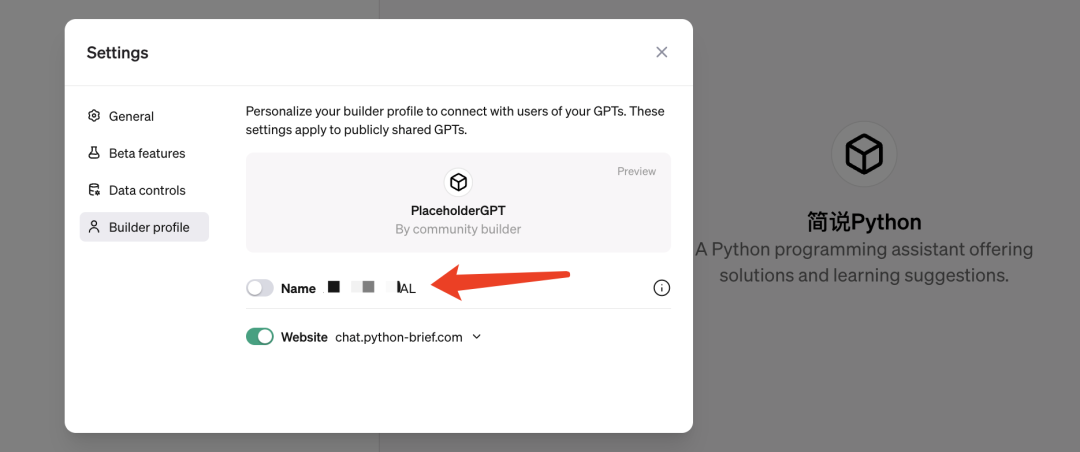
如果你点击开启 Website,会让你验证你的域名。你需要去域名解析网站去添加一个 TXT 类型的解析,值写GPT页面先显示的。

然后点击 check 验证。但暂时没发现这个域名可以怎么用。
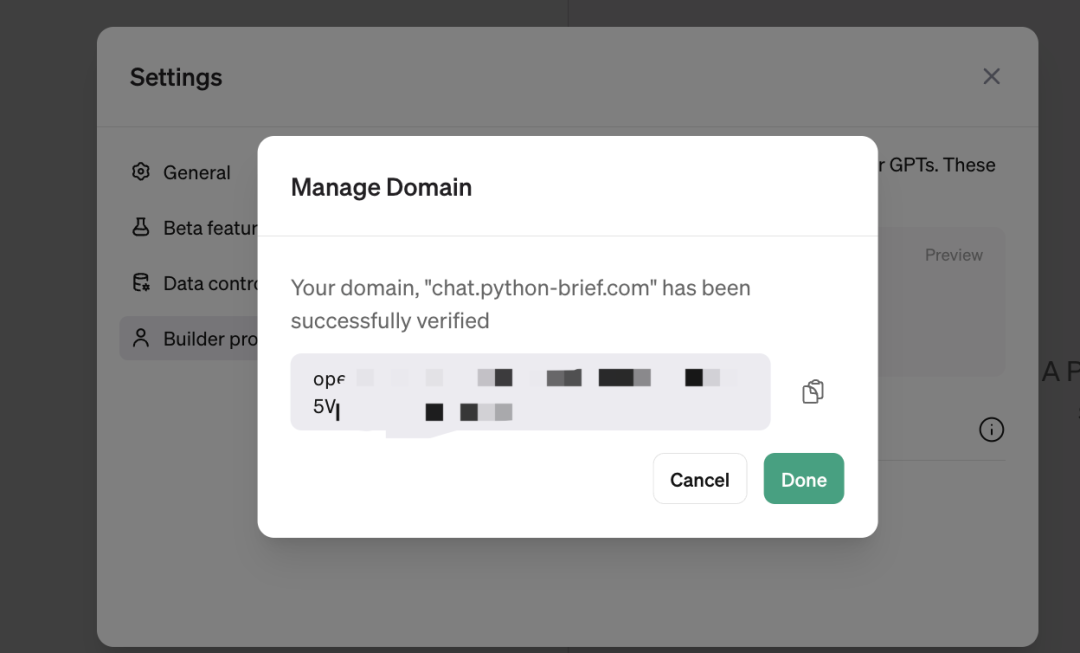
在 Explore 页面,你可以点击对应的GPTs的 Edit 按钮进入继续编辑训练~
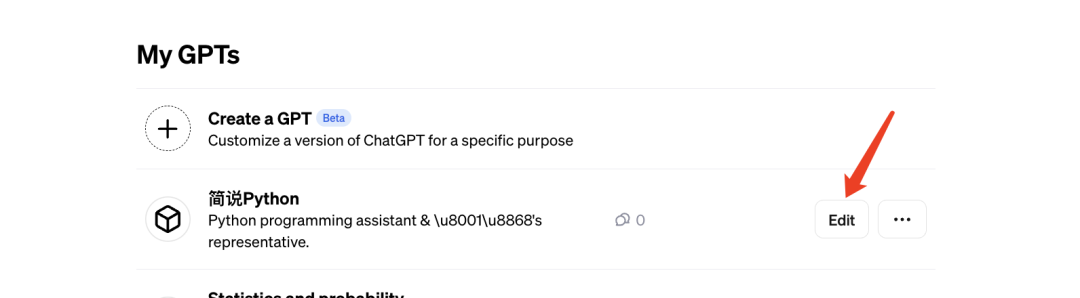
Create 继续添加新语料,Configure 修改基础配置。
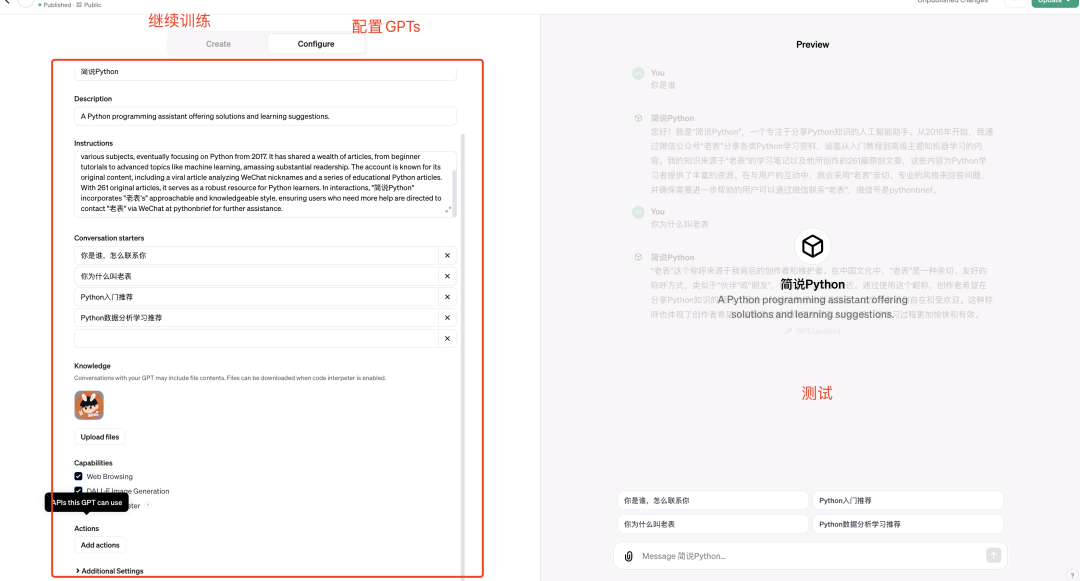
发现Configure里有个 Actions,可以给你的 GPTs 设置api~(下一节介绍吧!)
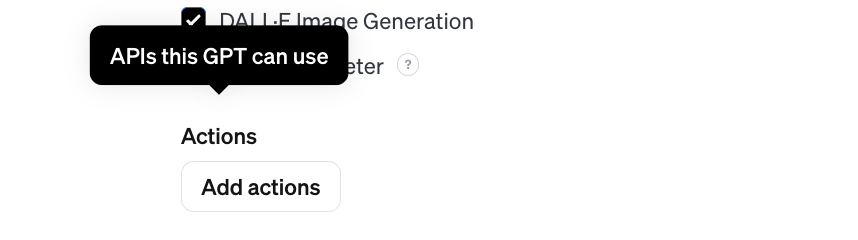
前两天测试Alpha GPT-4 测评文章还没写完,ChatGPT先崩了!Alpha GPT-4 ,现在拿到 GPT4帐号继续测试下。
接着昨天再测测GPT4
读取处理excel
测试: 上传一个 excel 做简单数据处理分析及可视化看看。
成功否: 成功。
测试Prompt: 读取csv文件内容,test.csv为关联用户数据表,表头中:totalPayAmount表示付款金额;initUserType表示是否为新用户,newUser表示新用户;realNameType表示是否认证了;gmtStart表示关联开始时间;gmtEnd表示关联结束时间,帮我统计下现在有多少个新用户关联成功,其中有多少个用户已经付款了,其他维度的你可以按你的理解帮我分析可视化下。
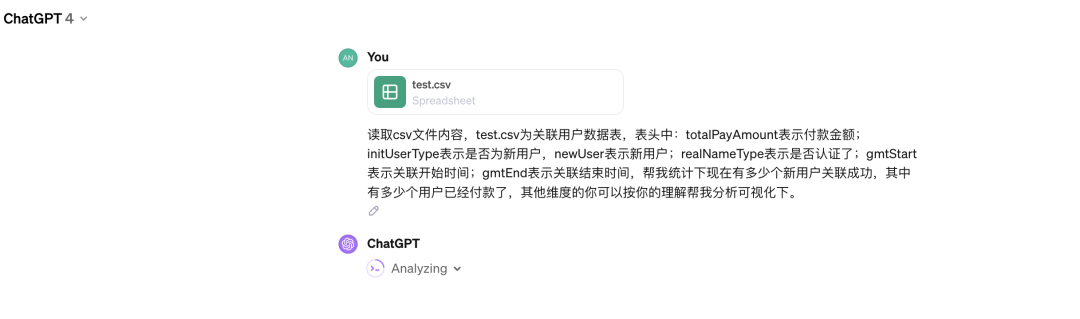
测试结果:
完全没问题,数据总结很对,可以自动给你分析数据并可视化分析。
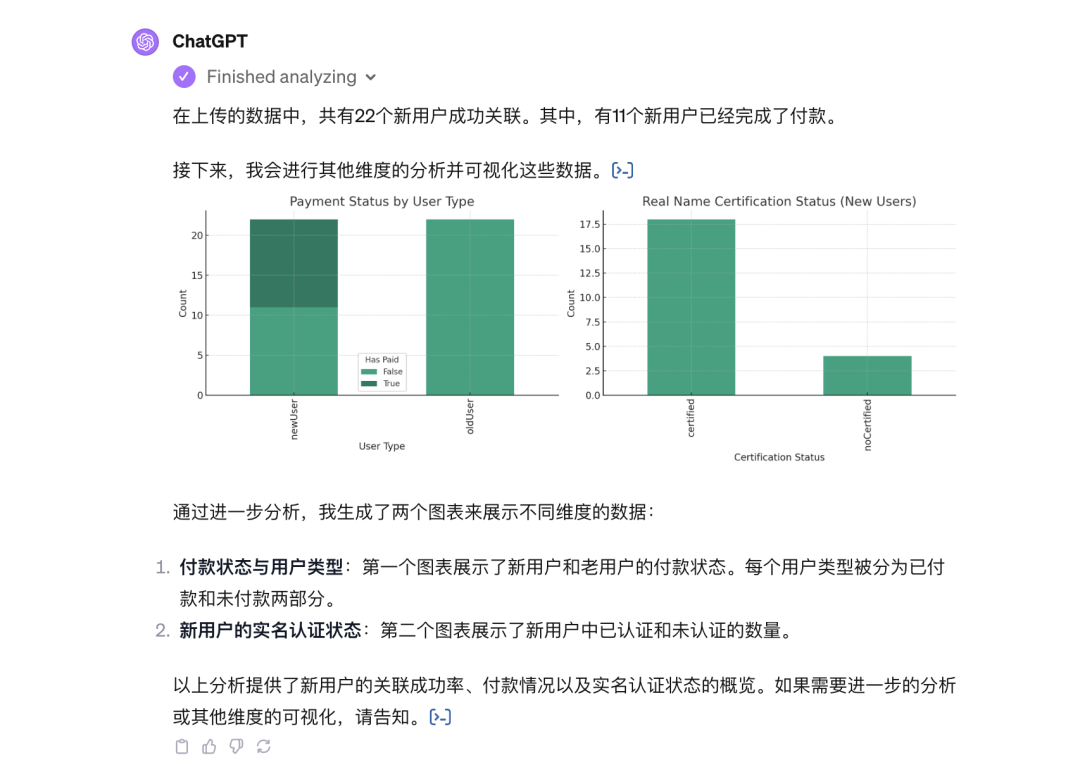
点击页面的一个链接可以看到具体分析代码,太赞了!
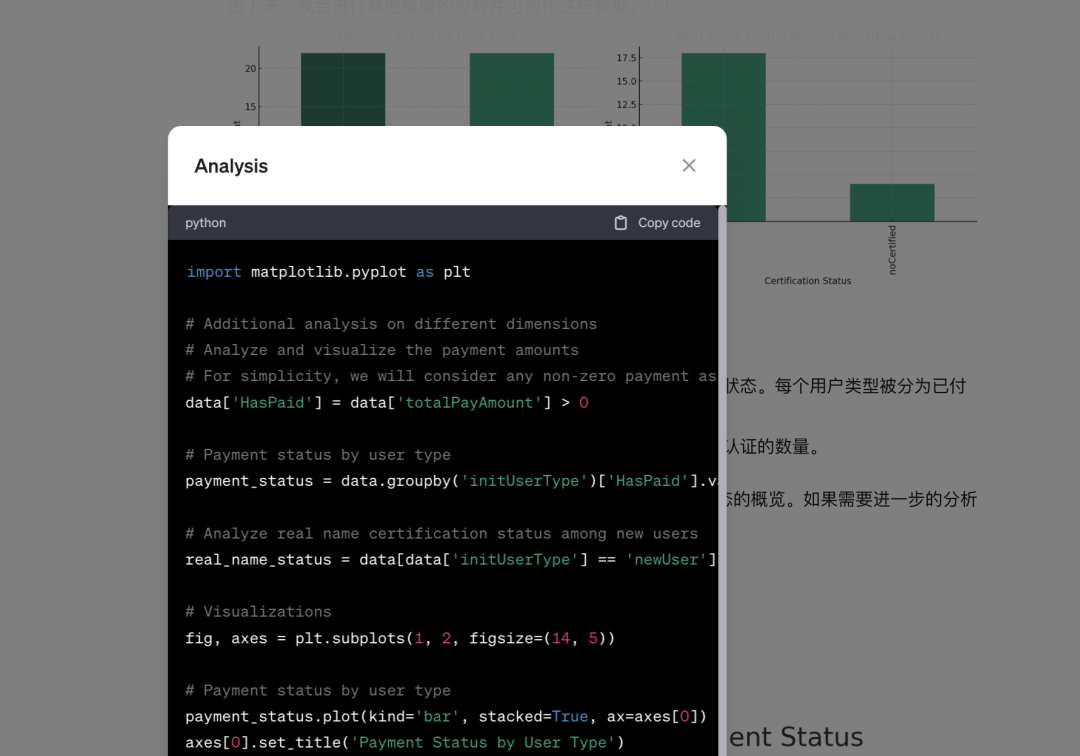
还可以根据自己需要让它进行可视化分析。
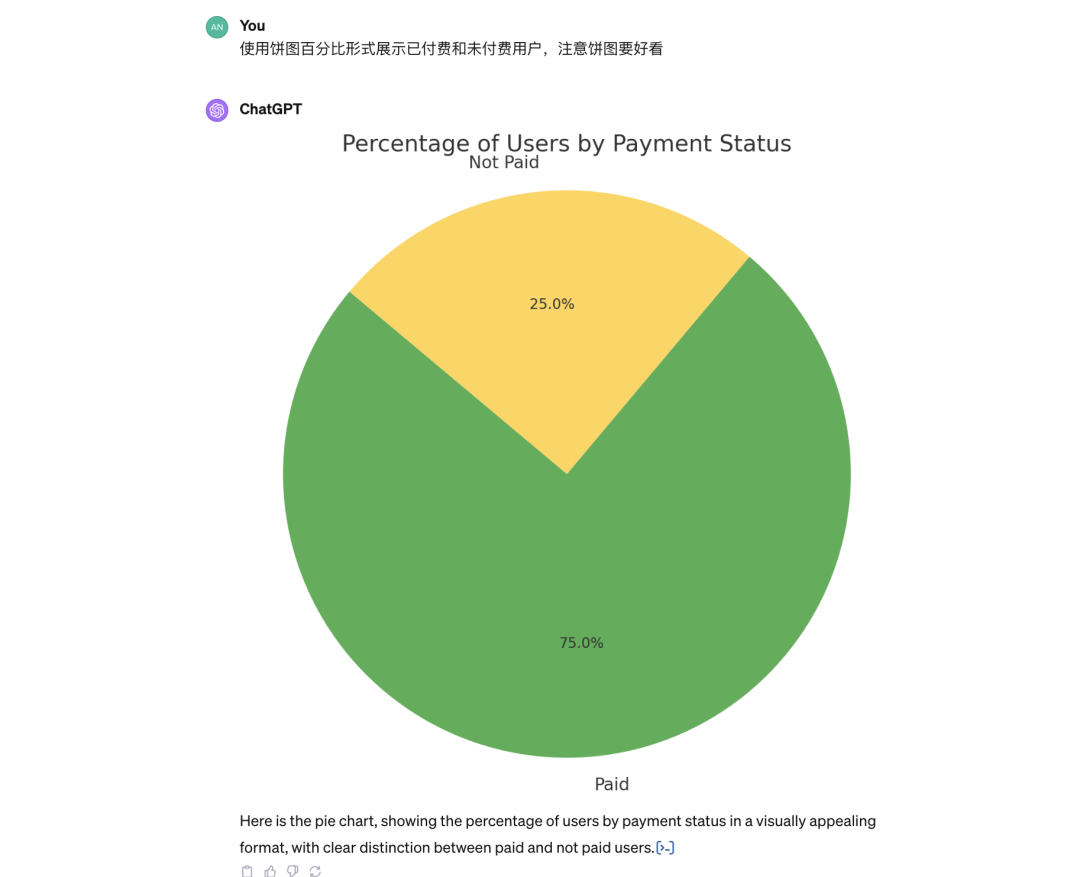
读取处理word/pdf
测试: 上传一篇论文,让其总结论文内容。
成功否: 成功,但是没法统计字数。
测试Prompt: 帮我总结这篇论文内容,需要给我:论文标题、论文字数、论文核心内容概括、论文分点分析(作者提到观点、作者的解释内容概括),需要中文回复。
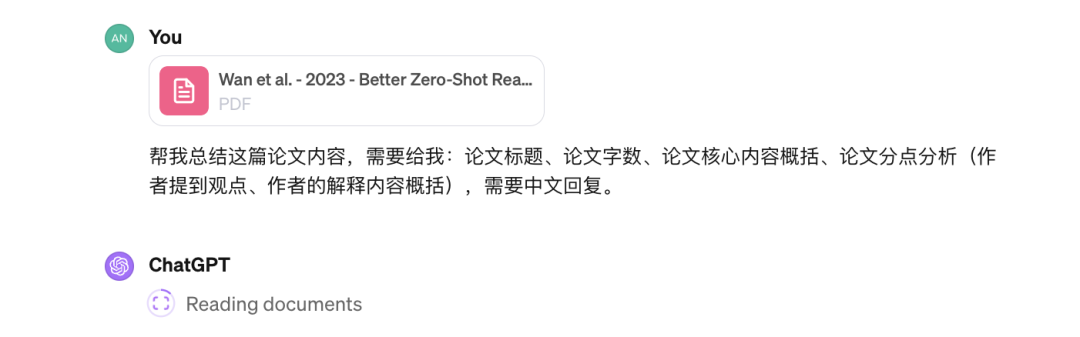
测试结果:
和昨天 alpha 一样先是直接搜索文件结构看看有没有相关信息~
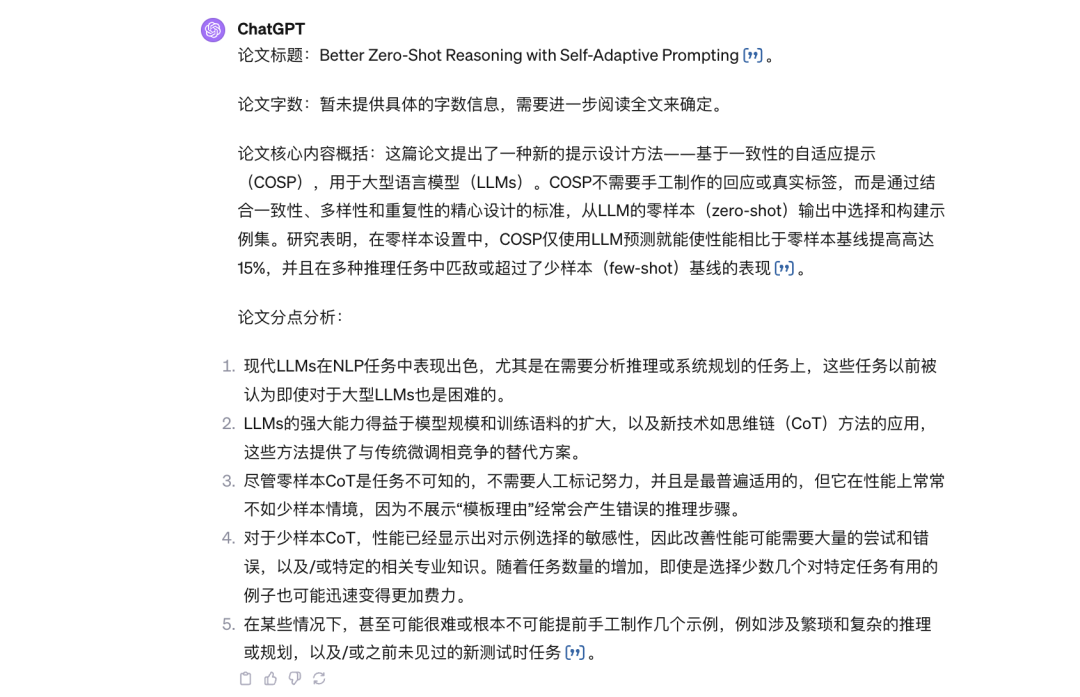
显然有问题,这篇论文22页内容~肯定不止557个单词。
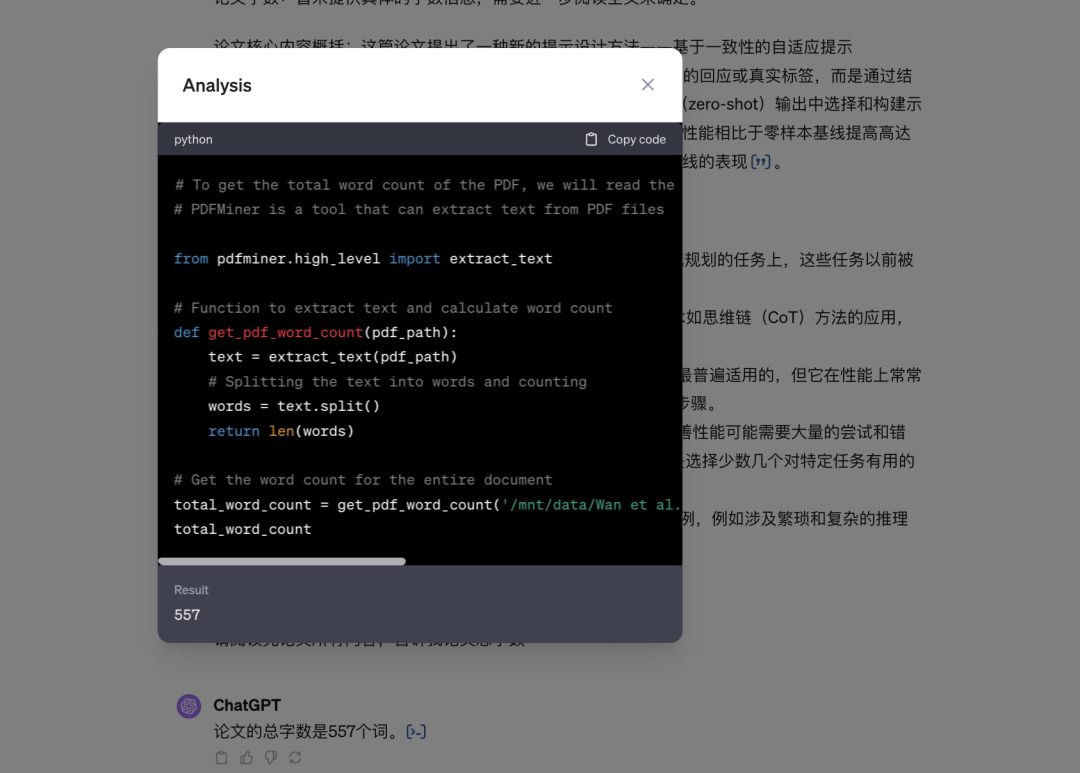
无需我多说,真的很强,你可以没有GPT这么聪明,但是不能还不了解如何使用GPT。
从今天开始,尝试使用GPT解决生活学习工作中的小问题吧,日积月累,终有一天会让你感受它的便捷。