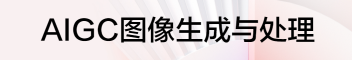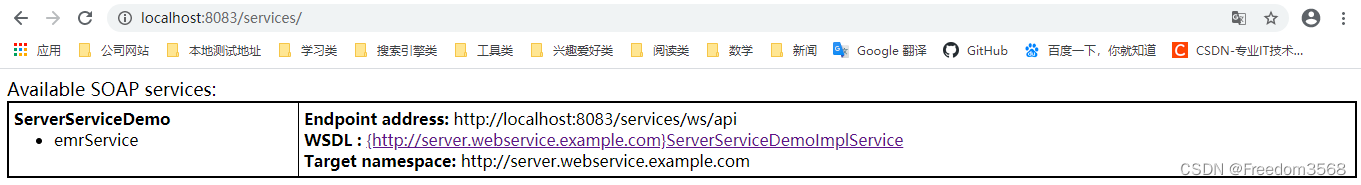the5fire
作者相关精选
WebService深入学习之二:WebService HelloWorld
前往小程序,Get更优阅读体验!
立即前往
WebService深入学习之二:WebService HelloWorld
the5fire
发布于 2019-02-28 06:44:42
发布于 2019-02-28 06:44:42
60800
代码可运行
举报
运行总次数:0
代码可运行
几乎学习所有的新技术一开始都要写这么一个demo,webservice自然也不能例外。
其实这个HelloWorld十分简单,就和你的java版HelloWorld一样。不过你需要把其后缀改为.jws
代码语言:javascript
代码运行次数:0
运行
AI代码解释
复制
public class HelloWorld {
public String sayHello(String name)
{
return "Hello WebService by " + name;
}
}然后把它放到你的tomcat下面的webapps下面axis的目录下。然后通过url访问:http://localhost:8088/axis/HelloWorld.jws?wsdl,得到如下结果:
顺便说一下这个在chrome下好像不能显示,不知道为啥。 -
本文参与 腾讯云自媒体同步曝光计划,分享自作者个人站点/博客。
原始发表:2011-01-25 ,如有侵权请联系 cloudcommunity@tencent.com 删除
评论
登录后参与评论
暂无评论
登录 后参与评论
推荐阅读
编辑精选文章
换一批
推荐阅读
简单的webService实例
9890
CXF实现webService服务
1.2K0
WebService就是这么简单
12.4K0
SOAPUI访问WEBSERVICE案例
1.1K0
cxf实现webservice_产品框架
1.5K0
Servlet基础入门学习1
7680
相关推荐
WebService深入学习之四:使用生成存根的方式访问WebService
更多 >领券
腾讯云开发者

扫码关注腾讯云开发者
领取腾讯云代金券
Copyright © 2013 - 2025 Tencent Cloud. All Rights Reserved. 腾讯云 版权所有
深圳市腾讯计算机系统有限公司 ICP备案/许可证号:粤B2-20090059 深公网安备号 44030502008569
腾讯云计算(北京)有限责任公司 京ICP证150476号 | 京ICP备11018762号 | 京公网安备号11010802020287
Copyright © 2013 - 2025 Tencent Cloud.
All Rights Reserved. 腾讯云 版权所有
登录 后参与评论
2