华为交换机Console密码重置操作
原创华为交换机Console密码重置操作
原创串口线连接交换机,设置如下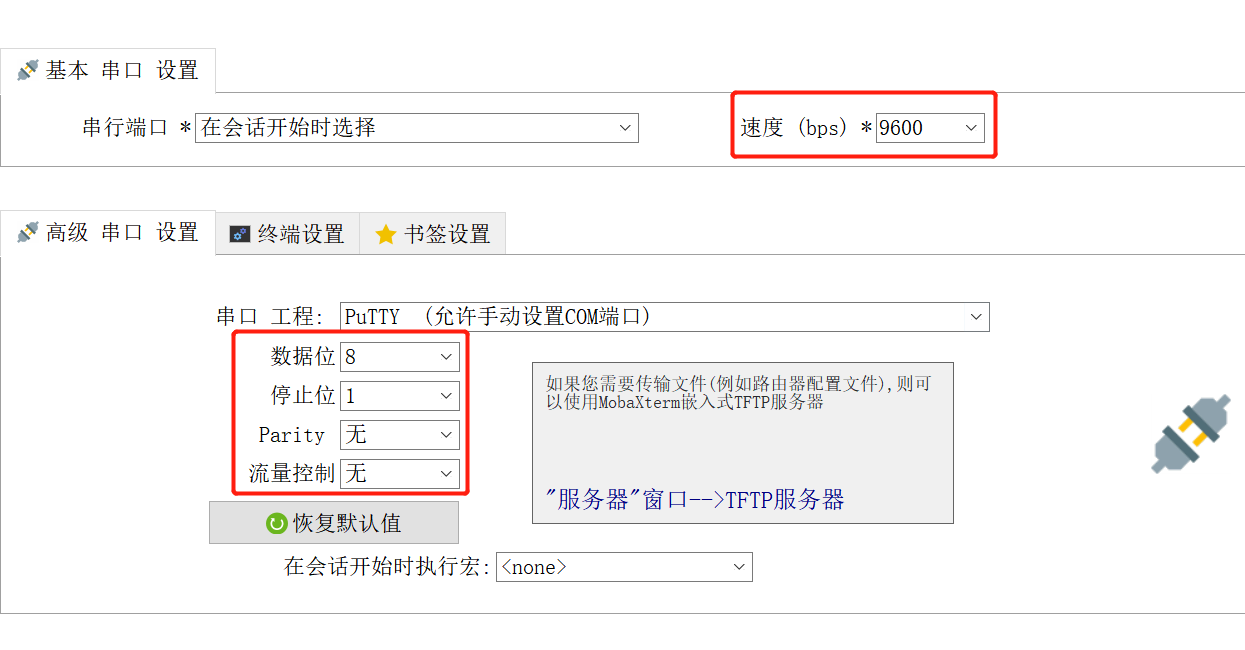
//打印信息如下BIOS Version: (Jul 8 2017, 17:15:19)
CPU Core Frequency ..............................1000 Mhz
Boot Area ...........................................Main
SDRAM memory size ...............................1 Gbytes
SDRAM initializing ..................................Done
Three step memory test ..............................Pass
Press CTRL+T for full memory test ...................Skip
UEFI do not need update.
Protect flash area 0.
Boot from main : boot num[1]
Bootloader Img cms check success.
Kernel Img cms check success.
DTB Img cms check success.
Initrd Img cms check success.
Starting ...
[ 0.000000] Get log address 0xf2e80050
starting pid 951, tty '': '/etc/rc.d/rc.sysinit'
Starting rootfs:Kernel Version:
Linux (none) 4.1.36 #2 SMP PREEMPT Sat Apr 22 17:14:13 CST 2017 armv7l GNU/Linux
-=# RTOS 1.0 #=-
-=# Huawei Technologies Co., Ltd #=-
RTOS Version:0000
System booting cost:6.35 6.31
Jul 21 2017, 20:16:01
BootLoad version : 020b.0001
Backup U-Boot ............................................................. done
Press Ctrl+B or Ctrl+E to enter BootLoad menu: 1 //在此处按Ctrl+B 进入BootLoad menuPassword:
//输入默认密码The default password is used now. Change the password.
BootLoad Menu
1. Boot with default mode
2. Enter serial submenu
3. Enter startup submenu
4. Enter ethernet submenu
5. Enter filesystem submenu
6. Enter password submenu
7. Clear password for console use
8. Reboot
(Press Ctrl+E to enter diag menu)
Enter your choice(1-8): 7 //选择7清除Console密码
Note: Clear password for console user? Yes or No(Y/N): y //修改Console密码,或者选择N使用默认密码
Clear password for console user successfully.
Note: Choose "1. Boot with default mode" to boot, then set a new password //根据提示选择1,进入Boot默认模式BootLoad Menu
1. Boot with default mode
2. Enter serial submenu
3. Enter startup submenu
4. Enter ethernet submenu
5. Enter filesystem submenu
6. Enter password submenu
7. Clear password for console use
8. Reboot
(Press Ctrl+E to enter diag menu)
Enter your choice(1-8): 1 //选择1Now, the current startup file is flash:/s6720s-li-v200r011c00spc200.cc
Info: Check signature, please wait.........................
System total memory is 0x2f200000
Start to initialize the LSW ...
mv_init_ledES5D2S32S005
Initializing the LSW ...................................................... done
Initializing netlink ...................................................... done
Initializing fast netlink ................................................. done
Backup BootLoad ........................................................... done
Backup Kernel ............................................................. done
Backup RamDisk ............................................................ done
Backup DTB ................................................................ done
Backup CrlData............................................................. done
Stack status : enable
ECM Stack status : run
Initializing FSP task begin ...
Initializing DEV module ................................................... done
Initializing hardware system .............................................. done
Begin to start the system ...
Registering IPC and VP callback to platform ............................... done
Initializing VFS ..................................... Done
Checking startup system-software .......................................... done
Reading PAF file .......................................................... done
Initializing VOS monitor ............................. Done
CFM initialization advance ........................... done
Initializing PAT ..................................... Done
Initializing HA ...................................... done
VFS registering to HA ................................ Done
VRP root begin ...
VRP root end
CFG initialization begin ............................. done
CFM initialization begin ............................. done
CLI initialization begin ............................. done
Registering VRP all link command begin ............... Done
Creating task begin ...
Creating task end
Task initialization begin ...
Task initialization end
ECMM status : run
Cmd registering begin ...
Cmd registering end
Task awake begin ...
Task awake end
Recover configuration begin ...
Recover configuration end
Press ENTER to get started.
//此时进入系统,密码已重置原创声明:本文系作者授权腾讯云开发者社区发表,未经许可,不得转载。
如有侵权,请联系 cloudcommunity@tencent.com 删除。
原创声明:本文系作者授权腾讯云开发者社区发表,未经许可,不得转载。
如有侵权,请联系 cloudcommunity@tencent.com 删除。

