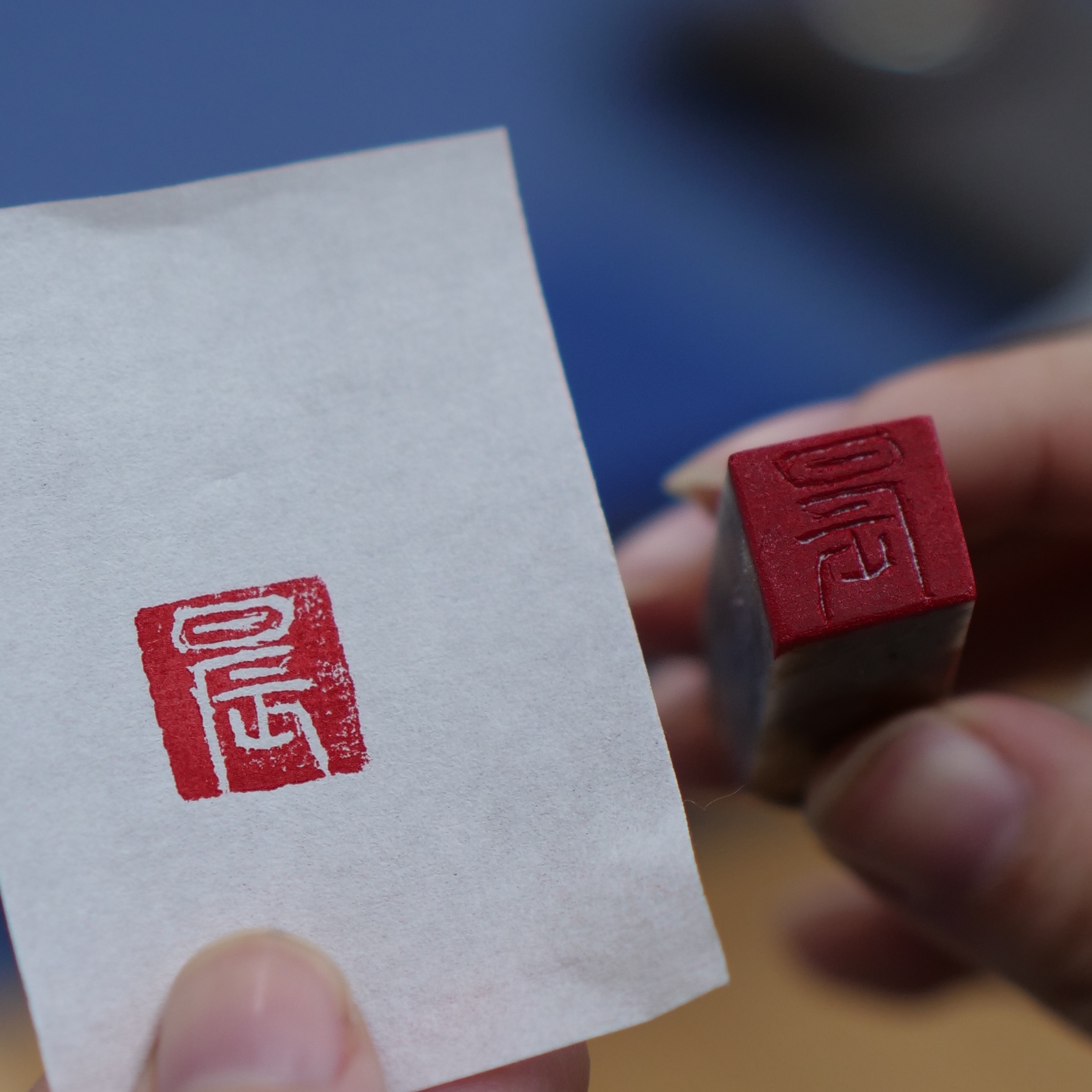XGBoost(三):Python语言实现
戳蓝色字关注我们哟!
上篇文章介绍了XGBoost在R语言中的实现方法(XGBoost(二):R语言实现),本篇文章接着来介绍XGBoost在Python中的实现方法。
1
XGBoost库
Python中,可直接通过“pip install xgboost”安装XGBoost库,基分类器支持决策树和线性分类器。
2
XGBoost代码实现
本例中我们使用uci上的酒质量评价数据,该数据通过酸性、ph值、酒精度等11个维度对酒的品质进行评价,对酒的评分为0-10分。
- 相关库载入 除了xgboost,本例中我们还将用到pandas、sklearn和matplotlib方便数据的读入、处理和最后的图像绘制。
import xgboost
import pandas as pd
from sklearn.model_selection import train_test_split
from sklearn import metrics
from xgboost import plot_importance
from matplotlib import pyplot- 数据加载 将数据导入Python,并对数据根据7:3的比例划分为训练集和测试集,并对label进行处理,超过6分为1,否则为0。
redwine = pd.read_csv('winequality-red.csv',sep = ';')
whitewine = pd.read_csv('winequality-white.csv',sep = ';')
wine = redwine.append(whitewine)
x = wine.iloc[:,0:11]
y = wine.iloc[:,11]
y[y<=6] = 0
y[y>6] =1
# test_size: 测试集大小
# random_state: 设置随机数种子,0或不填则每次划分结果不同
train_x,test_x,train_y,test_y = train_test_split(x,y,test_size=0.3, random_state=17)- 数据预处理 将数据转化为xgb.DMatrix类型。
dtrain = xgboost.DMatrix(data = train_x, label = train_y)
dtest = xgboost.DMatrix(data = test_x, label = test_y)- 模型训练 训练模型,并对特征进行重要性排序。
param = {'max_depth':6, 'eta':0.5, 'silent':0, 'objective':'binary:logistic' }
num_round = 2
xgb = xgboost.train(param,dtrain, num_round)
test_preds = xgb.predict(dtest)
test_predictions = [round(value) for value in test_preds] #变成0、1
#显示特征重要性
plot_importance(xgb)#打印重要程度结果
pyplot.show()
- 测试集效果检验 计算准确率、召回率等指标,并绘制ROC曲线图。
test_accuracy = metrics.accuracy_score(test_y, test_predictions) #准确率
test_auc = metrics.roc_auc_score(test_y,test_preds) #auc
test_recall = metrics.recall_score(test_y,test_predictions) #召回率
test_f1 = metrics.f1_score(test_y,test_predictions) #f1
test_precision = metrics.precision_score(test_y,test_predictions) #精确率
print ("Test Auc: %.2f%%" % (test_auc * 100.0))
print ("Test Accuary: %.2f%%" % (test_accuracy * 100.0))
print ("Test Recall: %.2f%%" % (test_recall * 100.0))
print ("Test Precision: %.2f%%" % (test_precision * 100.0))
print ("Test F1: %.2f%%" % (test_f1 * 100.0))
fpr,tpr,threshold = metrics.roc_curve(test_y,test_preds)
pyplot.plot(fpr, tpr, color='blue',lw=2, label='ROC curve (area = %.2f%%)' % (test_auc * 100.0)) ###假正率为横坐标,真正率为纵坐标做曲线
pyplot.legend(loc="lower right")
pyplot.plot([0, 1], [0, 1], color='navy', lw=lw, linestyle='--')
pyplot.xlabel('False Positive Rate')
pyplot.ylabel('True Positive Rate')
pyplot.title('ROC curve')
#Test Auc: 81.99%
#Test Accuary: 81.44%
#Test Recall: 36.55%
#Test Precision: 56.25%
#Test F1: 44.31%
后台回复“xgbPy”获得完整代码
本文参与 腾讯云自媒体同步曝光计划,分享自微信公众号。
原始发表:2020-03-12,如有侵权请联系 cloudcommunity@tencent.com 删除
评论
登录后参与评论
推荐阅读