SSM整合的前后端流程,已提供相关代码(四)数据的展示
SSM整合的前后端流程,已提供相关代码(四)数据的展示
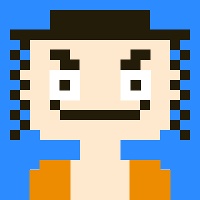
一写代码就开心
发布于 2020-11-19 15:36:18
发布于 2020-11-19 15:36:18
文章被收录于专栏:java和python
编写查询数据
先写jsp页面

在这里插入图片描述
<%--
Created by IntelliJ IDEA.
Date: 2020/9/23
Time: 13:55
To change this template use File | Settings | File Templates.
--%>
<%
String path = request.getContextPath();
String basePath = request.getScheme() + "://" + request.getServerName() + ":" + request.getServerPort() + path + "/";
%>
<%@ page contentType="text/html;charset=UTF-8" language="java" %>
<html>
<head>
<base href="<%=basePath %>"/>
<title>$Title$</title>
<style type="text/css">
a {
text-decoration: none;
color: black;
font-size: 18px;
}
h3 {
width: 180px;
height: 38px;
margin: 100px auto;
text-align: center;
line-height: 38px;
background: deepskyblue;
border-radius: 4px;
}
</style>
</head>
<body>
<h3>
<a href="${pageContext.request.contextPath}/book/allBook">点击进入列表页</a>
</h3>
</body>
</html>
在这里插入图片描述

在这里插入图片描述
<%--
Created by IntelliJ IDEA.
User: 刘靖
Date: 2020/9/23
Time: 15:14
To change this template use File | Settings | File Templates.
--%>
<%
String path = request.getContextPath();
String basePath = request.getScheme() + "://" + request.getServerName() + ":" + request.getServerPort() + path + "/";
%>
<%@ page contentType="text/html;charset=UTF-8" language="java" %>
<html>
<head>
<title>书籍列表</title>
<meta name="viewport" content="width=device-width, initial-scale=1.0">
<!-- 引入 Bootstrap -->
<link href="https://cdn.bootcss.com/bootstrap/3.3.7/css/bootstrap.min.css" rel="stylesheet">
</head>
<body>
<div class="container">
<div class="row clearfix">
<div class="col-md-12 column">
<div class="page-header">
<h1>
<small>书籍列表 —— 显示所有书籍</small>
</h1>
</div>
</div>
</div>
<div class="row">
<div class="col-md-4 column">
<a class="btn btn-primary" href="${pageContext.request.contextPath}/book/toAddBook">新增</a>
</div>
</div>
<div class="row clearfix">
<div class="col-md-12 column">
<table class="table table-hover table-striped">
<thead>
<tr>
<th>书籍编号</th>
<th>书籍名字</th>
<th>书籍数量</th>
<th>书籍详情</th>
<th>操作</th>
</tr>
</thead>
<tbody>
<c:forEach var="book" items="${requestScope.get('list')}">
<tr>
<td>${book.getBookID()}</td>
<td>${book.getBookName()}</td>
<td>${book.getBookCounts()}</td>
<td>${book.getDetail()}</td>
<td>
<a href="${pageContext.request.contextPath}/book/toUpdateBook?id=${book.getBookID()}">更改</a> |
<a href="${pageContext.request.contextPath}/book/del/${book.getBookID()}">删除</a>
</td>
</tr>
</c:forEach>
</tbody>
</table>
</div>
</div>
</div>
</body>
</html>
在这里插入图片描述

在这里插入图片描述
@Controller
@RequestMapping("/book")
public class BookController {
@Autowired
@Qualifier("BookServiceImpl")
private BookService bookService;
@RequestMapping("/allBook")
public String list(Model model) {
List<Books> list = bookService.queryAllBook();
model.addAttribute("list", list);
System.out.println(list.toString());
return "allBook";
}
}
在这里插入图片描述
本文参与 腾讯云自媒体同步曝光计划,分享自作者个人站点/博客。
原始发表:2020/09/23 ,如有侵权请联系 cloudcommunity@tencent.com 删除
评论
登录后参与评论
推荐阅读
目录
