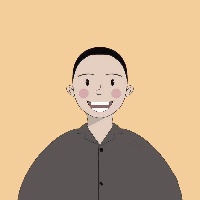《《在Flutter和androidStudio中制作登录表单》》
《在Flutter和androidStudio中制作登录表单》
在本教程中,我将向您展示如何在 Flutter 和 Android studio 中制作漂亮的登录表单, 您将学习如何制作背景图像、如何在 Flutter中制作圆形按钮、如何添加一些不透明度以及如何添加图标到您的文本字段。
import 'dart:ffi';
import 'package:flutter/material.dart';
void main() => runApp(MaterialApp(
home: LoginApp(),
));
class LoginApp extends StatelessWidget{
@override
Widget build(BuildContext context) {
return Scaffold(
body: Stack(
children: <Widget>[
Container(
decoration: new BoxDecoration(
image: new DecorationImage(
image: NetworkImage('https://images.unsplash.com/photo-1439853949127-fa647821eba0?ixlib=rb-1.2.1&ixid=eyJhcHBfaWQiOjEyMDd9&auto=format&fit=crop&w=634&q=80'),
fit: BoxFit.fill
),
),
),
Opacity(
opacity: 0.5,
child: Container(
decoration: new BoxDecoration(
gradient: LinearGradient(
begin: Alignment.topRight,
end: Alignment.bottomLeft,
colors: [Colors.blue,Colors.purpleAccent],
),
),
),
),
Center(
child: Column(
mainAxisAlignment: MainAxisAlignment.center,
children: <Widget>[
Text('Login',style: TextStyle(
fontSize: 60.0,
letterSpacing: 2.0,
color: Colors.white,
fontStyle: FontStyle.italic,
),
),
Padding(
padding: EdgeInsets.symmetric(horizontal: 35.0, vertical: 22.0),
child: TextField(
decoration: InputDecoration(
filled: true,
fillColor: Colors.white,
border: InputBorder.none,
hintText: 'User Email',
contentPadding: EdgeInsets.all(16.0),
prefixIcon: Icon(Icons.email,color: Colors.blue,)
),
keyboardType: TextInputType.emailAddress,
),
),
Padding(
padding: EdgeInsets.symmetric(horizontal: 35.0, vertical: 12.0),
child: TextField(
decoration: InputDecoration(
filled: true,
fillColor: Colors.white,
border: InputBorder.none,
hintText: 'User Password',
contentPadding: EdgeInsets.all(16.0),
prefixIcon: Icon(Icons.lock,color: Colors.blue,)
),
obscureText: true,
),
),
Text("Forget your password ?", style: TextStyle(color: Colors.white),),
SizedBox(
height: 40.0,
),
RaisedButton(
onPressed: (){},
shape: StadiumBorder(),
color: Colors.blueAccent,
textColor: Colors.white,
child: Text("Login",style: TextStyle(fontSize: 22.0),),
padding: EdgeInsets.symmetric(vertical: 12.0,horizontal: 80.0),
elevation: 0.0,
)
],
),
)
],
),
);
}
}
本文参与 腾讯云自媒体同步曝光计划,分享自微信公众号。
原始发表:2021-07-17,如有侵权请联系 cloudcommunity@tencent.com 删除
评论
登录后参与评论
推荐阅读