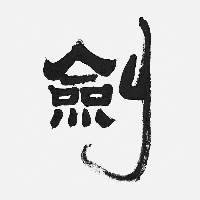Electron中excel读取
Excel导入导出
下载
npm install node-xlsx代码中引入node-xlsx包
const nodeXlsx = require("node-xlsx"); //引入模块导入Excel文件
let path = 'D://test.xlsx'
let sheets = nodeXlsx.parse(path)
// 解析所有sheet
sheets.forEach(sheet => {
// sheet.data是所有行数据
let rows = sheet.data
for (var i = 0; i < rows.length; i++) {
console.log(`第${i + 1}行第一列数据:${rows[i][0]}`)
console.log(`第${i + 1}行第二列数据:${rows[i][1]}`)
}
});导出Excel
const xlsx = require("node-xlsx"); //引入模块
const exportExcel = (data) => {
// 設置表格列寬
const options = {
"!cols": [
{ wch: 25 },
{ wch: 45 },
{ wch: 90 },
],
};
// 要導出的數據數組
let xlsxObj = [
{
name: "sheet",
data: [
[
"id",
"name",
"age",
],
],
},
];
// 生成導出的數據
let foodData = data;
foodData.forEach((item) => {
let typeArr = [];
typeArr.push(item.type);
item.foodsList.forEach((list) => {
let listArr = [];
for (const key in list) {
listArr.push(list[key]);
}
xlsxObj[0].data.push(typeArr.concat(listArr));
});
});
//xlsxObj最终的数据格式为:
// 二维数组
// [
// ["id","name","age"],//第一列为表头信息
// ['1','小明',16],
// ['2','小红',18],
// ......
// ]
return xlsx.build(xlsxObj, options)
};
module.exports = exportExcel;导出
var exportExcel = require('./exportExcel');
var fs = require('fs');
let data = [{
id:"1",
name:"小明",
age:16
},{
id:"2",
name:"小红",
age:18
}];
var buffer = exportExcel(data);
fs.writeFile('./result.xls',buffer,function(err){
if(err){
console.info(err);
}else{
console.info("导出成功");
}
})前端导出Excel
工具类
var download_excel = function (content, filename) {
// 创建隐藏的可下载链接
var eleLink = document.createElement("a");
eleLink.download = filename;
eleLink.style.display = "none";
// 字符内容转变成blob地址
var blob = new Blob([content]);
eleLink.href = URL.createObjectURL(blob);
// 触发点击
document.body.appendChild(eleLink);
eleLink.click();
// 然后移除
document.body.removeChild(eleLink);
};
//替换table数据和worksheet名字
var format = function (s, c) {
return s.replace(/{(\w+)}/g, function (m, p) {
return c[p];
});
};
export const table2excel = function (tableid, sheetName) {
var template =
'<html xmlns:o="urn:schemas-microsoft-com:office:office" xmlns:x="urn:schemas-microsoft-com:office:excel"' +
'xmlns="http://www.w3.org/TR/REC-html40"><head><!--[if gte mso 9]><xml><x:ExcelWorkbook><x:ExcelWorksheets><x:ExcelWorksheet>' +
"<x:Name>{worksheet}</x:Name><x:WorksheetOptions><x:DisplayGridlines/></x:WorksheetOptions></x:ExcelWorksheet></x:ExcelWorksheets>" +
"</x:ExcelWorkbook></xml><![endif]-->" +
' <style type="text/css">' +
"table th,td {" +
"min-width: 200px;" +
" text-align: center;" +
"background-color: #ffffff;" +
"color: #333333;" +
" }" +
"</style>" +
'</head><body ><table class="excelTable">{table}</table></body></html>';
if (!tableid.nodeType) tableid = document.getElementById(tableid);
var ctx = {worksheet: sheetName || "Worksheet", table: tableid.innerHTML};
download_excel(format(template, ctx), sheetName);
};使用
import {table2excel} from "./export_table_excel.js";
table2excel("mytable", "评价统计.xls");选择文件夹/文件
选择文件夹
添加引用
const { app, dialog } = window.require("electron").remote;弹窗选择
select_dir: function() {
dialog
.showOpenDialog({
properties: ["openFile", "openDirectory"]
})
.then(result => {
if (!result.canceled) {
this.outpath = result.filePaths[0];
}
})
.catch(err => {
console.log(err);
});
}选择文件
dialog.showOpenDialog({
title:'请选择文件',
defaultPath:'',
filters:[{
name:'表格(xls/xlsx)',
extensions:['xls','xlsx']
}],
buttonLabel:'选择文件'
}).then(result=>{
console.info('path',result.filePaths[0]);
}).catch(err=>{
console.log(err)
})进程间通讯
渲染进程
ipcRenderer.on('read_xls_result', (event, arg) => {
let all_data = arg;
let table_header = [];
let table_data = [];
if(all_data&&all_data.length>0){
table_header = all_data[0];
for (let i = 1; i < all_data.length; i++) {
let row = all_data[i];
let data_row = {};
//设置初始值
for (let j = 0; j < table_header.length; j++) {
data_row[table_header[j]+""] = "";
}
for (let j = 0; j < row.length; j++) {
data_row[table_header[j]+""] = row[j]||"";
}
table_data.push(data_row);
}
}
console.info("table_header",table_header);
console.info("table_data",table_data);
this.table_header = table_header;
this.table_data = this.table_data.concat(table_data) ;
})
ipcRenderer.send('read_xls', this.outpath)在主进程中
const { ipcMain } = require("electron")
ipcMain.on("read_xls", (event, arg) => {
console.log(arg);
let sheets = nodeXlsx.parse(arg)
sheets.forEach(sheet => {
// sheet.data是所有行数据
let rows = sheet.data;
event.reply("read_xls_result", rows);
});
});数字运算
math.js
镜像地址
https://cdnjs.cloudflare.com/ajax/libs/mathjs/3.16.0/math.min.js
let num1 = 0.1;
let num2 = 0.2;
let sum = math.format(math.add(num1, num2), {precision: 4});本文参与 腾讯云自媒体同步曝光计划,分享自作者个人站点/博客。
原始发表:2022-09-29,如有侵权请联系 cloudcommunity@tencent.com 删除
评论
登录后参与评论
推荐阅读
目录