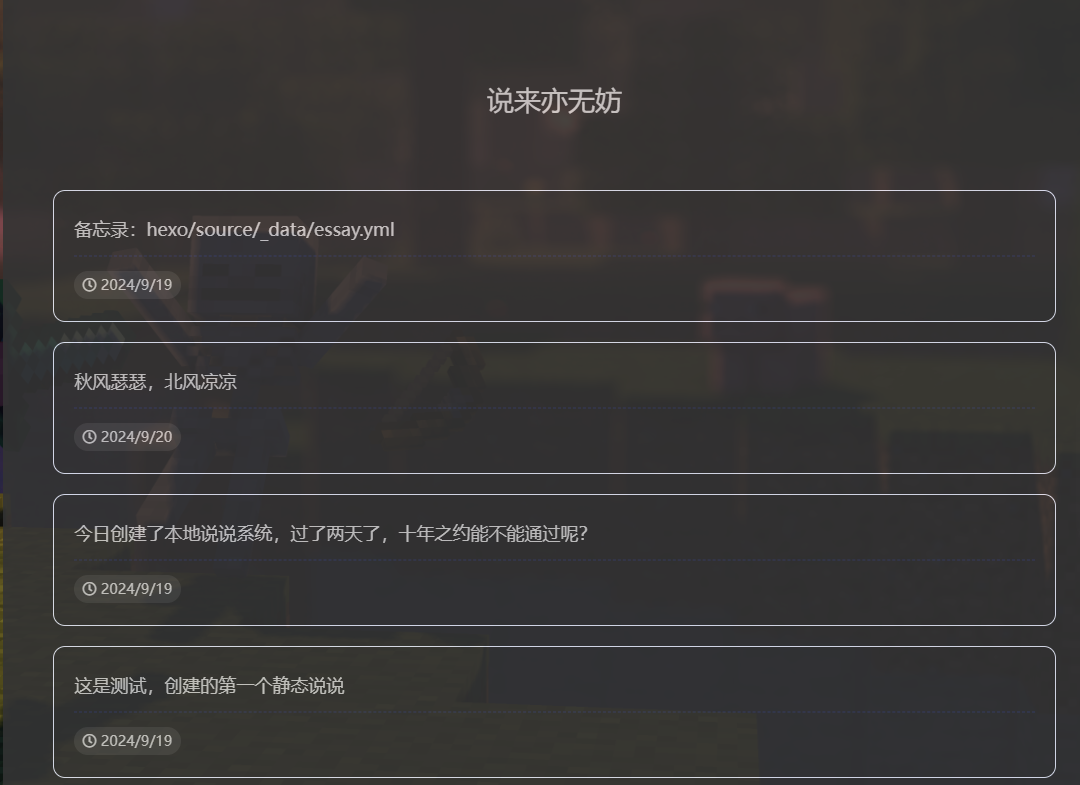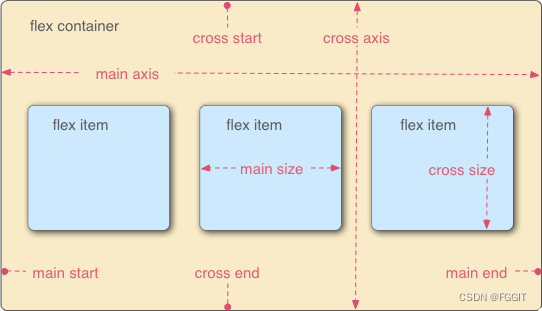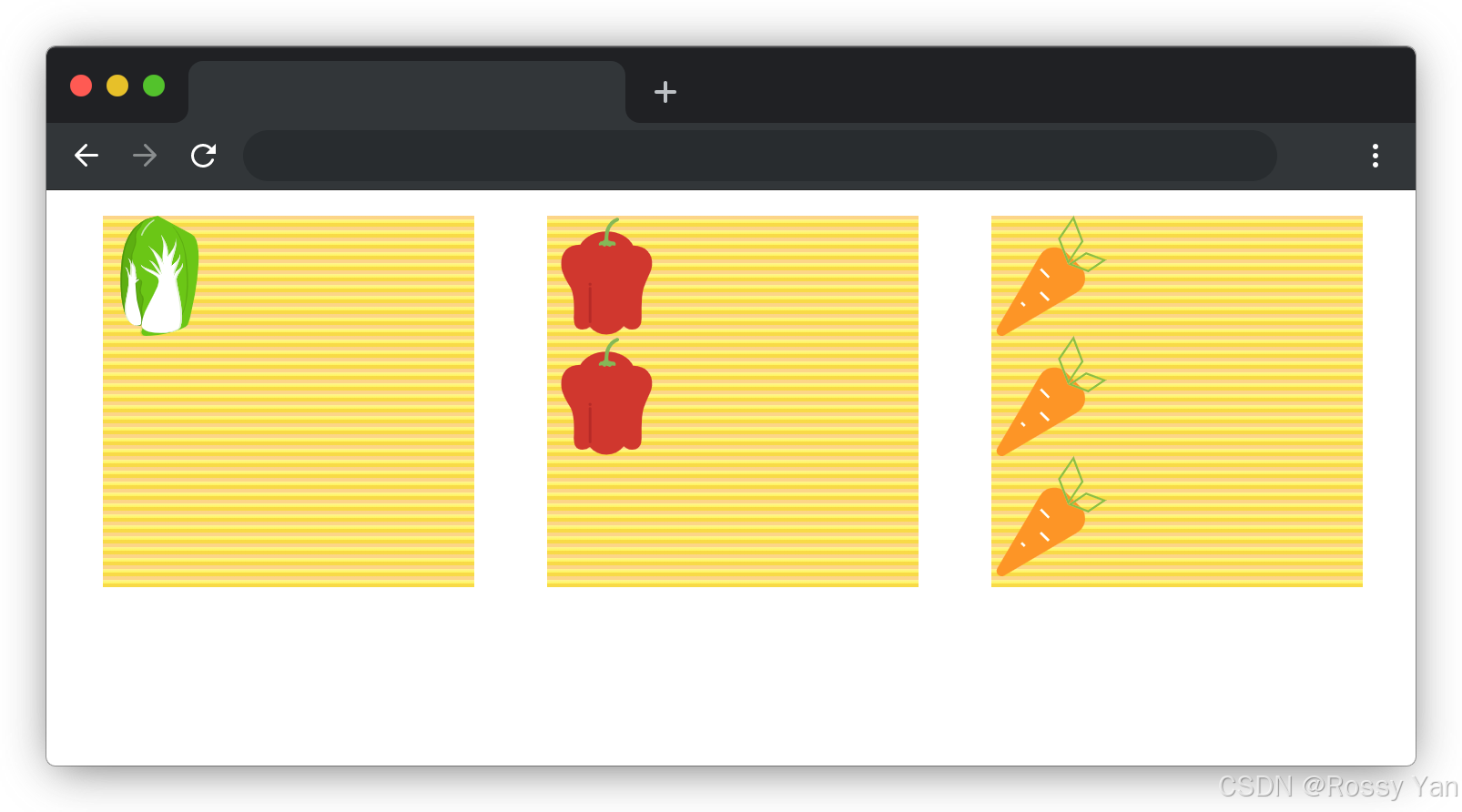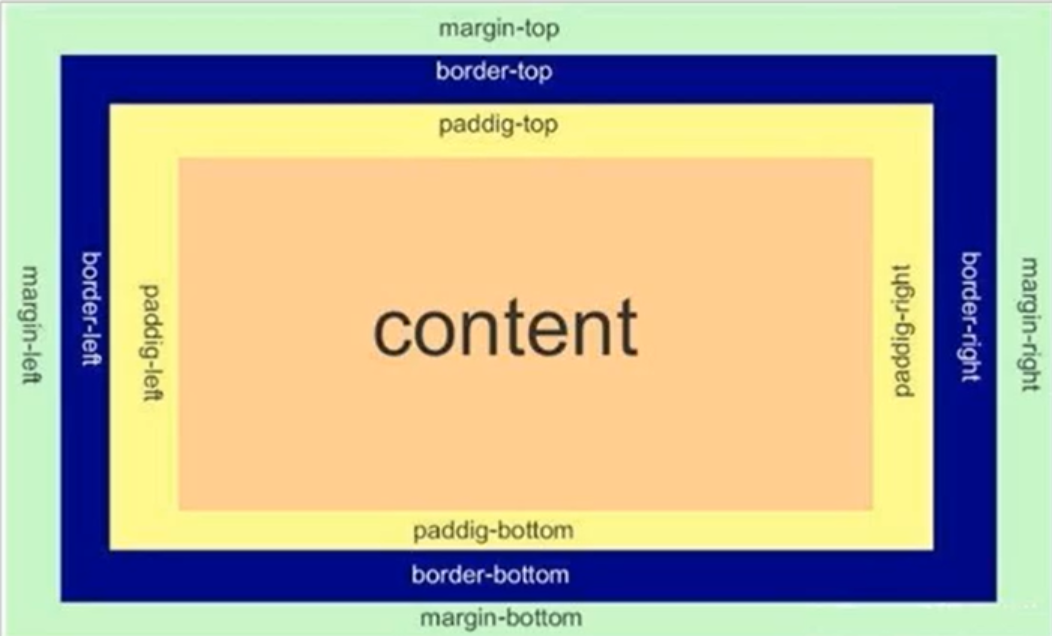一尾流莺
作者相关精选
【解决方案】UI高度自适应的修改
前往小程序,Get更优阅读体验!
立即前往
【解决方案】UI高度自适应的修改
一尾流莺
发布于 2022-12-10 03:11:49
发布于 2022-12-10 03:11:49
72900
代码可运行
举报
运行总次数:0
代码可运行
myspace
蓝湖UI设计图
整体的布局就是这样一个 Header,一个 sider,还有内容 content,我们要关心的就是 content 区域。

根据设计图 content 区域分成三个容器,A B C

现在是要求 content 区域实现高度响应式,同时 A + B 的高度 和 C 的高度一致。
补充:
A,B的宽度可以调整,C的宽度自适应。A的高度可以调整,B的高度自适应。
解决方案Demo

这是一个抽象出来的示意图
html 结构如下
代码语言:javascript
代码运行次数:0
运行
AI代码解释
复制
<div class="outer">
<div class="left">
<div class="top"></div>
<div class="bottom"></div>
</div>
<div class="right"></div>
</div>
css 布局如下,一整个分成左右两个部分, 然后左边的部分再分上下两部分 ,全部使用 flex 做自适应。
代码语言:javascript
代码运行次数:0
运行
AI代码解释
复制
.outer {
width: 100%;
height: 100%;
display: flex;
flex-wrap: nowrap;
justify-content: space-between;
.left {
display: flex;
width: 240px;
margin-right: 8px;
flex-direction: column;
flex-wrap: nowrap;
justify-content: space-between;
.top {
height: 50%;
margin-bottom: 8px;
background-color: #fff;
}
.bottom {
flex: 1;
background-color: yellow;
}
}
.right {
flex: 1;
background-color: #ff33ff;
}
}真实解决场景
- 按照上面的
html结构进行重构。 - 可以与当前
row,col组件进行兼容。
最终效果如下

副作用
由于修改了代码结构,导致部分容器内元素的 CSS 失效,暂时没有查明原因,以及无法预估后续修改的工作量,单就调整 css 来看应该难度不大,但是细节比较多。
codePage
蓝湖UI设计图
设计图展示划分如下
- Header 通用
- Sider 通用
- Content 自定义

Content区域规划
由于面包屑展示形式不一致,计划放在页面单独管理,所以把面包屑放在 Content 区域进行布局,效果如下
- outer 最外层容器
- YsBreadcrumb 面包屑区域
- box 真正内容的区域

Vue2.x 要求每个组件必须有根节点,所以还需要一个 root
代码语言:javascript
代码运行次数:0
运行
AI代码解释
复制
<div class="root">
<div class="YsBreadcrumb"></div>
<div class="box">
</div>
</div>Box区域规划
box 区域 划分成 左, 中 ,右 三个部分,其中右部分再细分为 上 下 两个部分。
- Left
- Middle
- Top
- Bottom

代码语言:javascript
代码运行次数:0
运行
AI代码解释
复制
<template>
<div class="root">
<div class="YsBreadcrumb"></div>
<div class="box">
<div class="left"></div>
<div class="middle"></div>
<div class="right">
<div class="top"></div>
<div class="bottom"></div>
</div>
</div>
</div>
</template>代码语言:javascript
代码运行次数:0
运行
AI代码解释
复制
.root {
width: 100%;
height: 100%;
}
.box {
width: 100%;
height: 100%;
height: calc(100% - 48px);
display: flex;
flex-wrap: nowrap;
justify-content: space-between;
.left {
display: flex;
margin-right: 8px;
flex-direction: column;
flex-wrap: nowrap;
justify-content: space-between;
background: #2f3e59;
}
.middle {
flex: 1;
background: #2f3e59;
margin-right: 8px;
border: 1px solid #fff;
}
.right {
height: 100%;
display: flex;
margin-right: 8px;
flex-direction: column;
flex-wrap: nowrap;
justify-content: space-between;
.top {
height: 50%;
margin-bottom: 8px;
background: #2f3e59;
}
.bottom {
flex: 1;
background: #2f3e59;
}
}
}真实解决场景
- 因为可以同时兼容
Flex和Col,Row组件,所以对整体结构影响不大 - 需要注意的是每层
dom结构都需要继承上一级的高度(height:100%) - 按照设定好的
html结构对代码进行重构

最终效果如下

动态展示

备注
- 类名为演示用,应适当修改更具语义化
- 由于修改了
dom结构,需要把背景颜色设置在对应的div上 - 颜色当前是写死的,需要在
less文件中声明共同类名,然后在对应的dom节点上添加类名
本文参与 腾讯云自媒体同步曝光计划,分享自作者个人站点/博客。
原始发表:2022-06-18,如有侵权请联系 cloudcommunity@tencent.com 删除
评论
登录后参与评论
暂无评论
登录 后参与评论
推荐阅读
flex给我实现一个对角线布局
7600
HTML基础第六课(冲浪笔记6)
3130
Day13:H5+JS+C3
7670
flex布局详细
1570
7b2美化-首页添加导航会员区块
7860
你肯定会用到的CSS多行多列布局
2.3K0
详解CSS Flexbox,附带示例
1.3K0
Hexo侧边栏添加微博热搜
7070
flex深度剖析-解决移动端适配问题!
2.1K0
前端课程——弹性盒子模型
7140
再不学 flex 就不会写布局了
3150
相关推荐
CSS魔法堂:Flex布局
更多 >目录
- myspace
- 蓝湖UI设计图
- 解决方案Demo
- 真实解决场景
- 副作用
- codePage
- 蓝湖UI设计图
- Content区域规划
- Box区域规划
- 真实解决场景
- 备注

领券
腾讯云开发者

扫码关注腾讯云开发者
领取腾讯云代金券
Copyright © 2013 - 2025 Tencent Cloud. All Rights Reserved. 腾讯云 版权所有
深圳市腾讯计算机系统有限公司 ICP备案/许可证号:粤B2-20090059 深公网安备号 44030502008569
腾讯云计算(北京)有限责任公司 京ICP证150476号 | 京ICP备11018762号 | 京公网安备号11010802020287
Copyright © 2013 - 2025 Tencent Cloud.
All Rights Reserved. 腾讯云 版权所有
登录 后参与评论
3
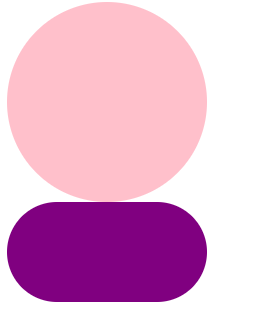
![[查缺补漏] 熟悉HTML页面架构和常用布局](https://ask.qcloudimg.com/http-save/5808771/183fa20c52a714e4b6358db6dec3d385.png)