Pig4Cloud之登陆验证(一)客户端认证处理
原创## 前端登陆
```
handleLogin() {
this.$refs.loginForm.validate(valid => {
if (valid) {
this.$store
.dispatch("LoginByUsername", this.loginForm)
.then(() => {
this.$router.push({path: this.tagWel.value});
})
.catch(() => {
this.refreshCode();
});
}
});
}
```
看一下`LoginByUsername`,在/src/store/modules/user.js中
```
const scope = 'server'
export const loginByUsername = (username, password, code, randomStr) => {
const grant_type = 'password'
let dataObj = qs.stringify({'username': username, 'password': password})
let basicAuth = 'Basic ' + window.btoa(website.formLoginClient)
// 保存当前选中的 basic 认证信息
setStore({
name: 'basicAuth',
content: basicAuth,
type: 'session'
})
return request({
url: '/auth/oauth2/token',
headers: {
isToken: false,
Authorization: basicAuth
},
method: 'post',
params: {randomStr, code, grant_type, scope},
data: dataObj
})
}
```
## 客户端认证
当访问 OAuth2 相关接口时(`/oauth2/token`、`/oauth2/introspect`、`/oauth2/revoke`),授权服务器需要进行客户端认证。
Spring Authorization Server 截至目前支持如下五种客户端认证方式:`client_secret_basic`、`client_secret_post`、`client_secret_jwt`、`private_key_jwt`、`none` (针对公共客户端)
### OAuth2ClientAuthenticationFilter
实现客户端认证的拦截器就是 `OAuth2ClientAuthenticationFilter`。 其核心代码如下:
```
@Override
protected void doFilterInternal(HttpServletRequest request, HttpServletResponse response, FilterChain filterChain)
throws ServletException, IOException {
if (!this.requestMatcher.matches(request)) {
filterChain.doFilter(request, response);
return;
}
try {
Authentication authenticationRequest = this.authenticationConverter.convert(request);
if (authenticationRequest instanceof AbstractAuthenticationToken) {
((AbstractAuthenticationToken) authenticationRequest).setDetails(
this.authenticationDetailsSource.buildDetails(request));
}
if (authenticationRequest != null) {
Authentication authenticationResult = this.authenticationManager.authenticate(authenticationRequest);
this.authenticationSuccessHandler.onAuthenticationSuccess(request, response, authenticationResult);
}
filterChain.doFilter(request, response);
} catch (OAuth2AuthenticationException ex) {
this.authenticationFailureHandler.onAuthenticationFailure(request, response, ex);
}
}
```
其核心逻辑就是通过 `authenticationConverter `从 request 中解析出客户端认证信息,构建成 Authentication,再通过 `authenticationManager` 对 Authentication 进行认证。
#### DelegatingAuthenticationConverter
`authenticationConverter` 的类型实际上是 `DelegatingAuthenticationConverter`,它持有一个 `AuthenticationConverter` 列表(不同的认证请求,其参数不同,所以会有不同的`AuthenticationConverter`实现类)。
`DelegatingAuthenticationConverter` 在解析请求时会遍历 `AuthenticationConverter` 列表,当某个 `AuthenticationConverter` 解析成功时,立即返回,这也能确定此请求是什么认证方式,后续再执行对应的认证逻辑。
```
private AuthenticationConverter authenticationConverter;
public OAuth2ClientAuthenticationFilter(AuthenticationManager authenticationManager,
RequestMatcher requestMatcher) {
Assert.notNull(authenticationManager, "authenticationManager cannot be null");
Assert.notNull(requestMatcher, "requestMatcher cannot be null");
this.authenticationManager = authenticationManager;
this.requestMatcher = requestMatcher;
this.authenticationConverter = new DelegatingAuthenticationConverter(
Arrays.asList(
new JwtClientAssertionAuthenticationConverter(),
new ClientSecretBasicAuthenticationConverter(),
new ClientSecretPostAuthenticationConverter(),
new PublicClientAuthenticationConverter()));
}
```
#### ProviderManager
`authenticationManager` 的类型实际上是 `ProviderManager`,它持有一个 `AuthenticationProvider` 列表(不同的认证方式,其认证逻辑不同,所以会有不同的`AuthenticationProvider`实现类)。
`AuthenticationManager` 接口的默认实现为` ProviderManager`
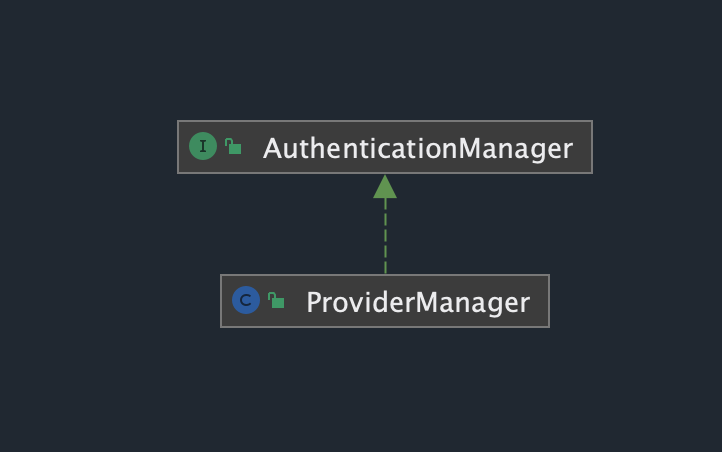
`authenticationManager`调用`authenticate`
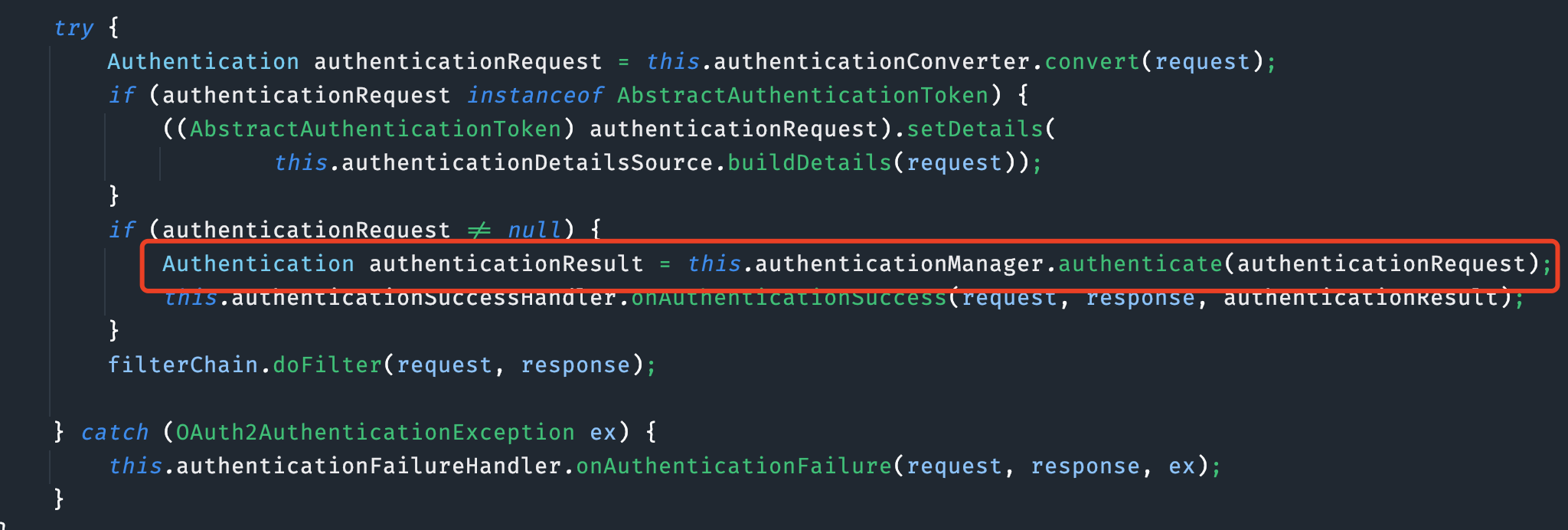
调用 `AuthenticationProvider` 中的 supports(Class<?> authentication) 方法,判断是否支持当前的 `Authentication` 请求。
```
public Authentication authenticate(Authentication authentication)
throws AuthenticationException {
......
for (AuthenticationProvider provider : getProviders()) {
if (!provider.supports(toTest)) {
continue;
}
```
只有支持当前 `Authentication` 请求的 `AuthenticationProvider` 才会继续后续逻辑处理。
然后调用 `AuthenticationProvider` 中的 `authenticate `方法进行身份认证。
此处的provider为`ClientSecretAuthenticationProvider`
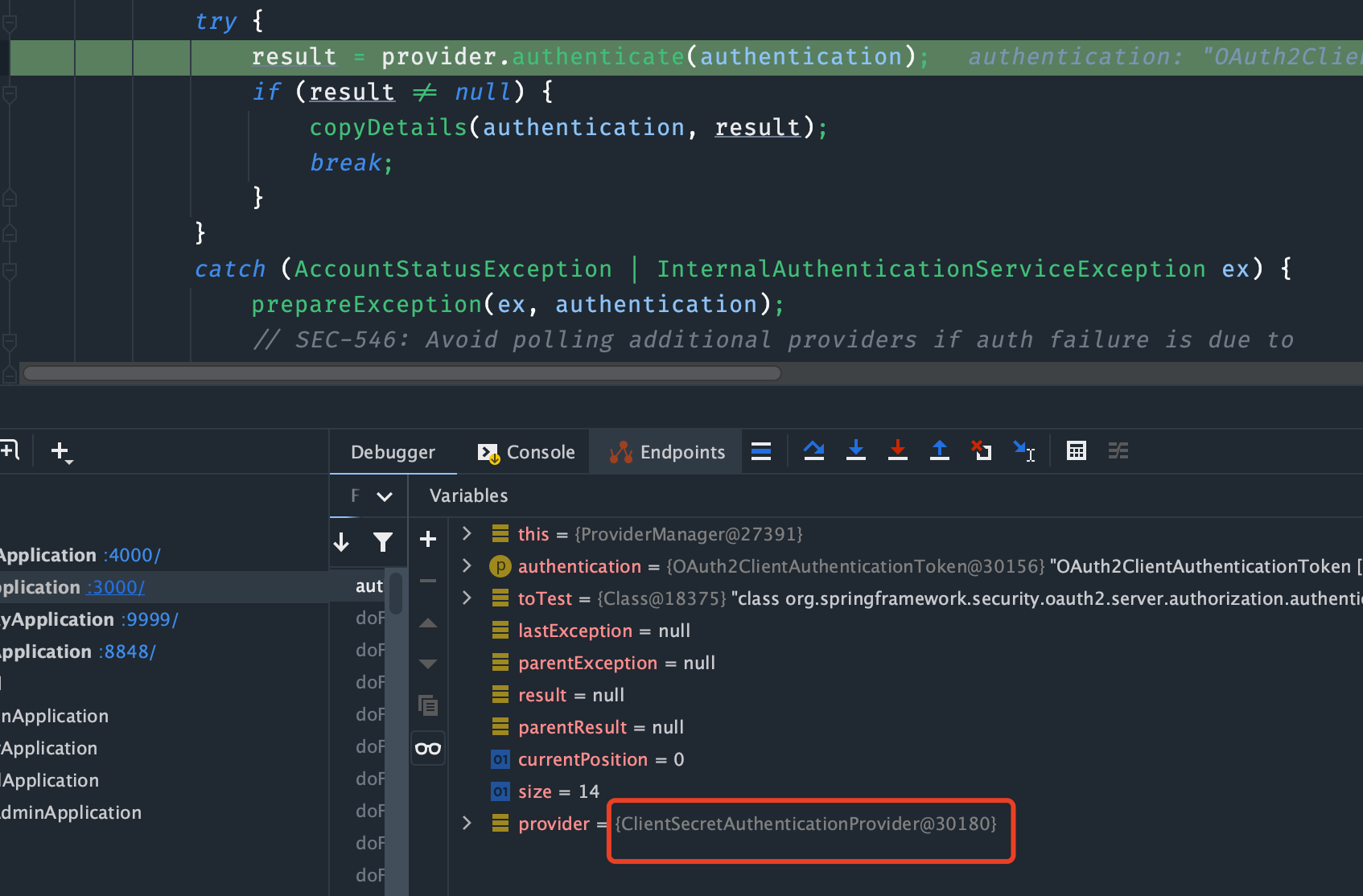
```
public Authentication authenticate(Authentication authentication)
throws AuthenticationException {
......
for (AuthenticationProvider provider : getProviders()) {
if (!provider.supports(toTest)) {
continue;
}
......
try {
result = provider.authenticate(authentication);
......
}
```
在`ClientSecretAuthenticationProvider`中调用`RegisteredClientRepository`,通过`clientId`去数据库查询`client`
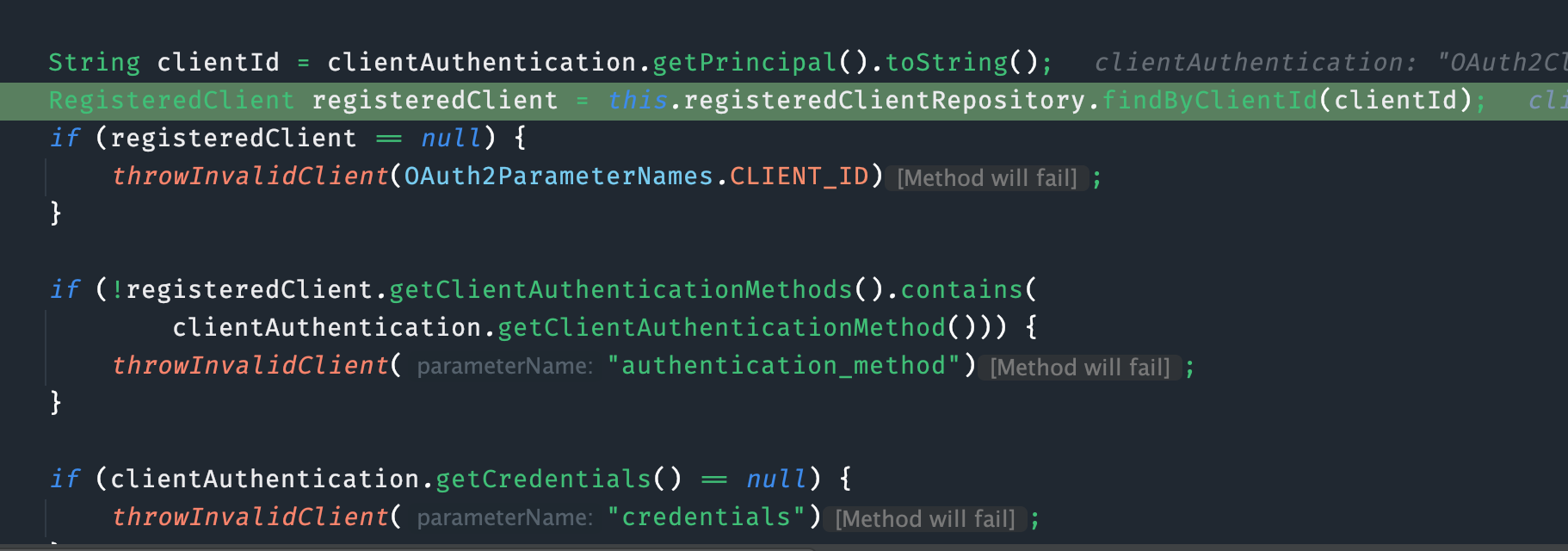
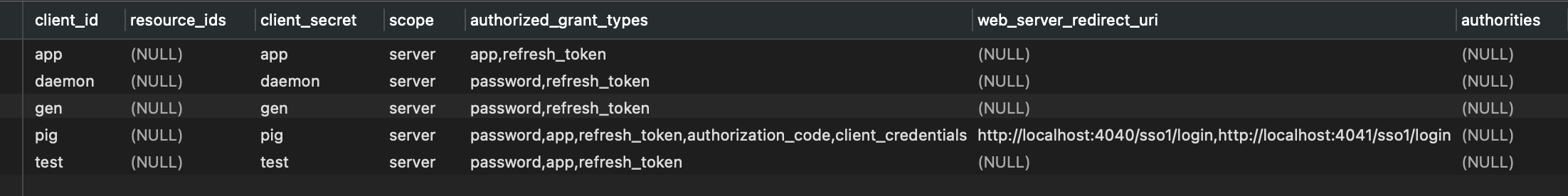
如果认证成功且返回的结果不为 null,则执行 `authentication details` 的拷贝逻辑。
```
try {
result = provider.authenticate(authentication);
if (result != null) {
copyDetails(authentication, result);
break;
}
}
......
private void copyDetails(Authentication source, Authentication dest) {
if ((dest instanceof AbstractAuthenticationToken) && (dest.getDetails() == null)) {
AbstractAuthenticationToken token = (AbstractAuthenticationToken) dest;
token.setDetails(source.getDetails());
}
}
```
如果发生 `AccountStatusException` 或 `InternalAuthenticationServiceException` 异常,则会通过Spring事件发布器`AuthenticationEventPublisher `发布异常事件。
```
catch (AccountStatusException e) {
prepareException(e, authentication);
// SEC-546: Avoid polling additional providers if auth failure is due to
// invalid account status
throw e;
}
catch (InternalAuthenticationServiceException e) {
prepareException(e, authentication);
throw e;
}
......
private void prepareException(AuthenticationException ex, Authentication auth) {
eventPublisher.publishAuthenticationFailure(ex, auth);
}
```
如果异常为其它类型的 `AuthenticationException`,则将此异常设置为` lastException `并返回。
```
catch (AuthenticationException e) {
lastException = e;
}
```
如果认证结果为 null,且存在父 `AuthenticationManager`,则调用父 `AuthenticationManager` 进行同样的身份认证操作,其处理逻辑基本同上。
```
if (result == null && parent != null) {
// Allow the parent to try.
try {
result = parentResult = parent.authenticate(authentication);
}
catch (ProviderNotFoundException e) {
// ignore as we will throw below if no other exception occurred prior to
// calling parent and the parent
// may throw ProviderNotFound even though a provider in the child already
// handled the request
}
catch (AuthenticationException e) {
lastException = parentException = e;
}
}
```
如果认证结果不为 null,同时,此时的 `eraseCredentialsAfterAuthentication `参数为 true,且此时认证后的`Authentication` 实现了 `CredentialsContainer `接口,那么即调用 `CredentialsContainer` 接口的凭据擦除方法,即`eraseCredentials`,擦除相关凭据信息。
```
if (result != null) {
if (eraseCredentialsAfterAuthentication
&& (result instanceof CredentialsContainer)) {
// Authentication is complete. Remove credentials and other secret data
// from authentication
((CredentialsContainer) result).eraseCredentials();
}
// If the parent AuthenticationManager was attempted and successful than it will publish an AuthenticationSuccessEvent
// This check prevents a duplicate AuthenticationSuccessEvent if the parent AuthenticationManager already published it
if (parentResult == null) {
eventPublisher.publishAuthenticationSuccess(result);
}
return result;
}
```
其中,有一个防止重复发布 `AuthenticationSuccessEvent` 事件的处理,即 `parentResult `为空。如果 `parentResult`为 null,则代表父 `AuthenticationManager `不存在或者没有身份认证成功,也即没有发布过 `AuthenticationSuccessEvent` 事件。此时,便由此处发布 `AuthenticationSuccessEvent` 事件。
如果`lastException `为 null,则代表当前的 `Authentication` 并没有对应支持的 `Provider`。此时,便会抛出相应异常。
```
if (lastException == null) {
lastException = new ProviderNotFoundException(messages.getMessage(
"ProviderManager.providerNotFound",
new Object[] { toTest.getName() },
"No AuthenticationProvider found for {0}"));
}
```
如同防止重复发布 `AuthenticationSuccessEvent` 事件的处理一样,也有一个防止 `AbstractAuthenticationFailureEvent` 事件重复发布的逻辑处理。如果 `parentException `为 null,则代表父`AuthenticationManager `不存在、没有进行身份认证或者发布过 `AbstractAuthenticationFailureEvent `事件,此时,便由此处发布 `AbstractAuthenticationFailureEvent `事件。
```
if (parentException == null) {
prepareException(lastException, authentication);
}
throw lastException;
```
最后,抛出 lastException。
原创声明:本文系作者授权腾讯云开发者社区发表,未经许可,不得转载。
如有侵权,请联系 cloudcommunity@tencent.com 删除。
原创声明:本文系作者授权腾讯云开发者社区发表,未经许可,不得转载。
如有侵权,请联系 cloudcommunity@tencent.com 删除。
评论
登录后参与评论
推荐阅读


