Flask 框架实现自定义分页
Flask 框架实现自定义分页
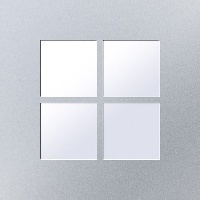
微软技术分享
发布于 2022-12-28 16:34:08
发布于 2022-12-28 16:34:08
手撸的表格分页: Flask框架下的分页,我研究了很久,自带的分页方法不稳定,还不如自己手撸的好使.
<!--name:ndex.html-->
<!DOCTYPE html>
<html lang="en">
<head>
<meta charset="UTF-8">
<title>Title</title>
<link rel="stylesheet" href="https://stackpath.bootstrapcdn.com/bootstrap/4.3.1/css/bootstrap.min.css">
</head>
<body>
<table class="table table-sm table-hover">
<thead>
<tr class="table-success">
<th> 序号</th> <th> 用户ID</th> <th> 用户名称</th> <th> 用户邮箱</th>
</tr>
</thead>
<tbody>
{% for article in articles %}
<tr class="table-primary">
<td>{{ loop.index }}</td>
<td>{{ article.id }}</td>
<td>{{ article.name }}</td>
<td>{{ article.email }}</td>
</tr>
{% endfor %}
</tbody>
</table>
<nav class="d-flex justify-content-center" aria-label="Page navigation example">
<ul class="pagination">
<li class="page-item"><a class="page-link" href="./page=1">首页</a></li>
{% if pagination.has_prev %}
<li class="page-item"><a class="page-link" href="./page={{ prve_num }}">上一页</a></li>
{% endif %}
<!--获取当前列表,并全部填充到这里-->
{% for item in PageList %}
{% if item == 0 %} <!--判断如果为0,则说明是选中页面,直接标号为当前页码-->
<li class="page-item active"><a class="page-link" href="./page={{ pagination.page }}">{{ pagination.page }}</a></li>
{% else %} <!--否则的话,就直接接收参数填充-->
<li class="page-item"><a class="page-link" href="./page={{ item }}">{{ item }}</a></li>
{% endif %}
{% endfor %}
{% if next_end %}
<li class="page-item"><a class="page-link" href="./page={{ next_num }}">下一页</a></li>
{% endif %}
<li class="page-item"><a class="page-link" href="./page={{ PageCount }}">尾页</a></li>
</ul>
</nav>
<div style="text-align: center;" class="alert alert-dark">
统计: {{ pagination.page }}/{{ PageCount }} 共查询到:{{ pagination.total }} 条数据</div>
</body>
</html>app.py
# name:app.py
from flask import Flask,render_template,request
from flask_sqlalchemy import SQLAlchemy
from flask_paginate import Pagination,get_page_parameter
import sqlalchemy,sqlite3,math
app = Flask(__name__)
app.config['SQLALCHEMY_DATABASE_URI'] = 'sqlite:///d:/user.db'
# 设置每次请求结束后会自动提交数据库的改动
app.config['SQLALCHEMY_COMMIT_ON_TEARDOWN'] = True
app.config['SQLALCHEMY_TRACK_MODIFICATIONS'] = True
# 查询时显示原始SQL语句
app.config['SQLALCHEMY_ECHO'] = False
db = SQLAlchemy(app)
class User(db.Model):
__tablename__="user" # 定义表名称
id = db.Column(db.Integer,primary_key=True) # 映射数据库字段
name = db.Column(db.String(32))
email = db.Column(db.String(32))
def __init__(self,name,email):
self.name=name
self.email=email
def __repr_(self):
return 'User %s'%self.name
@app.route("/")
def index():
return """<script>window.location.href="./page=1"</script>"""
@app.route("/page=<int:id>")
def GetPages(id):
PER_PAGE = 3 # 默认每页显示3个元素
total = db.session.query(User).count()
print("总记录 {} 条".format(total))
page = request.args.get(get_page_parameter(),type=int,default=int(id))
print("当前页码ID为 {}".format(page))
start = (page-1)*PER_PAGE # 分页起始位置
end = start+PER_PAGE # 分页结束位置
print("起始位置 {} 结束位置 {}".format(start,end))
prev_num = int(page)-1
next_num = int(page)+1
print("上一页页码 {} 下一页页码 {}".format(prev_num,next_num))
page_count = math.ceil(total/PER_PAGE) # 计算出需要切割的页数
print("切割页数 {}".format(page_count))
pagination = Pagination(page=page,total=total)
articles = db.session.query(User).slice(start,end) # 执行数据库切片
if page>=math.ceil(total/PER_PAGE): # 判断,如果next_end大于总数说明到最后了
next_end=0 # 那么我们就将next_end设置为0,前端就不执行显示了.
else:
next_end=1
# ---------------------------------------------
# 功能拓展,用于生成当前页码.
page_list = []
for i in range(1, page_count + 1):
if i == page:
page_list.append(0) # 赋值为0说明是当前页面
else: # 否则就直接赋值元素
page_list.append(i)
print("生成的当前页码: {}".format(page_list))
context = {
'pagination': pagination,
'articles': articles,
'prve_num': prev_num,
'next_num': next_num,
'PageCount': page_count,
'PageList': page_list,
'next_end': next_end
}
return render_template('index.html',**context)
if __name__ == '__main__':
app.run()一个优秀的表格分页: 在网上摘抄的优秀的分页类,我对其进行稍微美化,并加上数据库过程,很nice.
<!-- name: page.html-->
<!DOCTYPE html>
<html lang="en">
<head>
<meta charset="UTF-8">
<title>Title</title>
<link rel="stylesheet" href="https://stackpath.bootstrapcdn.com/bootstrap/4.3.1/css/bootstrap.min.css">
</head>
<body>
<table class="table table-sm table-hover">
<thead>
<tr class="table-success">
<th> 用户ID</th>
<th> 用户名称</th>
<th> 用户邮箱</th>
</tr>
</thead>
<tbody>
{% for article in articles %}
<tr class="table-primary">
<td>{{ article.id }}</td>
<td>{{ article.name }}</td>
<td>{{ article.email }}</td>
</tr>
{% endfor %}
</tbody>
</table>
<nav class="d-flex justify-content-center" aria-label="Page navigation example">
<ul class="pagination">
{{ html|safe }}
</ul>
</nav>
</body>
</html>pager.py
# name:pager.py
import copy
from urllib.parse import urlencode,quote,unquote
class Pagination(object):
def __init__(self,current_page,total_count,base_url,params,per_page_count=10,max_pager_count=11):
try:
current_page = int(current_page)
except Exception as e:
current_page = 1
if current_page <=0:
current_page = 1
self.current_page = current_page
# 数据总条数
self.total_count = total_count
# 每页显示10条数据
self.per_page_count = per_page_count
# 页面上应该显示的最大页码
max_page_num, div = divmod(total_count, per_page_count)
if div:
max_page_num += 1
self.max_page_num = max_page_num
# 页面上默认显示11个页码(当前页在中间)
self.max_pager_count = max_pager_count
self.half_max_pager_count = int((max_pager_count - 1) / 2)
# URL前缀
self.base_url = base_url
# request.GET
params = copy.deepcopy(params)
# params._mutable = True
get_dict = params.to_dict()
# 包含当前列表页面所有的搜/索条件
self.params = get_dict
@property
def start(self):
return (self.current_page - 1) * self.per_page_count
@property
def end(self):
return self.current_page * self.per_page_count
def page_html(self):
# 如果总页数 <= 11
if self.max_page_num <= self.max_pager_count:
pager_start = 1
pager_end = self.max_page_num
# 如果总页数 > 11
else:
# 如果当前页 <= 5
if self.current_page <= self.half_max_pager_count:
pager_start = 1
pager_end = self.max_pager_count
else:
# 当前页 + 5 > 总页码
if (self.current_page + self.half_max_pager_count) > self.max_page_num:
pager_end = self.max_page_num
pager_start = self.max_page_num - self.max_pager_count + 1 #倒这数11个
else:
pager_start = self.current_page - self.half_max_pager_count
pager_end = self.current_page + self.half_max_pager_count
page_html_list = []
# 首页
self.params['page'] = 1
first_page = '<li class="page-item"><a class="page-link" href="%s?%s">首页</a></li>' % (self.base_url,urlencode(self.params),)
page_html_list.append(first_page)
# 上一页
self.params["page"] = self.current_page - 1
if self.params["page"] < 1:
pervious_page = '<li class="page-item" class="disabled"><a class="page-link" \
href="%s?%s" aria-label="Previous">上一页</span></a></li>' % (self.base_url, urlencode(self.params))
else:
pervious_page = '<li class="page-item"><a class="page-link" href = "%s?%s" \
aria-label = "Previous" >上一页</span></a></li>' % ( self.base_url, urlencode(self.params))
page_html_list.append(pervious_page)
# 中间页码
for i in range(pager_start, pager_end + 1):
self.params['page'] = i
if i == self.current_page:
temp = '<li class="page-item active" class="active"><a class="page-link" \
href="%s?%s">%s</a></li>' % (self.base_url,urlencode(self.params), i,)
else:
temp = '<li class="page-item"><a class="page-link" \
href="%s?%s">%s</a></li>' % (self.base_url,urlencode(self.params), i,)
page_html_list.append(temp)
# 下一页
self.params["page"] = self.current_page + 1
if self.params["page"] > self.max_page_num:
self.params["page"] = self.current_page
next_page = '<li class="page-item" class="disabled"><a class="page-link" \
href = "%s?%s" aria-label = "Next">下一页</span></a></li >' % (self.base_url, urlencode(self.params))
else:
next_page = '<li class="page-item"><a class="page-link" href = "%s?%s" \
aria-label = "Next">下一页</span></a></li>' % (self.base_url, urlencode(self.params))
page_html_list.append(next_page)
# 尾页
self.params['page'] = self.max_page_num
last_page = '<li class="page-item"><a class="page-link" href="%s?%s">尾页</a></li>' % (self.base_url, urlencode(self.params),)
page_html_list.append(last_page)
return ''.join(page_html_list)app.py
# name:app.py
from flask import Flask,render_template,request,redirect
from pager import Pagination #带入分页类
from urllib.parse import urlencode
from flask_sqlalchemy import SQLAlchemy
import sqlalchemy,sqlite3,math
app = Flask(__name__)
app.config['SQLALCHEMY_DATABASE_URI'] = 'sqlite:///d:/user.db'
# 设置每次请求结束后会自动提交数据库的改动
app.config['SQLALCHEMY_COMMIT_ON_TEARDOWN'] = True
app.config['SQLALCHEMY_TRACK_MODIFICATIONS'] = True
# 查询时显示原始SQL语句
app.config['SQLALCHEMY_ECHO'] = False
db = SQLAlchemy(app)
class User(db.Model):
__tablename__="user" # 定义表名称
id = db.Column(db.Integer,primary_key=True) # 映射数据库字段
name = db.Column(db.String(32))
email = db.Column(db.String(32))
def __init__(self,name,email):
self.name=name
self.email=email
def __repr_(self):
return 'User %s'%self.name
@app.route("/")
def hello():
# current_page—: 表示当前页
# total_count—: 数据总条数
# base_url: 分页URL前缀,通过request.path方法获取
# params: 请求传入的数据params可以通过request.args动态获取
# per_page_count :指定每页显示数
# max_pager_count: 指定页面最大显示页码
total = db.session.query(User).count()
Page = Pagination(request.args.get("page", 1), total, request.path, request.args, per_page_count=5)
index_list = db.session.query(User)[Page.start:Page.end]
html = Page.page_html()
return render_template("page.html",articles=index_list,html=html)
if __name__ == '__main__':
app.run(debug=True)本文参与 腾讯云自媒体同步曝光计划,分享自作者个人站点/博客。
原始发表:2019-12-20,如有侵权请联系 cloudcommunity@tencent.com 删除
评论
登录后参与评论
推荐阅读
