跟着Global Change Biology学作图:R语言ggplot2点线图(1)
跟着Global Change Biology学作图:R语言ggplot2点线图(1)
用户7010445
发布于 2023-01-06 20:27:05
发布于 2023-01-06 20:27:05
论文
Changes in plant inputs alter soil carbon and microbial communities in forest
本地pdf Global Change Biology - 2022 - Feng - Changes in plant inputs alter soil carbon and microbial communities in forest.pdf
今天的推文重复一下论文中的Figure3,这个是之前有读者在公众号后台的留言,之前我不知道怎么实现这种好几个子图中间没有空白的形式,有读者留言可以用分面然后调节主题里的参数panel.spacing = unit(0,'lines'),有了基本思路就可以尝试一下这个图
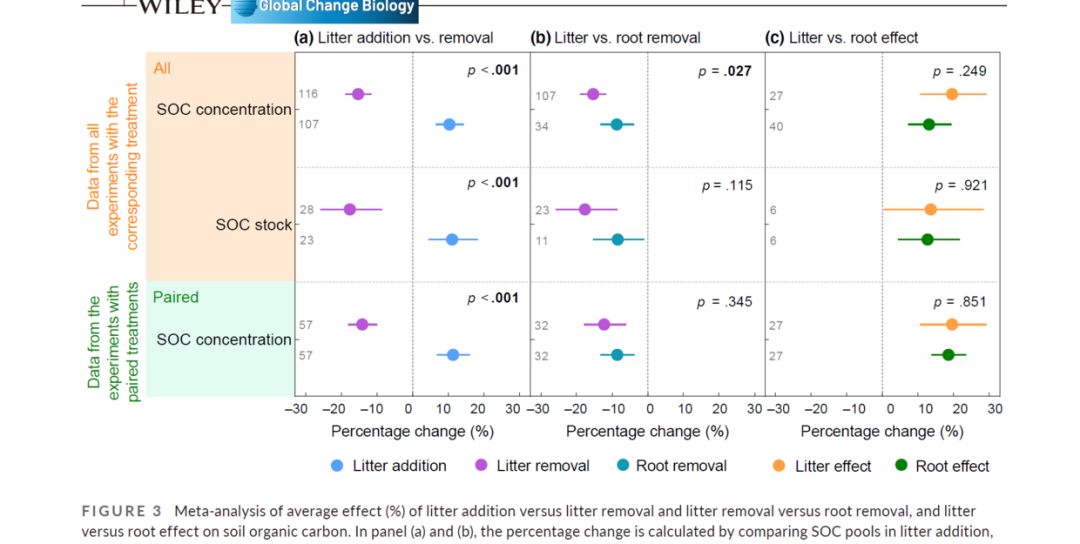
image.png
今天推文的主要内容是实现这个图的主题部分,四周的一些注释,分面图在指定的子图添加文本等等 再单独的一篇推文来介绍
添加注释会用到一个自定义函数
annotation_custom2 <- function (grob,
xmin = -Inf,
xmax = Inf,
ymin = -Inf,
ymax = Inf,
data)
{
layer(data = data,
stat = StatIdentity,
position = PositionIdentity,
geom = ggplot2:::GeomCustomAnn,
inherit.aes = TRUE, params = list(grob = grob,
xmin = xmin, xmax = xmax,
ymin = ymin, ymax = ymax))
}
这个是在网上找到的,具体来源想不起来了
首先是示例数据集截图
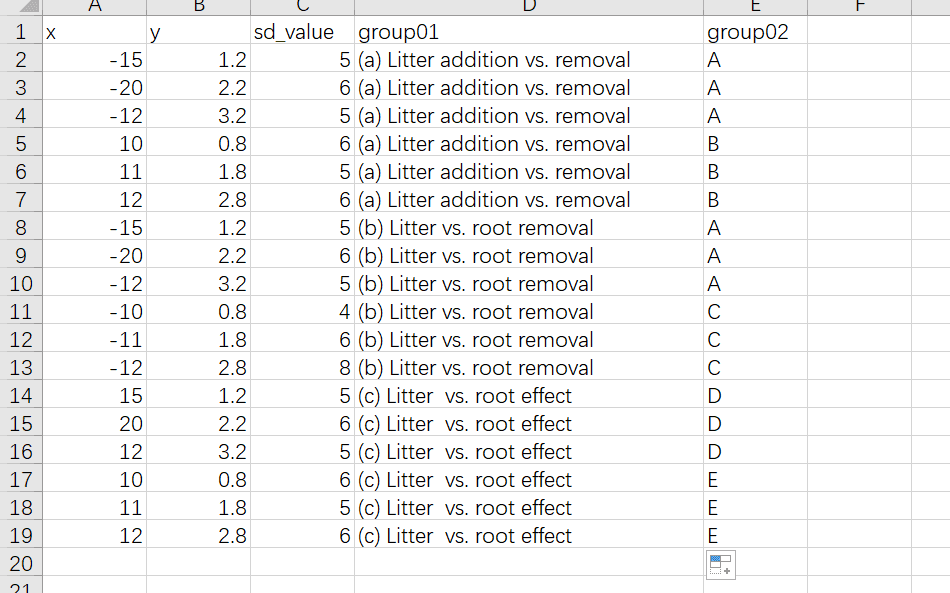
image.png
这个不是论文中提供的,是我自己随便构造的
读取数据集
library(readxl)
dat<-read_excel("data/20220804/example_df.xlsx")
dat
最基本的点和误差线
library(ggplot2)
ggplot(data=dat,aes(x=x,y=y))+
geom_errorbarh(aes(xmin=x-sd_value,
xmax=x+sd_value,
color=group02),
height=0,
show.legend = FALSE)+
geom_point(aes(color=group02),
size=5,
show.legend = TRUE)
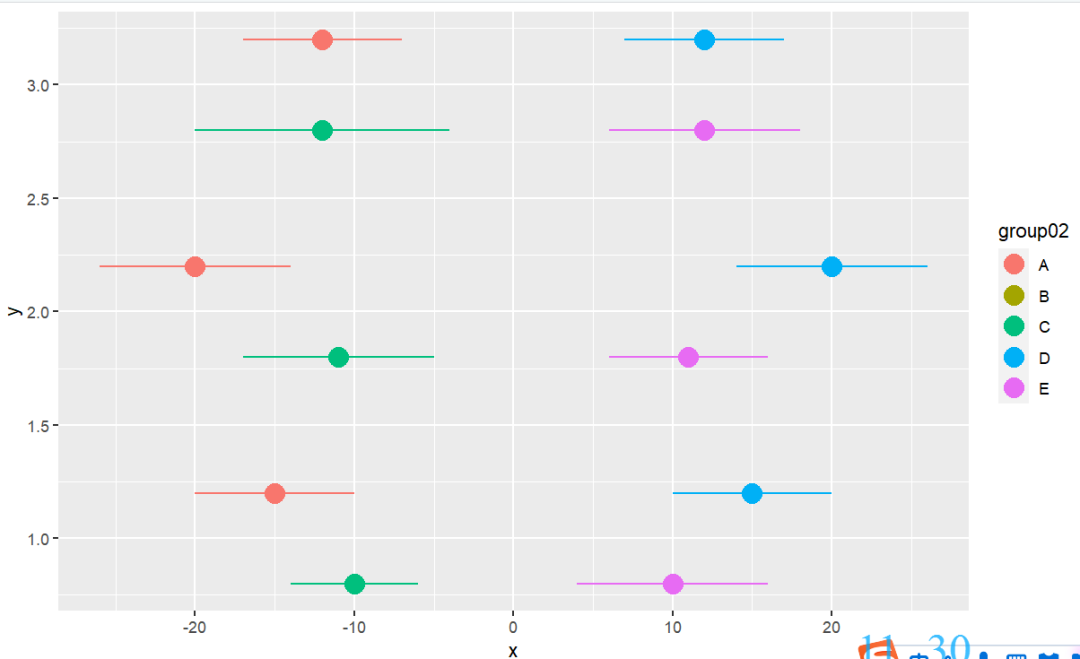
image.png
分面加一些主题设置
ggplot(data=dat,aes(x=x,y=y))+
geom_errorbarh(aes(xmin=x-sd_value,
xmax=x+sd_value,
color=group02),
height=0,
show.legend = FALSE)+
geom_point(aes(color=group02),
size=5,
show.legend = TRUE)+
facet_wrap(~group01)+
theme_bw()+
theme(panel.spacing = unit(0,'lines'),
panel.background = element_blank(),
axis.line = element_line(),
panel.grid = element_blank(),
axis.ticks.y = element_blank(),
strip.text = element_text(hjust = 0))
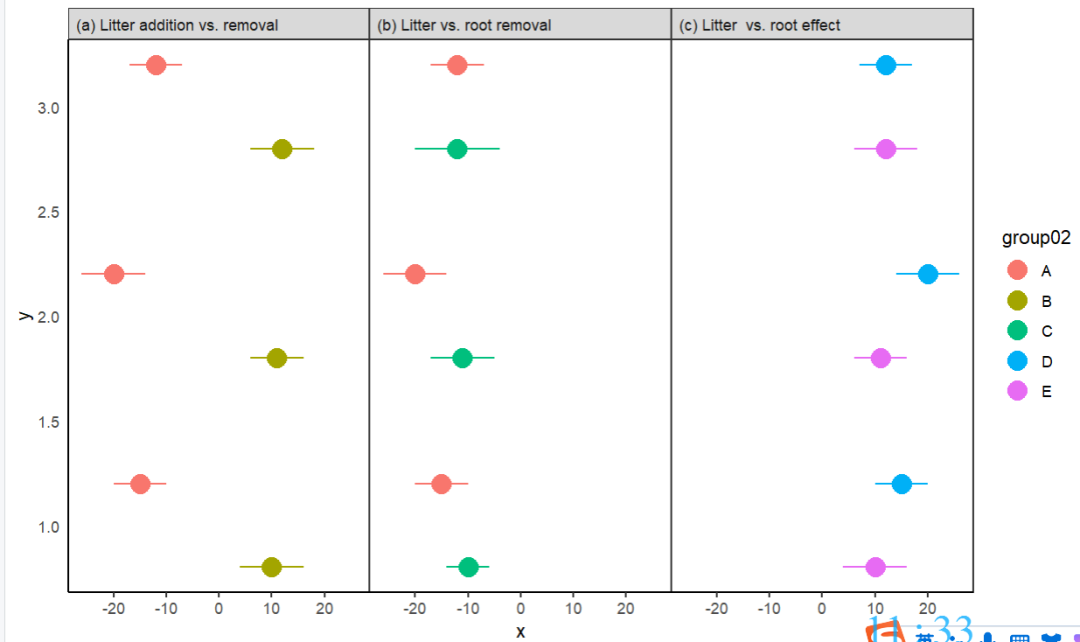
image.png
添加一些虚线,坐标轴设置
ggplot(data=dat,aes(x=x,y=y))+
geom_errorbarh(aes(xmin=x-sd_value,
xmax=x+sd_value,
color=group02),
height=0,
show.legend = FALSE)+
geom_point(aes(color=group02),
size=5,
show.legend = TRUE)+
facet_wrap(~group01)+
theme_bw()+
theme(panel.spacing = unit(0,'lines'),
panel.background = element_blank(),
axis.line = element_line(),
panel.grid = element_blank(),
axis.ticks.y = element_blank(),
strip.text = element_text(hjust = 0))+
labs(y="",x=NULL)+
scale_x_continuous(limits = c(-30,30),
breaks = seq(-30,30,10))+
scale_y_continuous(limits = c(0.5,3.5),
breaks = c(1,2,3),
labels=c("SOC concentration",
"SOC stock",
"SOC concentration"),
expand = expansion(mult = c(0,0)))+
geom_vline(xintercept = 0,
color="gray",
lty="dashed")+
geom_hline(yintercept = 1,
color="gray",
lty="dashed")+
geom_hline(yintercept = 2,
color="gray",
lty="dashed")+
geom_hline(yintercept = 3,
color="gray",
lty="dashed") -> p0
p0
最后是自定义颜色
p0+
scale_color_manual(values = c(
"A"="#b856d7",
"B"="#55a0fb",
"C"="#0f99b2",
"D"="#ffa040",
"E"="#008000"
),
labels=c(
"A"="Litter addition",
"B"="Litter removal",
"C"="Root removal",
"D"="Litter effect",
"E"="Root effect"
))+
theme(legend.position = "bottom",
legend.title = element_blank())
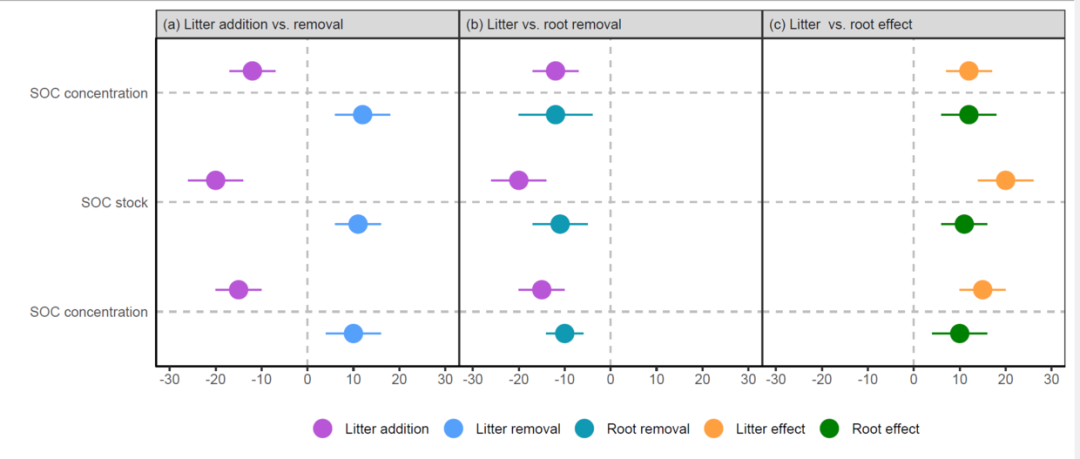
本文参与 腾讯云自媒体分享计划,分享自微信公众号。
原始发表:2022-09-22,如有侵权请联系 cloudcommunity@tencent.com 删除
评论
登录后参与评论
推荐阅读
目录