js发送通知
文档:https://developer.mozilla.org/zh-CN/docs/Web/API/Notification
https://developer.mozilla.org/zh-CN/docs/Web/API/notification/requestPermission
代码如下
Notification.requestPermission().then((permission) => {
// If the user accepts, let's create a notification
if (permission === "granted") {
const notification = new Notification("Hi there!");
// …
}
});效果:
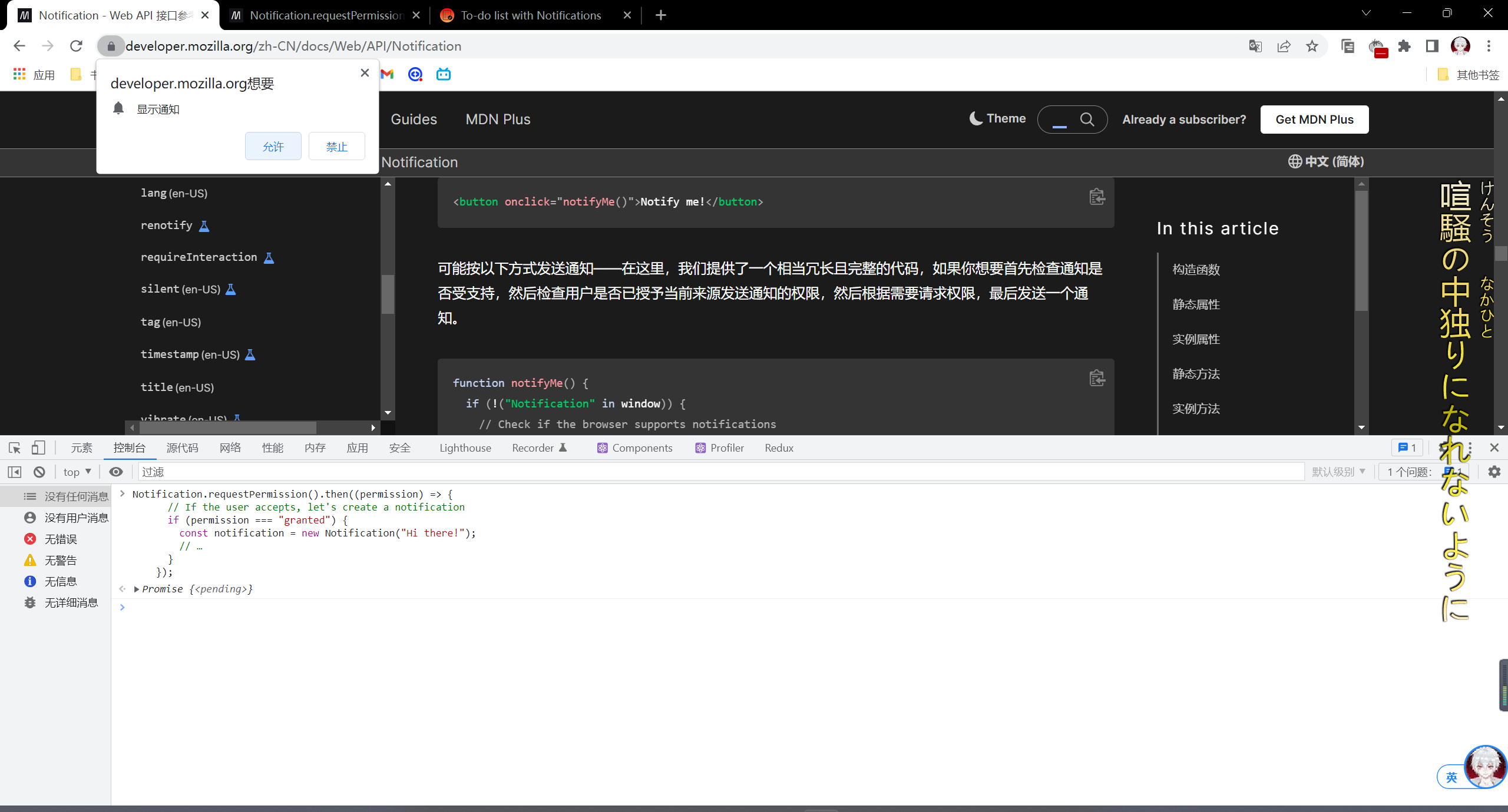
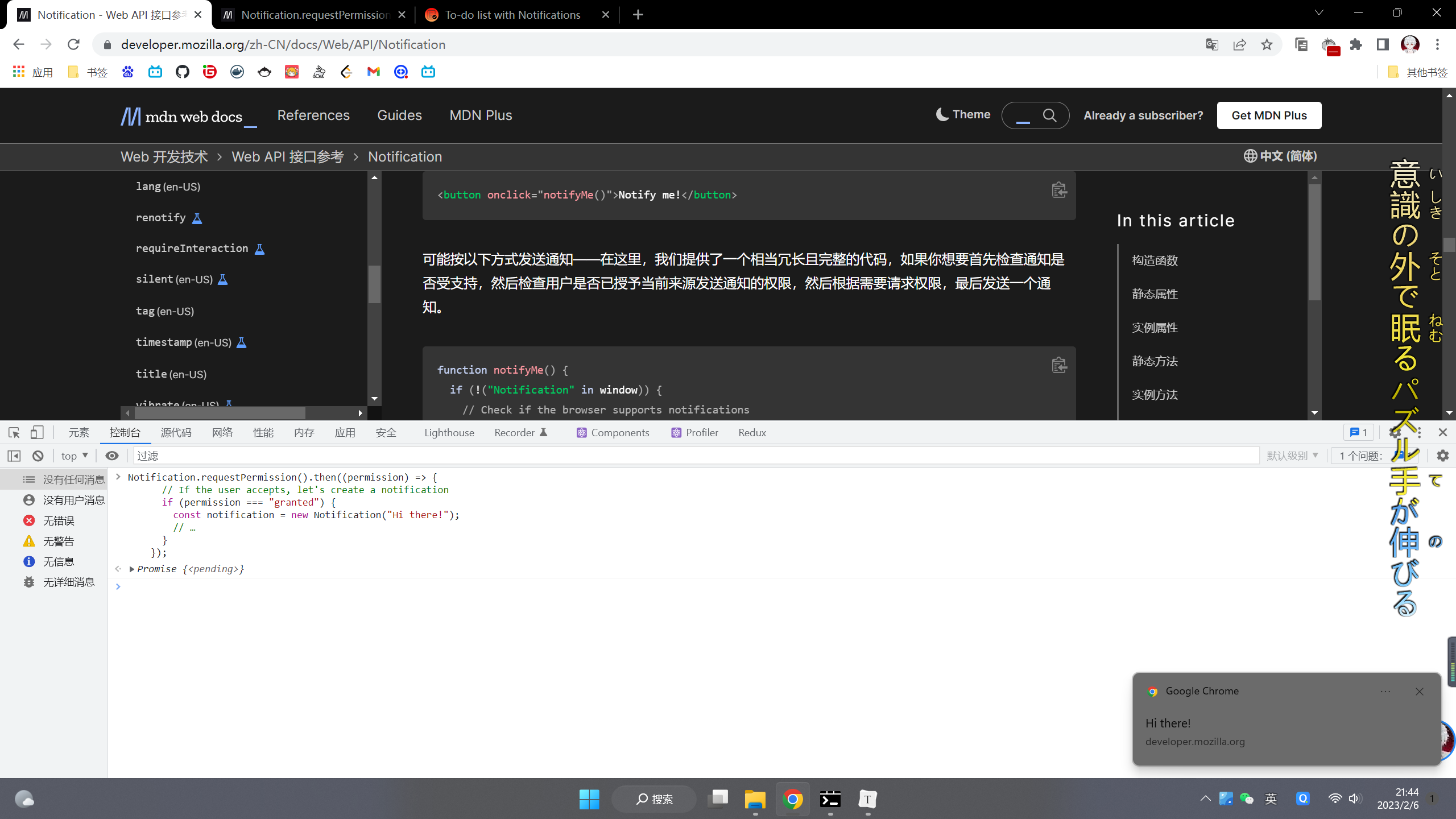
完整代码:
function notifyMe() {
if (!("Notification" in window)) {
// Check if the browser supports notifications
alert("This browser does not support desktop notification");
} else if (Notification.permission === "granted") {
// Check whether notification permissions have already been granted;
// if so, create a notification
const notification = new Notification("Hi there!");
// …
} else if (Notification.permission !== "denied") {
// We need to ask the user for permission
Notification.requestPermission().then((permission) => {
// If the user accepts, let's create a notification
if (permission === "granted") {
const notification = new Notification("Hi there!");
// …
}
});
}
// At last, if the user has denied notifications, and you
// want to be respectful there is no need to bother them anymore.
}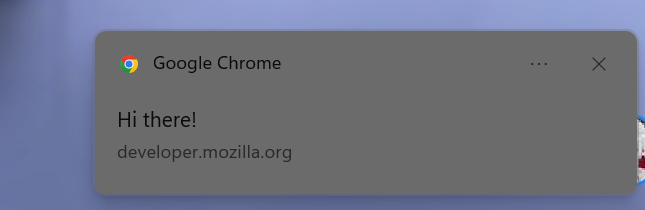
本文参与 腾讯云自媒体同步曝光计划,分享自作者个人站点/博客。
原始发表:2023-02-06,如有侵权请联系 cloudcommunity@tencent.com 删除
评论
登录后参与评论
推荐阅读

