Java的NIO入门
Java的NIO入门
一、介绍
Java NIO是从Java 1.4版本开始引入的一个新的IO ,在传统的IO模型中,使用的是同步阻塞IO,也就是blocking IO。
而NIO指的是New IO,代指新IO模型。有些博客指的是not blocking IO,非阻塞IO,叫哪种都行,都是NIO。
在NIO中,最重要的两个东西就是缓冲Buffer和通道Channel了。继续往下看!
二、Buffer
缓冲区Buffer,可以理解成是一个含数组的容器对象,该对象提供了一组方法,可以更轻松地使用其中的数据。该对象记录了一些状态值,能够跟踪和记录缓冲区的状态变化情况。
后续的通道Channel的读取、写入操作都经过缓冲。
Buffer是一个抽象类,它的实现类有很多,但我们最常用的还是ByteBuffer,因为要和字节打交道嘛
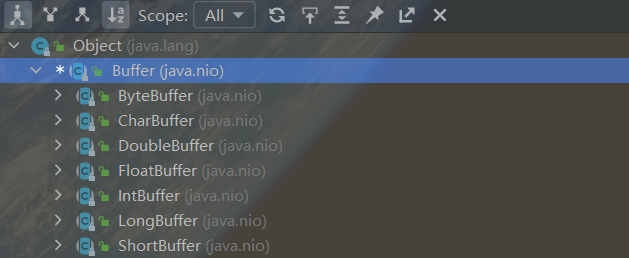
它里面有四个最重要的状态值,分别是
-
mark:标记 -
position:当前读取或存储数据的索引位置,位置 -
limit:当前缓冲最大可以写入或读取到的位置,极限 -
capacity:当前缓冲的容量,容量
其中,mark<= position<=limit<=capacity,具体是什么作用,稍等看看演示代码,建议打开java的api文档来同步进行查看
1)初识缓冲
建议DEBUG,进入后查看上面的四个状态值的变化
package com.banmoon.test;
import java.nio.IntBuffer;
public class BufferTest01 {
public static void main(String[] args) {
// 创建容量大小为5的一个int缓冲
IntBuffer buffer = IntBuffer.allocate(5);
// 放入数据,初始化时position=0,每put一次,position++,不能大于limit
buffer.put(1);
buffer.put(2);
buffer.put(3);
buffer.put(4);// position=4, limit=5
// 写入完毕,反转进行读取,反转过后,position=0,limit=4
buffer.flip();
// 获取数据,每获取一次,position++,不能大于limit
System.out.println(buffer.get());
System.out.println(buffer.get());
System.out.println(buffer.get());
System.out.println(buffer.get());// position=4,limit=4
// 如果还想写入数据,清空此缓冲,再进行写入,重置position和limit
buffer.clear();
}
}2)BufferUnderFlowException
BufferUnderFlowException异常,存的类型和取的类型不一致所导致的异常。
不同的类型的存储大小空间不同,所以会导致读取的异常
package com.banmoon.test;
import java.nio.ByteBuffer;
public class BufferTest02 {
public static void main(String[] args) {
// 创建容量大小为5的一个byte缓冲
ByteBuffer buffer = ByteBuffer.allocate(100);
// 放入数据
buffer.putShort((short) 1);
buffer.putInt(1);
buffer.putLong(100);
// 反转
buffer.flip();
// 取出数据
System.out.println(buffer.getLong());
System.out.println(buffer.getFloat());
System.out.println(buffer.getLong());
}
}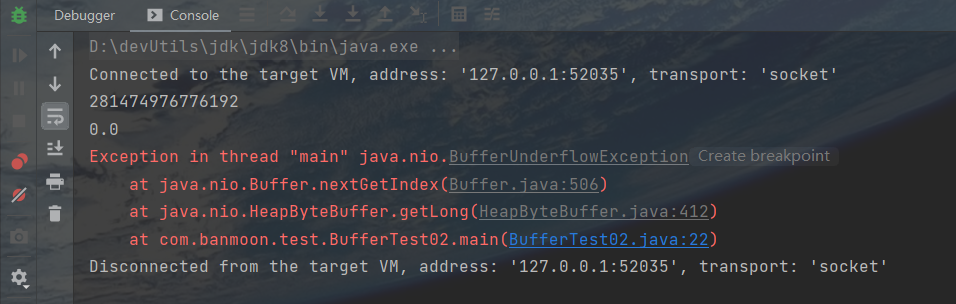
3)只读缓冲
可以将一个缓冲设置为只读,也就是说在缓冲有数据后,可以得到一个只读的缓冲,此缓冲不再支持写入。
package com.banmoon.test;
import java.nio.ByteBuffer;
public class BufferTest03 {
public static void main(String[] args) {
// 创建容量大小为5的一个缓冲
ByteBuffer buffer = ByteBuffer.allocate(5);
// 放入数据
for (int i = 0; i < buffer.capacity(); i++) {
buffer.put((byte) i);
}
// 反转
buffer.flip();
// 获取只读缓冲
ByteBuffer readOnlyBuffer = buffer.asReadOnlyBuffer();
// 循环读取
while (readOnlyBuffer.hasRemaining()) {
System.out.println(readOnlyBuffer.get());
}
// 写入只读异常会抛出ReadOnlyBufferException
// readOnlyBuffer.put(1);
}
}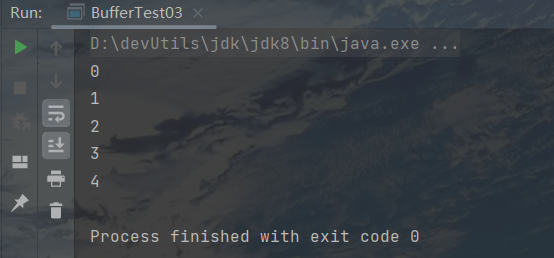
三、Channel
Channel,称为通道,类似流,但与流有下面几点区别
- 通道可以同时进行读写,而流只能读或者写
- 通道可以实现异步读写数据
- 通道可以从缓冲读数据,可以写入数据到缓冲
Channel是一个接口,常用的实现类如下
-
FileChannelImpl:文件相关的通道 -
ServerSocketChannel:类似BIO中的ServerSocket,用于TCP的连接 -
SocketChannel:类似BIO中的Socket,用于TCP的连接 -
DatagramChannel:用于UDP数据的读写
多说无益,先来看看他们的使用好吧,建议打开java的api文档来同步进行查看
1)写入输出文件
package com.banmoon.test;
import java.io.FileOutputStream;
import java.io.IOException;
import java.nio.ByteBuffer;
import java.nio.channels.FileChannel;
public class ChannelTest01 {
public static void main(String[] args) throws IOException {
String str = "你好,半月无霜";
// 创建一个输出流
FileOutputStream outputStream = new FileOutputStream("E:\\repository\\test.txt");
// 通过输出流获取通道
FileChannel channel = outputStream.getChannel();
// 将文字放入字节缓冲
ByteBuffer byteBuffer = ByteBuffer.wrap(str.getBytes());
// 将字节缓冲写入到通道
channel.write(byteBuffer);
// 关闭输出流
outputStream.close();
}
}2)读取指定文件
package com.banmoon.test;
import java.io.File;
import java.io.FileInputStream;
import java.io.IOException;
import java.nio.ByteBuffer;
import java.nio.channels.FileChannel;
public class ChannelTest02 {
public static void main(String[] args) throws IOException {
File file = new File("E:\\repository\\test.txt");
// 获取文件输入流
FileInputStream inputStream = new FileInputStream(file);
// 通过输入流获取通道
FileChannel channel = inputStream.getChannel();
// 创建字节缓冲
ByteBuffer byteBuffer = ByteBuffer.allocate((int) file.length());
// 将通道中的数据读取到字节缓冲
channel.read(byteBuffer);
// 查看数据
System.out.println(new String(byteBuffer.array()));
}
}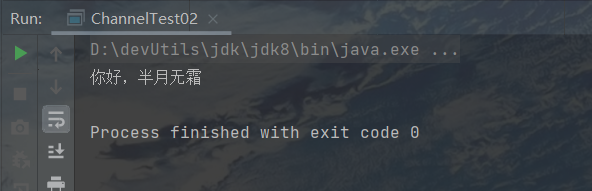
3)拷贝文件
拷贝文件,也就是使用同一个Buffer完成读写,首先我们先准备好一个文件,我们重新创建一个文件hello.txt,如下
你好,半月无霜!
1、飞流直下三千尺,不及汪伦送我情。
2、醒时同交欢,儿女忽成行。
3、路漫漫其修远兮,壮士一去兮不复返!
4、后宫佳丽三千人,铁杵磨成绣花针。
5、问世间情为何物,两岸猿声啼不住。开始拷贝啦
package com.banmoon.test;
import java.io.FileInputStream;
import java.io.FileOutputStream;
import java.io.IOException;
import java.nio.ByteBuffer;
import java.nio.channels.FileChannel;
public class ChannelTest03 {
public static void main(String[] args) throws IOException {
// 获取文件输入流
FileInputStream inputStream = new FileInputStream("E:\\repository\\hello.txt");
// 通过输入流获取通道
FileChannel channel01 = inputStream.getChannel();
// 获取文件输出流
FileOutputStream outputStream = new FileOutputStream("E:\\repository\\hello_copy.txt");
// 通过输出流获取通道
FileChannel channel02 = outputStream.getChannel();
// 创建字节缓冲,故意设置小一点,可以多次进入循环,大家可以DEBUG感受一下是如何运行的
ByteBuffer byteBuffer = ByteBuffer.allocate(16);
// 循环对文件进行读取,读取后进行写入
while (true) {
// 清空缓冲,清空上次循环的数据
byteBuffer.clear();
// 读取到缓冲
int read = channel01.read(byteBuffer);
// -1代表读取结束,退出循环
if (read == -1)
break;
// 反转缓冲
byteBuffer.flip();
// 写入通道
channel02.write(byteBuffer);
}
// 关闭流
inputStream.close();
outputStream.close();
}
}4)快速拷贝文件
拷贝文件,与上面不同的是,上面是自己写缓冲进行读写,这一次直接使用channel的api进行拷贝,方便快捷。
package com.banmoon.test;
import java.io.FileInputStream;
import java.io.FileOutputStream;
import java.io.IOException;
import java.nio.channels.FileChannel;
public class ChannelTest04 {
public static void main(String[] args) throws IOException {
// 获取文件输入流
FileInputStream inputStream = new FileInputStream("E:\\repository\\hello.txt");
// 通过输入流获取通道
FileChannel channel01 = inputStream.getChannel();
// 获取文件输出流
FileOutputStream outputStream = new FileOutputStream("E:\\repository\\hello_copy.txt");
// 通过输出流获取通道
FileChannel channel02 = outputStream.getChannel();
// 转移复制通道
channel01.transferTo(0, channel01.size(), channel02);
// 或者可以这样写
// channel02.transferFrom(channel01, 0, channel01.size());
// 关闭流
inputStream.close();
outputStream.close();
}
}四、最后
NIO在上面的入门示例中,完全没有展现出NIO的同步非阻塞的特点与优势,后续会开单章补上。
先简简单单入个门吧,最主要的NIO就是缓冲和通道。
我是半月,祝你幸福!!!
