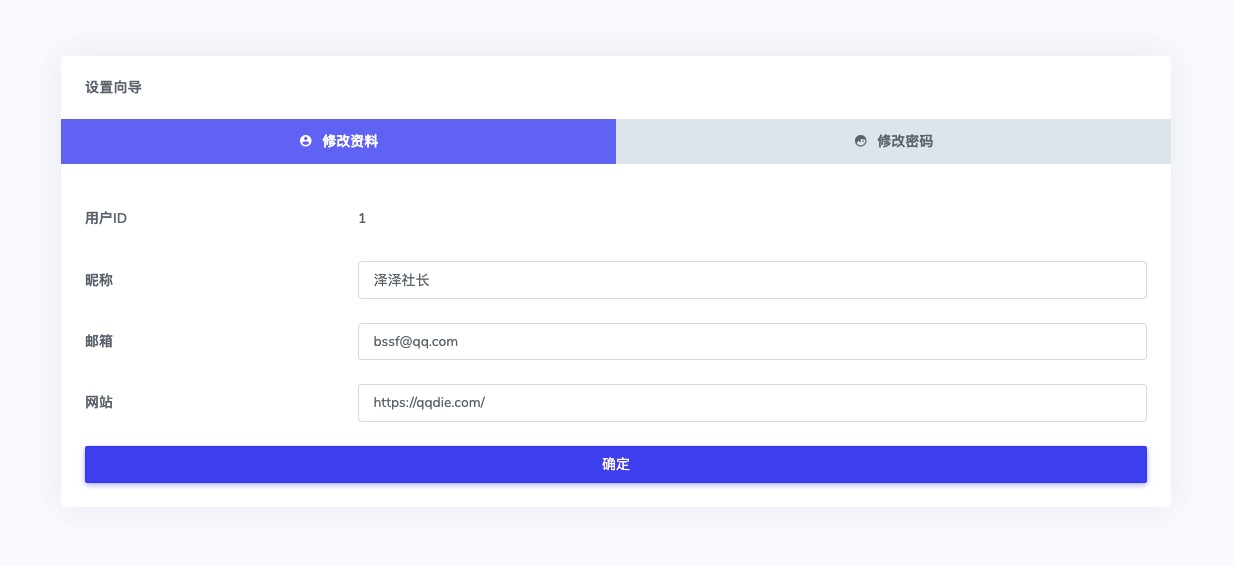泽泽社长
作者相关精选
Typecho主题前台实现删除文章功能
前往小程序,Get更优阅读体验!
立即前往
Typecho主题前台实现删除文章功能

泽泽社长
发布于 2023-04-17 08:09:36
发布于 2023-04-17 08:09:36
52900
代码可运行
举报
运行总次数:0
代码可运行
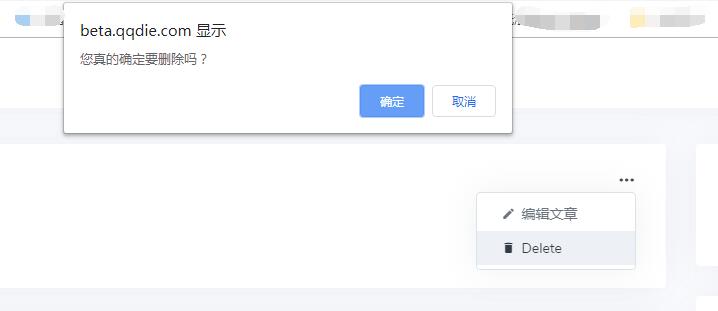
Typecho主题前台实现删除文章功能.jpg
提示
操作千万条,备份第一条,删文不谨慎,博主两行泪
代码
将下面的代码放到 post.php 中即可
代码语言:javascript
代码运行次数:0
运行
AI代码解释
复制
<?php Typecho_Widget::widget('Widget_Security')->to($security); ?>
<a href="<?php $security->index('/action/contents-post-edit?do=delete&cid='.$this->cid); ?>">删除文章</a>点击按钮立即删除文章! 完善
上面的代码虽然实现了功能,但却泯灭了人性!下面我们完善下人性部分,代码改为
代码语言:javascript
代码运行次数:0
运行
AI代码解释
复制
<?php Typecho_Widget::widget('Widget_Security')->to($security); ?>
<a href="<?php $security->index('/action/contents-post-edit?do=delete&cid='.$this->cid); ?>" onclick="javascript:return p_del()">删除文章</a>
<script>
function p_del() {
var msg = "您真的确定要删除吗?";
if (confirm(msg)==true){
return true;
}else{
return false;
}
}
</script>这样弄好,点击按钮会弹出确认框,问其是否删除文章,用户确认后才会删除,比较符合操作习惯! 后语
post.php 页面成功删除文章后,因为文章不存在了,所以页面自动跳到了 404 页面,不知道怎么才能比较好的让它跳到首页QAQ
本文参与 腾讯云自媒体同步曝光计划,分享自作者个人站点/博客。
如有侵权请联系 cloudcommunity@tencent.com 删除
评论
登录后参与评论
暂无评论
登录 后参与评论
推荐阅读
编辑精选文章
换一批
推荐阅读
相关推荐
Typecho访问固定链接随机跳转到某一篇文章的方法
更多 >领券
社区富文本编辑器全新改版!诚邀体验~
全新交互,全新视觉,新增快捷键、悬浮工具栏、高亮块等功能并同时优化现有功能,全面提升创作效率和体验
腾讯云开发者

扫码关注腾讯云开发者
领取腾讯云代金券
Copyright © 2013 - 2025 Tencent Cloud. All Rights Reserved. 腾讯云 版权所有
深圳市腾讯计算机系统有限公司 ICP备案/许可证号:粤B2-20090059 深公网安备号 44030502008569
腾讯云计算(北京)有限责任公司 京ICP证150476号 | 京ICP备11018762号 | 京公网安备号11010802020287
Copyright © 2013 - 2025 Tencent Cloud.
All Rights Reserved. 腾讯云 版权所有
登录 后参与评论
1
目录