信贷违约预测,随机森林准确率第一
原创大家好,我是Peter~
本文是一个基于kaggle机器学习实战案例:基于机器学习的信贷违约预测实战,采用了多种模型,最终结果随机森林模型排名第一。
主要内容包含:
- 数据基本信息与EDA
- 数据预处理与特征工程
- 多种模型预测及指标对比
导入库
In 1:
import numpy as np
import pandas as pd
import matplotlib.pyplot as plt
%matplotlib inline
import missingno as mso
import seaborn as sns
import warnings
import os
import scipy
from scipy import stats
from scipy.stats import pearsonr
from scipy.stats import ttest_ind
from sklearn.metrics import classification_report
from sklearn.metrics import confusion_matrix
from sklearn.preprocessing import MinMaxScaler
from sklearn.model_selection import train_test_split
from imblearn.over_sampling import SMOTE
from sklearn.linear_model import LogisticRegression
from sklearn.neighbors import KNeighborsClassifier
from sklearn.svm import SVC
from sklearn.naive_bayes import CategoricalNB
from sklearn.naive_bayes import GaussianNB
from sklearn.tree import DecisionTreeClassifier
from sklearn.ensemble import RandomForestClassifier
from sklearn.ensemble import GradientBoostingClassifier
from xgboost import XGBClassifier
from sklearn.model_selection import GridSearchCV, RandomizedSearchCV
from sklearn.metrics import accuracy_score
import warnings
warnings.filterwarnings("ignore")数据基本信息
导入数据
In 2:
df = pd.read_csv("data.csv")
df.head()Out2:
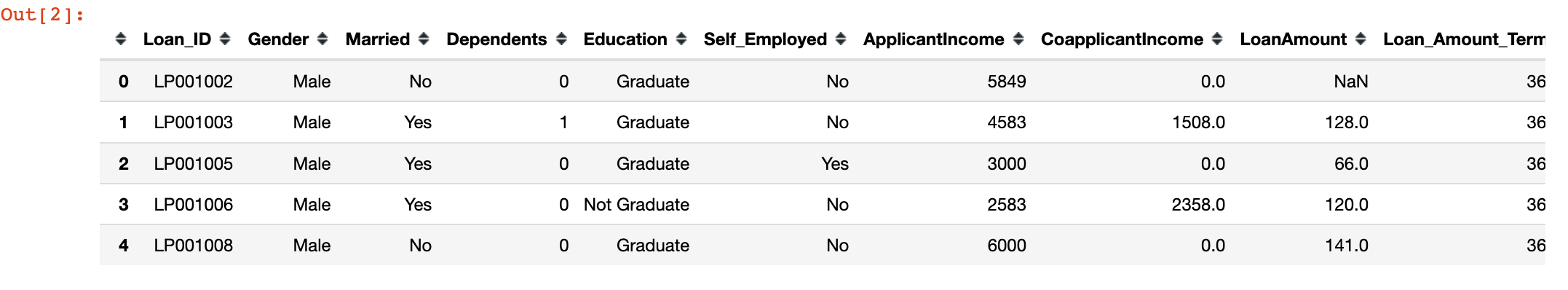
基本信息
In 3:
# 整体的数据量
df.shapeOut3:
(614, 13)In 4:
# 全部字段
df.columnsOut4:
Index(['Loan_ID', 'Gender', 'Married', 'Dependents', 'Education',
'Self_Employed', 'ApplicantIncome', 'CoapplicantIncome', 'LoanAmount',
'Loan_Amount_Term', 'Credit_History', 'Property_Area', 'Loan_Status'],
dtype='object')可以看到主要是贷款人ID、性别、是否结婚、工作部门、受教育程度等字段信息
In 5:
# 查看字段类型
df.dtypesOut5:
Loan_ID object
Gender object
Married object
Dependents object
Education object
Self_Employed object
ApplicantIncome int64
CoapplicantIncome float64
LoanAmount float64
Loan_Amount_Term float64
Credit_History float64
Property_Area object
Loan_Status object
dtype: objectIn 6:
# 查看描述统计信息
df.describe() Out6:
ApplicantIncome | CoapplicantIncome | LoanAmount | Loan_Amount_Term | Credit_History | |
|---|---|---|---|---|---|
count | 614.000000 | 614.000000 | 592.000000 | 600.00000 | 564.000000 |
mean | 5403.459283 | 1621.245798 | 146.412162 | 342.00000 | 0.842199 |
std | 6109.041673 | 2926.248369 | 85.587325 | 65.12041 | 0.364878 |
min | 150.000000 | 0.000000 | 9.000000 | 12.00000 | 0.000000 |
25% | 2877.500000 | 0.000000 | 100.000000 | 360.00000 | 1.000000 |
50% | 3812.500000 | 1188.500000 | 128.000000 | 360.00000 | 1.000000 |
75% | 5795.000000 | 2297.250000 | 168.000000 | 360.00000 | 1.000000 |
max | 81000.000000 | 41667.000000 | 700.000000 | 480.00000 | 1.000000 |
缺失值情况
In 7:
df.isnull().sum()Out7:
Loan_ID 0
Gender 13
Married 3
Dependents 15
Education 0
Self_Employed 32
ApplicantIncome 0
CoapplicantIncome 0
LoanAmount 22
Loan_Amount_Term 14
Credit_History 50
Property_Area 0
Loan_Status 0
dtype: int64可以看到部分字段存在缺失值
In 8:
mso.bar(df,color="blue")
plt.show()后面会针对缺失值进行填充处理。
数据探索EDA
分类型变量
Loan_ID
In 9:
df.Loan_ID.value_counts(dropna=False)Out9:
LP001002 1
LP002328 1
LP002305 1
LP002308 1
LP002314 1
..
LP001692 1
LP001693 1
LP001698 1
LP001699 1
LP002990 1
Name: Loan_ID, Length: 614, dtype: int64可以看到每个Loan_ID刚好一条记录
Gender
In 10:
df.Gender.value_counts(dropna=False)Out10:
Male 489
Female 112
NaN 13
Name: Gender, dtype: int64In 11:
sns.countplot(x="Gender", data=df, palette="hls")
plt.show()针对不同性别做缺失值处理:
In 12:
countMale = len(df[df.Gender == 'Male']) # 男性数据
countFemale = len(df[df.Gender == 'Female']) # 女性数据
countNull = len(df[df.Gender.isnull()]) # 缺失值数量In 13:
print("Percentage of Male: {:.2f}%".format((countMale / (len(df.Gender)) * 100)))
print("Percentage of Female: {:.2f}%".format((countFemale / (len(df.Gender)) * 100)))
print("Missing values percentage: {:.2f}%".format((countNull / (len(df.Gender)) * 100)))
Percentage of Male: 79.64%
Percentage of Female: 18.24%
Missing values percentage: 2.12%Married
In 14:
df.Married.value_counts(dropna=False)Out14:
Yes 398
No 213
NaN 3
Name: Married, dtype: int64In 15:
sns.countplot(x="Married", data=df, palette="Paired")
plt.show()是否结婚的人群对比:
In 16:
countMarried = len(df[df.Married == 'Yes'])
countNotMarried = len(df[df.Married == 'No'])
countNull = len(df[df.Married.isnull()])In 17:
print("Percentage of married: {:.2f}%".format((countMarried / (len(df.Married))*100)))
print("Percentage of Not married applicant: {:.2f}%".format((countNotMarried / (len(df.Married))*100)))
print("Missing values percentage: {:.2f}%".format((countNull / (len(df.Married))*100)))
Percentage of married: 64.82%
Percentage of Not married applicant: 34.69%
Missing values percentage: 0.49%Education
In 18:
df.Education.value_counts(dropna=False)Out18:
Graduate 480
Not Graduate 134
Name: Education, dtype: int64In 19:
sns.countplot(x="Education", data=df, palette="rocket")
plt.show()不同受教育程度的人群对比:
In 20:
countGraduate = len(df[df.Education == 'Graduate'])
countNotGraduate = len(df[df.Education == 'Not Graduate'])
countNull = len(df[df.Education.isnull()])
print("Percentage of graduate applicant: {:.2f}%".format((countGraduate / (len(df.Education))*100)))
print("Percentage of Not graduate applicant: {:.2f}%".format((countNotGraduate / (len(df.Education))*100)))
print("Missing percentage: {:.2f}%".format((countNull / (len(df.Education))*100)))
Percentage of graduate applicant: 78.18%
Percentage of Not graduate applicant: 21.82%
Missing percentage: 0.00%Self Employed
In 21:
df.Self_Employed.value_counts(dropna=False)Out21:
No 500
Yes 82
NaN 32
Name: Self_Employed, dtype: int64In 22:
sns.countplot(x="Self_Employed", data=df, palette="crest")
plt.show()是否为自聘员工对比:
In 23:
countNo = len(df[df.Self_Employed == 'No'])
countYes = len(df[df.Self_Employed == 'Yes'])
countNull = len(df[df.Self_Employed.isnull()])
print("Percentage of Not self employed: {:.2f}%".format((countNo / (len(df.Self_Employed))*100)))
print("Percentage of self employed: {:.2f}%".format((countYes / (len(df.Self_Employed))*100)))
print("Missing values percentage: {:.2f}%".format((countNull / (len(df.Self_Employed))*100)))
Percentage of Not self employed: 81.43%
Percentage of self employed: 13.36%
Missing values percentage: 5.21%Credit History
In 24:
df.Credit_History.value_counts(dropna=False)Out24:
1.0 475
0.0 89
NaN 50
Name: Credit_History, dtype: int64In 25:
sns.countplot(x="Credit_History", data=df, palette="viridis")
plt.show()是否有信用卡历史的人群对比:
In 26:
count1 = len(df[df.Credit_History == 1])
count0 = len(df[df.Credit_History == 0])
countNull = len(df[df.Credit_History.isnull()])In 27:
print("Percentage of Good credit history: {:.2f}%".format((count1 / (len(df.Credit_History))*100)))
print("Percentage of Bad credit history: {:.2f}%".format((count0 / (len(df.Credit_History))*100)))
print("Missing values percentage: {:.2f}%".format((countNull / (len(df.Credit_History))*100)))
Percentage of Good credit history: 77.36%
Percentage of Bad credit history: 14.50%
Missing values percentage: 8.14%Property Area
In 28:
df.Property_Area.value_counts(dropna=False)Out28:
Semiurban 233
Urban 202
Rural 179
Name: Property_Area, dtype: int64In 29:
sns.countplot(x="Property_Area", data=df, palette="cubehelix")
plt.show()不同地区的人群对比:
In 30:
countUrban = len(df[df.Property_Area == 'Urban'])
countRural = len(df[df.Property_Area == 'Rural'])
countSemiurban = len(df[df.Property_Area == 'Semiurban'])
countNull = len(df[df.Property_Area.isnull()])In 31:
print("Percentage of Urban: {:.2f}%".format((countUrban / (len(df.Property_Area))*100)))
print("Percentage of Rural: {:.2f}%".format((countRural / (len(df.Property_Area))*100)))
print("Percentage of Semiurban: {:.2f}%".format((countSemiurban / (len(df.Property_Area))*100)))
print("Missing values percentage: {:.2f}%".format((countNull / (len(df.Property_Area))*100)))
Percentage of Urban: 32.90%
Percentage of Rural: 29.15%
Percentage of Semiurban: 37.95%
Missing values percentage: 0.00%这个字段在3个不同的取值下分布是均匀的,而且没有缺失值
Loan Status
In 32:
df.Loan_Status.value_counts(dropna=False)Out32:
Y 422
N 192
Name: Loan_Status, dtype: int64In 33:
sns.countplot(x="Loan_Status", data=df, palette="YlOrBr")
plt.show()是否贷款的人群占比对比:
In 34:
countY = len(df[df.Loan_Status == 'Y'])
countN = len(df[df.Loan_Status == 'N'])
countNull = len(df[df.Loan_Status.isnull()])
print("Percentage of Approved: {:.2f}%".format((countY / (len(df.Loan_Status))*100)))
print("Percentage of Rejected: {:.2f}%".format((countN / (len(df.Loan_Status))*100)))
print("Missing values percentage: {:.2f}%".format((countNull / (len(df.Loan_Status))*100)))
Percentage of Approved: 68.73%
Percentage of Rejected: 31.27%
Missing values percentage: 0.00%Loan Amount Term
In 35:
df.Loan_Amount_Term.value_counts(dropna=False)Out35:
360.0 512
180.0 44
480.0 15
NaN 14
300.0 13
240.0 4
84.0 4
120.0 3
60.0 2
36.0 2
12.0 1
Name: Loan_Amount_Term, dtype: int64In 36:
sns.countplot(x="Loan_Amount_Term", data=df, palette="rocket")
plt.show()不同贷款周期的人群对比:
In 37:
count12 = len(df[df.Loan_Amount_Term == 12.0])
count36 = len(df[df.Loan_Amount_Term == 36.0])
count60 = len(df[df.Loan_Amount_Term == 60.0])
count84 = len(df[df.Loan_Amount_Term == 84.0])
count120 = len(df[df.Loan_Amount_Term == 120.0])
count180 = len(df[df.Loan_Amount_Term == 180.0])
count240 = len(df[df.Loan_Amount_Term == 240.0])
count300 = len(df[df.Loan_Amount_Term == 300.0])
count360 = len(df[df.Loan_Amount_Term == 360.0])
count480 = len(df[df.Loan_Amount_Term == 480.0])
countNull = len(df[df.Loan_Amount_Term.isnull()])
print("Percentage of 12: {:.2f}%".format((count12 / (len(df.Loan_Amount_Term))*100)))
print("Percentage of 36: {:.2f}%".format((count36 / (len(df.Loan_Amount_Term))*100)))
print("Percentage of 60: {:.2f}%".format((count60 / (len(df.Loan_Amount_Term))*100)))
print("Percentage of 84: {:.2f}%".format((count84 / (len(df.Loan_Amount_Term))*100)))
print("Percentage of 120: {:.2f}%".format((count120 / (len(df.Loan_Amount_Term))*100)))
print("Percentage of 180: {:.2f}%".format((count180 / (len(df.Loan_Amount_Term))*100)))
print("Percentage of 240: {:.2f}%".format((count240 / (len(df.Loan_Amount_Term))*100)))
print("Percentage of 300: {:.2f}%".format((count300 / (len(df.Loan_Amount_Term))*100)))
print("Percentage of 360: {:.2f}%".format((count360 / (len(df.Loan_Amount_Term))*100)))
print("Percentage of 480: {:.2f}%".format((count480 / (len(df.Loan_Amount_Term))*100)))
print("Missing values percentage: {:.2f}%".format((countNull / (len(df.Loan_Amount_Term))*100)))
Percentage of 12: 0.16%
Percentage of 36: 0.33%
Percentage of 60: 0.33%
Percentage of 84: 0.65%
Percentage of 120: 0.49%
Percentage of 180: 7.17%
Percentage of 240: 0.65%
Percentage of 300: 2.12%
Percentage of 360: 83.39%
Percentage of 480: 2.44%
Missing values percentage: 2.28%数值型变量
描述统计信息
In 38:
df.select_dtypes(exclude=["object"]).columnsOut38:
Index(['ApplicantIncome', 'CoapplicantIncome', 'LoanAmount',
'Loan_Amount_Term', 'Credit_History'],
dtype='object')In 39:
df[['ApplicantIncome','CoapplicantIncome','LoanAmount']].describe()Out39:
ApplicantIncome | CoapplicantIncome | LoanAmount | |
|---|---|---|---|
count | 614.000000 | 614.000000 | 592.000000 |
mean | 5403.459283 | 1621.245798 | 146.412162 |
std | 6109.041673 | 2926.248369 | 85.587325 |
min | 150.000000 | 0.000000 | 9.000000 |
25% | 2877.500000 | 0.000000 | 100.000000 |
50% | 3812.500000 | 1188.500000 | 128.000000 |
75% | 5795.000000 | 2297.250000 | 168.000000 |
max | 81000.000000 | 41667.000000 | 700.000000 |
字段直方图分布
In 40:
sns.set(style="darkgrid")
fig, axs = plt.subplots(2, 2, figsize=(10, 8))
sns.histplot(data=df, x="ApplicantIncome", kde=True, ax=axs[0, 0], color='green')
sns.histplot(data=df, x="CoapplicantIncome", kde=True, ax=axs[0, 1], color='skyblue')
sns.histplot(data=df, x="LoanAmount", kde=True, ax=axs[1, 0], color='orange');可以看到这3个字段呈现一定的偏态,后面会做数据转换处理。
字段小提琴图分布
In 41:
sns.set(style="darkgrid")
fig, axs1 = plt.subplots(2, 2, figsize=(10, 10))
sns.violinplot(data=df, y="ApplicantIncome", ax=axs1[0, 0], color='green')
sns.violinplot(data=df, y="CoapplicantIncome", ax=axs1[0, 1], color='skyblue')
sns.violinplot(data=df, y="LoanAmount", ax=axs1[1, 0], color='orange');两两特征分布
两个分类型变量
分类型变量主要是基于统计分析查看分布情况:
In 42:
pd.crosstab(df.Gender,df.Married).plot(kind="bar", stacked=True, figsize=(5,5), color=['#f64f59','#12c2e9'])
plt.title('Gender vs Married')
plt.xlabel('Gender')
plt.ylabel('Frequency')
plt.xticks(rotation=0)
plt.show()好坏信用卡历史对比:
In 43:
pd.crosstab(df.Self_Employed,df.Credit_History).plot(kind="bar", stacked=True, figsize=(5,5), color=['#544a7d','#ffd452'])
plt.title('Self Employed vs Credit History')
plt.xlabel('Self Employed')
plt.ylabel('Frequency')
plt.legend(["Bad Credit", "Good Credit"])
plt.xticks(rotation=0)
plt.show()不同地区的人群是否贷款对比:
In 44:
pd.crosstab(df.Property_Area,df.Loan_Status).plot(kind="bar", stacked=True, figsize=(5,5), color=['#333333','#dd1818'])
plt.title('Property Area vs Loan Status')
plt.xlabel('Property Area')
plt.ylabel('Frequency')
plt.xticks(rotation=0)
plt.show()分类型+数值型变量
In 45:
sns.boxplot(x="Loan_Status", y="ApplicantIncome", data=df, palette="mako");sns.boxplot(x="CoapplicantIncome", y="Loan_Status", data=df, palette="rocket");sns.boxplot(x="Loan_Status", y="LoanAmount", data=df, palette="YlOrBr");两个数值型变量
In 48:
df.plot(x='ApplicantIncome', y='CoapplicantIncome', style='o')
plt.title('Applicant Income - Co Applicant Income')
plt.xlabel('ApplicantIncome')
plt.ylabel('CoapplicantIncome')
plt.show()相关性计算:
In 49:
print('Pearson correlation:', df['ApplicantIncome'].corr(df['CoapplicantIncome']))
print('T Test and P value: \n', stats.ttest_ind(df['ApplicantIncome'], df['CoapplicantIncome']))
Pearson correlation: -0.11660458122889966
T Test and P value:
Ttest_indResult(statistic=13.835753259915661, pvalue=1.4609839484240346e-40)相关性分析
In 50:
plt.figure(figsize=(10,7))
sns.heatmap(df.corr(), annot=True, cmap='inferno')
plt.show()特征工程(数据预处理)
删除无效变量Drop Unecessary Variables
In 51:
df.drop("Loan_ID",axis=1, inplace=True) 填充缺失值Data Imputation
In 52:
df.isnull().sum()Out52:
Gender 13
Married 3
Dependents 15
Education 0
Self_Employed 32
ApplicantIncome 0
CoapplicantIncome 0
LoanAmount 22
Loan_Amount_Term 14
Credit_History 50
Property_Area 0
Loan_Status 0
dtype: int64In 53:
df.dtypesOut53:
Gender object
Married object
Dependents object
Education object
Self_Employed object
ApplicantIncome int64
CoapplicantIncome float64
LoanAmount float64
Loan_Amount_Term float64
Credit_History float64
Property_Area object
Loan_Status object
dtype: objectIn 54:
df["Credit_History"].value_counts()Out54:
1.0 475
0.0 89
Name: Credit_History, dtype: int64In 55:
df["Loan_Amount_Term"].value_counts()Out55:
360.0 512
180.0 44
480.0 15
300.0 13
240.0 4
84.0 4
120.0 3
60.0 2
36.0 2
12.0 1
Name: Loan_Amount_Term, dtype: int64分类型变量
针对分类型变量的缺失值,我们使用众数mode进行填充:
In 56:
df['Gender'].fillna(df['Gender'].mode()[0],inplace=True)
df['Married'].fillna(df['Married'].mode()[0],inplace=True)
df['Dependents'].fillna(df['Dependents'].mode()[0],inplace=True)
df['Self_Employed'].fillna(df['Self_Employed'].mode()[0],inplace=True)
# 信用卡历史记录 0-bad credit 1-good credit history
df['Credit_History'].fillna(df['Credit_History'].mode()[0],inplace=True)
# 还款周期(天)
df['Loan_Amount_Term'].fillna(df['Loan_Amount_Term'].mode()[0],inplace=True)数值型变量
数值型变量的缺失值使用均值mean进行填充
In 57:
df['LoanAmount'].fillna(df['LoanAmount'].mean(),inplace=True) # 贷款金额独热码One-hot Encoding
In 58:
df = pd.get_dummies(df)
df.head()处理后的全部字段信息:
In 59:
df.columnsOut59:
Index(['ApplicantIncome', 'CoapplicantIncome', 'LoanAmount',
'Loan_Amount_Term', 'Credit_History', 'Gender_Female', 'Gender_Male',
'Married_No', 'Married_Yes', 'Dependents_0', 'Dependents_1',
'Dependents_2', 'Dependents_3+', 'Education_Graduate',
'Education_Not Graduate', 'Self_Employed_No', 'Self_Employed_Yes',
'Property_Area_Rural', 'Property_Area_Semiurban', 'Property_Area_Urban',
'Loan_Status_N', 'Loan_Status_Y'],
dtype='object')In 60:
# 删除部分字段
df = df.drop(['Gender_Female', 'Married_No', 'Education_Not Graduate','Self_Employed_No', 'Loan_Status_N'], axis = 1)In 61:
# 字段重命名
new = {'Gender_Male': 'Gender',
'Married_Yes': 'Married',
'Education_Graduate': 'Education',
'Self_Employed_Yes': 'Self_Employed',
'Loan_Status_Y': 'Loan_Status'}
df.rename(columns=new, inplace=True)删除离群点remove outliers
以上下4分位数作为临界点:
In 62:
Q1 = df.quantile(0.25)
Q3 = df.quantile(0.75)
IQR = Q3 - Q1
df = df[~((df < (Q1 - 1.5 * IQR)) | (df > (Q3 + 1.5 * IQR))).any(axis=1)]偏态分布处理Skewed Distribution Treatment
对数据开平方做数据转换:np.sqrt
In 63:
df.ApplicantIncome = np.sqrt(df.ApplicantIncome)
df.CoapplicantIncome = np.sqrt(df.CoapplicantIncome)
df.LoanAmount = np.sqrt(df.LoanAmount)再次查看数据分布:
In 64:
sns.set(style="darkgrid")
fig, axs = plt.subplots(2, 2, figsize=(10, 8))
sns.histplot(data=df, x="ApplicantIncome", kde=True, ax=axs[0, 0], color='green')
sns.histplot(data=df, x="CoapplicantIncome", kde=True, ax=axs[0, 1], color='skyblue')
sns.histplot(data=df, x="LoanAmount", kde=True, ax=axs[1, 0], color='orange');建模
特征分离
In 65:
X = df.drop(["Loan_Status"], axis=1)
y = df["Loan_Status"]SMOTE上采样
In 66:
pd.value_counts(y) # 采样前Out66:
1 112
0 24
Name: Loan_Status, dtype: int64In 67:
X, y = SMOTE().fit_resample(X, y)In 68:
pd.value_counts(y) # 采样后Out68:
1 112
0 112
Name: Loan_Status, dtype: int64In 69:
sns.set_theme(style="darkgrid")
sns.countplot(y=y, data=df, palette="coolwarm")
plt.ylabel('Loan Status')
plt.xlabel('Total')
plt.show()数据标准化Data Normalization
In 70:
mm = MinMaxScaler()
X = mm.fit_transform(X)切分训练集和测试集
In 71:
X_train, X_test, y_train, y_test = train_test_split(X, y, test_size = 0.2, random_state = 0)模型1-Logistic Regression
In 72:
pd.value_counts(y_train)Out72:
1 90
0 89
Name: Loan_Status, dtype: int64In 73:
pd.value_counts(y_test)Out73:
0 23
1 22
Name: Loan_Status, dtype: int64In 74:
LRclassifier = LogisticRegression(solver='saga', max_iter=500, random_state=1)
LRclassifier.fit(X_train, y_train)
# 模型预测
y_pred = LRclassifier.predict(X_test)In 75:
print(classification_report(y_test, y_pred)) # 分类结果报告
precision recall f1-score support
0 0.86 0.83 0.84 23
1 0.83 0.86 0.84 22
accuracy 0.84 45
macro avg 0.84 0.84 0.84 45
weighted avg 0.85 0.84 0.84 45In 76:
print(confusion_matrix(y_test, y_pred)) # 混淆矩阵
[[19 4]
[ 3 19]]In 77:
LRAcc = accuracy_score(y_pred,y_test) # 准确率
print('LR accuracy: {:.2f}%'.format(LRAcc * 100))
LR accuracy: 84.44%模型2-K-Nearest Neighbour(KNN)
新版本报错解决,参考:https://blog.csdn.net/weixin_51723388/article/details/128577782
在使用KNeighborsClassifier(n_neighbors=5, *, weights='uniform', algorithm='auto', leaf_size=30, p=2, metric='minkowski', metric_params=None, n_jobs=None)时,只有在weights='uniform' 时才会用到stats.mode。其中uniform是均等权重,即邻域中的所有点的权重相等,相当于取众数。可将其改为weights='distance'
In 78:
score_list = []
for i in range(1,21):
knn = KNeighborsClassifier(n_neighbors = i,weights='distance')
knn.fit(X_train, y_train)
score_list.append(knn.score(X_test, y_test)) # 测试集预测得分
plt.plot(range(1,21), score_list)
plt.xticks(np.arange(1,21,1))
plt.xlabel("K value")
plt.ylabel("Score")
plt.show()
KNAcc = max(score_list)
print("KNN best accuracy: {:.2f}%".format(KNAcc*100))KNN best accuracy: 86.67%模型3-支持向量机Support Vector Machine (SVM)
In 79:
svc = SVC(kernel='rbf', max_iter=500)
svc.fit(X_train, y_train)
y_pred = svc.predict(X_test)
print(classification_report(y_test, y_pred))
print(confusion_matrix(y_test, y_pred))
precision recall f1-score support
0 0.95 0.78 0.86 23
1 0.81 0.95 0.88 22
accuracy 0.87 45
macro avg 0.88 0.87 0.87 45
weighted avg 0.88 0.87 0.87 45
[[18 5]
[ 1 21]]In 80:
SVCAcc = accuracy_score(y_pred,y_test)
print('SVC accuracy: {:.2f}%'.format(SVCAcc*100))
SVC accuracy: 86.67%模型4-高斯朴素贝叶斯Gaussian NB
In 81:
NBclassifier2 = GaussianNB()
NBclassifier2.fit(X_train, y_train)
y_pred = NBclassifier2.predict(X_test)
print(classification_report(y_test, y_pred))
print(confusion_matrix(y_test, y_pred))
precision recall f1-score support
0 0.68 0.83 0.75 23
1 0.76 0.59 0.67 22
accuracy 0.71 45
macro avg 0.72 0.71 0.71 45
weighted avg 0.72 0.71 0.71 45
[[19 4]
[ 9 13]]In 82:
GNBAcc = accuracy_score(y_pred,y_test)
print('Gaussian Naive Bayes accuracy: {:.2f}%'.format(GNBAcc*100))
Gaussian Naive Bayes accuracy: 71.11%模型5-决策树Decision Tree
In 83:
scoreListDT = []
for i in range(2,21):
DTclassifier = DecisionTreeClassifier(max_leaf_nodes=i)
DTclassifier.fit(X_train, y_train)
scoreListDT.append(DTclassifier.score(X_test, y_test))
plt.plot(range(2,21), scoreListDT)
plt.xticks(np.arange(2,21,1))
plt.xlabel("Leaf")
plt.ylabel("Score")
plt.show()
DTAcc = max(scoreListDT)
print("Decision Tree Accuracy: {:.2f}%".format(DTAcc*100))Decision Tree Accuracy: 84.44%模型6-随机森林Random Forest
In 84:
scoreListRF = []
for i in range(2,25):
RFclassifier = RandomForestClassifier(n_estimators = 1000,
random_state = 1,
max_leaf_nodes=i)
RFclassifier.fit(X_train, y_train)
scoreListRF.append(RFclassifier.score(X_test, y_test))
plt.plot(range(2,25), scoreListRF)
plt.xticks(np.arange(2,25,1))
plt.xlabel("RF Value")
plt.ylabel("Score")
plt.show()
RFAcc = max(scoreListRF)
print("Random Forest Accuracy: {:.2f}%".format(RFAcc*100))Random Forest Accuracy: 91.11%模型7-梯度提升树Gradient Boosting
In 85:
# 设置参数
params={'n_estimators':[100,200,300,400,500],
'max_depth':[1,2,3,4,5],
'subsample':[0.5,1],
'max_leaf_nodes':[2,5,10,20,30,40,50]}In 86:
# 基于随机搜索查找参数组合
GB = RandomizedSearchCV(GradientBoostingClassifier(), params, cv=20)
GB.fit(X_train, y_train)Out86:
RandomizedSearchCV(cv=20, estimator=GradientBoostingClassifier(),
param_distributions={'max_depth': [1, 2, 3, 4, 5],
'max_leaf_nodes': [2, 5, 10, 20, 30, 40,
50],
'n_estimators': [100, 200, 300, 400,
500],
'subsample': [0.5, 1]})In 87:
print(GB.best_estimator_)
print(GB.best_score_)
GradientBoostingClassifier(max_depth=4, max_leaf_nodes=10, n_estimators=500,
subsample=1)
0.7993055555555555In 88:
print(GB.best_params_) # 最佳参数组合
{'subsample': 1, 'n_estimators': 500, 'max_leaf_nodes': 10, 'max_depth': 4}In 89:
GB.best_params_["subsample"]Out89:
1基于查找到的参数再重新建模:
In 90:
gbc = GradientBoostingClassifier(subsample=GB.best_params_["subsample"],
n_estimators=GB.best_params_["n_estimators"],
max_depth=GB.best_params_["max_depth"],
max_leaf_nodes=GB.best_params_["max_leaf_nodes"],
)
gbc.fit(X_train, y_train)
y_pred = gbc.predict(X_test)
print(classification_report(y_test, y_pred))
print(confusion_matrix(y_test, y_pred))
precision recall f1-score support
0 0.78 0.91 0.84 23
1 0.89 0.73 0.80 22
accuracy 0.82 45
macro avg 0.83 0.82 0.82 45
weighted avg 0.83 0.82 0.82 45
[[21 2]
[ 6 16]]In 91:
GBAcc = accuracy_score(y_pred,y_test)
print('Gradient Boosting accuracy: {:.2f}%'.format(GBAcc*100))
Gradient Boosting accuracy: 82.22%模型比较
In 92:
models = pd.DataFrame({'Model': ['Logistic Regression',
'K Neighbors',
'Support Vector Machine',
'Gaussian NB',
'Decision Tree',
'Random Forest',
'Gradient Boost'],
'Accuracy': [LRAcc*100, KNAcc*100,
SVCAcc*100,GNBAcc*100,
DTAcc*100, RFAcc*100,
GBAcc*100]})
models.sort_values(by='Accuracy', ascending=False)Out92:
Model | Accuracy | |
|---|---|---|
5 | Random Forest | 91.111111 |
1 | K Neighbors | 86.666667 |
2 | Support Vector Machine | 86.666667 |
0 | Logistic Regression | 84.444444 |
4 | Decision Tree | 84.444444 |
6 | Gradient Boost | 82.222222 |
3 | Gaussian NB | 71.111111 |
In :
原创声明:本文系作者授权腾讯云开发者社区发表,未经许可,不得转载。
如有侵权,请联系 cloudcommunity@tencent.com 删除。
原创声明:本文系作者授权腾讯云开发者社区发表,未经许可,不得转载。
如有侵权,请联系 cloudcommunity@tencent.com 删除。

