David baker新发现RFdiffusion安装教程
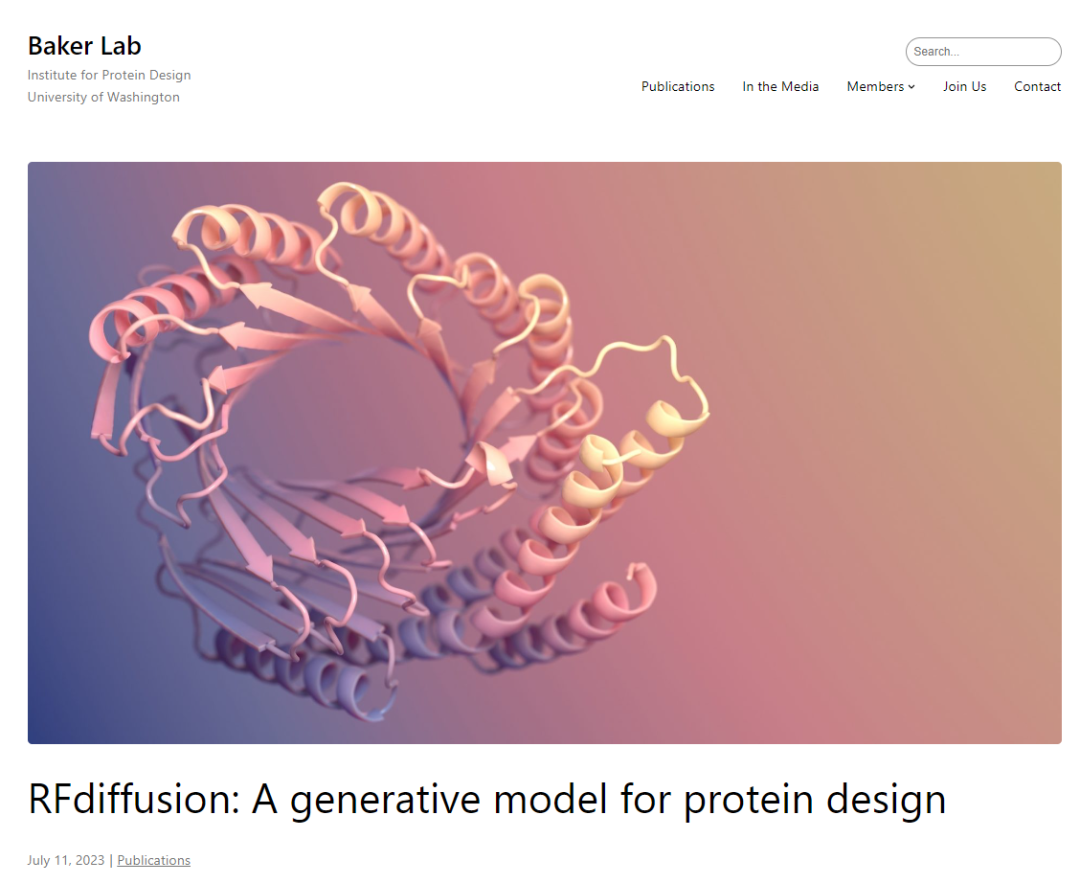
这是baker实验室在七月11号发的一篇博文,介绍了他们的新模型RFdiffusion:一个设计蛋白的生成模型
We have developed a guided diffusion model for generating new proteins called RFdiffusion. With prior design methods, tens of thousands of molecules may have to be tested before finding a single one that performs as intended. David baker lab website
RFdiffusion outperforms existing protein design methods across a broad range of problems, including topology-constrained protein monomer design, protein binder design, symmetric oligomer design, enzyme active site scaffolding, David baker lab website
and symmetric motif scaffolding for therapeutic and metal-binding protein design. Highlights include a picomolar binder generated through pure computation and a series of novel symmetric assemblies experimentally confirmed by electron microscopy. David baker lab website
“These works reveal just how powerful diffusion models can be for protein design,” says Watson. “It’s extremely exciting,” added Juergens, “and it’s really just the beginning.” David baker lab website
说白了,就是这个RFdiffusion模型是一个很厉害的生成模型,可以生成蛋白或者蛋白结合物。
那么我们接下来就来看看如何使用这个RFdiffusion,今天讲的版本是在实验室的服务器上安装的版本,下一篇文章我们讲一下如何在colab上使用。
项目地址:
https://github.com/RosettaCommons/RFdiffusion Github
第一步:克隆项目到本地服务器:
git clone https://github.com/RosettaCommons/RFdiffusion.git
第二步,下载RFdiffusion的权重
cd RFdiffusion
mkdir models && cd models
wget http://files.ipd.uw.edu/pub/RFdiffusion/6f5902ac237024bdd0c176cb93063dc4/Base_ckpt.pt
wget http://files.ipd.uw.edu/pub/RFdiffusion/e29311f6f1bf1af907f9ef9f44b8328b/Complex_base_ckpt.pt
wget http://files.ipd.uw.edu/pub/RFdiffusion/60f09a193fb5e5ccdc4980417708dbab/Complex_Fold_base_ckpt.pt
wget http://files.ipd.uw.edu/pub/RFdiffusion/74f51cfb8b440f50d70878e05361d8f0/InpaintSeq_ckpt.pt
wget http://files.ipd.uw.edu/pub/RFdiffusion/76d00716416567174cdb7ca96e208296/InpaintSeq_Fold_ckpt.pt
wget http://files.ipd.uw.edu/pub/RFdiffusion/5532d2e1f3a4738decd58b19d633b3c3/ActiveSite_ckpt.pt
wget http://files.ipd.uw.edu/pub/RFdiffusion/12fc204edeae5b57713c5ad7dcb97d39/Base_epoch8_ckpt.pt
学校的网速很扎心:
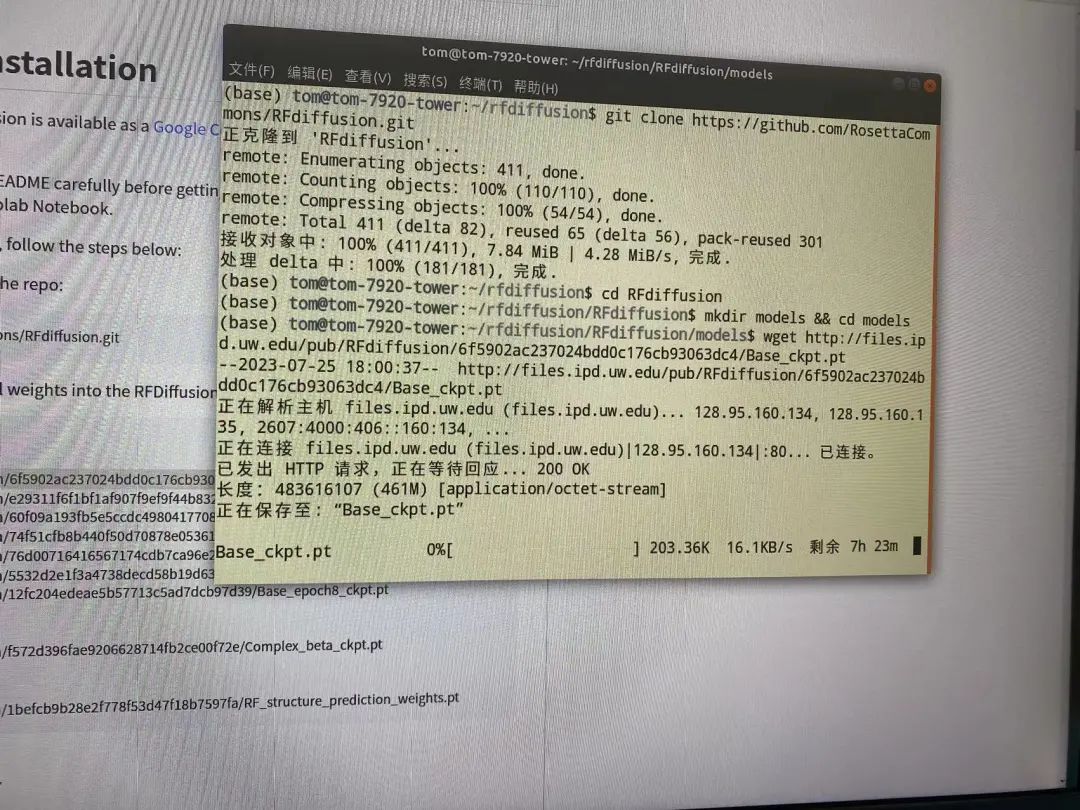
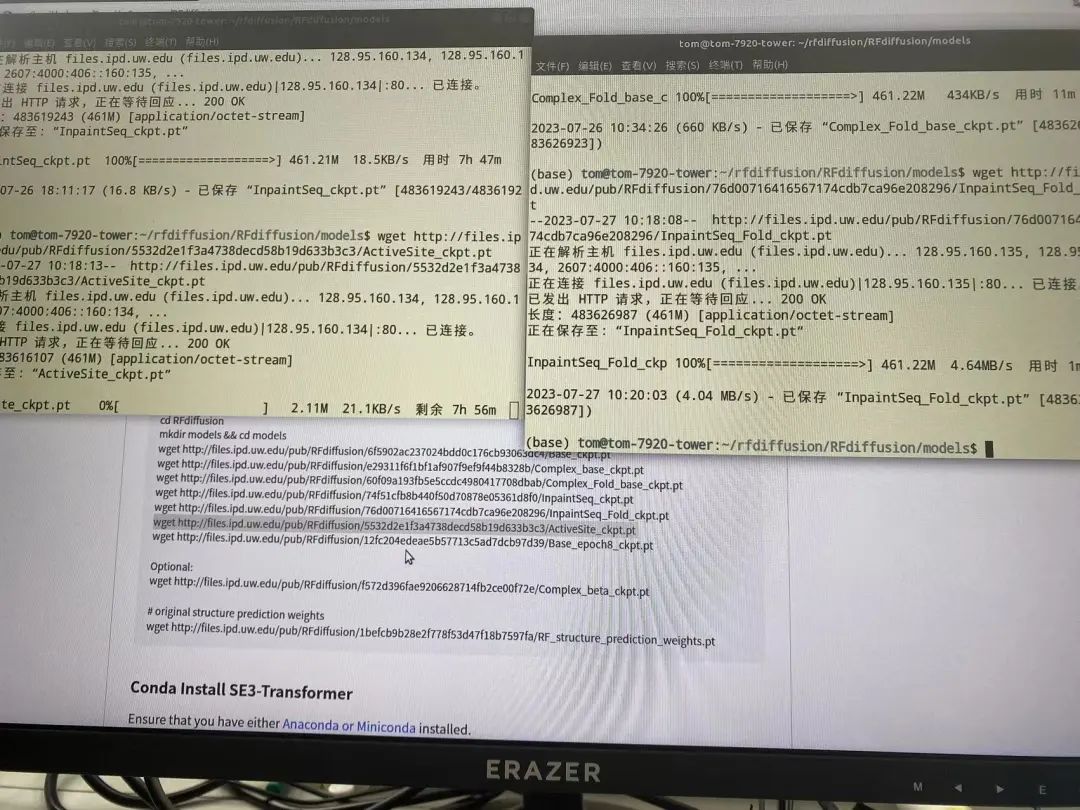
中间还需要retry很多次才可以,截止到现在还没下载完成-=-
但是可以先让子弹飞一会(继续下载,偷偷摸摸开始我们的第三步)
第三,安装se3-transformer
conda env create -f env/SE3nv.yml
这一步需要特别说明一下 请CD到你的RFdiffusion文件夹里 才能好到env下的yml环境文件
然后就是继续安装:
conda activate SE3nv
cd env/SE3Transformer
pip install --no-cache-dir -r requirements.txt
python setup.py install
cd ../.. # change into the root directory of the repository
pip install -e . # install the rfdiffusion module from the root of the repository
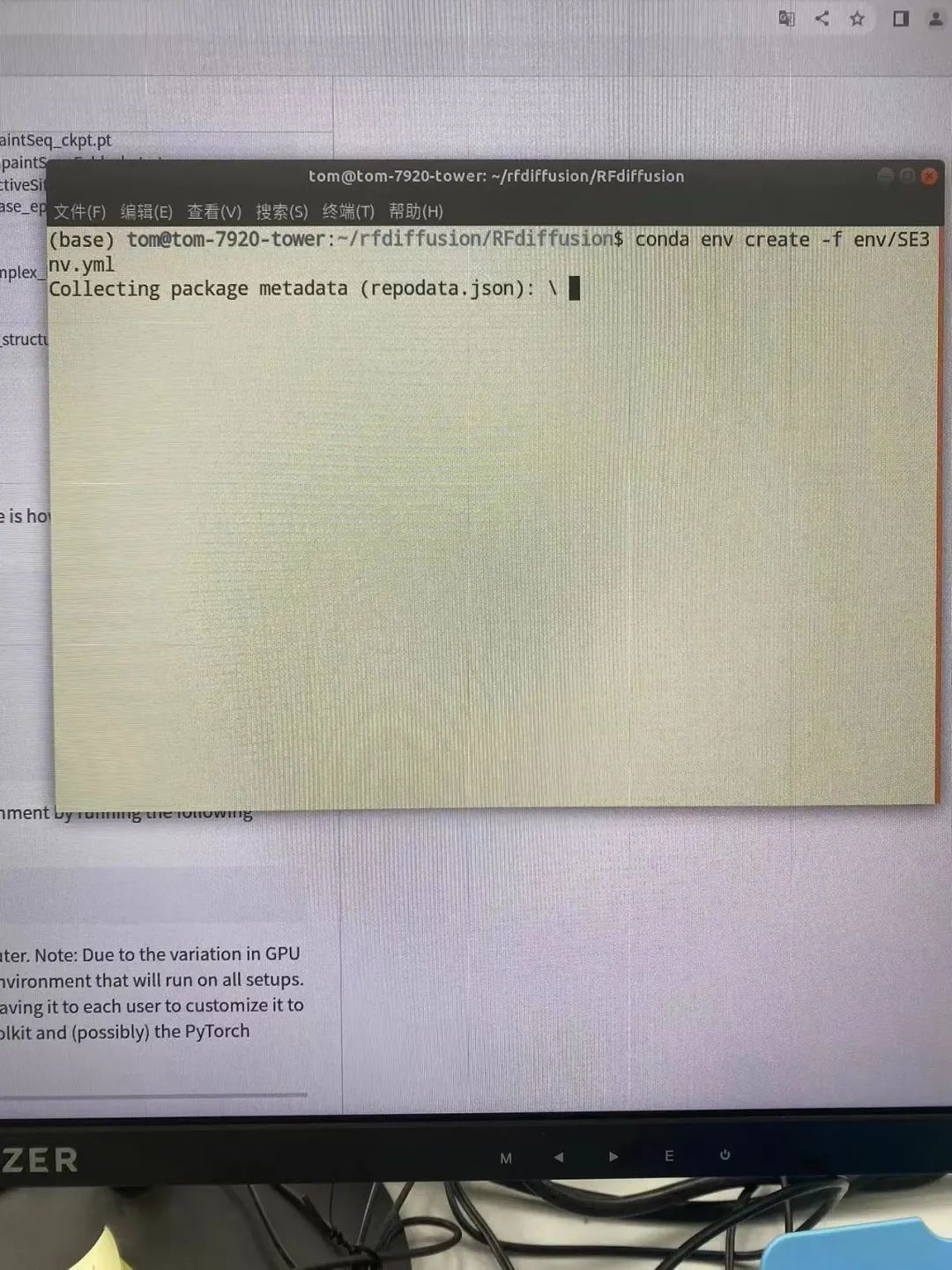
最后安装完成使用的时候需要记得激活刚刚创建的SE3nv虚拟环境
conda activate SE3nv这就是安装篇,关于colab如何使用RFdiffusion以及使用方法,会在下一篇文章中介绍。
完
本文参与 腾讯云自媒体同步曝光计划,分享自微信公众号。
原始发表:2023-07-27,如有侵权请联系 cloudcommunity@tencent.com 删除
评论
登录后参与评论
推荐阅读


