Springboot 整合 WebSocket
Springboot 整合 WebSocket

MashiroT
发布于 2023-10-18 15:43:02
发布于 2023-10-18 15:43:02
Springboot 整合 WebSocket
引入
HTTP协议是被动的,每次数据交互都需要进行TCP握手(除非长连接),且只能由客户端主动获取数据
而WebSocket协议是在单次TCP连接上进行全双工通信的协议,可以由服务端主动推送数据给客户端
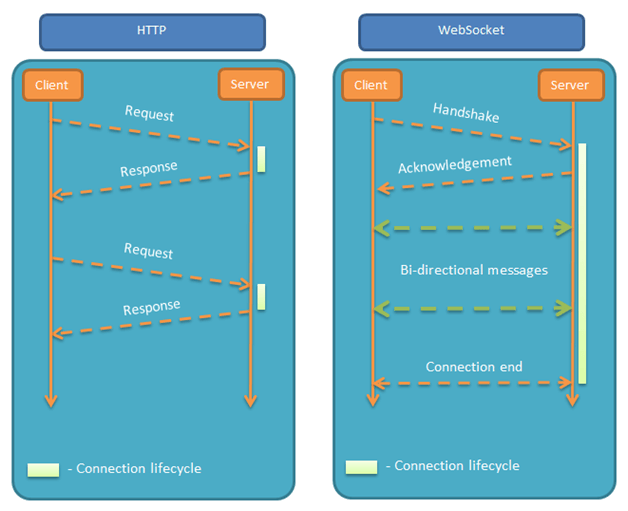
WebSocket
简介
其特点包括:
- 建立在 TCP 协议之上,服务器端的实现比较容易。
- 与 HTTP 协议有着良好的兼容性。默认端口也是80和443,并且握手阶段采用 HTTP 协议,因此握手时不容易屏蔽,能通过各种 HTTP 代理服务器。
- 数据格式比较轻量,性能开销小,通信高效。
- 可以发送文本,也可以发送二进制数据。
- 没有同源限制,客户端可以与任意服务器通信。
- 协议标识符是
ws(如果加密,则为wss)
代码实现
服务端
完整代码见 ws-demo
环境
JDK17, Gradle8.4, Kotlin1.9.10, SpringBoot 3.1.4
项目结构
├─kotlin
│ └─ski
│ └─mashiro
│ │ WsDemoApplication.kt
│ ├─annotation
│ │ Slf4j.kt
│ ├─config
│ │ WebMvcConfig.kt
│ │ WebSocketConfig.kt
│ ├─controller
│ │ WebSocketController.kt
│ └─ws
│ WebSocketServer.kt
└─resources
application.yml依赖
dependencies {
implementation("org.springframework.boot:spring-boot-starter-web")
// https://mvnrepository.com/artifact/org.springframework.boot/spring-boot-starter-websocket
implementation("org.springframework.boot:spring-boot-starter-websocket")
implementation("com.fasterxml.jackson.module:jackson-module-kotlin")
implementation("com.github.yitter:yitter-idgenerator:1.0.6")
implementation("org.jetbrains.kotlin:kotlin-reflect")
testImplementation("org.springframework.boot:spring-boot-starter-test")
}Config
WebMvcConfig
@Configuration
class WebMvcConfig: WebMvcConfigurer {
override fun addCorsMappings(registry: CorsRegistry) {
registry.addMapping("/**")
.allowedOriginPatterns("*")
.allowedHeaders("*")
.allowedMethods("*")
.allowCredentials(true)
}
}WebSocketConfig
@Configuration
class WebSocketConfig {
@Bean
fun serverEndpointExporter(): ServerEndpointExporter {
return ServerEndpointExporter()
}
}WebSocketServer
@Service
@Slf4j
@ServerEndpoint("/api/ws/{userId}")
class WebSocketServer {
private var session: Session? = null
private var userId: Long? = null
// 里面的相当于Java的static变量
companion object {
private val webSockets = CopyOnWriteArraySet< WebSocketServer>()
private val sessionPool = ConcurrentHashMap<Long, Session>()
}
@OnOpen
fun onOpen(session: Session, @PathParam("userId") userId: Long) {
this.session = session
this.userId = userId
webSockets.add(this)
sessionPool[userId] = session
logger.info("【websocket消息】有新的连接, userId = $userId, 总数为: ${webSockets.size}")
}
@OnClose
fun onClose() {
webSockets.remove(this)
sessionPool.remove(userId)
logger.info("【websocket消息】有连接断开, userId = $userId, 总数为: ${webSockets.size}")
}
@OnMessage
fun onMessage(message: String) {
logger.info("【websocket消息】收到客户端消息: $message");
}
@OnError
fun onError(session: Session, error: Throwable) {
logger.error("【websocket消息】错误, userId: $userId, 原因: ${error.message}")
}
fun broadcast(msg: String) {
logger.info("【websocket消息】广播消息: $msg")
webSockets.forEach {
try {
if (it.session!!.isOpen) {
it.session!!.asyncRemote.sendText(msg)
}
} catch (e: Exception) {
e.printStackTrace()
}
}
}
fun sendMsg2User(userId: Long, msg: String) {
val session = sessionPool[userId] ?: run {
logger.error("userId: $userId 不在sessionPool中")
return
}
try {
session.userPrincipal
if (session.isOpen) {
logger.info("【websocket消息】单点消息: $msg")
session.asyncRemote.sendText(msg)
}
} catch (e: Exception) {
e.printStackTrace()
}
}
fun sendMsg2Users(userIds: LongArray, msg: String) {
userIds.forEach {userId ->
sendMsg2User(userId, msg)
}
}
}WebSocketController
@RestController
@RequestMapping("/api/rest/ws")
class WebSocketController(
private val webSocketServer: WebSocketServer,
) {
@PostMapping("/broadcast")
fun broadcast(@RequestBody msg: String) {
webSocketServer.broadcast(msg)
}
@PostMapping("/sendMsg/user/{userId}")
fun sendMsg2User(@PathVariable userId: Long, @RequestBody msg: String) {
webSocketServer.sendMsg2User(userId, msg)
}
@PostMapping("/sendMsg/users")
fun sendMsg2Users(@RequestParam userIds: LongArray, @RequestBody msg: String) {
webSocketServer.sendMsg2Users(userIds, msg)
}
@GetMapping("/userId")
fun getUserId(): String {
return YitIdHelper.nextId().toString()
}
}客户端
完整代码见 ws-demo-client
环境
Node20.5.1, Vue3, axios1.5.1
App.vue
<template>
<h3>UserId: {{ userId }}</h3>
<div class="operation">
<div>
<button type="button" @click="getUserId">获取Id</button>
</div>
<div>
<button type="button" @click="connect2Server">连接ws</button>
<button type="button" @click="disconnect2Server">断开ws</button>
<span>状态: {{ connectStatus }}</span>
</div>
<div>
<button type="button" @click="broadcast">发送广播</button>
<span>Content: </span><input type="text" v-model="broadcastContent">
</div>
<div>
<button type="button" @click="privateChat">指定UserId发送</button>
<span>Receiver's userId: </span><input type="text" v-model="privateChatUserId">
<span>Content: </span><input type="text" v-model="privateChatContent">
</div>
</div>
<hr/>
<div>
<div v-for="(msg, idx) in msgQueue" :key="idx">
{{ msg }}
</div>
</div>
</template>
<script setup>
import axios from "axios";
import {reactive, ref} from "vue";
const uri = "127.0.0.1:8080"
const httpUri = `http://${uri}`
const wsEndpoint = `ws://${uri}/api/ws/`
const userId = ref(0);
const connectStatus = ref("断开")
const broadcastContent = ref("")
const privateChatUserId = ref("")
const privateChatContent = ref("")
const msgQueue = reactive([])
let webSocket;
const getUserId = () => axios.get(`${httpUri}/api/rest/ws/userId`)
.then(resp => {
userId.value = resp.data
})
.catch(e => console.log(e));
function connect2Server() {
// 详细可看:https://cloud.tencent.com/developer/article/1887095
webSocket = new WebSocket(wsEndpoint + userId.value);
webSocket.onopen = onOpen
webSocket.onclose = onClose
webSocket.onerror = onErr
webSocket.onmessage = onMessage
}
function disconnect2Server() {
webSocket.close()
}
const send2Server = (msg) => {
webSocket.send(msg);
}
const onOpen = () => {
sysBroadcast(`【广播】userId: ${userId.value} 连接到Server`)
connectStatus.value = "连接"
}
const onClose = (e) => {
sysBroadcast(`【广播】userId: ${userId.value} 断开连接, ${e.code}`)
connectStatus.value = "断开"
}
const onMessage = (e) => {
// data的数据是像这样: {"msg":"【广播】userId: 472661222139909 连接到Server"}
// 似乎是通过eval将json转为对象,我的前端半桶水,欢迎斧正
const data = eval("(" + e.data + ")")
msgQueue.push(data.msg)
}
const onErr = () => console.log("WebSocket连接发生错误")
const broadcast = () => {
axios.post(`${httpUri}/api/rest/ws/broadcast`, {
msg: "【广播】" + userId.value + ": " + broadcastContent.value
})
broadcastContent.value = ""
}
const sysBroadcast = (msg) => axios.post(`${httpUri}/api/rest/ws/broadcast`, {
msg: msg
})
const privateChat = () => {
axios.post(`${httpUri}/api/rest/ws/sendMsg/user/${privateChatUserId.value}`, {
msg: "【私聊】" + userId.value + ": " + privateChatContent.value
})
msgQueue.push(`【私聊】To ${privateChatUserId.value}: ${privateChatContent.value}`)
privateChatUserId.value = ""
privateChatContent.value = ""
}
</script>测试
- 运行前后端,多开几个客户端窗口
- 客户端先获取userId,然后连接ws,状态变为
连接 - 客户端在连接到服务器后会进行broadcast,声明自己已经上线
- 分别测试广播,点对点发送
- 在浏览器开发者工具的网络中可看到ws连接,
消息中可看到记录
效果:
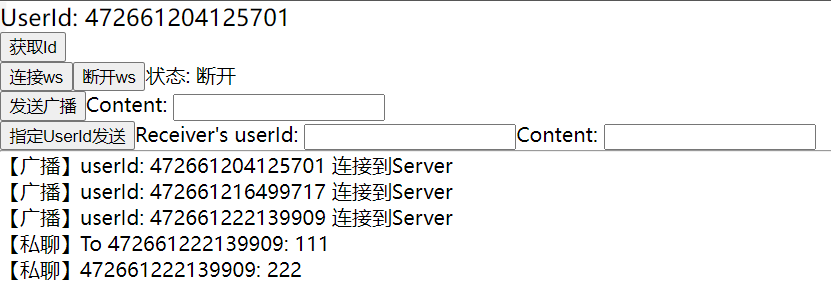
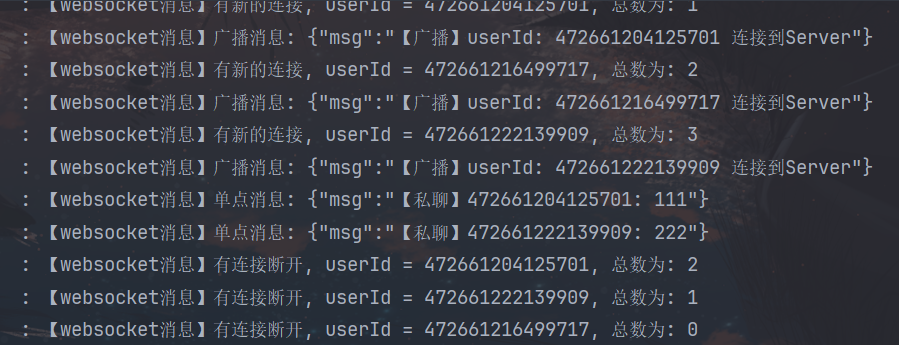
<br />
参考:
本文参与 腾讯云自媒体同步曝光计划,分享自作者个人站点/博客。
原始发表:2023-10-17,如有侵权请联系 cloudcommunity@tencent.com 删除
评论
登录后参与评论
推荐阅读
目录

