.NET/C# 项目如何优雅地设置条件编译符号?
.NET/C# 项目如何优雅地设置条件编译符号?
条件编译符号指的是 Conditional Compilation Symbols。你可以在 Visual Studio 的项目属性中设置,也可以直接在项目文件中写入 DefineConstants 属性。
不过对于不同种类的项目,我建议使用不同的设置方法。本文将介绍如何设置条件编译符。
对于新旧格式的差别或者迁移,可以查看我的其他博客:
新格式推荐:在 csproj 文件中设置
在项目中设置 <DefineConstants /> 属性:
1 2 3 4 5 6 7 8 9 | <Project Sdk="Microsoft.NET.Sdk"> <PropertyGroup> <OutputType>Exe</OutputType> <TargetFrameworks>netcoreapp2.1;net47</TargetFrameworks> <DefineConstants>$(DefineConstants);WALTERLV</DefineConstants> </PropertyGroup> </Project> |
|---|
这里我使用字符串拼接的方式 $(DefineConstants);WALTERLV 来设置,这样可以把预设的那些条件编译符号保留,比如通常 Visual Studio 会帮你生成的 TRACE 条件编译符。
但即便你不做这种拼接也不用担心。因为基于框架或平台的条件编译符号是自动设置的。例如 NETCOREAPP2_1 等都是在你指定 DefineConstants 之后自动设置的。以下是 Microsoft.NET.Sdk 中的部分源码,可以证明这一点:
1 2 3 4 5 6 7 8 9 10 11 12 13 14 15 16 17 18 19 | <PropertyGroup Condition="'$(DisableImplicitConfigurationDefines)' != 'true'"> <ImplicitConfigurationDefine>$(Configuration.ToUpperInvariant())</ImplicitConfigurationDefine> <!-- Replace dashes and periods in the configuration with underscores. This makes it more likely that<br> the resulting compilation constant will be a valid C# conditional compilation symbol. As the set<br> of characters that aren't allowed is essentially open-ended, there's probably not a good way to<br> fully sanitize the Configuration in MSBuild evaluation. If the resulting string still isn't a<br> valid conditional combilation symbol, then the compiler will generate the following error and<br> the define will be ignored:<br> warning MSB3052: The parameter to the compiler is invalid, '/define:0BAD\_DEFINE' will be ignored.<br> --> <ImplicitConfigurationDefine>$(ImplicitConfigurationDefine.Replace('-', '_'))</ImplicitConfigurationDefine> <ImplicitConfigurationDefine>$(ImplicitConfigurationDefine.Replace('.', '_'))</ImplicitConfigurationDefine> <DefineConstants>$(DefineConstants);$(ImplicitConfigurationDefine)</DefineConstants> </PropertyGroup> <PropertyGroup> <DefineConstants>$(DefineConstants);$(ImplicitFrameworkDefine)</DefineConstants> </PropertyGroup> |
|---|
旧格式推荐:在 Visual Studio 项目属性中设置
你可以在项目属性的“生成”页中找到条件编译符号的设置。
我自己用的 Visual Studio 是英文版的,但是也感谢小伙伴 林德熙 帮我截了一张中文版的图。
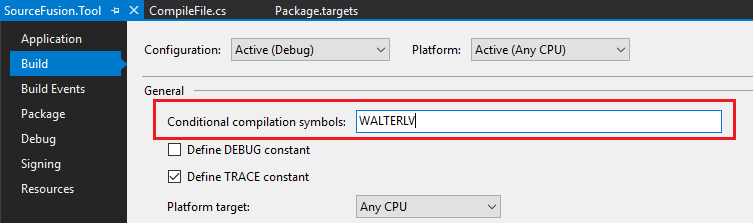

你需要特别注意:
- 设置条件编译符号需要在各种配置下都设置,因为各种配置都是不一样的;具体来说是 Debug 下要设,Release 下也要设,x86 下要设,x64 下也要设。
关于配置(Configuration)和条件编译符号(Conditional Compilation Symbols)
你可能在你的代码中同时看到 Pascal 命名规则的 Debug 和全部大写的 DEBUG,或者看到 Release 和 RELEASE。这是两个不同的概念。
Debug 和 Release 的名称来自于配置(Configuration)。你的项目有 Debug 配置和 Release 配置,或者你自己定义的其他配置。你的项目编译过程默认根据 Debug 和 Release 配置做了很多不同的编译选项。例如 Debug 下会禁用优化而 Release 下会开启优化。
而 DEBUG 和 RELEASE 这样的全大写名称来自于条件编译符号(Conditional Compilation Symbols),是真正在 C# 代码中使用的符号。而这全大写符号的定义是分别在 Debug 和 Release 配置下设置了不同的值来实现的。
所以这两个是不同的概念,不要弄混淆了。
同时这也带来了一些命名建议:
- 条件编译符号使用全大写命名
- 例如:DEBUG, RELEASE, NET47, NETCOREAPP2_1
- 配置使用 Pascal 命名
- 例如:Debug, Release
本文会经常更新,请阅读原文: https://blog.walterlv.com/post/how-to-define-preprocessor-symbols.html ,以避免陈旧错误知识的误导,同时有更好的阅读体验。
本作品采用 知识共享署名-非商业性使用-相同方式共享 4.0 国际许可协议 进行许可。欢迎转载、使用、重新发布,但务必保留文章署名 吕毅 (包含链接: https://blog.walterlv.com ),不得用于商业目的,基于本文修改后的作品务必以相同的许可发布。如有任何疑问,请 与我联系 ([email protected]) 。
