Google Earth Engine(GEE)——Export.image.toAsset/toDrive两者的区别和混用,正确导出分类样本数据到资产assets和引用
Google Earth Engine(GEE)——Export.image.toAsset/toDrive两者的区别和混用,正确导出分类样本数据到资产assets和引用

此星光明
发布于 2024-02-02 12:24:31
发布于 2024-02-02 12:24:31
其实,有一个很好的函数就是直接和导出到硬盘当中一样,用的都是export中的函数:
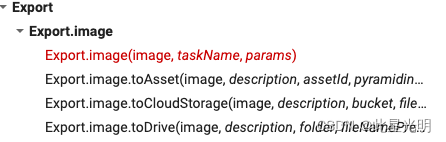
Export.image.toAsset(image, description, assetId, pyramidingPolicy, dimensions, region, scale, crs, crsTransform, maxPixels, shardSize)
Creates a batch task to export an Image as a raster to an Earth Engine asset. Tasks can be started from the Tasks tab.
Arguments:
image (Image):
The image to export.
description (String, optional):
A human-readable name of the task. Defaults to "myExportImageTask".
assetId (String, optional):
The destination asset ID.
pyramidingPolicy (Object, optional):
The pyramiding policy to apply to each band in the image, keyed by band name. Values must be one of: mean, sample, min, max, or mode. Defaults to "mean". A special key,
".default" may be used to change the default for all bands.
dimensions (Number|String, optional):
The dimensions to use for the exported image. Takes either a single positive integer as the maximum dimension or
"WIDTHxHEIGHT" where WIDTH and HEIGHT are each positive integers.
region (Geometry.LinearRing|Geometry.Polygon|String, optional):
A LinearRing, Polygon, or coordinates representing region to export. These may be specified as the Geometry objects or coordinates serialized as a string. If not specified, the region defaults to the viewport at the time of invocation.
scale (Number, optional):
Resolution in meters per pixel. Defaults to 1000.
crs (String, optional):
CRS to use for the exported image.
crsTransform (List<Number>|String, optional):
Affine transform to use for the exported image. Requires "crs" to be defined.
maxPixels (Number, optional):
Restrict the number of pixels in the export. By default, you will see an error if the export exceeds 1e8 pixels. Setting this value explicitly allows one to raise or lower this limit.
shardSize (Number, optional):
Size in pixels of the tiles in which this image will be computed. Defaults to 256.
无论你是什么数据直接将数据利用此函数导出即可,即使你不用这个函数,用Export.image.toDrive也可以,然后在这个界面弹出后直接选择EE ASSET就可以了,但是这里有一个问题(请看第三步:A different Operation was already started with the given request_id.)
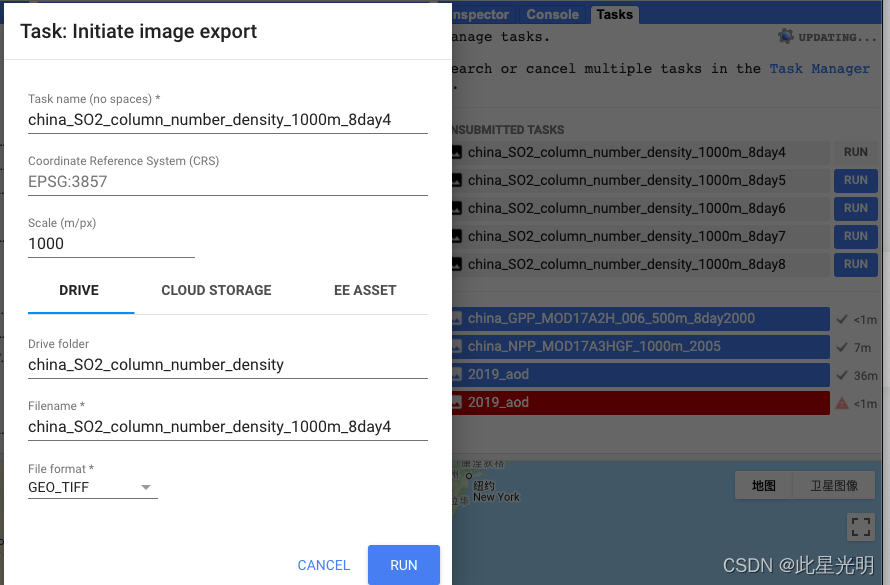
第二部就是输入asset的ID地址:
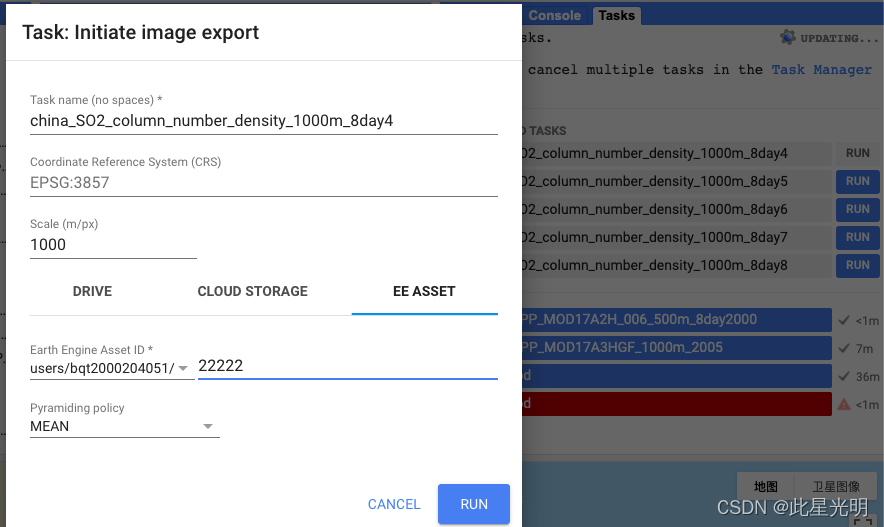
第三步:如果你要导出的内容是样本,在这里选择样本,而不是统计的平均值最大值等
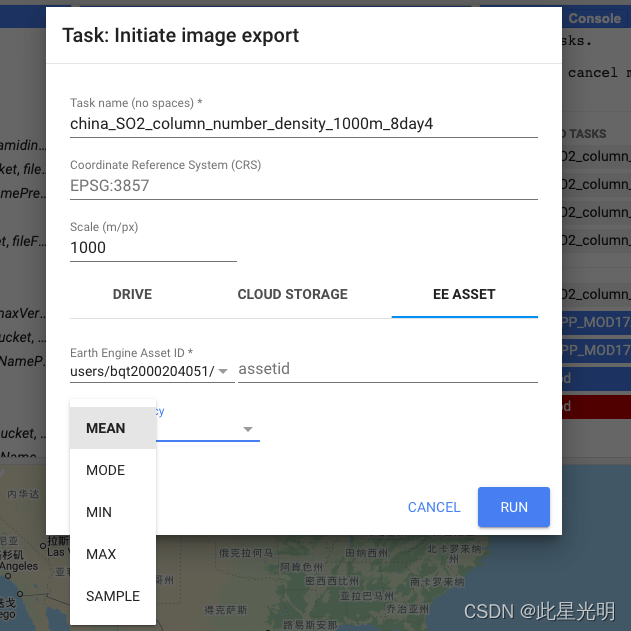
但是这么做的后果就是:
A different Operation was already started with the given request_id. 一个不同的操作已经以给定的request_id开始。
代码:
//folder参数没有再asset中
Export.image.toAsset({
image: ndvi_before.select("SO3_column_number_density"),
assetId:r.toString(),
region:hh,
scale:1000,
description: "china_SO2_column_number_density_1000m_8day",
//folder: 'china_SO2_column_number_density',
})问题出在哪里呢?因为函数asset中没有folder这个参数,因为asset中是默认在GEE中的ASSETS中,我降这个东西删掉后再看看。然后就没有出现刚才的错误。
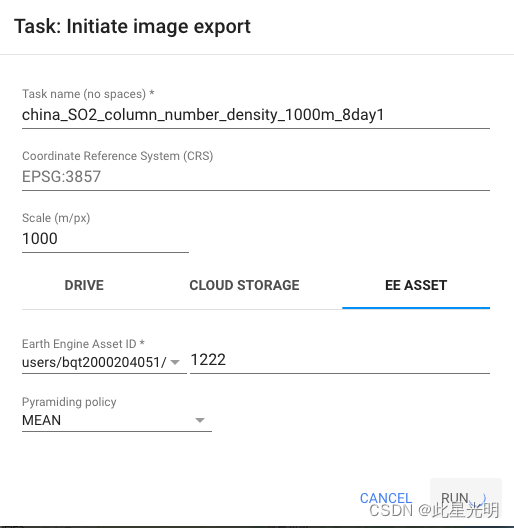
所以你无论用:
Export.image.toAsset(image, description, assetId, pyramidingPolicy, dimensions, region, scale, crs, crsTransform, maxPixels, shardSize)
还是:
Export.image.toDrive(image, description, folder, fileNamePrefix, dimensions, region, scale, crs, crsTransform, maxPixels, shardSize, fileDimensions, skipEmptyTiles, fileFormat, formatOptions)
函数中的参数看清楚就好了!!!
然后,直接在ASSET中调用或者倒入就行了,非常简单:
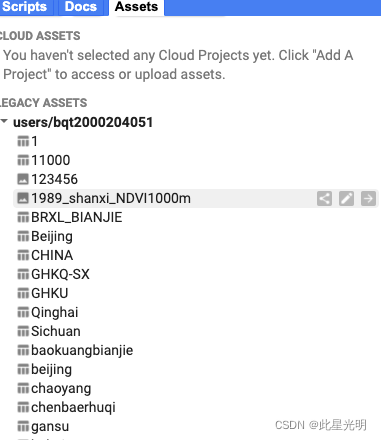
当然你也可以导出矢量和视频数据:
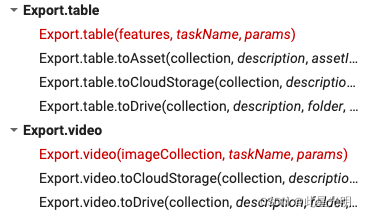
本文参与 腾讯云自媒体同步曝光计划,分享自作者个人站点/博客。
原始发表:2022-02-16,如有侵权请联系 cloudcommunity@tencent.com 删除
评论
登录后参与评论
推荐阅读
目录

