Spring Boot 多模块项目跨包自动注入的方法
Spring Boot 多模块项目跨包自动注入的方法

公众号iOS逆向
发布于 2024-03-27 15:35:54
发布于 2024-03-27 15:35:54
引言
Spring Boot 多模块项目跨包自动注入的方法,解决SpringBoot引用别的模块无法注入的问题。
I Spring Boot 多模块项目跨包自动注入的方法
1.1 问题描述
在使用 Maven 多模块开发的时候,A模块引入B模块,却无法注入B模块中被@Service、@Mapper、@Compoment、@Configuration 等注解修饰的类。
1.2 原因
SpringBootApplication启动类默认会扫描该启动类所在的包及其子包。
Spring Boot启动类通常使用@SpringBootApplication注解,该注解是一个组合注解,包含了@ComponentScan,@EnableAutoConfiguration和@Configuration等。@ComponentScan会扫描该类所在的包及其子包中的Spring组件(如@Component, @Service, @Repository等),如果不指定basePackages,则默认会扫描该启动类所在的包及其子包。
1.3 解决方案
解决方法1【推荐】:确保两个模块的启动类包路径一致性(com.es)
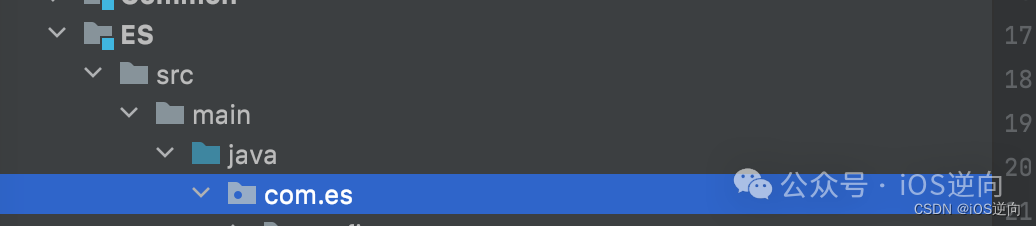
解决方法2: 利用@SpringBootApplication的scanBasePackages 属性指定包的所有扫描路径,例如"com"。
@SpringBootApplication(scanBasePackages = {"com.zkn","com.st."})
或者使用@ComponentScan的value属性指定包的扫描路径
@ComponentScan(value = {"com.zkn","com.st"})
@ComponentScan(basePackages = {"com.example.*"})
其他解决方案:编写自己的starter项目
1.4 模块结构
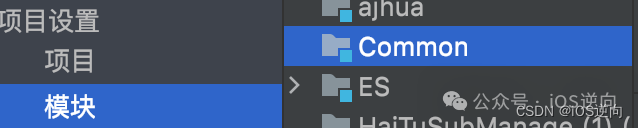
子模块
<modules>
<module>Common</module>
<module>Mybatis</module>
<module>ES</module>
<module>push_http</module>
</modules>
A模块引入B模块
<dependency>
<groupId>org.example</groupId>
<artifactId>Common</artifactId>
<version>1.0-SNAPSHOT</version>
<scope>compile</scope>
</dependency>

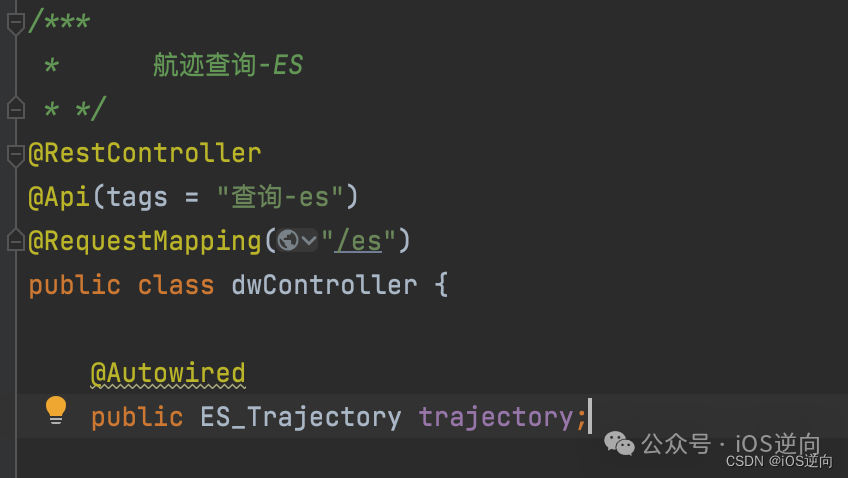
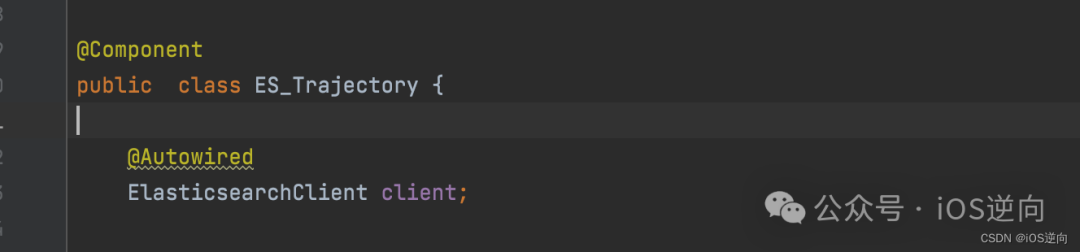
II Starter项目
Starter开发步骤:
- 新建Maven项目,在项目的POM文件中定义使用的依赖;
- 新建配置类,写好配置项和默认的配置值,指明配置项前缀;
- 新建自动装配类,使用@Configuration和@Bean来进行自动装配;
- 新建spring.factories文件,指定Starter的自动装配类;
在Spring Boot3中,传统的spring.factories不生效。
2.1 多模块项目跨包自动注入
Spring Boot3多模块项目跨包自动注入的方法,快速编写自己的starter项目。
- 确保pom.xml里声明的打包类型是jar
- 写一个Configuration类
package com.commons.spring;
import org.springframework.boot.SpringBootConfiguration;
import org.springframework.context.annotation.ComponentScan;
@ComponentScan(basePackages = "com.commons")
@SpringBootConfiguration
public class BeanConfigScanConfig{
}
- 在资源目录下建立目录
META-INF/spring/,并放入org.springframework.boot.autoconfigure.AutoConfiguration.imports文件,然后把第二步写的Configuration类路径放进去即可。
com.commons.spring.BeanConfigScanConfig
2.2 接管生命周期,成为starter
自动连接数据源/ES、自动建立定时任务、关闭的时候自动清理外部缓存
package com.commons.starter;
import jakarta.annotation.Resource;
import org.springframework.boot.context.event.ApplicationStartedEvent;
import org.springframework.context.ApplicationContext;
import org.springframework.context.ApplicationEvent;
import org.springframework.context.ApplicationListener;
import org.springframework.context.annotation.Configuration;
import org.springframework.stereotype.Component;
@Component
@Configuration
public class CommonsStarter implements ApplicationListener {
@Resource
ApplicationContext applicationContext;
@Override
public void onApplicationEvent(ApplicationEvent event) {
if(event instanceof ApplicationStartedEvent) {
// 这里编写你启动时要初始化的代码
}
// 还可以接管其他的生命周期:详细可以搜百度,这里不做赘述
// ApplicationContextInitializedEvent
// ApplicationEnvironmentPreparedEvent
// ApplicationFailedEvent
// ApplicationPreparedEvent
// ApplicationReadyEvent
// ApplicationStartedEvent
// ApplicationStartingEvent
// EventPublishingRunListener
}
}
2.3 预备知识:自动装配
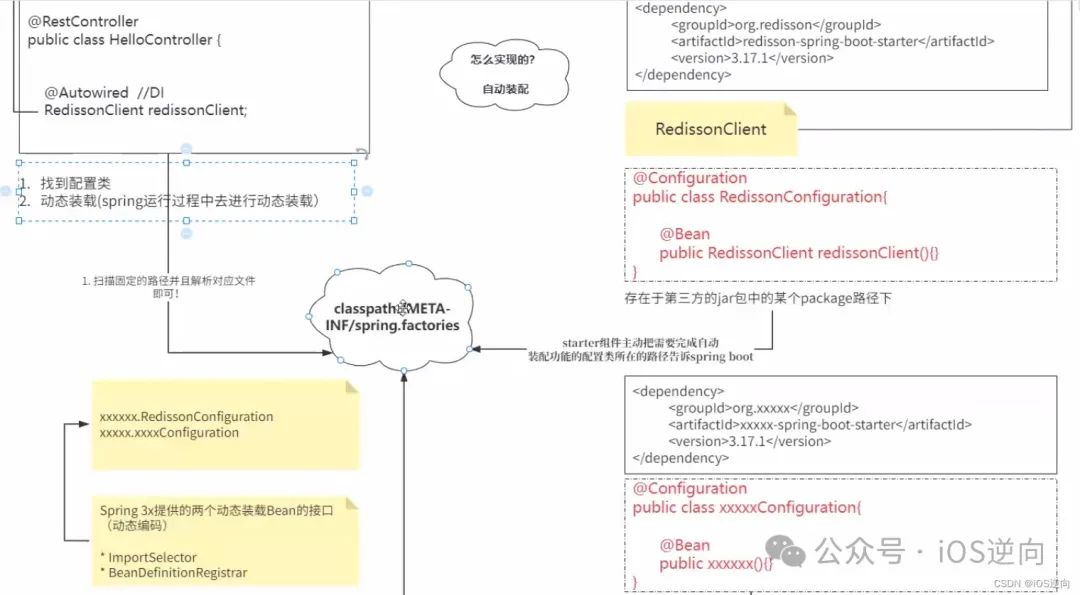
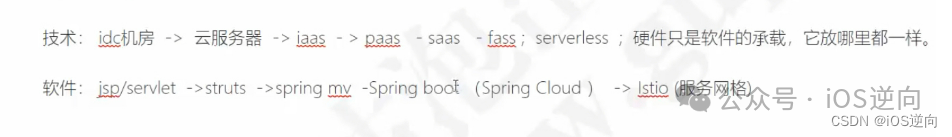
III 驱动程序无法通过使用安全套接字层(SSL)加密与 SQL Server 建立安全连接
com.microsoft.sqlserver.jdbc.SQLServerException: 驱动程序无法通过使用安全套接字层(SSL)加密与 SQL Server 建立安全连接。错误:“The server selected protocol version TLS10 is not accepted by client preferences [TLS13, TLS12]”。
原因:Java新版本禁用了些老的加密算法引起的
解决方案1:兼容SQL Server 2005,在连接数据库时,url后面加上一个encrypt=false或者encrypt=true;trustServerCertificate=true
String dbURL="jdbc:sqlserver://localhost:1433;databaseName=TestDB;encrypt=false";
解决方案2:找到jdk的安装目录/Library/Java/JavaVirtualMachines/jdk-1.8.jdk/Contents/Home/jre/lib/security 下的java.security改安全协议的配置即可。删掉:TLSv1、TLSv1.1 。
jdk.tls.disabledAlgorithms=SSLv3, TLSv1, TLSv1.1, RC4, DES, MD5withRSA, \
DH keySize < 1024, EC keySize < 224, 3DES_EDE_CBC, anon, NULL, \
include jdk.disabled.namedCurves
本文参与 腾讯云自媒体同步曝光计划,分享自微信公众号。
原始发表:2024-03-26,如有侵权请联系 cloudcommunity@tencent.com 删除
评论
登录后参与评论
推荐阅读
目录

