SSH没有好工具?推荐一个6.5K的明星项目一步到位
SSH没有好工具?推荐一个6.5K的明星项目一步到位
- Windows
- macOS
- Linux(多种发行版)
- 容器环境(通过 Dockerfile 和 Kasm Workspaces)
部署方式
Windows 系统
PowerShell 脚本安装
在 PowerShell 中运行以下命令:powershell -ExecutionPolicy Bypass -Command "iwr 'https://github.com/xpipe-io/xpipe/raw/master/get-xpipe.ps1' -OutFile '
包管理器安装
支持通过 Chocolatey 或 Winget 安装:choco install xpipe # Chocolatey
winget install xpipe # Winget
Linux 系统
一键脚本安装
在终端中执行以下命令:bash <(curl -sL https://github.com/xpipe-io/xpipe/raw/master/get-xpipe.sh)
macOS 系统
Homebrew 安装
通过 Homebrew 直接安装:brew install --cask xpipe
脚本或安装包
- 使用
.pkg图形化安装包(从 GitHub 下载)。 - 或通过命令行脚本:
bash <(curl -sL https://github.com/xpipe-io/xpipe/raw/master/get-xpipe.sh)
更多参见官方文档: https://docs.xpipe.io/guide/installation
截图
连接中心
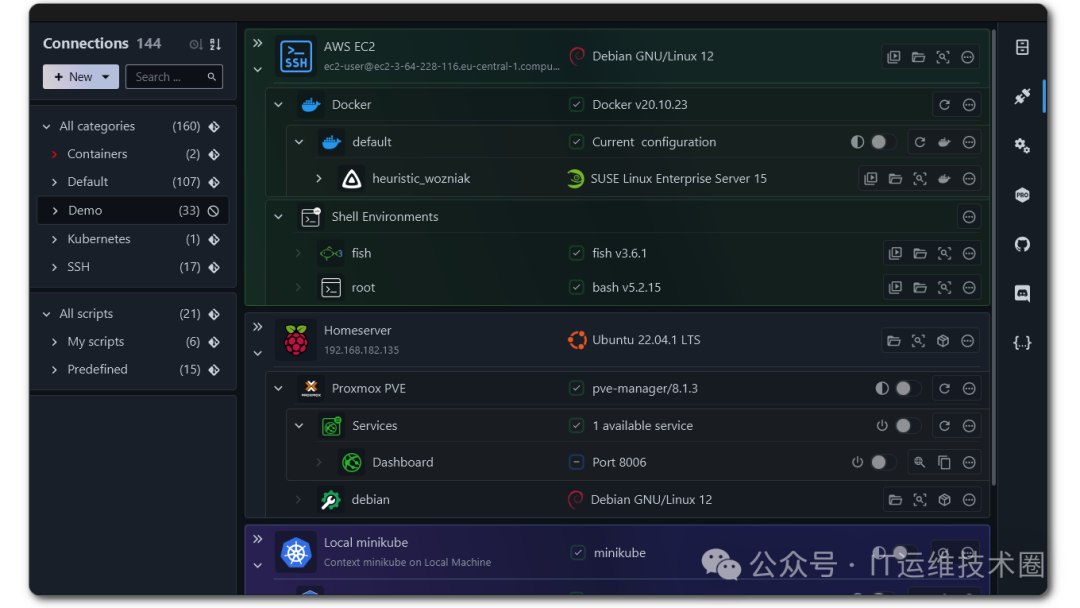
文件管理
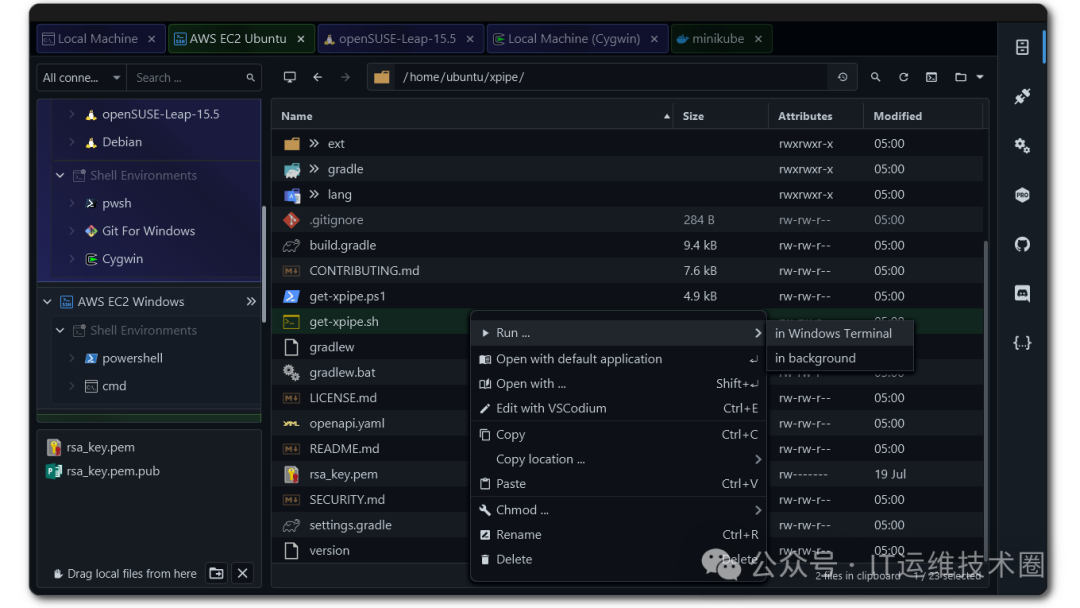
终端启动器
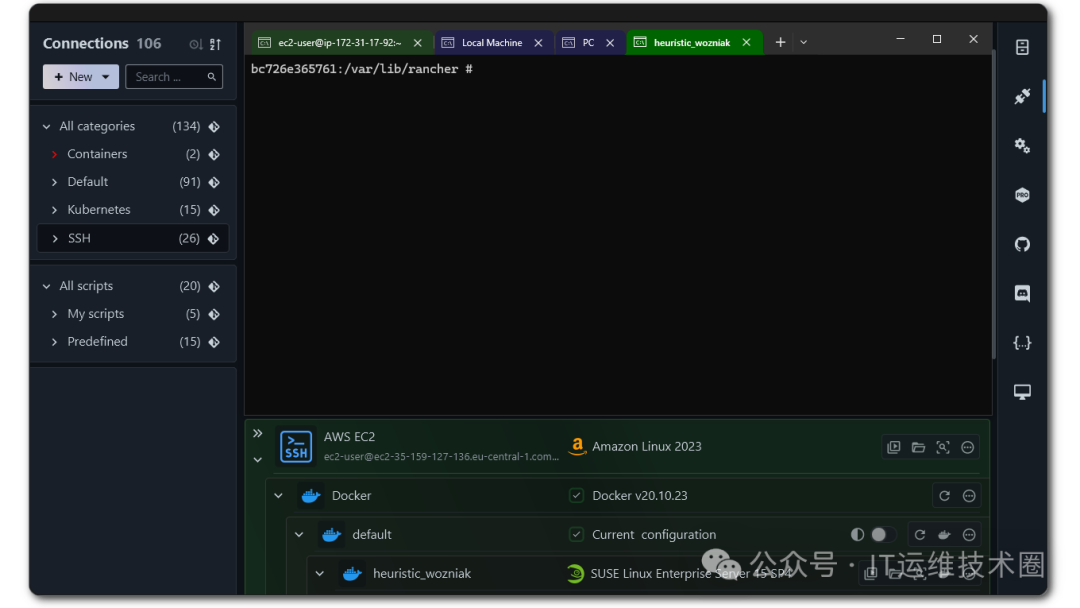
多功能脚本系统
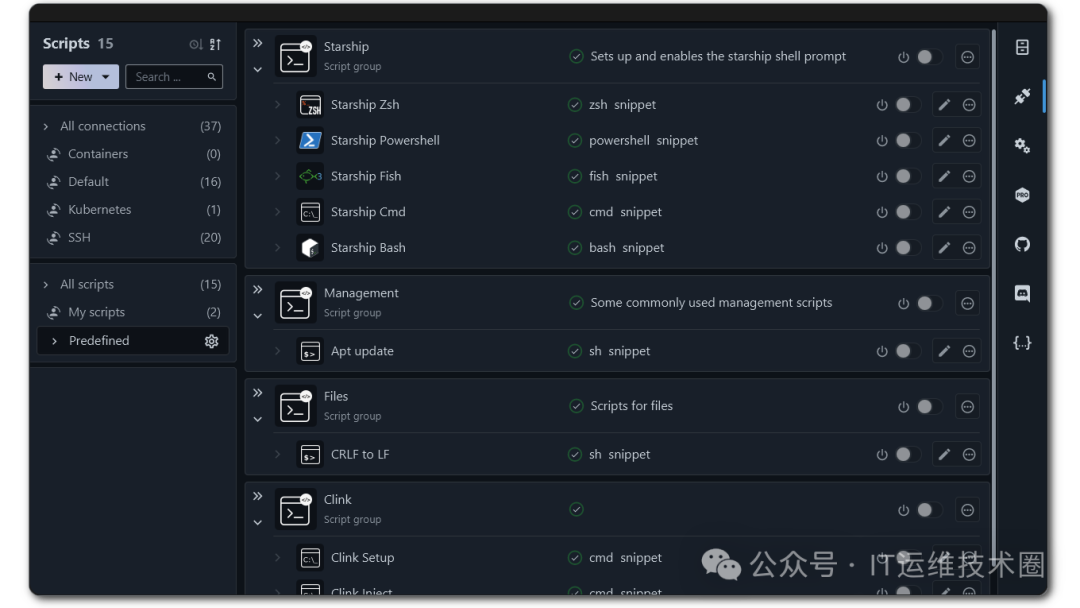
总结 XPipe 凭借其轻量化、易用性和强大的功能集,适合需要高效管理远程服务器的开发者和 IT 专业人员。 地址 XPipe GitHub 仓库详细介绍 https://github.com/xpipe-io/xpipe XPipe 官方文档概述 https://docs.xpipe.io XPipe 下载页面 https://xpipe.io/download

