[标注工具]rolabelImg旋转框标注工具安装和使用教程
[标注工具]rolabelImg旋转框标注工具安装和使用教程

rolabelImg是一个专门用于标注旋转框的工具,目前最新版本是3.0版本,rolabelImg是python编写的,为了避免安装python环境和配置。我们可以直接使用安装包安装,首先我们打开安装包
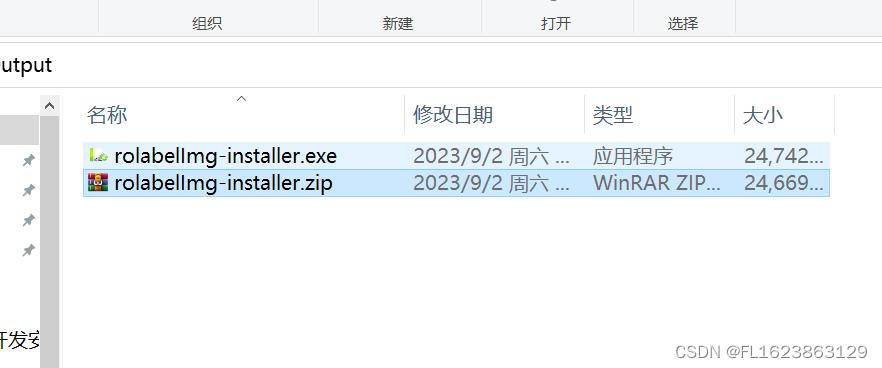
双击打开安装包
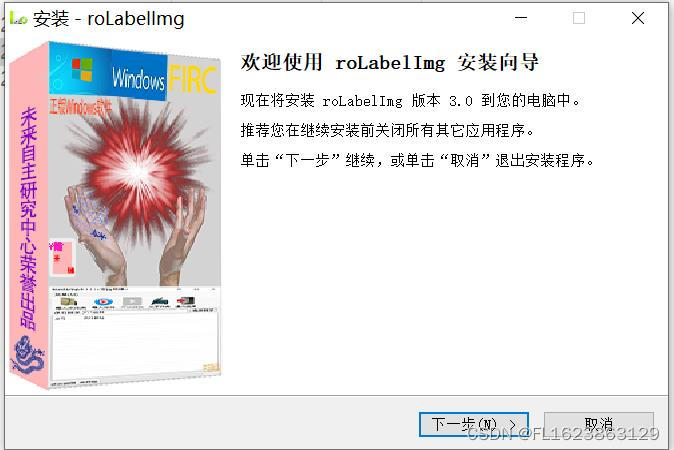
选择安装路径,不要是中文路径即可
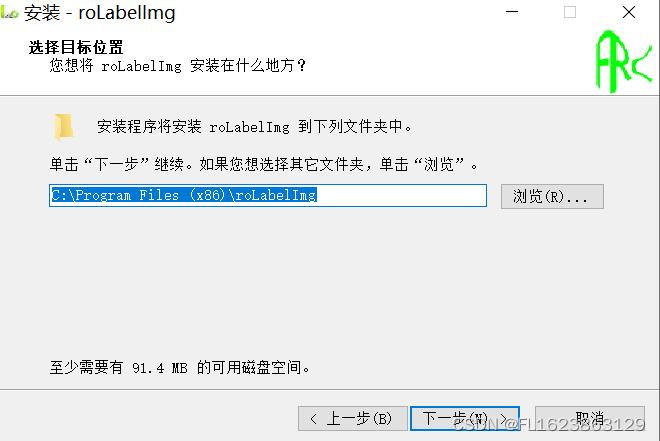
其他按照默认安装即可,安装完毕后会在桌面创建快捷方式,我们双击打开使用即可。注意软件只能在windows x64平台使用,不支持mac或者Linux系统。使用方法
Steps
- Build and launch using the instructions above.
- Click 'Change default saved annotation folder' in Menu/File
- Click 'Open Dir'
- Click 'Create RectBox'
- Click and release left mouse to select a region to annotate the rect box
- You can use right mouse to drag the rect box to copy or move it
The annotation will be saved to the folder you specify.
You can refer to the below hotkeys to speed up your workflow.
Create pre-defined classes
You can edit the data/predefined_classes.txt to load pre-defined classes
Hotkeys
Ctrl + u | Load all of the images from a directory |
|---|---|
Ctrl + r | Change the default annotation target dir |
Ctrl + s | Save |
Ctrl + d | Copy the current label and rect box |
Space | Flag the current image as verified |
w | Create a rect box |
e | Create a Rotated rect box |
d | Next image |
a | Previous image |
r | Hidden/Show Rotated Rect boxes |
n | Hidden/Show Normal Rect boxes |
del | Delete the selected rect box |
Ctrl++ | Zoom in |
Ctrl-- | Zoom out |
↑→↓← | Keyboard arrows to move selected rect box |
zxcv | Keyboard to rotate selected rect box |
由于作者已经3年没有维护,软件3.0可以认为是最终版本。软件下载地址:
csdn搜索rolabelImg一键安装包windows-x64版本exe
视频演示:
https://www.bilibili.com/video/BV1km4y1N7kf/?vd_source=989ae2b903ea1b5acebbe2c4c4a635ee

