使用github操作的引擎部署错误
使用github操作的引擎部署错误
提问于 2022-07-30 19:12:54
我试图使用github操作将代码部署到GKE,但在部署步骤中得到了一个错误:
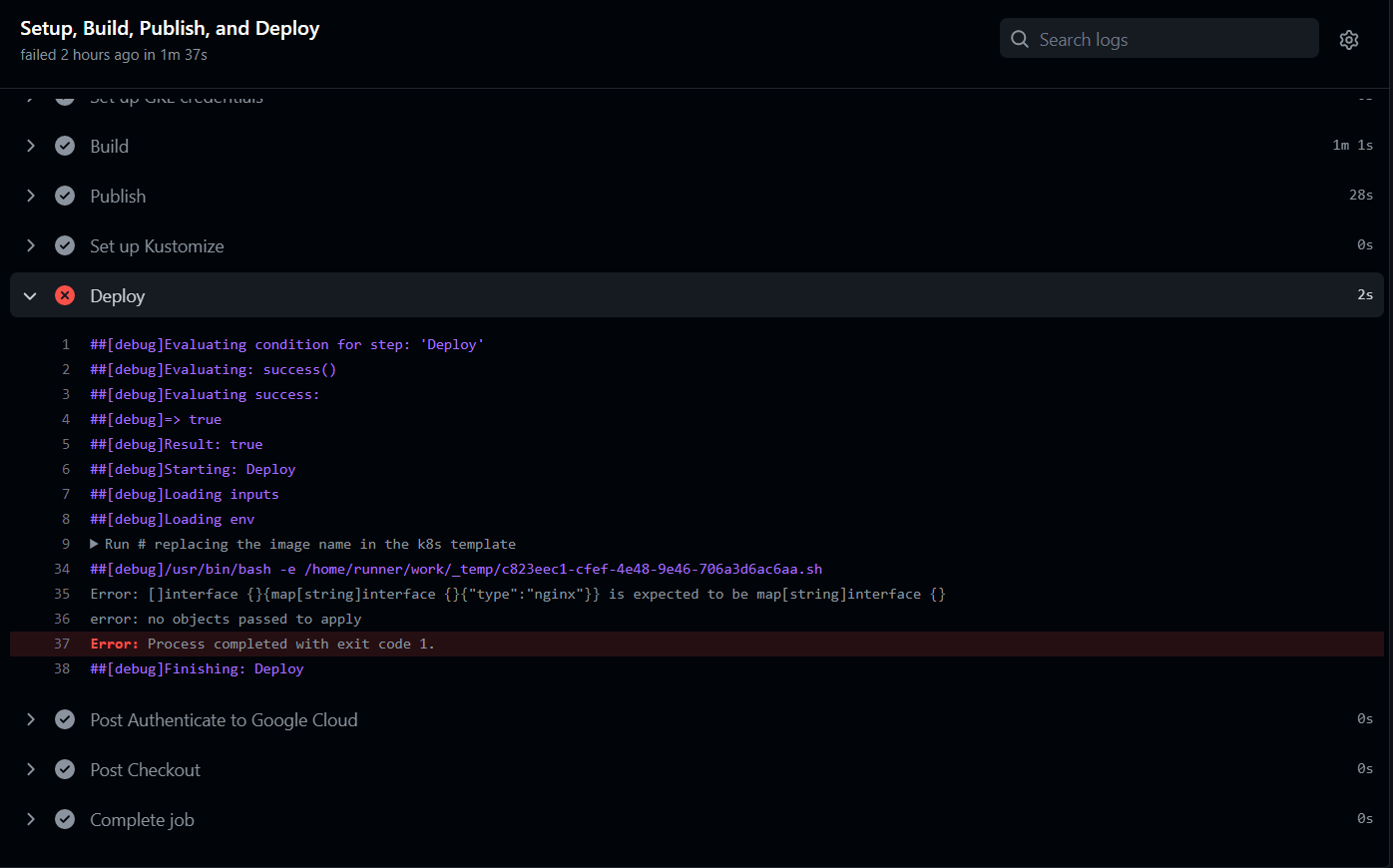
这是我的deployment.yaml:
apiVersion: apps/v1
kind: Deployment
metadata:
name: nginx-3
namespace: default
labels:
type: nginx
spec:
replicas: 1
selector:
matchLabels:
- type: nginx
template:
metadata:
labels:
- type: nginx
spec:
containers:
- image: nginx:1.14
name: renderer
ports:
- containerPort: 80Service.yaml:
apiVersion: v1
kind: Service
metadata:
name: nginx-3-service
spec:
ports:
port: 80
protocol: TCP
targetPort: 80我的文件是:
FROM ubuntu/redis:5.0-20.04_beta
# Install.
RUN apt-get update && DEBIAN_FRONTEND=noninteractive apt-get install -y tzdata
RUN \
sed -i 's/# \(.*multiverse$\)/\1/g' /etc/apt/sources.list && \
apt-get update && \
apt-get -y upgrade && \
apt-get install -y build-essential && \
apt-get install -y software-properties-common && \
apt-get install -y byobu curl git htop man unzip vim wget && \
rm -rf /var/lib/apt/lists/*
# Set environment variables.
ENV HOME /root
# Define working directory.
WORKDIR /root
# Define default command.
CMD ["bash"]这就是云部署(工作负载)的样子:
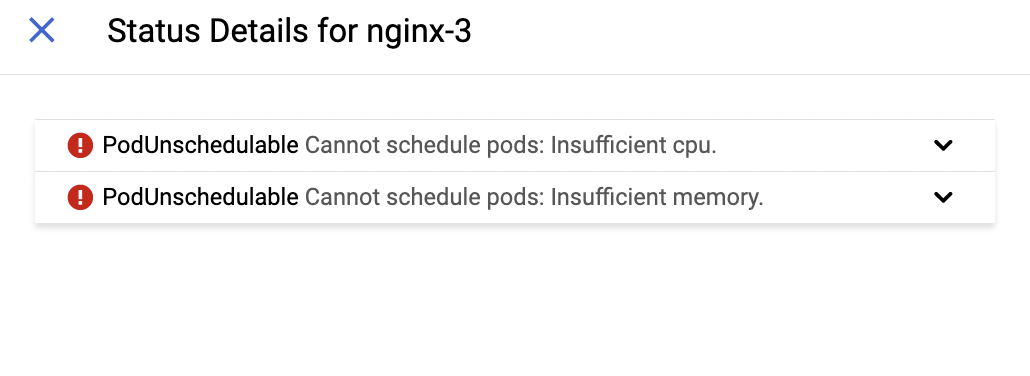
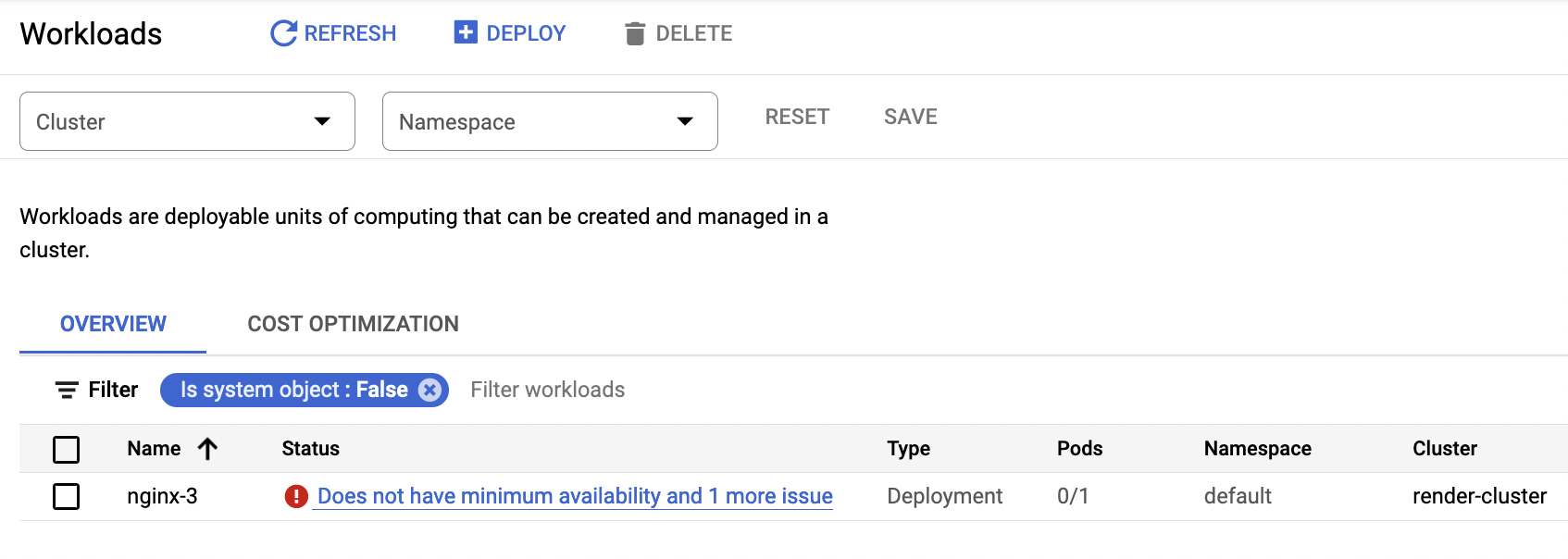
我正在尝试使用ubuntu映像来推送C++代码。我只想简单地把我的代码推到引擎上。
更新:我删除了部署并重新运行操作,得到了以下内容:
它说,已经成功创建了部署,但会产生另一个错误:
deployment.apps/nginx-3 created
Error from server (NotFound): deployments.apps "gke-deployment" not found回答 1
Stack Overflow用户
回答已采纳
发布于 2022-07-31 02:40:22
尝试:
apiVersion: apps/v1
kind: Deployment
metadata:
...
labels:
type: nginx # <-- correct
spec:
...
selector:
matchLabels:
type: nginx # incorrect, remove the '-'
template:
metadata:
labels:
type: nginx # incorrect, remove the '-'
spec:
...
---
apiVersion: v1
kind: Service
...
spec:
...
ports:
- port: 80 # <-- add '-'
protocol: TCP
targetPort: 80页面原文内容由Stack Overflow提供。腾讯云小微IT领域专用引擎提供翻译支持
原文链接:
https://stackoverflow.com/questions/73178417
复制相关文章
相似问题

