当将Cython扩展与Windows上的C库链接时,“未解析的外部符号”-error
我正在学习Cython,并尝试运行以下一个简单的示例:使C库可调用。
我使用VS 2019创建了mylib.lib和setup.py来构建Cython(有关详细信息和代码,请参阅下面的代码),但是链接器出现了错误:
错误LNK2001:未解析的外部符号hello
然而,当我运行我在其他帖子中找到的nm mylib.lib时,我可以看到符号_hello是存在的:
D:\Codes\git_folders\my_repository\Cython_test\lib>nm mylib.lib
...
Debug/examples.obj:
...
00000000 T _hello
...出什么问题了?
代码:
pyexamples.pyx
cdef extern from "examples.h":
void hello(const char *name)
def py_hello(name: bytes) -> None:
hello(name)setup.py
from distutils.core import setup
from distutils.extension import Extension
from Cython.Build import cythonize
examples_extension = Extension(
name="pyexamples",
sources=["pyexamples.pyx"],
libraries=["mylib"],
library_dirs=["lib"],
include_dirs=["lib"]
)
setup(
name="pyexamples",
ext_modules=cythonize([examples_extension])
)examples.c
#include <stdio.h>
#include "examples.h"
void hello(const char *name) {
printf("hello %s\n", name);
}examples.h
#ifndef EXAMPLES_H
#define EXAMPLES_H
void hello(const char *name);
#endif但是,如果我运行此命令,则python setup.py build_ext --inplace
我犯了这个错误。
running build_ext
building 'pyexamples' extension
C:\Program Files (x86)\Microsoft Visual Studio\2019\Community\VC\Tools\MSVC\14.27.29110\bin\HostX86\x64\cl.exe /c /nologo /Ox /W3 /GL /DNDEBUG /MD -Ilib -IC:\Users\swsyo\anaconda3\include -IC:\Users\swsyo\anaconda3\include "-IC:\Program Files (x86)\Microsoft Visual Studio\2019\Community\VC\Tools\MSVC\14.27.29110\ATLMFC\include" "-IC:\Program Files (x86)\Microsoft Visual Studio\2019\Community\VC\Tools\MSVC\14.27.29110\include" "-IC:\Program Files (x86)\Windows Kits\10\include\10.0.18362.0\ucrt" "-IC:\Program Files (x86)\Windows Kits\10\include\10.0.18362.0\shared" "-IC:\Program Files (x86)\Windows Kits\10\include\10.0.18362.0\um" "-IC:\Program Files (x86)\Windows Kits\10\include\10.0.18362.0\winrt" "-IC:\Program Files (x86)\Windows Kits\10\include\10.0.18362.0\cppwinrt" /Tcpyexamples.c /Fobuild\temp.win-amd64-3.7\Release\pyexamples.obj
pyexamples.c
C:\Program Files (x86)\Microsoft Visual Studio\2019\Community\VC\Tools\MSVC\14.27.29110\bin\HostX86\x64\link.exe /nologo /INCREMENTAL:NO /LTCG /DLL /MANIFEST:EMBED,ID=2 /MANIFESTUAC:NO /LIBPATH:lib /LIBPATH:C:\Users\swsyo\anaconda3\libs /LIBPATH:C:\Users\swsyo\anaconda3\PCbuild\amd64 "/LIBPATH:C:\Program Files (x86)\Microsoft Visual Studio\2019\Community\VC\Tools\MSVC\14.27.29110\ATLMFC\lib\x64" "/LIBPATH:C:\Program Files (x86)\Microsoft Visual Studio\2019\Community\VC\Tools\MSVC\14.27.29110\lib\x64" "/LIBPATH:C:\Program Files (x86)\Windows Kits\10\lib\10.0.18362.0\ucrt\x64" "/LIBPATH:C:\Program Files (x86)\Windows Kits\10\lib\10.0.18362.0\um\x64" mylib.lib /EXPORT:PyInit_pyexamples build\temp.win-amd64-3.7\Release\pyexamples.obj /OUT:D:\git_folders\my_repository\Cython_test\pyexamples.cp37-win_amd64.pyd /IMPLIB:build\temp.win-amd64-3.7\Release\pyexamples.cp37-win_amd64.lib
Creating library build\temp.win-amd64-3.7\Release\pyexamples.cp37-win_amd64.lib and object build\temp.win-amd64-3.7\Release\pyexamples.cp37-win_amd64.exp
pyexamples.obj : error LNK2001: unresolved external symbol hello
D:\git_folders\my_repository\Cython_test\pyexamples.cp37-win_amd64.pyd : fatal error LNK1120: 1 unresolved externals
error: command 'C:\\Program Files (x86)\\Microsoft Visual Studio\\2019\\Community\\VC\\Tools\\MSVC\\14.27.29110\\bin\\HostX86\\x64\\link.exe' failed with exit status 1120详细信息:
基于下面的注释,我运行了dumpbin mylib.lib命令来查看hello函数是否在库中。这样做对吗?不过,我在这个摘要中没有看到hello这个名字。
D:\Codes\git_folders\my_repository\Cython_test\lib>dumpbin mylib.lib
Microsoft (R) COFF/PE Dumper Version 14.27.29111.0
Copyright (C) Microsoft Corporation. All rights reserved.
Dump of file mylib.lib
File Type: LIBRARY
Summary
E8 .chks64
C94 .debug$S
C8 .debug$T
10A .drectve
5 .msvcjmc
A .rdata
8 .rtc$IMZ
8 .rtc$TMZ
1B4 .text$mn我还运行了我在其他帖子中找到的nm mylib.lib。您可以在总结的末尾看到_hello。
D:\Codes\git_folders\my_repository\Cython_test\lib>nm mylib.lib
Debug\mylib.obj:
00000000 N .chks64
00000000 N .debug$S
00000000 N .debug$S
00000000 N .debug$S
00000000 N .debug$T
00000000 i .drectve
00000000 d .msvcjmc
00000000 r .rtc$IMZ
00000000 r .rtc$TMZ
00000000 t .text$mn
00000000 t .text$mn
U @__CheckForDebuggerJustMyCode@4
010471b7 a @comp.id
80000391 a @feat.00
00000000 d __87B4E6C0_mylib@c
00000000 T __JustMyCode_Default
U __RTC_CheckEsp
U __RTC_InitBase
00000000 r __RTC_InitBase.rtc$IMZ
U __RTC_Shutdown
00000000 r __RTC_Shutdown.rtc$TMZ
00000000 T _fnmylib
Debug/examples.obj:
00000000 N .chks64
00000000 N .debug$S
00000000 N .debug$S
00000000 N .debug$S
00000000 N .debug$S
00000000 N .debug$S
00000000 N .debug$S
00000000 N .debug$T
00000000 i .drectve
00000000 d .msvcjmc
00000000 r .rdata
00000000 r .rtc$IMZ
00000000 r .rtc$TMZ
00000000 t .text$mn
00000000 t .text$mn
00000000 t .text$mn
00000000 t .text$mn
00000000 t .text$mn
00000000 R ??_C@_09DEHHIH@hello?5?$CFs?6@
00000008 C ?_OptionsStorage@?1??__local_stdio_printf_options@@9@9
U @__CheckForDebuggerJustMyCode@4
010471b7 a @comp.id
80000391 a @feat.00
00000000 T ___local_stdio_printf_options
00000001 d __101834BA_corecrt_wstdio@h
00000003 d __2F33A99E_examples@c
00000002 d __AD6A91B7_stdio@h
00000000 d __F66CEB67_corecrt_stdio_config@h
U __imp____acrt_iob_func
U __imp____stdio_common_vfprintf
00000000 T __JustMyCode_Default
U __RTC_CheckEsp
U __RTC_InitBase
00000000 r __RTC_InitBase.rtc$IMZ
U __RTC_Shutdown
00000000 r __RTC_Shutdown.rtc$TMZ
00000000 T __vfprintf_l
00000000 T _hello
00000000 T _printf在重新构建x64系统的项目(必须在Build > Configuration中将“活动解决方案平台”更改为x64 )之后,这里是dumpbin /symbols mylib.lib的结果。我可以在总结中看到hello函数。
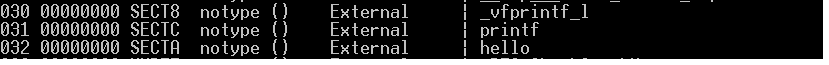
回答 1
Stack Overflow用户
发布于 2020-09-05 19:16:52
为x64重新构建(静态)库。
库中的符号名为_hello,而不是x64构建时所期望的hello (您的扩展名为64位,如日志中所示)。
在x64上,MSVC在编译为C代码时不会损坏名称,因此产生的符号是简单的- hello,但是它在x86 (这里的文件,这里有一个例子 On godbolt.org)上使用mangle名称:
__cdecl-calling约定(如果没有使用特殊的编译标志,则默认为x86 )在名称中添加前缀_,这将导致符号被称为_hello。__stdcall-calling约定(如果使用/Gz编译或显式指定调用约定,即void __stdcall hello(char *))在名称中添加前缀_,并在参数列表中添加带有字节数的后缀@,即会导致_hello@4。
因此,很明显,您的库是在32位构建的,因此不能链接到64位dll。
如果库是dll,则符号的名称将略有不同。呼叫
__declspec( dllimport ) void hello(char* a);将导致(现场直播 on godbolt.org):
__imp__hello(imp和hello之间的两个下划线)用于x86 /32位,即declspec(dllimport)的前缀__imp_和x86上__cdecl的名称损坏导致的前缀_。__imp_hello(imp和hello之间的下划线)用于x64/64位,也就是说,由于declspec(dllimport),只有前缀__imp_。
还有一种更直接的方法可以看到,库是32位,方法是运行:
dumpbin /headers mylibrary.lib它将为32位构建生成machine (x86):
...
File Type: LIBRARY
FILE HEADER VALUES
14C machine (x86)
...但是64位构建的machine (x64):
...
File Type: LIBRARY
FILE HEADER VALUES
8664 machine (x64)此外,MSVC-链接器用于在机器不匹配时生成警告:
mylibrary.lib :警告LNK4272:库机器类型“X86”与目标计算机类型“x64”发生冲突
不知道为什么它不在你的日志里。
https://stackoverflow.com/questions/63750020
复制相似问题

