ScrolledComposite不按鼠标滚动
ScrolledComposite不按鼠标滚动
提问于 2014-09-05 12:05:46
鼠标轮在macosx上正常工作,但在windows上不工作。
这里是我的布局结构,我实现了鼠标轮侦听器,但它不触发。
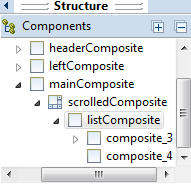
scrolledComposite.addListener(SWT.MouseWheel, new Listener() {
public void handleEvent(Event event) {
System.out.println("MOUSE WHEEL");
int wheelCount = event.count;
wheelCount = (int) Math.ceil(wheelCount / 3.0f);
while (wheelCount < 0) {
scrolledComposite.getVerticalBar().setIncrement(4);
wheelCount++;
}
while (wheelCount > 0) {
scrolledComposite.getVerticalBar().setIncrement(-4);
wheelCount--;
}
}
});还有我的综合声明:
final ScrolledComposite scrolledComposite = new ScrolledComposite(mainComposite, SWT.BORDER | SWT.H_SCROLL | SWT.V_SCROLL);
scrolledComposite.setExpandHorizontal(true);
scrolledComposite.setExpandVertical(true);
scrolledComposite.setBackground(SWTResourceManager.getColor(SWT.COLOR_MAGENTA));
final Composite listComposite = new Composite(scrolledComposite, SWT.NONE);
GridLayout layout = new GridLayout();
layout.numColumns = 1;
listComposite.setLayout(layout);
final Composite composite_3 = new Composite(listComposite, SWT.NONE);
GridLayout gridLayout = new GridLayout();
gridLayout.numColumns = 8;
composite_3.setLayout(gridLayout);
scrolledComposite.setContent(listComposite);
scrolledComposite.setMinSize(listComposite.computeSize(SWT.DEFAULT,SWT.DEFAULT));/示例从零开始,也不起作用。
shell = new Shell();
shell.setSize(450, 300);
shell.setText("SWT Application");
shell.setLayout(new FormLayout());
Composite composite = new Composite(shell, SWT.NONE);
composite.setBackground(SWTResourceManager.getColor(SWT.COLOR_YELLOW));
FormData fd_composite = new FormData();
fd_composite.bottom = new FormAttachment(0, 46);
fd_composite.right = new FormAttachment(100);
fd_composite.top = new FormAttachment(0);
fd_composite.left = new FormAttachment(0);
composite.setLayoutData(fd_composite);
composite.setLayout(new FillLayout(SWT.HORIZONTAL));
Composite composite_1 = new Composite(shell, SWT.NONE);
FormData fd_composite_1 = new FormData();
fd_composite_1.right = new FormAttachment(0, 100);
fd_composite_1.top = new FormAttachment(composite, 1);
fd_composite_1.left = new FormAttachment(0);
fd_composite_1.bottom = new FormAttachment(100);
composite_1.setLayoutData(fd_composite_1);
Composite composite_2 = new Composite(shell, SWT.NONE);
composite_2.setLayout(new FillLayout(SWT.HORIZONTAL));
FormData fd_composite_2 = new FormData();
fd_composite_2.top = new FormAttachment(composite, 1);
fd_composite_2.left = new FormAttachment(composite_1, 1);
fd_composite_2.bottom = new FormAttachment(100);
fd_composite_2.right = new FormAttachment(100);
composite_2.setLayoutData(fd_composite_2);
ScrolledComposite scrolledComposite = new ScrolledComposite(composite_2, SWT.BORDER | SWT.H_SCROLL | SWT.V_SCROLL);
scrolledComposite.setBackground(SWTResourceManager.getColor(SWT.COLOR_DARK_RED));
scrolledComposite.setExpandHorizontal(true);
scrolledComposite.setExpandVertical(true);
Composite composite_3 = new Composite(scrolledComposite, SWT.NONE);
composite_3.setLayout(new GridLayout(1, false));
Composite composite_4 = new Composite(composite_3, SWT.NONE);
composite_4.setBackground(SWTResourceManager.getColor(SWT.COLOR_BLUE));
Composite composite_5 = new Composite(composite_3, SWT.NONE);
composite_5.setBackground(SWTResourceManager.getColor(SWT.COLOR_MAGENTA));
Composite composite_7 = new Composite(composite_3, SWT.NONE);
composite_7.setBackground(SWTResourceManager.getColor(SWT.COLOR_DARK_BLUE));
Composite composite_6 = new Composite(composite_3, SWT.NONE);
scrolledComposite.setContent(composite_3);
scrolledComposite.setMinSize(composite_3.computeSize(SWT.DEFAULT, SWT.DEFAULT));回答 1
Stack Overflow用户
发布于 2015-02-05 11:48:32
我也遇到了同样的问题,在谷歌搜索后,我发现了这个问题:
scrolledComposite.addListener(SWT.Activate, new Listener() {
public void handleEvent(Event e) {
scrolledComposite.setFocus();
}
});对我起作用了。
页面原文内容由Stack Overflow提供。腾讯云小微IT领域专用引擎提供翻译支持
原文链接:
https://stackoverflow.com/questions/25685522
复制相关文章
相似问题

