上传文件springboot引导所需的请求部件“file”不存在
上传文件springboot引导所需的请求部件“file”不存在
提问于 2017-05-12 11:09:58
我想向我的spring引导应用程序添加一个上传功能;这是我的上传Rest控制器
package org.sid.web;
import java.io.BufferedOutputStream;
import java.io.File;
import java.io.FileOutputStream;
import java.io.IOException;
import java.nio.file.Files;
import java.nio.file.Path;
import java.nio.file.Paths;
import java.util.ArrayList;
import java.util.List;
import javax.servlet.ServletContext;
import org.springframework.beans.factory.annotation.Autowired;
import org.springframework.http.HttpEntity;
import org.springframework.http.HttpHeaders;
import org.springframework.http.HttpStatus;
import org.springframework.http.MediaType;
import org.springframework.http.ResponseEntity;
import org.springframework.stereotype.Controller;
import org.springframework.util.LinkedMultiValueMap;
import org.springframework.web.bind.annotation.GetMapping;
import org.springframework.web.bind.annotation.PostMapping;
import org.springframework.web.bind.annotation.RequestMapping;
import org.springframework.web.bind.annotation.RequestMethod;
import org.springframework.web.bind.annotation.RequestParam;
import org.springframework.web.bind.annotation.ResponseBody;
import org.springframework.web.bind.annotation.RestController;
import org.springframework.web.client.RestTemplate;
import org.springframework.web.multipart.MultipartFile;
import org.springframework.web.servlet.mvc.support.RedirectAttributes;
import org.springframework.core.env.Environment;
import org.springframework.core.io.ClassPathResource;
import org.springframework.core.io.FileSystemResource;
import org.sid.entities.FileInfo;
@RestController
public class UploadController {
@Autowired
ServletContext context;
@RequestMapping(value = "/fileupload/file", headers = ("content-type=multipart/*"), method = RequestMethod.POST, consumes = MediaType.MULTIPART_FORM_DATA_VALUE)
public ResponseEntity<FileInfo> upload(@RequestParam("file") MultipartFile inputFile) {
FileInfo fileInfo = new FileInfo();
HttpHeaders headers = new HttpHeaders();
if (!inputFile.isEmpty()) {
try {
String originalFilename = inputFile.getOriginalFilename();
File destinationFile = new File(
context.getRealPath("C:/Users/kamel/workspace/credit_app/uploaded") + File.separator + originalFilename);
inputFile.transferTo(destinationFile);
fileInfo.setFileName(destinationFile.getPath());
fileInfo.setFileSize(inputFile.getSize());
headers.add("File Uploaded Successfully - ", originalFilename);
return new ResponseEntity<FileInfo>(fileInfo, headers, HttpStatus.OK);
} catch (Exception e) {
return new ResponseEntity<FileInfo>(HttpStatus.BAD_REQUEST);
}
} else {
return new ResponseEntity<FileInfo>(HttpStatus.BAD_REQUEST);
}
}
}但是当在postman中插入http://localhost:8082/fileupload/file并向正文中添加一个文件时,我得到了以下错误:"exception":org.springframework.web.multipart.support.MissingServletRequestPartException", "message": "Required request part 'file' is not present,
回答 6
Stack Overflow用户
回答已采纳
发布于 2017-05-13 10:43:55
您在邮递员中的请求应该是这样的:
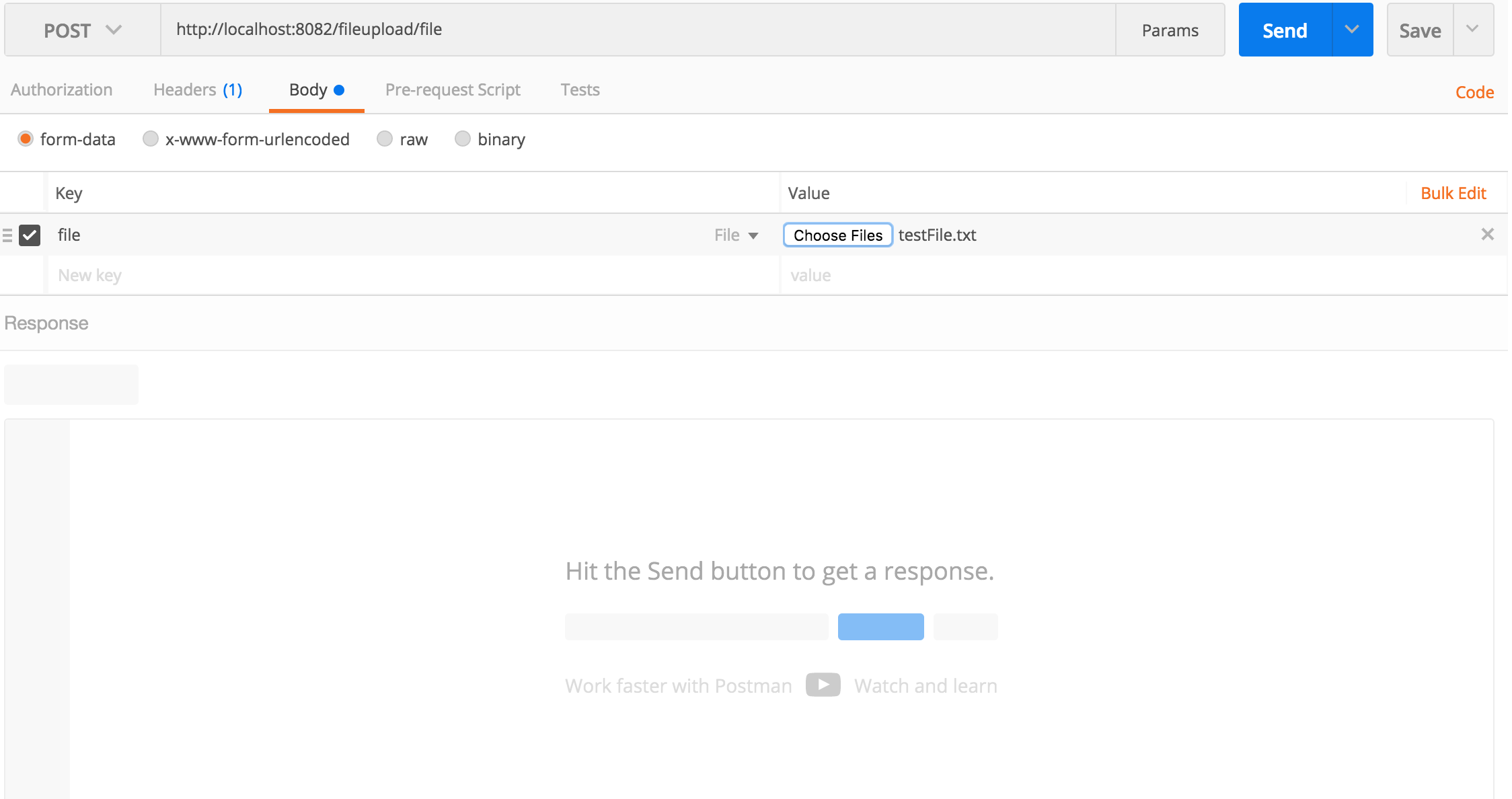
我的示例代码:
application.properties
#max file and request size
spring.http.multipart.max-file-size=10MB
spring.http.multipart.max-request-size=11MB主要应用课程:
Application.java
import org.springframework.boot.SpringApplication;
import org.springframework.boot.autoconfigure.SpringBootApplication;
@SpringBootApplication
public class Application {
public static void main(String[] args) {
SpringApplication.run(Application.class, args);
}
}Rest控制器类:
import org.springframework.http.MediaType;
import org.springframework.stereotype.Controller;
import org.springframework.ui.Model;
import org.springframework.web.bind.annotation.RequestBody;
import org.springframework.web.bind.annotation.RequestMapping;
import org.springframework.web.bind.annotation.RequestMethod;
import org.springframework.web.bind.annotation.RequestParam;
import org.springframework.web.bind.annotation.ResponseBody;
import org.springframework.web.multipart.MultipartFile;
@Controller
@RequestMapping("/fileupload")
public class MyRestController {
@RequestMapping(value = "/file", method = RequestMethod.POST, produces = MediaType.APPLICATION_JSON_VALUE)
public @ResponseBody String myService(@RequestParam("file") MultipartFile file,
@RequestParam("id") String id) throws Exception {
if (!file.isEmpty()) {
//your logic
}
return "some json";
}
}pom.xml
//...
<parent>
<groupId>org.springframework.boot</groupId>
<artifactId>spring-boot-starter-parent</artifactId>
<version>1.5.2.RELEASE</version>
<relativePath /> <!-- lookup parent from repository -->
</parent>
....
<dependency>
<groupId>org.springframework.boot</groupId>
<artifactId>spring-boot-starter-web-services</artifactId>
</dependency>
//...Stack Overflow用户
发布于 2017-05-12 12:17:00
在您的方法中,您已经这样指定了
@RequestParam("file")。因此,它期望密钥是file。这在异常消息中非常明显。上传文件时,请在“邮递员”中的Key字段中使用此名称。
Stack Overflow用户
发布于 2019-02-21 15:16:21
我也有类似的问题,并得到错误请求部分文件不存在。但后来我意识到,我的应用程序中有这样的代码,它导致了问题:
@Bean(name = "multipartResolver")
public CommonsMultipartResolver multipartResolver() {
CommonsMultipartResolver multipartResolver = new
CommonsMultipartResolver();
multipartResolver.setMaxUploadSize(1000000000);
return multipartResolver;
}我删除了它,它开始为RequestPart和RequestParam工作。见以下相关问题:
https://forum.predix.io/questions/22163/multipartfile-parameter-is-not-present-error.html
页面原文内容由Stack Overflow提供。腾讯云小微IT领域专用引擎提供翻译支持
原文链接:
https://stackoverflow.com/questions/43936372
复制相关文章
相似问题

