Flume 简介
Apache Flume 是可以收集例如日志、事件等数据资源,并将这些数量庞大的数据从各项数据资源中集中起来存储的工具/服务。Flume 具有高可用、分布式、配置工具等特性,其设计原理也是将数据流(例如日志数据)从各种网站服务器上汇集起来存储到 HDFS、HBase 等集中存储器中。
Flume 架构
一个 Flume 事件被定义为一个数据流单元。Flume agent 其实是一个 JVM 进程,该进程中包含完成任务所需要的各个组件,其中最核心的三个组件是 Source、Channel 以及 Sink。
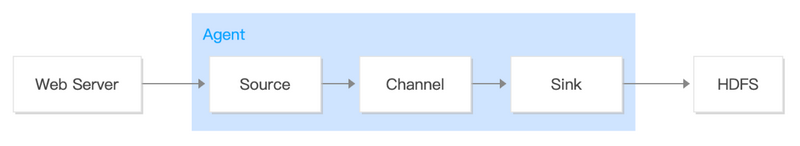
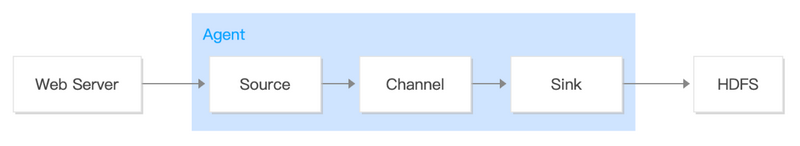
Source
消费外部源(例如 Web 服务器或者其他 Source)传递给它的事件,并将其保存到 Channel(一个或多个)中。
Channel
Channel 位于 Source 和 Sink 之间,用于缓存进来的 events,当 Sink 成功的将 events 发送到下一跳的 Channel 或最终目的,events 从 Channel 移除。
Sink
Sink 负责将 events 传输到下一跳或最终目的,成功完成后将 events 从 Channel 移除。
使用指南
使用准备
已创建一个 EMR 集群。创建 EMR 集群 时需要在软件配置界面选择 flume 组件。
flume 安装在 EMR 云服务器(core 节点和 task 节点)的
/usr/local/service/flume 路径下;master 节点的安装路径是 /usr/local/service/apps/。配置 Flume
进入 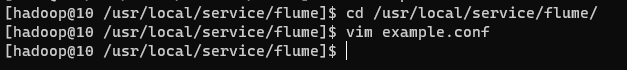
/usr/local/service/flume 文件夹,并创建 example.conf 文件。
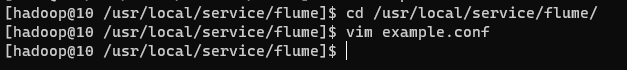
# example.conf: A single-node Flume configuration# Name the components on this agenta1.sources = r1a1.sinks = k1a1.channels = c1# Describe/configure the sourcea1.sources.r1.type = netcata1.sources.r1.bind = localhosta1.sources.r1.port = 44444# Describe the sinka1.sinks.k1.type = logger# Use a channel which buffers events in memorya1.channels.c1.type = memorya1.channels.c1.capacity = 1000a1.channels.c1.transactionCapacity = 100# Bind the source and sink to the channela1.sources.r1.channels = c1a1.sinks.k1.channel = c1
启动 Flume
bin/flume-ng agent --conf conf --conf-file example.conf --name a1 -Dflume.root.logger=INFO,console
配置测试用例
配置后将会看到之前启动的 Flume Agent 向终端打印。
telnet localhost 44444Trying 127.0.0.1...Connected to localhost.localdomain (127.0.0.1).Escape character is '^]'.Hello world! <ENTER>OK