如何将 Octopress 博客部署到云开发网站托管
前几天利用博客尝试了下腾讯云新出的静态网站托管,写了一个总结,收到反馈问问能不能再写一个Octopress的,结果今天就又收到域名备案站的提醒,要完善和整改一些信息,那就干脆尝试用 Octopress 从零搭建一个简单的站点。
使用 Octopress 搭建静态站点
Octopress 介绍
Octopress is a blogging framework for hackers。
- 官方网站: http://octopress.org/
搭建 Octopress 本地环境
参考官网的指引 http://octopress.org/docs/setup/ 搭建 Octopress 本地环境
➜ github git clone https://github.com/imathis/octopress.git www.bihe0832.com Cloning into 'www.bihe0832.com'... remote: Enumerating objects: 1, done. remote: Counting objects: 100% (1/1), done. remote: Total 10801 (delta 0), reused 0 (delta 0), pack-reused 10800 Receiving objects: 100% (10801/10801), 2.63 MiB | 1.08 MiB/s, done. Resolving deltas: 100% (5578/5578), done.➜ github cd www.bihe0832.com➜ www.bihe0832.com git:(master) gem install bundler Fetching bundler-2.1.4.gem bundler's executable "bundle" conflicts with /usr/local/lib/ruby/gems/2.6.0/bin/bundle Overwrite the executable? [yN] y bundler's executable "bundler" conflicts with /usr/local/lib/ruby/gems/2.6.0/bin/bundler Overwrite the executable? [yN] y Successfully installed bundler-2.1.4 Parsing documentation for bundler-2.1.4 Installing ri documentation for bundler-2.1.4 Done installing documentation for bundler after 2 seconds 1 gem installed➜ www.bihe0832.com git:(master) rbenv rehash zsh: command not found: rbenv➜ www.bihe0832.com git:(master) brew install rbenv Updating Homebrew... ==> Auto-updated Homebrew! Updated 1 tap (homebrew/core). ==> Updated Formulae stellar-core ........... ==> ruby-build ruby-build installs a non-Homebrew OpenSSL for each Ruby version installed and these are never upgraded.➜ www.bihe0832.com git:(master) rbenv rehash ➜ www.bihe0832.com git:(master) bundle install Fetching gem metadata from https://rubygems.org/........... Fetching gem metadata from https://rubygems.org/. Resolving dependencies... ........... Bundle complete! 13 Gemfile dependencies, 52 gems now installed. Use `bundle info [gemname]` to see where a bundled gem is installed.➜ www.bihe0832.com git:(master) bundle exec bundler: exec needs a command to run➜ www.bihe0832.com git:(master) bundle exec rake install ## Copying classic theme into ./source and ./sass mkdir -p source cp -r .themes/classic/source/. source mkdir -p sass cp -r .themes/classic/sass/. sass mkdir -p source/_posts mkdir -p public至此我们就完成了 Octopress 环境的搭建,和站点的初始化,下一步就是修改配置,添加内容
创建静态站点、修改配置、添加内容
这部分内容可以参考官网提供的「Configuring Octopress http://octopress.org/docs/configuring/」来根据配置自定义你的站点风格。我重点修改了 _config.yml 添加一些自定义配置。
在搭建好静态站点以后,就可以在source/_posts添加你的文章了,我选择了直接迁移过来两篇自己的文章。
编译构建
在项目根目录直接命令行运行 rake generate 即可查看构建结果
➜ www.bihe0832.com git:(master) ✗ rake generate rake aborted! Gem::LoadError: You have already activated rake 12.3.2, but your Gemfile requires rake 10.5.0. Prepending `bundle exec` to your command may solve this. /usr/local/lib/ruby/gems/2.6.0/gems/bundler-2.1.4/lib/bundler/runtime.rb:312:in `check_for_activated_spec!' /usr/local/lib/ruby/gems/2.6.0/gems/bundler-2.1.4/lib/bundler/runtime.rb:31:in `block in setup' /usr/local/lib/ruby/gems/2.6.0/gems/bundler-2.1.4/lib/bundler/spec_set.rb:147:in `each' /usr/local/lib/ruby/gems/2.6.0/gems/bundler-2.1.4/lib/bundler/spec_set.rb:147:in `each' /usr/local/lib/ruby/gems/2.6.0/gems/bundler-2.1.4/lib/bundler/runtime.rb:26:in `map' /usr/local/lib/ruby/gems/2.6.0/gems/bundler-2.1.4/lib/bundler/runtime.rb:26:in `setup' /usr/local/lib/ruby/gems/2.6.0/gems/bundler-2.1.4/lib/bundler.rb:149:in `setup' /usr/local/lib/ruby/gems/2.6.0/gems/bundler-2.1.4/lib/bundler/setup.rb:10:in `block in <top (required)>' /usr/local/lib/ruby/gems/2.6.0/gems/bundler-2.1.4/lib/bundler/ui/shell.rb:136:in `with_level' /usr/local/lib/ruby/gems/2.6.0/gems/bundler-2.1.4/lib/bundler/ui/shell.rb:88:in `silence' /usr/local/lib/ruby/gems/2.6.0/gems/bundler-2.1.4/lib/bundler/setup.rb:10:in `<top (required)>' /github/www.bihe0832.com/Rakefile:2:in `<top (required)>' (See full trace by running task with --trace)➜ www.bihe0832.com git:(master) ✗ bundle exec rake generate ## Generating Site with Jekyll write source/stylesheets/screen.css Configuration file: /github/www.bihe0832.com/_config.yml Source: source Destination: public Generating... done. Auto-regeneration: disabled. Use --watch to enable.如果构建没有报错,你就可以选择将构建结果 public 部署到你的服务器。如果想在本地查看效果,在项目根目录直接命令行运行 rake preview 即可
➜ www.bihe0832.com git:(master) ✗ bundle exec rake preview Starting to watch source with Jekyll and Compass. Starting Rack on port 4000 [2020-04-13 16:30:18] INFO WEBrick 1.4.2 [2020-04-13 16:30:18] INFO ruby 2.6.2 (2019-03-13) [x86_64-darwin18] [2020-04-13 16:30:18] INFO WEBrick::HTTPServer#start: pid=75677 port=4000 >>> Compass is watching for changes. Press Ctrl-C to Stop. Configuration file: /github/www.bihe0832.com/_config.yml Source: source Destination: public Generating... done. Auto-regeneration: enabled for 'source' write public/stylesheets/screen.css ::1 - - [13/Apr/2020:16:30:22 +0800] "GET / HTTP/1.1" 200 16703 0.0151然后在浏览器打开 http://localhost:4000/ 即可查看效果
将静态站点使用腾讯云静态网站托管
创建静态网站托管服务
- 创建腾讯云云开发环境
打开腾讯云「云开发 [https://console.cloud.tencent.com/tcb/env/index](https://console.cloud.tencent.com/tcb/env/index)」 服务的页面。如下图,点击新建环境,然后在弹框中输入你自定义的环境名称,选择付费模式,然后点击下方的「立即开通」。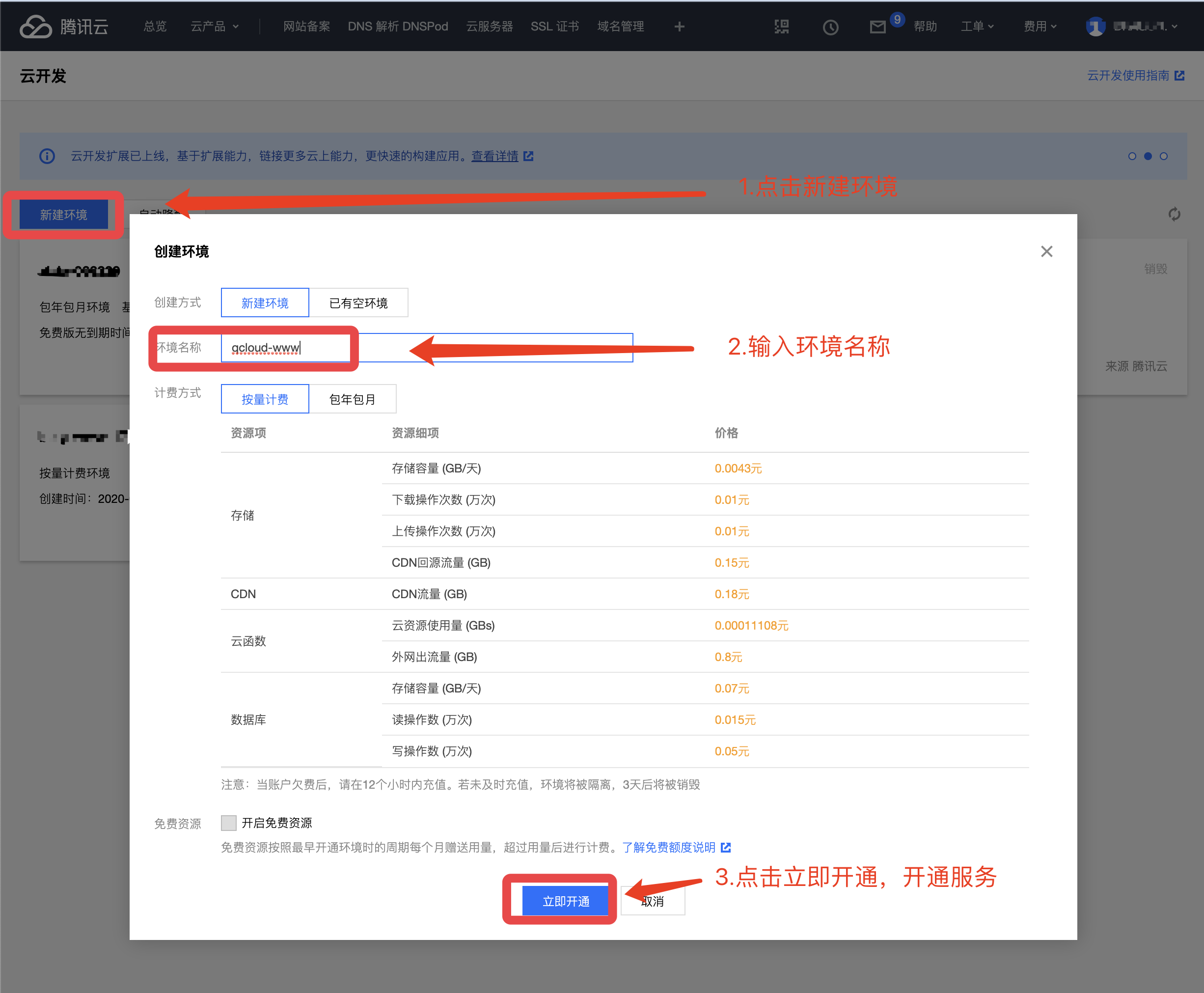之后就进入了环境的初始化阶段,初始化比较久。一般需要 1 分钟左右,当初始化结束,点击对应的 tab 就进入了 环境总览界面,可以看到具体的资源等信息。- 初始化静态网站托管服务
点击进入「静态网站托管 [https://console.cloud.tencent.com/tcb/hosting](https://console.cloud.tencent.com/tcb/hosting)」 服务的页面。如下图,选择之前创建的开发环境,然后点击「开始使用」初始化环境。静态网站服初始化一般需要约 3 分钟将静态页面部署到托管服务
你阔以直接选择将构建好的静态页面上传到托管服务,但是考虑到博客的更新频率,还是选择使用官方提供的工具来上传。首先使用npm 下载并安装官方上传工具cloudbase
➜ _posts git:(master) ✗ npm install -g @cloudbase/clinpm WARN deprecated request@2.88.2: request has been deprecated, see https://github.com/request/request/issues/3142/usr/local/bin/tcb -> /usr/local/lib/node_modules/@cloudbase/cli/bin/tcb.js/usr/local/bin/cloudbase -> /usr/local/lib/node_modules/@cloudbase/cli/bin/cloudbase.jsnpm WARN ws@7.2.3 requires a peer of bufferutil@^4.0.1 but none is installed. You must install peer dependencies yourself.npm WARN ws@7.2.3 requires a peer of utf-8-validate@^5.0.2 but none is installed. You must install peer dependencies yourself.+ @cloudbase/cli@0.6.6added 383 packages from 325 contributors in 26.045s然后使用cloudbase命令获取CLI授权,输入命令,然后再弹出的页面中点击「确认授权」
➜ blog git:(master) ✗ tcb login✔ 已打开云开发 CLI 授权页面,请在云开发 CLI 授权页面同意授权✖ 未知错误:请求超时,请检查你的网络,如果终端无法直接访问公网,请设置终端 HTTP 请求代理!请检查你的网络,尝试重新运行 cloudbase login 命令!如果遇到上面的错误,一般是因为网络限制,需要添加 http 代理,可以参照文章 「iMac(OS X)日常开发中各种代理设置方法汇总(shell、Android Studio、gem、npm) https://blog.bihe0832.com/proxy.html」设置 shell 代理即可。设置代理后重试:
➜ _posts git:(master) ✗ tcb login✔ 已打开云开发 CLI 授权页面,请在云开发 CLI 授权页面同意授权✔ 登录成功!? 是否同意 Cloudbase CLI 收集您的使用数据以改进产品? Yes可使用下面命令继续操作:– 创建免费环境 $ cloudbase env:create envName– 初始化云开发项目 $ cloudbase init– 部署云函数 $ cloudbase functions:deploy– 查看命令使用介绍 $ cloudbase -hTips:可以使用简写命令 tcb 代替 cloudbase使用 hosting 命令 将本地已经编译的静态文件部署到托管服务(例如部署我的博客的 public ),命令行中-e 后面的环境ID就是首页生成的环境ID,一般腾讯云会在我们的自定义名称后面加一个后缀。由于博客的内容比较大、加上网络代理,发现有时候会失败,重试即可。
➜ www.bihe0832.com git:(master) ✗ bundle exec rake generate ## Generating Site with Jekyll write source/stylesheets/screen.css Configuration file: /github/www.bihe0832.com/_config.yml Source: source Destination: public Generating... done. Auto-regeneration: disabled. Use --watch to enable.➜ www.bihe0832.com git:(master) ✗ tcb hosting:deploy ./public/ -e blog-www-173dc4 FetchError: request to https://tcb-admin.tencentcloudapi.com/admin failed, reason: connect ECONNRESET 127.0.0.1:12639 at ClientRequest.<anonymous> (/usr/local/lib/node_modules/@cloudbase/cli/node_modules/node-fetch/lib/index.js:1455:11) at ClientRequest.emit (events.js:205:15) at ClientRequest.EventEmitter.emit (domain.js:471:20) at onerror (/usr/local/lib/node_modules/@cloudbase/cli/node_modules/agent-base/index.js:101:9) at callbackError (/usr/local/lib/node_modules/@cloudbase/cli/node_modules/agent-base/index.js:123:5) at processTicksAndRejections (internal/process/task_queues.js:89:5) ✖ request to https://tcb-admin.tencentcloudapi.com/admin failed, reason: connect ECONNRESET 127.0.0.1:12639 ➜ www.bihe0832.com git:(master) ✗ tcb hosting:deploy ./public/ -e blog-www-173dc4 文件传输中 [==================================================] 100% 0.0s ✔ 文件共计 65 个 ✔ 文件上传成功 65 个 ✖ 文件上传失败 0 个如果调试通了,也阔以一个命令直接完成编译到部署:
➜ www.bihe0832.com git:(master) ✗ bundle exec rake generate && tcb login && tcb hosting:deploy ./public/ -e blog-www-173dc4 Configuration file: /github/www.bihe0832.com/_config.yml Source: source Destination: public Generating... done. Auto-regeneration: disabled. Use --watch to enable. ✔ 您已登录,无需再次登录! 文件传输中 [==================================================] 100% 0.0s ✔ 文件共计 65 个 ✔ 文件上传成功 65 个 ✖ 文件上传失败 0 个管理静态页面及修改设置
上传结束以后,在静态页面托管的「文件管理」页面可以对我们上传的内容进行调整,在「设置」页面可以添加域名、错误页面等信息,同时也给出了腾讯云提供的默认域名。如果你有自己的域名,你也可以添加自己的域名解析,例如下面我修改为使用我自己的域名,并设置了自定义的索引页和404页面:
访问静态页面
在浏览器输入讯云提供的默认域名 https://blog-www-173dc4.tcloudbaseapp.com/即可打开部署好的静态服务,由于默认资源免费的,腾讯云对下载速度做了限速,因此打开速度会很慢。
学员评价