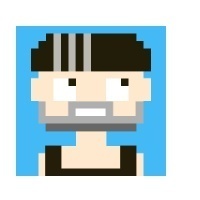python获取淘宝登入cookies
重点:去新浪微博登入接口登入
一.代码
# coding=utf-8
import requests
from selenium.webdriver.common.by import By
from selenium.webdriver.support import expected_conditions as EC
import time, random
from selenium import webdriver
from selenium.webdriver.support.wait import WebDriverWait
from selenium.webdriver.chrome.options import Options
import re
import json
import redis
url = 'https://login.taobao.com/member/login.jhtml'
#驱动路径,这里根据自己情况更改
executable_path=r'C:\Users\yuanshi\AppData\Local\Google\Chrome\Application\chromedriver.exe'
#查询的内容
q=input('搜索商品的内容')
#新浪微博的账号密码
login_name='xxxxx'
login_pwd ='xxxxxx'
chromeOptions = webdriver.ChromeOptions()
chromeOptions.add_experimental_option('excludeSwitches', ['enable-automation']) # 设置webdriver为undefind, 因为自动驱动时该值为true
driver = webdriver.Chrome(chrome_options=chromeOptions,executable_path=executable_path)
time.sleep(random.uniform(1, 3))
driver.get(url)
wait = WebDriverWait(driver,10)
WebDriverWait(driver,60,1).until(EC.presence_of_element_located((By.XPATH,'//*[@class="forget-pwd J_Quick2Static"]')))
driver.find_element_by_xpath('//*[@class="forget-pwd J_Quick2Static"]').click()
WebDriverWait(driver,60,1).until(EC.presence_of_element_located((By.XPATH,'//a[@class="weibo-login"]')))
driver.find_element_by_xpath('//a[@class="weibo-login"]').click()
#新浪登入
WebDriverWait(driver,60,1).until(EC.presence_of_element_located((By.XPATH,'//input[@name="username"]')))
driver.find_element_by_name('username').clear()
driver.find_element_by_xpath('//input[@name="username"]').send_keys(login_name)
time.sleep(random.uniform(0.3, 1.2))
WebDriverWait(driver,60,1).until(EC.presence_of_element_located((By.XPATH,'//input[@name="password"]')))
driver.find_element_by_name('password').clear()
driver.find_element_by_xpath('//input[@name="password"]').send_keys(login_pwd)
time.sleep(random.uniform(0.3, 1.2))
WebDriverWait(driver,60,1).until(EC.presence_of_element_located((By.XPATH,'//span[@node-type="submitStates"]')))
driver.find_element_by_xpath('//span[@node-type="submitStates"]').click()
#最后这里加个time.sleep让页面加载出来
#time.sleep(5)
cookies_lis=driver.get_cookies()
print(cookies_lis)
#能用还不点个赞!!!!!点个赞呗
本文参与 腾讯云自媒体同步曝光计划,分享自作者个人站点/博客。
原始发表:2019-12-20 ,如有侵权请联系 cloudcommunity@tencent.com 删除
评论
登录后参与评论
推荐阅读
目录