python(五)
python(五)
1. GUI 编程
tkinter 标准库
import tkinter
def show():
print(1)
root = tkinter.Tk() # 创建tkinter应用程序主窗口
button = tkinter.Button(root, text="点击", command=show)
button.place(x=10, y=20, width=100, height=100)
root.mainloop() # 启动主循环,启动应用程序
2. 多线程与多线程编程
2.1Thread 对象
threading 模块是 Python 支持多线程编程的重要模块
Thread 类支持使用两种方法来创建线程
- 使用一个可调用对象做参数创建对象
- 继承 Thread 类,并在派生类中重写
__init__()和run()方法
创建线程对象以后,可以调用它的 start()方法来启动,该方法自动调用该类对象的 run()方法。
创建多线程
import threading
import time
def fun1(x, y):
for i in range(x, y):
print(i)
time.sleep(1)
t1 = threading.Thread(target=fun1, args=(15, 20))
t1.start()
t2 = threading.Thread(target=fun1, args=(5, 10))
t2.start()
结果不一,因为多线程不是同步执行,而是异步执行
2.2 线程同步技术
2.2.1 Lock/RLock 对象
一个锁有两个状态:locked 和 unlocked。
如果锁处于 unlocked 状态,acquire()方法将其修改为 locked 并立即返回,如果锁已经处于 locked 状态,则阻塞当前线程并等待其他线程锁解锁,然后将其修改为 locked 并立即返回。
release()方法用来将锁的状态由 locked 修改为 unclocked 并立即返回,如果锁的状态已经是 unclocked,调用该方法会抛出异常
RLock 对象可被同一个线程**acquire()**多次,RLock 对象的 acquire()/release()调用对可以嵌套,仅当最后一个或最外层的 release()执行结束后,锁才会被设置为 unclocked 状态
import threading
import time
class myThread(threading.Thread):
def __init__(self):
threading.Thread.__init__(self)
def run(self):
global x
lock.acquire() # 上锁, 没开锁之前,会阻塞其他线程,直到开锁
for i in range(3):
x += i
time.sleep(2)
print(x)
lock.release() # 开锁
lock = threading.RLock()
t1 = []
for i in range(5):
t = myThread()
t1.append(t)
x = 0
for i in t1:
i.start()
2.2.2 Condition 对象
使用 Condition 对象可以在某些事件触发后才处理数据,可以用于不同线程之间的通信或通知,以实现更高级别的同步。
生产者消费者问题
import threading
class Producer(threading.Thread):
def __init__(self, threadName):
threading.Thread.__init__(self, name=threadName)
def run(self):
global x
con.acquire() # 类似上锁
if x == 20:
con.wait()
print('Producer: ', end='')
for i in range(20):
print(x, end=' ')
x = x + 1
print(x)
con.notify() # 唤醒在等待的单个线程
con.release() # 类似开锁
class Consumer(threading.Thread):
def __init__(self, threadName):
threading.Thread.__init__(self, name=threadName)
def run(self):
global x
con.acquire()
if x == 0:
con.wait()
print('Consumer: ', end=' ')
for i in range(20):
print(x, end=' ')
x = x - 1
print(x)
con.notify()
con.release()
con = threading.Condition()
x = 0
p = Producer('Producer')
c = Consumer('Consumer')
p.start()
c.start()
p.join()
c.join()
print('After Producer and Consumer all done: ', x)
2.2.3 queue 对象
queue 模块实现了多生产者-多消费者队列,非常适合需要在多个线程之间进行信息交换的场所。
import threading
import time
import queue
class Producer(threading.Thread):
def __init__(self, threadName):
threading.Thread.__init__(self, name=threadName)
def run(self):
global myqueue
myqueue.put(self.name) # 在队列尾部追加元素
print(self.name, 'put ', self.name, ' to queue.')
class Consumer(threading.Thread):
def __init__(self, threadName):
threading.Thread.__init__(self, name=threadName)
def run(self):
global myqueue
print(self.name, 'get ', myqueue.get(), ' from queue.') # get()获取队列头部的元素
myqueue = queue.Queue()
plist = []
clist = []
for i in range(10):
p = Producer('Producer' + str(i))
plist.append(p)
c = Consumer('Consumer'+str(i))
clist.append(c)
for i in plist:
i.start()
i.join()
for i in clist:
i.start()
i.join()
2.3 多进程编程
2.3.1 创建与启动进程
- 通过创建 Process 对象来创建一个进程
from multiprocessing import Process
import os
def f(name):
print('module name: ', __name__)
print('parent process: ', os.getppid()) # 查看父进程ID
print('process id: ', os.getpid()) # 查看当前进程ID
print('hello ', name)
if __name__ == '__main__':
p = Process(target=f, args=('bob',))
p.start()
p.join()
- 创建自定义类并继承 Process 类,并实现 run()方法
from multiprocessing import Process
class MyProcess(Process):
def __init__(self):
Process.__init__(self)
def run(self):
print('ok')
if __name__ == '__main__':
p = MyProcess()
p.start()
3. 网络编程
3.1 UDP 编程
接收端代码:
import socket
s = socket.socket(socket.AF_INET, socket.SOCK_DGRAM)
s.bind(('', 5000))
while True:
data, addr = s.recvfrom(1024)
data = data.decode()
print('received message:{0} from {1[1]} on {1[0]}'.format(data, addr))
if data.lower() == 'bye':
break
s.close()
发送端代码:
import socket
import sys
s = socket.socket(socket.AF_INET, socket.SOCK_DGRAM)
while True:
message = input('请输入要发送的信息: ')
s.sendto(message.encode(), ('127.0.0.1', 5000))
if message == 'bye':
break
s.close()
输入 bye 会结束收发信息
3.2 TCP 编程
服务端:
import socket
words = {'how are you' : 'Fine, thank you.', 'how old are you?' : '21',
'what is your name?' : 'czh', "what's your name?" : 'CZH',
'where do you work?' : 'Shenzhen', 'bye': 'bye'}
HOST = ''
PORT = 50007
s = socket.socket(socket.AF_INET, socket.SOCK_STREAM)
s.bind((HOST, PORT))
s.listen(1)
print('Listening at port: ', PORT)
conn, addr = s.accept()
print('Connected by ', addr)
while True:
data = conn.recv(1024).decode()
if not data:
break
print('Received message: ', data)
conn.sendall(words.get(data, 'Nothing').encode())
conn.close()
s.close()
客户端:
import sys
import socket
HOST = '127.0.0.1'
PORT = 50007
s = socket.socket(socket.AF_INET, socket.SOCK_STREAM)
try:
s.connect((HOST, PORT))
except Exception as e:
print('Server not found or not open')
sys.exit()
while True:
c = input('输入要发送的信息: ')
s.sendall(c.encode())
data = s.recv(1024).decode()
print('Received: ', data)
if c.lower() == 'bye':
break
s.close()
先运行服务端程序,开始监听后,再运行客户端程序,可以实现超简单的自动回复功能。
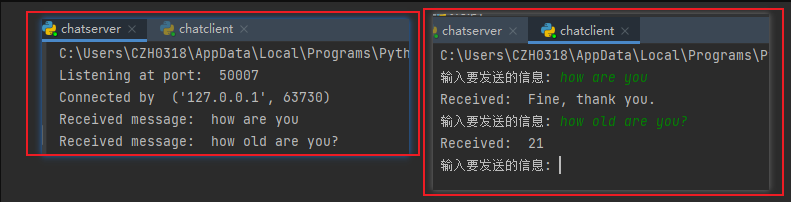
3.3 简单网页内容爬取
import urllib.request
fp = urllib.request.urlopen(r'https://13535944743.github.io/')
# print(fp.read(100))
print(fp.read().decode())
fp.close()
本文参与 腾讯云自媒体同步曝光计划,分享自作者个人站点/博客。
原始发表:2022-01-23,如有侵权请联系 cloudcommunity@tencent.com 删除
评论
登录后参与评论
推荐阅读
目录


