axios笔记(二) 深入了解axios
axios笔记(二) 深入了解axios

axios 笔记(二) 深入了解 axios
1. 介绍
- 前端最流行的 ajax 请求库
- react / vue 官方推荐使用 axios 发送 ajax 请求
- axios 仓库
2. axios 特点
- 基于 promise 的异步 ajax 请求库
- 浏览器端 / node 端都可以使用
- 支持请求 / 响应拦截器
- 支持请求取消
- 请求 / 响应数据转换
- 批量发送多个请求
3. axios 常用语法
- axios(config):最本质的能发任何类型请求的方式
- axios.get(url, config):发 get 请求
- axios.put(url, config):发 put 请求
- axios.defaults.xxx:请求的默认全局配置,如 baseURL
- axios.interceptors.request.use():添加请求拦截器
- axios.interceptors.response.use():添加响应拦截器
- axios.create(config):新建一个 axios 实例(没有以下的功能)
- axios.Cancel():用于创建取消请求的错误对象
- axios.CancelToken():用于创建取消请求的 token 对象
- axios.isCancel():判断是否是一个取消请求的错误
- axios.all(promises):用于批量执行多个异步错误
3.1 axios 简单使用
<!DOCTYPE html>
<html lang="en">
<head>
<meta charset="UTF-8" />
<meta http-equiv="X-UA-Compatible" content="IE=edge" />
<meta name="viewport" content="width=device-width, initial-scale=1.0" />
<title>Document</title>
</head>
<body>
<button onclick="testGet()">GET请求</button>
<button onclick="testPost()">POST请求</button>
<script src="./node_modules/axios/dist/axios.min.js"></script>
<script>
axios.defaults.baseURL = "http://localhost:3000"; // 设置请求的基址,后面就不需要写完整的路径了
// GET请求: 服务端获取数据
const testGet = () => {
axios({
url: "/posts",
method: "GET",
params: {
id: 1,
},
}).then(
(response) => {
console.log(response);
},
(error) => {
alert(error.message);
}
);
};
// POST请求: 服务端增加数据
const testPost = () => {
axios({
url: "/posts",
method: "POST",
data: {
title: "axios",
author: "clz",
},
}).then(
(response) => {
console.log(response);
},
(error) => {
alert(error.message);
}
);
};
</script>
</body>
</html>
3.2 axios.create(config)
简单使用
const instance1 = axios.create({
baseURL: "http://localhost:3000",
});
// 使用instance发送请求
instance1({
url: "/posts",
});
可以发现用法和 axios()很像,和下面一样效果
axios.defaults.baseURL = "http://localhost:3000";
axios({
url: "/posts",
});那么,axios.create(config)肯定得有它的过人之处,否则,早就会被淘汰掉了。
先来一个情景:我们要向端口 3000 发送 get 请求,要向端口 4000 发送 post 请求
通过 axios.create(config)实现:
const instance1 = axios.create({
baseURL: "http://localhost:3000",
});
// 使用instance发送请求
instance1({
url: "/posts",
});
const instance2 = axios.create({
baseURL: "http://localhost:4000",
});
// 使用instance发送请求
instance2({
url: "/posts",
method: "POST",
});
直接通过 axios()实现:
axios.defaults.baseURL = "http://localhost:3000";
axios({
url: "/posts",
});
axios.defaults.baseURL = "http://localhost:4000";
axios({
url: "/posts",
method: "POST",
});
可能有人会提出疑问:不是一样都能实现吗?但是,如果我需要最后在向端口 3000 再发送一次 GET 请求的话。
让我们再看一下代码:
通过 axios.create(config)实现:
const instance1 = axios.create({
baseURL: "http://localhost:3000",
});
instance1({
url: "/posts",
});
const instance2 = axios.create({
baseURL: "http://localhost:4000",
});
instance2({
url: "/posts",
method: "POST",
});
instance1({
url: "/posts",
});
直接通过 axios()实现:
axios.defaults.baseURL = "http://localhost:3000";
axios({
url: "/posts",
});
axios.defaults.baseURL = "http://localhost:4000";
axios({
url: "/posts",
method: "POST",
});
axios.defaults.baseURL = "http://localhost:3000";
axios({
url: "/posts",
});
比较上面的两种情况,就能发现**axios.create(config)的好处了。因为是新建 axios 实例,所以 3000 和 4000 两个端口分别使用的是不同的 axios 实例。所以能够很好地各司其责。而 axios()则不能,仅仅只是简单地修改 baseURL,都需要每次发送请求前重新修改,还是未考虑异步的情况。这么一看,在这种情况下,axios.create()**新建 axios 实例还是很香的。
3.3 拦截器及运行流程
3.3.1 添加请求拦截器
axios.interceptors.request.use(
function (config) {
// Do something before request is sent
return config; // 用于把任务串联起来
},
function (error) {
// Do something with request error
return Promise.reject(error); // 一定要返回错误,不让之后能进入成功的流程
}
);
3.3.2 添加响应拦截器
axios.interceptors.response.use(
function (response) {
// Any status code that lie within the range of 2xx cause this function to trigger
// Do something with response data
return response;
},
function (error) {
// Any status codes that falls outside the range of 2xx cause this function to trigger
// Do something with response error
return Promise.reject(error);
}
);
3.3.3 拦截器简单使用
<!DOCTYPE html>
<html lang="en">
<head>
<meta charset="UTF-8" />
<meta http-equiv="X-UA-Compatible" content="IE=edge" />
<meta name="viewport" content="width=device-width, initial-scale=1.0" />
<title>拦截器简单使用</title>
</head>
<body>
<script src="./node_modules/axios/dist/axios.min.js"></script>
<script>
// 添加请求拦截器(回调函数,成功的必须返回config:用于把任务串联起来)
axios.interceptors.request.use(
(config) => {
console.log("request interceptor1 onResolved()");
return config;
},
(error) => {
console.log("request interceptor1 onRejected()");
return Promise.reject(error); // 一定要返回错误,不让之后能进入成功的流程
}
);
axios.interceptors.request.use(
(config) => {
console.log("request interceptor2 onResolved()");
return config;
},
(error) => {
console.log("request interceptor2 onRejected()");
return Promise.reject(error);
}
);
// 添加响应拦截器(回调函数,成功的必须返回response:用于把任务串联起来)
axios.interceptors.response.use(
(response) => {
console.log("response interceptor1 onResolved()");
return response;
},
(error) => {
console.log("response interceptor1 onRejected()");
return Promise.reject(error);
}
);
axios.interceptors.response.use(
(response) => {
console.log("response interceptor2 onResolved()");
return response;
},
(error) => {
console.log("response interceptor2 onRejected()");
return Promise.reject(error);
}
);
axios
.get("http://localhost:3000/posts")
.then((response) => {
console.log("data: ", response.data);
})
.catch((error) => {
console.log("error: ", error.message);
});
</script>
</body>
</html>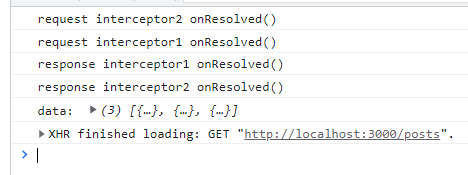
先发送请求,再接收响应。所以会先触发请求拦截器,再触发响应拦截器,经过响应拦截器后才能得到数据
3.3.4 取消请求
express 知识:Express 笔记: clz
先搭建一个服务器:
const express = require("express");
const cors = require("cors");
const app = express();
app.use(cors()); // 使用cors,允许跨域
app.use(express.json()); // 解析Content-Type为 application/json格式的请求体
app.get("/product1", (req, res) => {
setTimeout(() => {
res.send([
{
id: 1,
name: "product1",
},
]);
}, 2000);
});
app.listen(3000, () => {
console.log("http://localhost:3000");
});
开启服务器, node server.js或 nodemon server.js(支持热更新)
取消请求的简单使用:
先定义一个变量 cancel,用于保存取消请求的函数
设置请求路径、请求方法时,还要设置属性 cancelToken,值为一个 CancelToken对象,CancelToken 类的构造函数的参数是用于请求的函数
cancelToken: new axios.CancelToken((c) => {
// c是用于取消当前请求的函数
cancel = c; // 保存取消请求函数,用于之后取消请求
});在需要请求的地方,调用保存的取消请求的函数
<!DOCTYPE html>
<html lang="en">
<head>
<meta charset="UTF-8" />
<meta http-equiv="X-UA-Compatible" content="IE=edge" />
<meta name="viewport" content="width=device-width, initial-scale=1.0" />
<title>取消请求</title>
</head>
<body>
<button onclick="getProducts1()">获取商品列表1</button><br />
<button onclick="cancelReq()">取消请求</button>
<script src="./node_modules/axios/dist/axios.js"></script>
<script>
let cancel; // 用于保存取消请求的函数
const getProducts1 = () => {
axios({
url: "http://localhost:3000/products1",
cancelToken: new axios.CancelToken((c) => {
// c是用于取消当前请求的函数
cancel = c; // 保存取消请求函数,用于之后取消请求
}),
}).then(
(response) => {
cancel = null; // 请求结束后保存的取消请求的函数不在需要保存
console.log("请求1成功: ", response.data);
},
(error) => {
cancel = null;
console.log("请求1失败: ", error.message, error);
}
);
};
const cancelReq = () => {
if (typeof cancel === "function") {
cancel("强制取消请求1");
} else {
console.log("没有可以取消的请求");
}
};
</script>
</body>
</html>
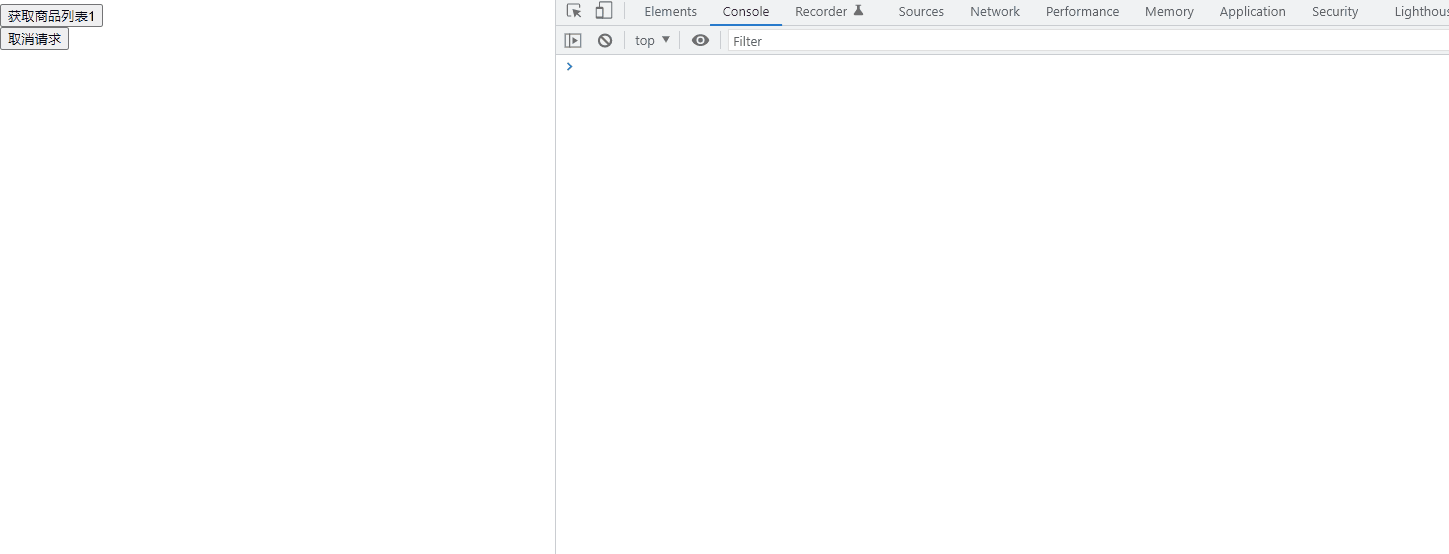
另外,取消请求的函数可以传参,传的参数将变成请求失败时,Cancel 对象的 message(这个时候并不是 Error 对象)
取消请求优化:发送请求前取消掉未完成的请求
在点击事件最前面添加判断
if (typeof cancel === "function") {
cancel("取消请求");
}这里会出现一个问题,如果连续发送三个请求(在收到响应之前),会发现,第三个请求没有取消掉前一个未完成的请求
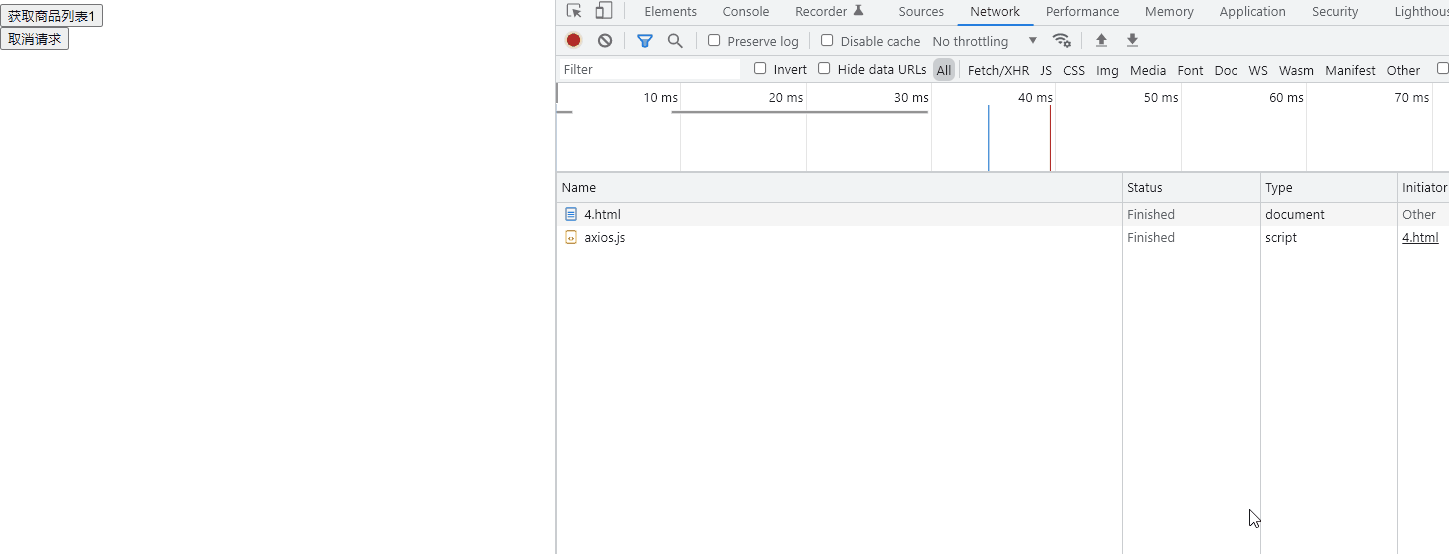
为什么会这样呢?看下下面的流程图就可能可以迎刃而解了(有错可评论指出)
为了解决上面的问题,这时候就需要使用 axios.isCancel(error)判断是不是取消请求导致的请求失败,如果是,则此时不需要把 cancel变为null
<!DOCTYPE html>
<html lang="en">
<head>
<meta charset="UTF-8">
<meta http-equiv="X-UA-Compatible" content="IE=edge">
<meta name="viewport" content="width=device-width, initial-scale=1.0">
<title>取消请求</title>
</head>
<body>
<button onclick="getProducts1()">获取商品列表1</button><br>
<button onclick="cancelReq()">取消请求</button>
<script src="./node_modules/axios/dist/axios.js"></script>
<script>
let cancel // 用于保存取消请求的函数
const getProducts1 = () => {
if (typeof cancel === 'function') {
cancel('取消请求')
}
axios({
url: 'http://localhost:3000/products1',
cancelToken: new axios.CancelToken((c) => { // c是用于取消当前请求的函数
cancel = c // 保存取消请求函数,用于之后取消请求
})
}).then(response => {
cancel = null // 请求结束后保存的取消请求的函数不在需要保存
console.log('请求1成功: ', response.data)
}, error => {
if (axios.isCancel(error)) {
console.log('请求1失败: ', error.message)
} else {
cancel = null
console.log('请求1失败: ', error.message)
}
})
}
const cancelReq = () => {
if (typeof cancel === 'function') {
cancel('强制取消请求1')
} else {
console.log('没有可以取消的请求')
}
}
</script>
</body>
</html>
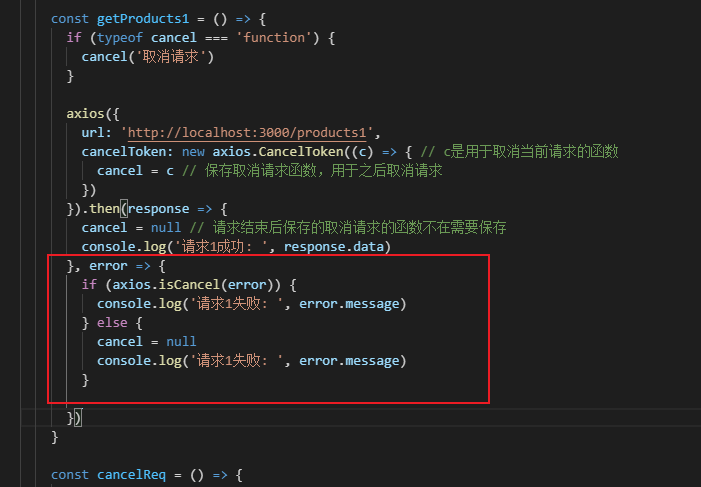
通过拦截器再优化:增加代码可复用性
// 请求拦截器
axios.interceptors.request.use((config) => {
if (typeof cancel === "function") {
cancel("取消请求");
}
config.cancelToken = new axios.CancelToken((c) => {
// c是用于取消当前请求的函数
cancel = c; // 保存取消请求函数,用于之后取消请求
});
return config;
});
// 响应拦截器
axios.interceptors.response.use(
(response) => {
cancel = null;
return response;
},
(error) => {
if (axios.isCancel(error)) {
console.log("请求取消: ", error.message);
return new Promise(() => {}); // 中断Promise链。因为返回一个pending状态的对象时,后续的回调就不能执行了。
// 因为后面的回调函数只有在状态发生变化时才能执行。
} else {
cancel = null;
return Promise.reject(error); // 将错误向下传递
}
}
);
完整代码:
<!DOCTYPE html>
<html lang="en">
<head>
<meta charset="UTF-8" />
<meta http-equiv="X-UA-Compatible" content="IE=edge" />
<meta name="viewport" content="width=device-width, initial-scale=1.0" />
<title>取消请求</title>
</head>
<body>
<button onclick="getProducts1()">获取商品列表1</button><br />
<button onclick="getProducts2()">获取商品列表2</button><br />
<button onclick="cancelReq()">取消请求</button>
<script src="./node_modules/axios/dist/axios.js"></script>
<script>
// 请求拦截器
axios.interceptors.request.use((config) => {
if (typeof cancel === "function") {
cancel("取消请求");
}
config.cancelToken = new axios.CancelToken((c) => {
// c是用于取消当前请求的函数
cancel = c; // 保存取消请求函数,用于之后取消请求
});
return config;
});
// 响应拦截器
axios.interceptors.response.use(
(response) => {
cancel = null;
return response;
},
(error) => {
if (axios.isCancel(error)) {
console.log("请求取消: ", error.message);
return new Promise(() => {}); // 中断Promise链。因为返回一个pending状态的对象时,后续的回调就不能执行了。
// 因为后面的回调函数只有在状态发生变化时才能执行。
} else {
cancel = null;
return Promise.reject(error); // 将错误向下传递
}
}
);
let cancel; // 用于保存取消请求的函数
const getProducts1 = () => {
axios({
url: "http://localhost:3000/products1",
}).then(
(response) => {
console.log("请求1成功: ", response.data);
},
(error) => {
console.log("请求1失败: ", error.message);
}
);
};
const getProducts2 = () => {
axios({
url: "http://localhost:3000/products1",
}).then(
(response) => {
console.log("请求2成功: ", response.data);
},
(error) => {
console.log("请求2失败: ", error.message);
}
);
};
const cancelReq = () => {
if (typeof cancel === "function") {
cancel("强制取消请求1");
} else {
console.log("没有可以取消的请求");
}
};
</script>
</body>
</html>
