Apache HTTP服务器(Linux离线编译安装)
Apache HTTP服务器(Linux离线编译安装)
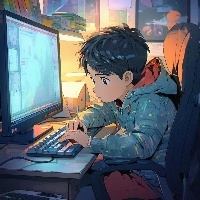
鱼找水需要时间
发布于 2023-02-16 16:14:42
发布于 2023-02-16 16:14:42
Apache(音译为阿帕奇)是世界使用排名第一的Web服务器软件。它可以运行在几乎所有广泛使用的计算机平台上,由于其跨平台和安全性被广泛使用,是最流行的Web服务器端软件之一。它快速、可靠并且可通过简单的API扩充,将Perl/Python等解释器编译到服务器中。
Apache是普通服务器,本身只支持html即普通网页。可以通过插件支持PHP,还可以与Tomcat连通(单向Apache连接Tomcat,就是说通过Apache可以访问Tomcat资源。反之不然)。
Apache和Tomcat都可以做为独立的web服务器来运行,但是Apache不能解释java程序(jsp,serverlet) apr和apr-util下载 pcre下载 全部插件下载链接:https://pan.baidu.com/s/1T4J99-HT4h73SKkc90mttw 提取码:qobo
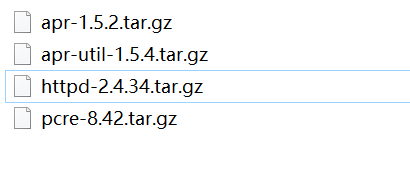
apr和apr-util
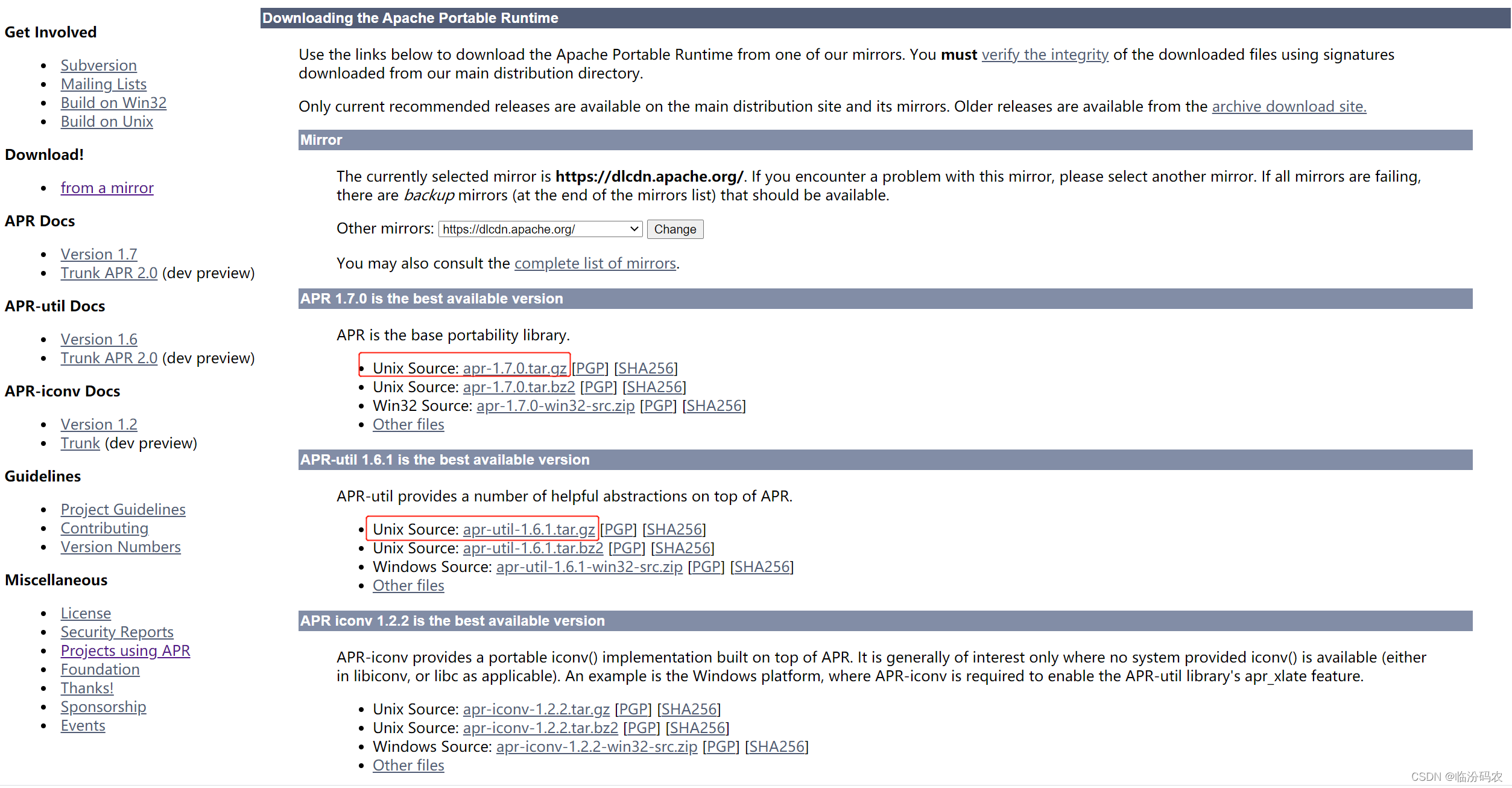
pcre
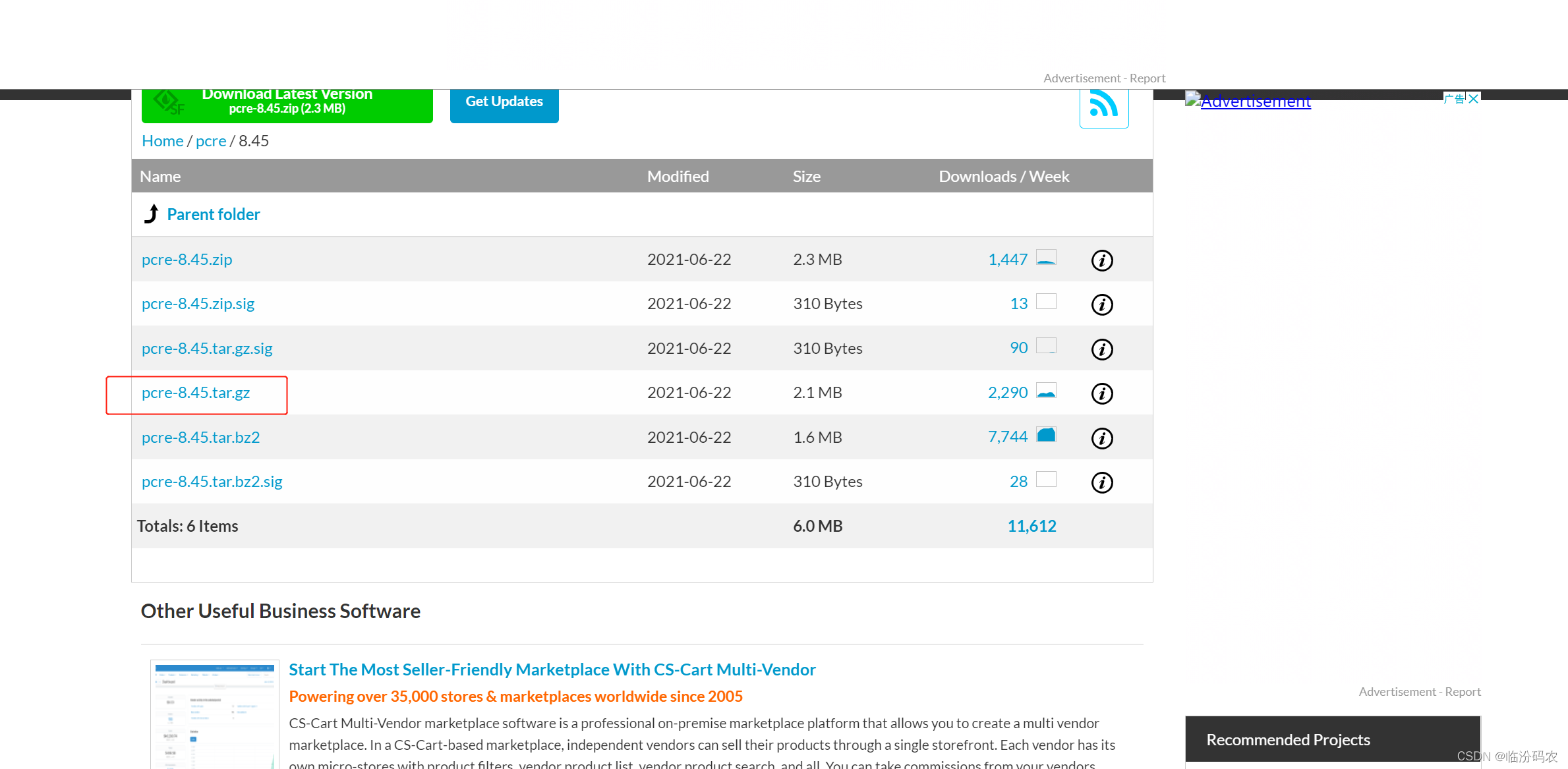
将文件上传至/opt/tools
1. 编译安装apr
cd /opt/tools/httpd
tar -zxvf apr-1.5.2.tar.gz -C ./
cd ./apr-1.5.2
./configure --prefix=/usr/local/httpd/apr
make
make install./configure --prefix 编译的时候用来指定程序存放路径
2. 编译安装apr-util
cd /opt/tools
tar -zxvf apr-util-1.5.4.tar.gz -C ./
cd ./apr-util-1.5.4
./configure --prefix=/usr/local/httpd/apr-util --with-apr=/usr/local/httpd/apr/bin/apr-1-config
make
make install–with指的是安装本文件所依赖的库文件,–with-依赖包名称=依赖包目录
3. 编译安装pcre
cd /opt/tools
tar -zxvf pcre-8.42.tar.gz -C ./
cd ./pcre-8.42
./configure --prefix=/usr/local/httpd/pcre --with-apr=/usr/local/httpd/apr/bin/apr-1-config
make
make install4. 编译安装httpd
cd /opt/tools
tar -zxvf httpd-2.4.34.tar.gz -C ./
cd ./httpd-2.4.34
./configure --prefix=/usr/local/httpd/apache2 --with-apr=/usr/local/httpd/apr/bin/apr-1-config --with-apr-util=/usr/local/httpd/apr-util/bin/apu-1-config --with-pcre=/usr/local/httpd/pcre/bin/pcre-config --enable-dav --enable-so
make
make install5. 修改httpd配置端口
vim /usr/local/httpd/apache2/conf/httpd.conf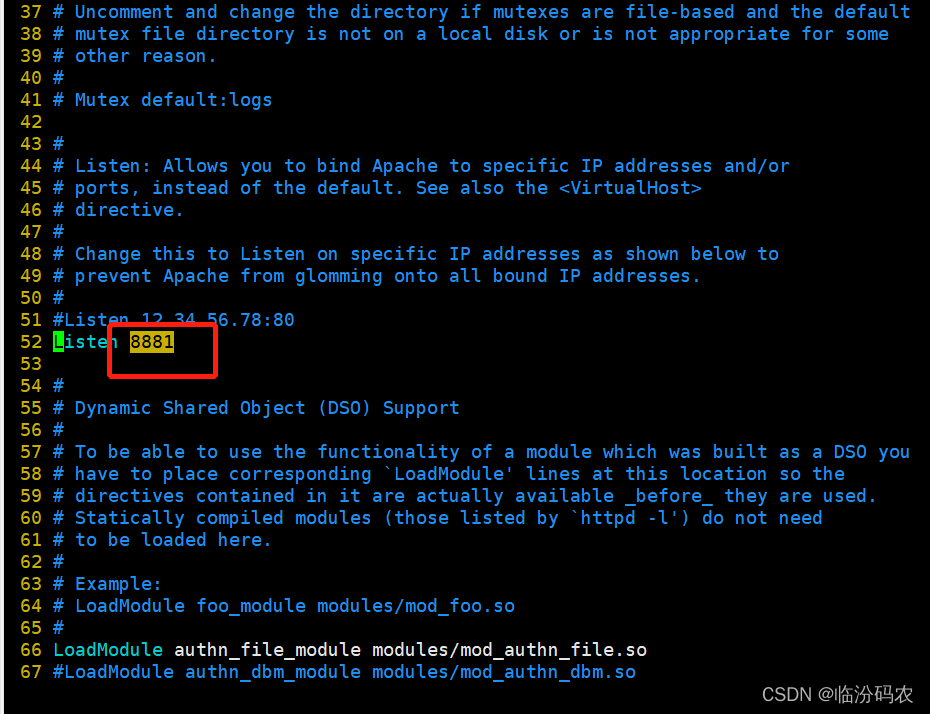
6. 将apachectl加入service系统服务
cp /usr/local/httpd/apache2/bin/apachectl /etc/rc.d/init.d/apache
chkconfig --add apache7. 启动apache服务
service apache start验证启动
ps -ef | grep http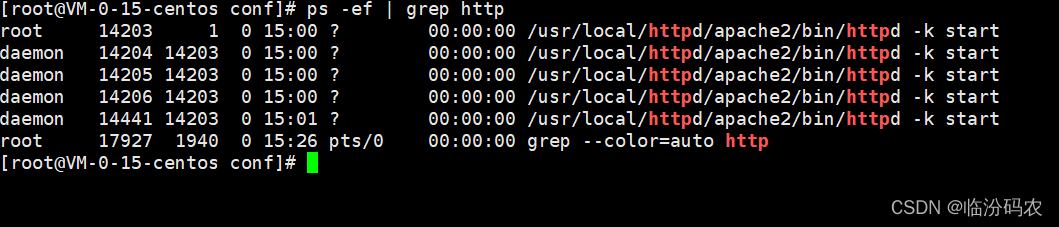
8. 测试
访问 http://IP:8881/
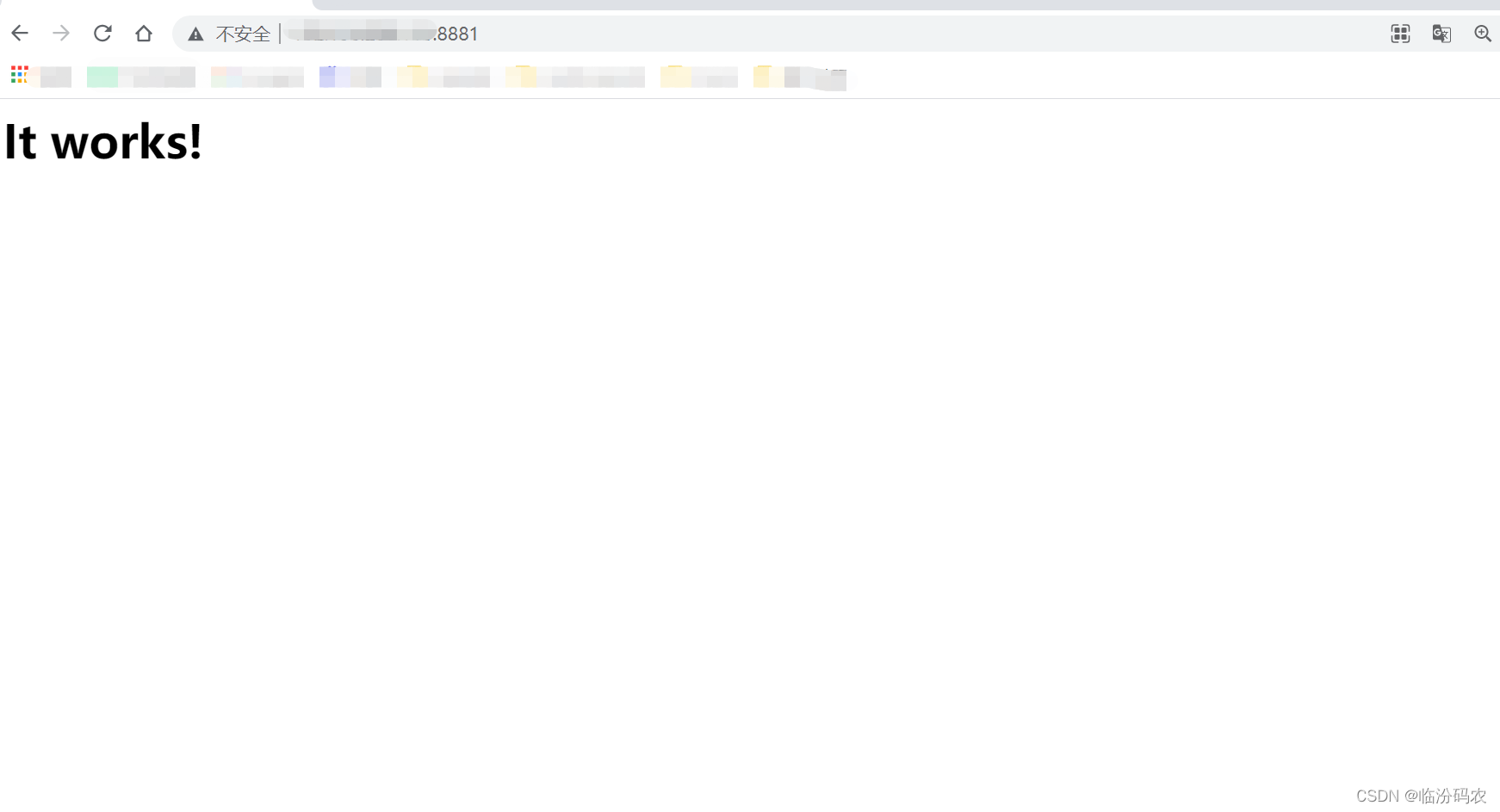
上传自己的页面至 /usr/local/httpd/apache2/htdocs 目录
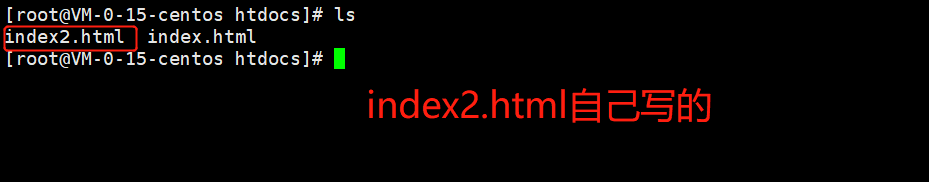
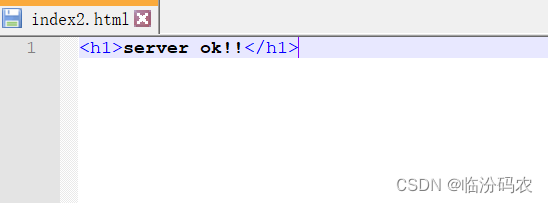
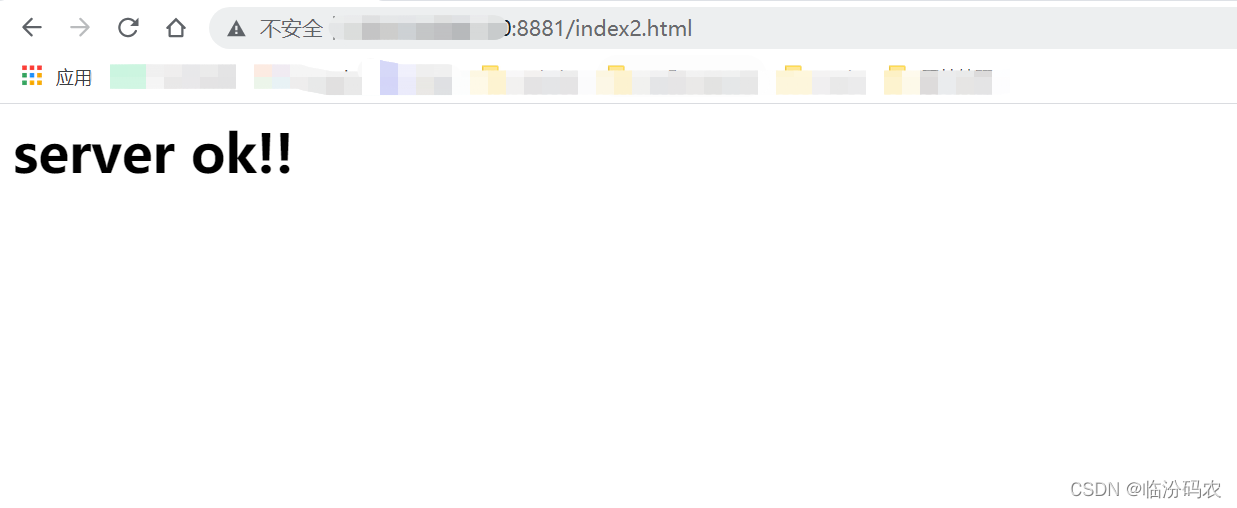
10. 配置HTTP环境变量
vim /etc/profile最下边加入
export HTTP_HOME=/usr/local/httpd/apache2
export PATH=$PATH:$HTTP_HOME/bin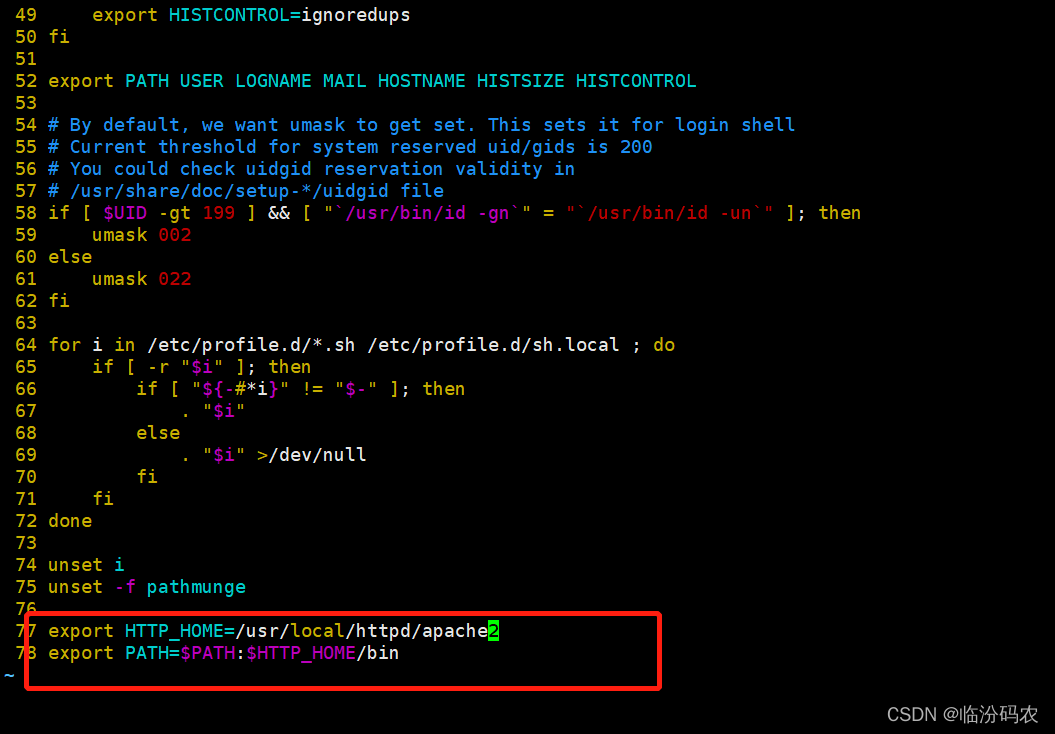
#生效
source /etc/profile验证HTTP环境
httpd -v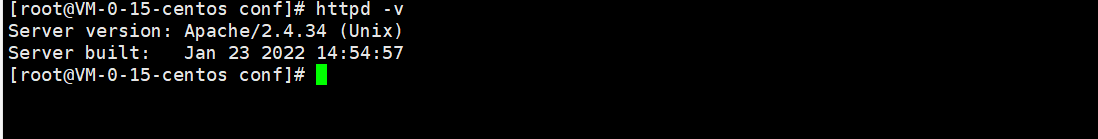
11. 更改网站主目录
如果想更改网站主目录,在httpd.conf中更改为你想要的目录 如DocumentRoot /web/www/
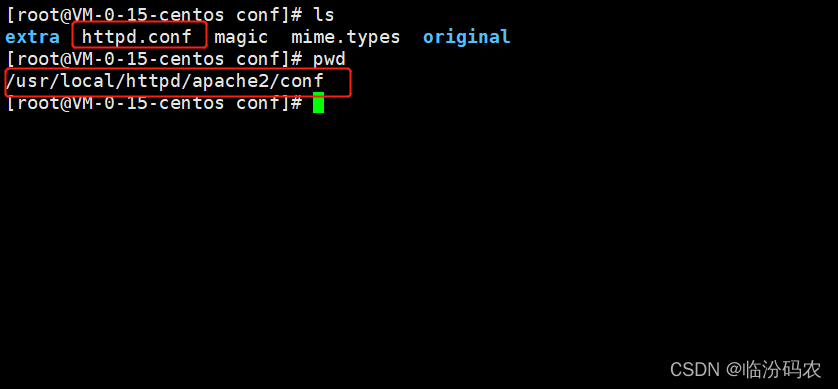
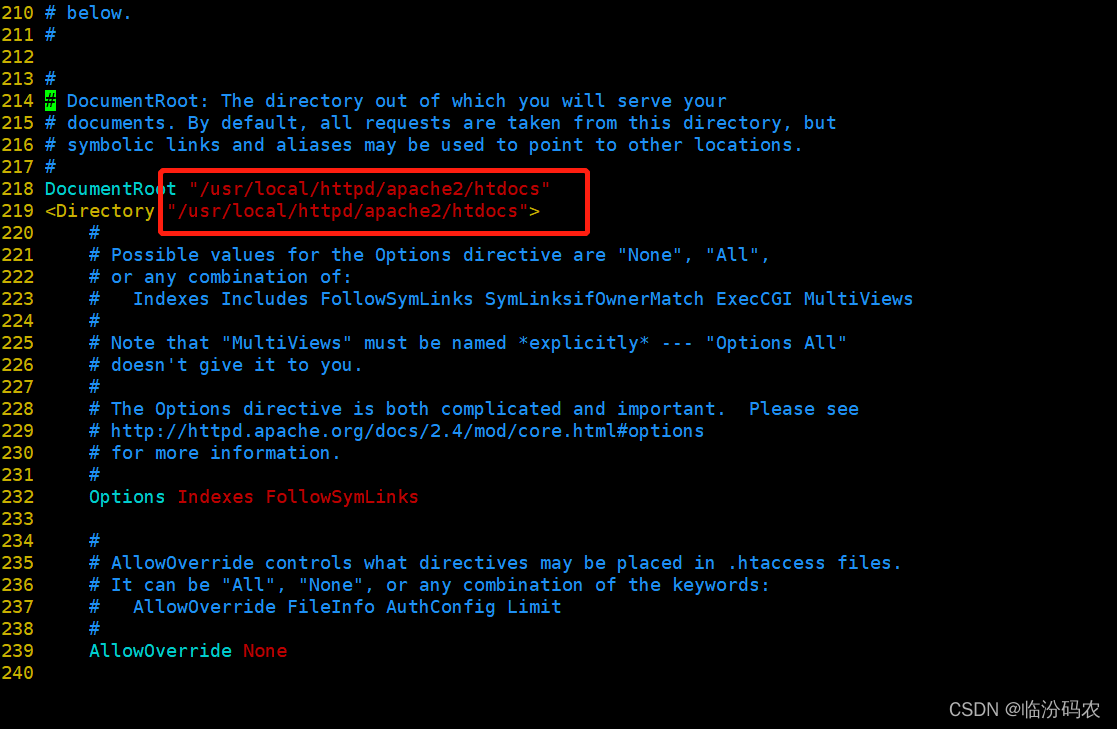
以上命令都在新的云服务器上测试执行过,如果有问题 欢迎留言区交流
本文参与 腾讯云自媒体同步曝光计划,分享自作者个人站点/博客。
原始发表:2022-01-23,如有侵权请联系 cloudcommunity@tencent.com 删除
评论
登录后参与评论
推荐阅读
目录

