python测试request代理IP是否替换
原创嗨,大家好!今天我们来讨论如何使用Python测试Request模块中的HTTP代理是否成功替换了我们的真实IP地址。
下面是一个使用Python测试HTTP代理的示例代码:
import requests
# 设置HTTP代理
proxies = {
"http": "http://HTTP代理:端口号",
"https": "https://HTTP代理:端口号"
}
# 发送HTTP请求
response = requests.get("http://httpbin.org/ip", proxies=proxies)
# 检查请求头中的IP地址print(response.json())在这个示例代码中,我们首先设置了HTTP代理和端口号,然后使用Request模块发送HTTP请求。在发送请求时,我们将HTTP代理作为参数传递给了Request模块的代理参数。最后,我们检查了请求头中的IP地址,以确保我们的真实IP被HTTP代理成功替换了。
如果我们的HTTP代理设置正确,并且我们的真实IP地址被成功替换了,我们应该会在控制台中看到类似于以下内容的输出:
{"origin": "HTTP代理, 真实IP"}
以上只是测一次,如果想要更准确,可以多循环测试几次:
class CheckIP:
"""
检查IP是否更换成功
http: http://ip.tool.chinaz.com/
https: https://ipip.net/ip/
"""
@staticmethod
def MyIP():
"""
https://ipip.net/
@return: 自己的 IP
"""
url = "https://ipip.net/ip/"
headers = {
"Host": "www.ipip.net",
"Accept": "text/html,application/xhtml+xml,application/xml;q=0.9,*/*;q=0.8",
"User-Agent": "Mozilla/5.0 (Windows NT 10.0; Win64; x64; rv:69.0) Gecko/20100101 Firefox/69.0",
"Connection": "close"
}
res = requests.get(url, headers=headers)
ip_pat = '<input type="text" name="ip" value="(.*?)"'
ip = re.findall(ip_pat, res.text)
print(str(ip) + "\tMyIP")
return ip
@staticmethod
def Http(proxies):
"""
http://ip.tool.chinaz.com/
@param proxies: 代理 http
@return: True/False
"""
url = "http://ip.tool.chinaz.com/"
headers = {
"User-Agent": "Mozilla/5.0 (Windows NT 10.0; Win64; x64; rv:69.0) Gecko/20100101 Firefox/69.0",
"Connection": "close"
}
try:
res = requests.get(url, headers=headers, proxies=proxies)
if res.status_code == 200:
ip_pat = '<dd class="fz24">(.*?)</dd>'
ip = re.findall(ip_pat, res.text)
print(str(ip) + "\t代理成功")
return True
except Exception:
print("代理失败")
return False
@staticmethod
def Https(proxies):
"""
https://ipip.net/
@param proxies: 代理 https
@return: True/False
"""
url = "https://ipip.net/ip/"
headers = {
"Host": "www.ipip.net",
"Accept": "text/html,application/xhtml+xml,application/xml;q=0.9,*/*;q=0.8",
"User-Agent": "Mozilla/5.0 (Windows NT 10.0; Win64; x64; rv:69.0) Gecko/20100101 Firefox/69.0",
"Connection": "close"
}
try:
res = requests.get(url, headers=headers, proxies=proxies)
if res.status_code == 200:
ip_pat = '<input type="text" name="ip" value="(.*?)"'
ip = re.findall(ip_pat, res.text)
print(str(ip) + "\t代理成功")
return True
except Exception:
print("代理失败")
return False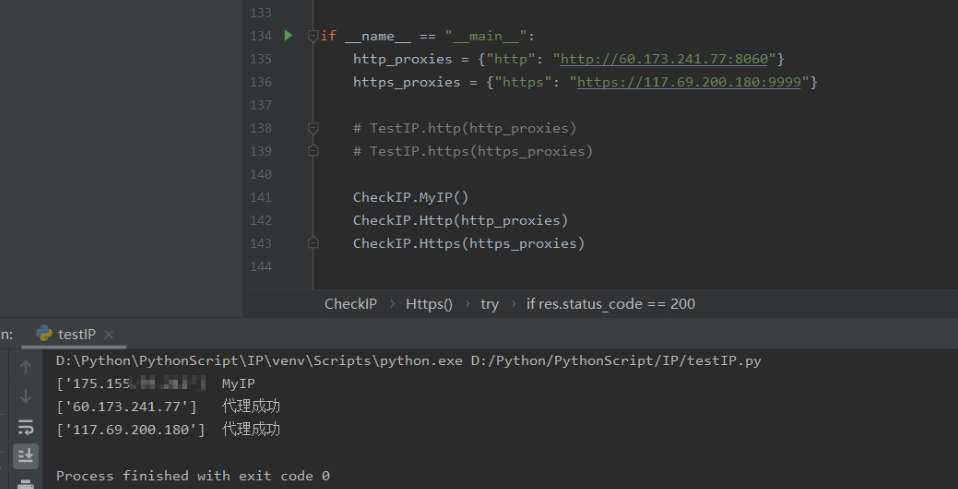
但是需要注意的是,有些HTTP代理可能已经被封禁或失效,而有些HTTP代理可能会泄漏我们的真实IP。因此,在使用HTTP代理时,我们需要谨慎选择可靠的HTTP代理,优质的HTTP代理厂商能为我们提供更安全可靠、高质量的HTTP代理,可用性也能得到保证,无需我们反复测试其可用性。
原创声明:本文系作者授权腾讯云开发者社区发表,未经许可,不得转载。
如有侵权,请联系 cloudcommunity@tencent.com 删除。
原创声明:本文系作者授权腾讯云开发者社区发表,未经许可,不得转载。
如有侵权,请联系 cloudcommunity@tencent.com 删除。
评论
登录后参与评论
推荐阅读