JDBC和连接池原理
原创JDBC
一、JDBC
1 作用
JDBC是Java提供的一组操作数据库的API,可以屏蔽各种各样的数据库差异,向上提供统一的服务接口,数据库驱动程序会实现这些接口。
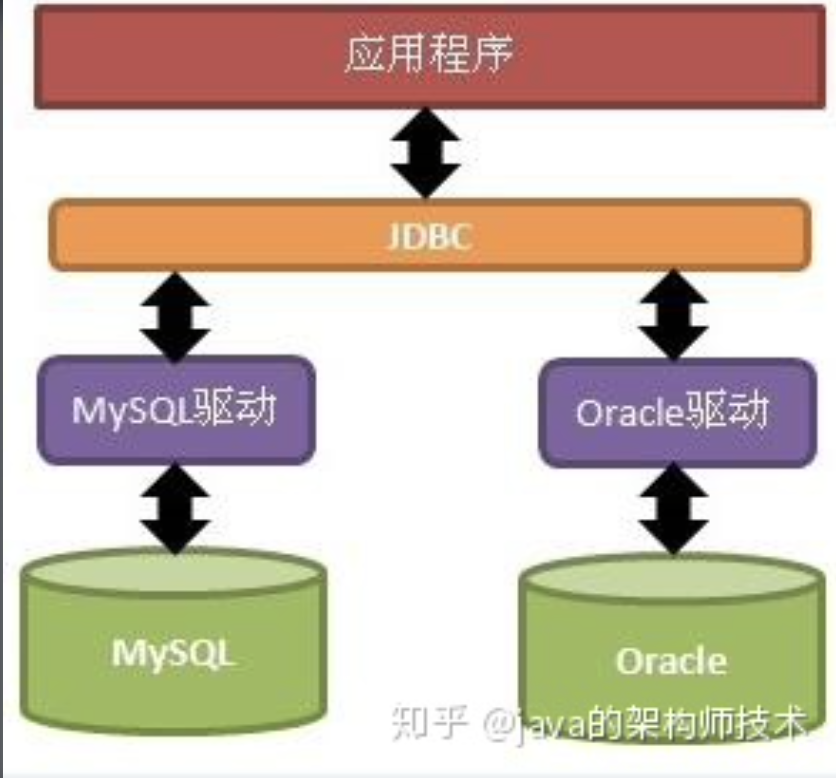
2 原理
2.1、示例
除了驱动类,其他的类都是Java官方API,也就是说,如果换数据库的话,只需要换驱动类,不需要改代码。
package com.tomyu;
import java.sql.*;
public class APP {
private final static String url = "jdbc:mysql://localhost/test_all";
private final static String username = "root";
private final static String password = "66666666";
public static void main(String[] args) {
try {
Class.forName("com.mysql.cj.jdbc.Driver");
//建立连接
Connection connection = DriverManager.getConnection(url, username, password);
System.out.println("连接成功");
Statement statement = connection.createStatement();
//进行查询
ResultSet resultSet = statement.executeQuery("select * from person");
while (resultSet.next()) {
String loginname = resultSet.getString("id");
String password = resultSet.getString("name");
System.out.println("id = " + loginname + " name = " + password);
}
} catch (ClassNotFoundException e) {
e.printStackTrace();
} catch (SQLException e2) {
e2.printStackTrace();
}
}
}2.2、注册驱动
Class.forName("com.mysql.jdbc.Driver");它的作用就是将驱动类加载进JVM,并且执行驱动类中的static代码块。
public class Driver extends NonRegisteringDriver implements java.sql.Driver {
//
// Register ourselves with the DriverManager
// static块,执行这行Class.forName("com.mysql.jdbc.Driver");的时候,会调用static块
static {
try {
//mysql驱动类自动向DriverManager中注册驱动类实例
java.sql.DriverManager.registerDriver(new Driver());
} catch (SQLException E) {
throw new RuntimeException("Can't register driver!");
}
}
/**
* Construct a new driver and register it with DriverManager
*
* @throws SQLException
* if a database error occurs.
*/
public Driver() throws SQLException {
// Required for Class.forName().newInstance()
}
}DriverManager使用线程安全的CopyOnWriteArrayList来存放每个驱动程序的类。
//java.sql.DriverManager
private final static CopyOnWriteArrayList<DriverInfo> registeredDrivers = new CopyOnWriteArrayList<>();
public static synchronized void registerDriver(java.sql.Driver driver,
DriverAction da)
throws SQLException {
/* Register the driver if it has not already been added to our list */
if(driver != null) {
//registeredDrivers是一个List,将驱动信息保存到List中
registeredDrivers.addIfAbsent(new DriverInfo(driver, da));
} else {
// This is for compatibility with the original DriverManager
throw new NullPointerException();
}
println("registerDriver: " + driver);
}2.3、数据库连接
从DriverManager拿到具体的数据库连接
Connection connection = (Connection) DriverManager.getConnection(url, username, password);
public static Connection getConnection(String url,
String user, String password) throws SQLException {
java.util.Properties info = new java.util.Properties();
if (user != null) {
info.put("user", user);
}
if (password != null) {
info.put("password", password);
}
//getConnection()才是真正连接的,所以往下看
return (getConnection(url, info, Reflection.getCallerClass()));
}
private static Connection getConnection(
String url, java.util.Properties info, Class<?> caller) throws SQLException {
/*
* When callerCl is null, we should check the application's
* (which is invoking this class indirectly)
* classloader, so that the JDBC driver class outside rt.jar
* can be loaded from here.
*/
ClassLoader callerCL = caller != null ? caller.getClassLoader() : null;
synchronized(DriverManager.class) {
// synchronize loading of the correct classloader.
if (callerCL == null) {
callerCL = Thread.currentThread().getContextClassLoader();
}
}
if(url == null) {
throw new SQLException("The url cannot be null", "08001");
}
println("DriverManager.getConnection(\"" + url + "\")");
// Walk through the loaded registeredDrivers attempting to make a connection.
// Remember the first exception that gets raised so we can reraise it.
SQLException reason = null;
//重点
//遍历所有驱动,使用合适的驱动进行连接
for(DriverInfo aDriver : registeredDrivers) {
// If the caller does not have permission to load the driver then
// skip it.
if(isDriverAllowed(aDriver.driver, callerCL)) {
try {
println(" trying " + aDriver.driver.getClass().getName());
//重点中的重点,connect()才是真正与数据库服务器建立连接的
Connection con = aDriver.driver.connect(url, info);
if (con != null) {
// Success!
println("getConnection returning " + aDriver.driver.getClass().getName());
return (con);
}
} catch (SQLException ex) {
if (reason == null) {
reason = ex;
}
}
} else {
println(" skipping: " + aDriver.getClass().getName());
}
}
// if we got here nobody could connect.
if (reason != null) {
println("getConnection failed: " + reason);
throw reason;
}
println("getConnection: no suitable driver found for "+ url);
throw new SQLException("No suitable driver found for "+ url, "08001");
}4 SPI
JDBC可以不用显示加载Driver,当加载DriverManager时,会调用ServiceLoader自动从系统属性"jdbc.drivers�"拿到驱动类名,
- DriverManager中有静态代码块,会自动注册数据库驱动;
- driversIterator.hasNext()-->hasNextService,最终调用URLClassPath$JarLoader扫描本地仓库,找到
jar:file:/Users/share/.m2/repository/mysql/mysql-connector-java/8.0.18/mysql-connector-java-8.0.18.jar!/META-INF/services/java.sql.Driver,拿到驱动类名; - driversIterator.next()会调用Class.forName加载驱动类,然后添加到providers中。
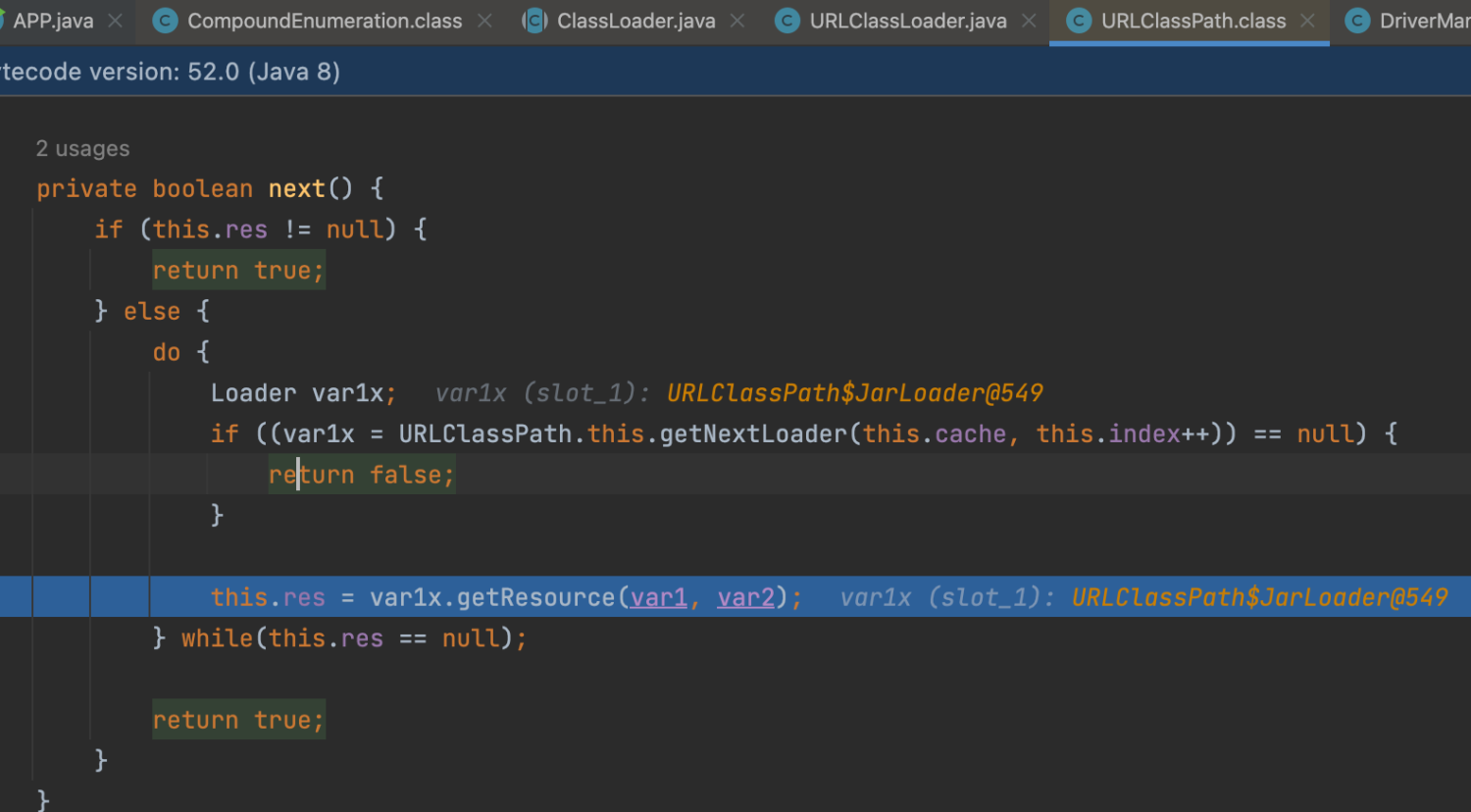
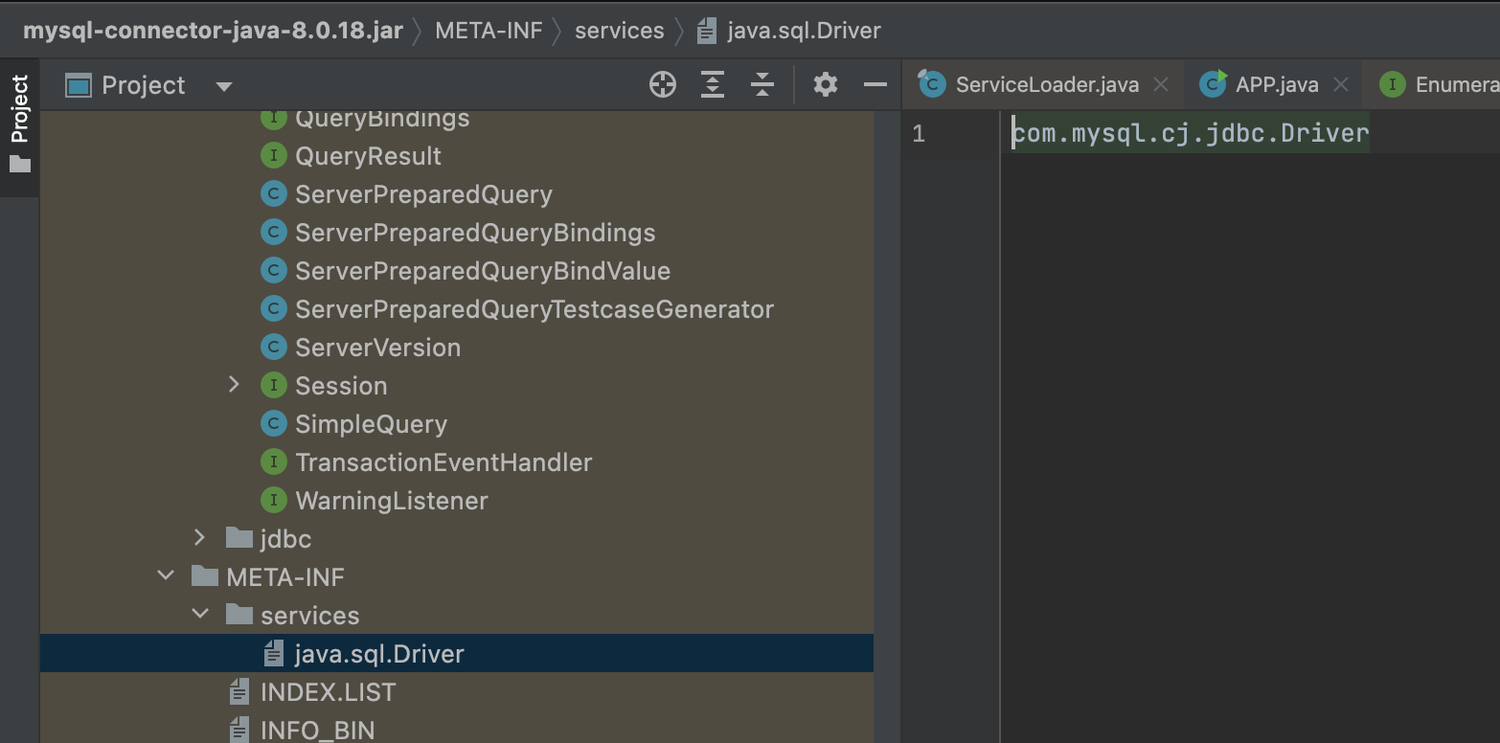
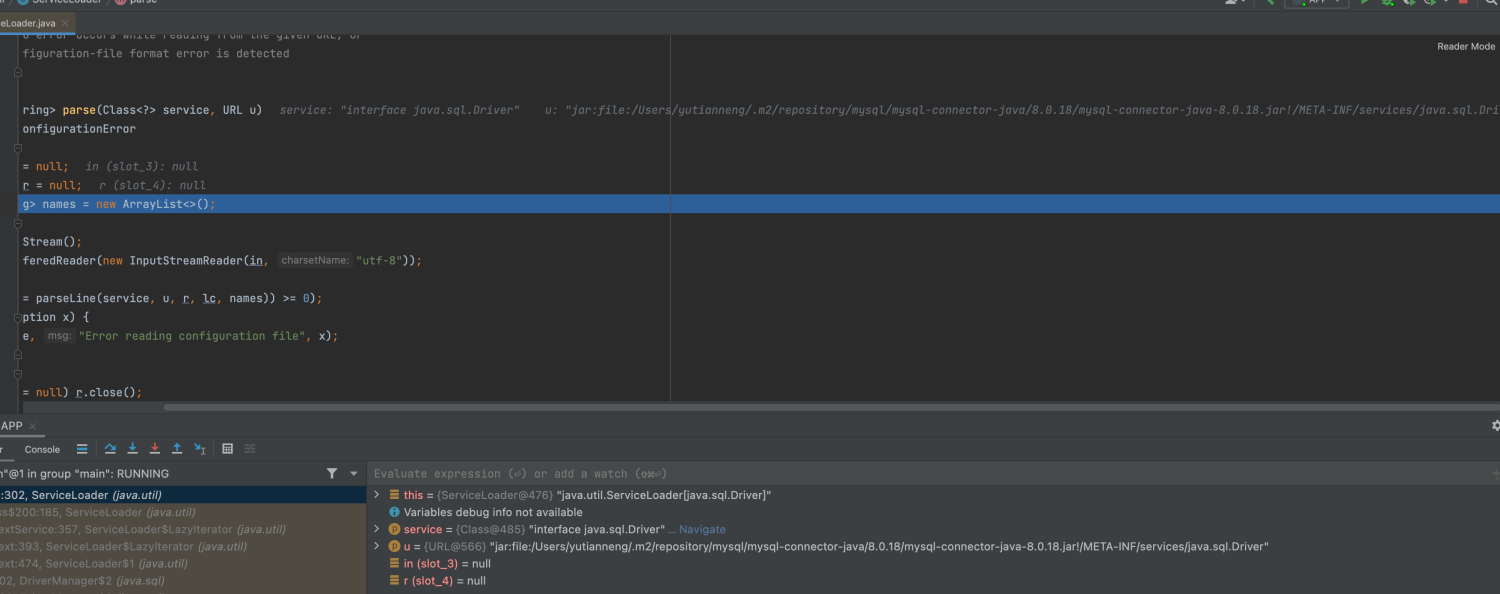
//DriverManager
static {
loadInitialDrivers();
println("JDBC DriverManager initialized");
}
private static void loadInitialDrivers() {
String drivers;
try {
//从系统属性中拿取驱动类名,没配置就没有
drivers = AccessController.doPrivileged(new PrivilegedAction<String>() {
public String run() {
return System.getProperty("jdbc.drivers");
}
});
} catch (Exception ex) {
drivers = null;
}
AccessController.doPrivileged(new PrivilegedAction<Void>() {
public Void run() {
//
ServiceLoader<Driver> loadedDrivers = ServiceLoader.load(Driver.class);
Iterator<Driver> driversIterator = loadedDrivers.iterator();
try{
//driversIterator.hasNext()会遍历本地仓库中的依赖包
while(driversIterator.hasNext()) {
driversIterator.next();//Class.forName加载驱动类,然后添加到providers中
}
} catch(Throwable t) {
// Do nothing
}
return null;
}
});
println("DriverManager.initialize: jdbc.drivers = " + drivers);
if (drivers == null || drivers.equals("")) {
return;
}
String[] driversList = drivers.split(":");
println("number of Drivers:" + driversList.length);
for (String aDriver : driversList) {
try {
println("DriverManager.Initialize: loading " + aDriver);
Class.forName(aDriver, true,
ClassLoader.getSystemClassLoader());
} catch (Exception ex) {
println("DriverManager.Initialize: load failed: " + ex);
}
}
}
//ServiceLoader::Iterator方法
public boolean hasNext() {
if (knownProviders.hasNext())//已知的服务提供者
return true;
return lookupIterator.hasNext();//遍历本地仓库
}
public boolean hasNext() {
if (acc == null) {
return hasNextService();
} else {
PrivilegedAction<Boolean> action = new PrivilegedAction<Boolean>() {
public Boolean run() { return hasNextService(); }//继续往下
};
return AccessController.doPrivileged(action, acc);
}
}
private boolean hasNextService() {
if (nextName != null) {
return true;
}
if (configs == null) {
try {
// META-INF/services/java.sql.Driver
String fullName = PREFIX + service.getName();
if (loader == null)
configs = ClassLoader.getSystemResources(fullName);
else
configs = loader.getResources(fullName);
} catch (IOException x) {
fail(service, "Error locating configuration files", x);
}
}
while ((pending == null) || !pending.hasNext()) {
if (!configs.hasMoreElements()) {//从本地仓库查找META-INF/services/java.sql.Driver
return false;
}
pending = parse(service, configs.nextElement());
}
nextName = pending.next();
return true;
}三、连接池
池化技术,一方面是为了复用资源,减少连接的创建和销毁的开销,另一方面可以控制资源的数量,避免消耗过多的系统资源。
这里以MyBatis内置的连接池为例。
1、连接池信息
<dataSource type="POOLED">
<property name="driver" value="${driver}"/>
<property name="url" value="${url}"/>
<property name="username" value="${username}"/>
<property name="password" value="${password}"/>
</dataSource>其中dataSource的type配置为POOLED,则MyBatis会使用org.apache.ibatis.datasource.pooled.PooledDataSource作为数据源。下面是PooledDataSource的类变量:
// PooledDataSource
public class PooledDataSource implements DataSource {
// 用来维护连接池的状态
private final PoolState state = new PoolState(this);
// driver,url,username,password
// 之类的配置变量信息存在UnpooledDataSource中
private final UnpooledDataSource dataSource;
// 连接池的信息,可定制化配置
protected int poolMaximumActiveConnections = 10;
protected int poolMaximumIdleConnections = 5;
protected int poolMaximumCheckoutTime = 20000;
protected int poolTimeToWait = 20000;
protected String poolPingQuery = "NO PING QUERY SET";
protected boolean poolPingEnabled = false;
protected int poolPingConnectionsNotUsedFor = 0;
private int expectedConnectionTypeCode;
}注意,PooledDataSource将一部分配置信息放在了UnpooledDataSource中,并用了一个PoolState来维护连接池的状态。
// UnpooledDataSource
// PooledDataSource可以看成是由UnpooledDataSource扩展而来的,所以复用了一些变量
public class UnpooledDataSource implements DataSource {
// 包含了如username,password的】等配置信息
private ClassLoader driverClassLoader;
private Properties driverProperties;
private boolean driverInitialized;
private String driver;
private String url;
private String username;
private String password;
private boolean autoCommit;
private Integer defaultTransactionIsolationLevel;
}
// PoolState
public class PoolState {
protected PooledDataSource dataSource;
// 空闲连接列表
protected final List<PooledConnection> idleConnections = new ArrayList<PooledConnection>();
// 活跃连接列表
protected final List<PooledConnection> activeConnections = new ArrayList<PooledConnection>();
// 从连接池中获取连接的次数
protected long requestCount = 0;
// 请求连接总耗时(ms)
protected long accumulatedRequestTime = 0;
// 连接执行时间总耗时
protected long accumulatedCheckoutTime = 0;
// 执行时间超时的连接数
protected long claimedOverdueConnectionCount = 0;
// 总共超时时间
protected long accumulatedCheckoutTimeOfOverdueConnections = 0;
// 总共等待时间
protected long accumulatedWaitTime = 0;
// 等待次数
protected long hadToWaitCount = 0;
// 无效连接数
protected long badConnectionCount = 0;
}2、获取连接
// PooledDataSource
private PooledConnection popConnection(String username, String password) throws SQLException {
boolean countedWait = false;
PooledConnection conn = null;
long t = System.currentTimeMillis();
int localBadConnectionCount = 0;
// 需要不断尝试获取连接,所以放在循环里
while (conn == null) {
// 为线程安全,加synchronized锁
synchronized (state) {
// 检查空间连接列表是不是为空
if (!state.idleConnections.isEmpty()) {
// 如果有空闲连接可用,那么直接获取列表第一个连接并将之从列表中删除
conn = state.idleConnections.remove(0);
} else {
// 无空闲连接可用时,走到这里
if (state.activeConnections.size() < poolMaximumActiveConnections) {
// 如果活跃连接数未超出限制,则新建连接
// dataSource.getConnection()的逻辑是初始化driver,从DriverManager获取连接,
// 设置autoCommit和IsolationLevel,比较简单,就不分析了
conn = new PooledConnection(dataSource.getConnection(), this);
} else {
// 连接池已满,取出运行时间最长的连接
// 列表中的连接是按照运行时间排序的,所以第一个元素就是运行时间最长的
PooledConnection oldestActiveConnection = state.activeConnections.get(0);
long longestCheckoutTime = oldestActiveConnection.getCheckoutTime();
// 如果运行时间超过超时时间
if (longestCheckoutTime > poolMaximumCheckoutTime) {
// 更新一些统计字段
state.claimedOverdueConnectionCount++;
state.accumulatedCheckoutTimeOfOverdueConnections += longestCheckoutTime;
state.accumulatedCheckoutTime += longestCheckoutTime;
// 将超时连接移出 活跃连接列表
state.activeConnections.remove(oldestActiveConnection);
// 如果未设置自动提交,则进行回滚操作
if (!oldestActiveConnection.getRealConnection().getAutoCommit()) {
oldestActiveConnection.getRealConnection().rollback();
}
// 创建一个新的连接,不过需要复用oldestActiveConnection的realConnection,
// 实际上并没有创建新的数据库连接
conn = new PooledConnection(oldestActiveConnection.getRealConnection(), this);
// 复用oldestActiveConnection 的一些信息,将oldestActiveConnection设置为无效
conn.setCreatedTimestamp(oldestActiveConnection.getCreatedTimestamp());
conn.setLastUsedTimestamp(oldestActiveConnection.getLastUsedTimestamp());
oldestActiveConnection.invalidate();//置为无效连接
} else {
// 未超时
try {
// 记录统计信息
if (!countedWait) {
state.hadToWaitCount++;
countedWait = true;
}
long wt = System.currentTimeMillis();
// 调用Object.wait()方法进入等待状态
state.wait(poolTimeToWait);
// 记录统计信息
state.accumulatedWaitTime += System.currentTimeMillis() - wt;
} catch (InterruptedException e) {
break;
}
}
}
}
if (conn != null) {
// 检测连接是否有效,主要会检测PooledConnection.valid字段,
// 以及执行SQL ping的语句查看数据库状态,这里不做分析
if (conn.isValid()) {
// 如果没有设置自动回滚,执行回滚操作
if (!conn.getRealConnection().getAutoCommit()) {
conn.getRealConnection().rollback();
}
// 更新一些统计字段
conn.setConnectionTypeCode(assembleConnectionTypeCode(dataSource.getUrl(), username, password));
conn.setCheckoutTimestamp(System.currentTimeMillis());
conn.setLastUsedTimestamp(System.currentTimeMillis());
//将连接加入到活跃连接集合
state.activeConnections.add(conn);
state.requestCount++;
state.accumulatedRequestTime += System.currentTimeMillis() - t;
} else {
// 更新无效连接相关的统计字段
state.badConnectionCount++;
localBadConnectionCount++;
conn = null;
if (localBadConnectionCount > (poolMaximumIdleConnections + 3)) {
throw new SQLException("PooledDataSource: Could not get a good connection to the database.");
}
}
}
}
}
// 如果没有获取到连接,直接抛出异常
if (conn == null) {
throw new SQLException("PooledDataSource: Unknown severe error condition. The connection pool returned a null connection.");
}
return conn;
}
@Override
public Connection getConnection() throws SQLException {
return popConnection(dataSource.getUsername(), dataSource.getPassword()).getProxyConnection();
}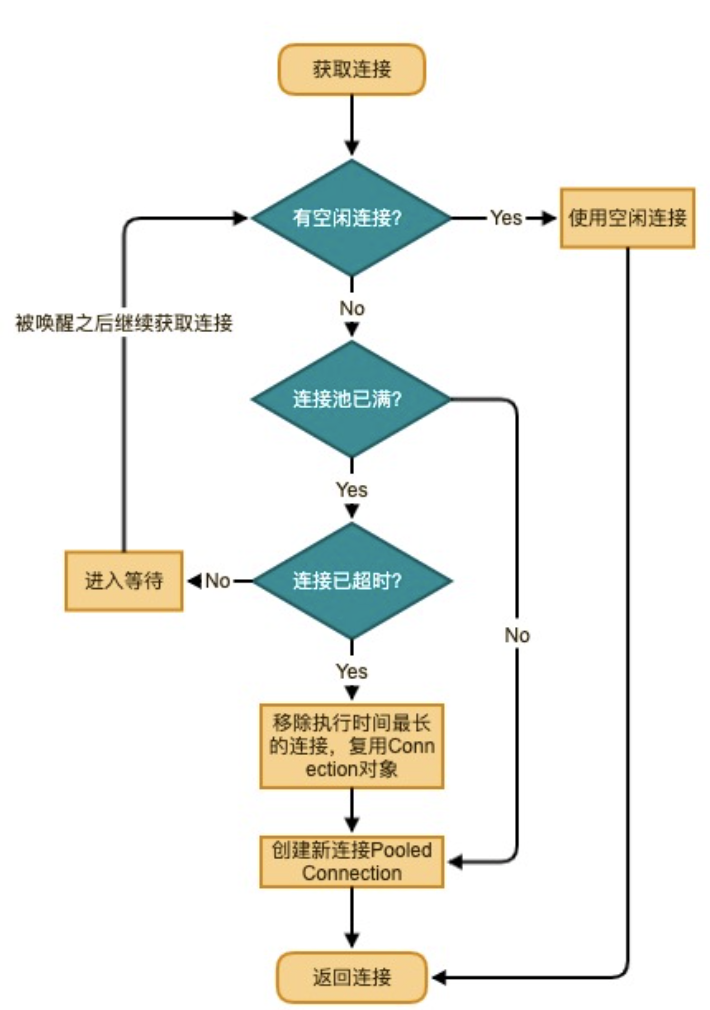
除了调用popConnection()方法之外,还调用了getProxyConnection(),看名字是包装了一层代理。为什么要这样做呢?这就需要看释放连接的逻辑了。
3、释放连接
MyBatis用代理模式,将数据库连接包装在PooledConnection对象之中:
// PooledConnection
class PooledConnection implements InvocationHandler {
// 关闭连接的方法close(),在代理中拦截此方法来做释放连接的操作
private static final String CLOSE = "close";
private static final Class<?>[] IFACES = new Class<?>[] { Connection.class };
private final int hashCode;
// 数据源对象,这里即PooledDataSource
private final PooledDataSource dataSource;
// 真正的从DriverManager中获取出来的连接
private final Connection realConnection;
// realConnection的代理对象
private final Connection proxyConnection;
// 一些参数
private long checkoutTimestamp;
private long createdTimestamp;
private long lastUsedTimestamp;
private int connectionTypeCode;
private boolean valid;
// 构造方法
public PooledConnection(Connection connection, PooledDataSource dataSource) {
this.hashCode = connection.hashCode();
this.realConnection = connection;
this.dataSource = dataSource;
this.createdTimestamp = System.currentTimeMillis();
this.lastUsedTimestamp = System.currentTimeMillis();
this.valid = true;
// proxyConnection使用了JDK的动态代理,并将自己(this)作为了InvocationHandler
this.proxyConnection = (Connection) Proxy.newProxyInstance(Connection.class.getClassLoader(), IFACES, this);
}
public Connection getProxyConnection() {
return proxyConnection;
}
}同时,由于PooledConnection实现了InvocationHandler接口,当外部调用代理对象方法时,都会转为调用InvocationHandler.invoke()方法。于是下面主要看invoke()方法是如何实现的:
// PooledConnection
public Object invoke(Object proxy, Method method, Object[] args) throws Throwable {
String methodName = method.getName();
//当用户关闭连接时,拦截下来,将连接放入空闲链表
// 如果调用了close()方法,即调用方需要关闭连接
if (CLOSE.hashCode() == methodName.hashCode() && CLOSE.equals(methodName)) {
// 转为调用pushConnection()方法
dataSource.pushConnection(this);
return null;
} else {
try {
// 如果不是调用的close()方法,则调用realConnection的同名方法
return method.invoke(realConnection, args);
} catch (Throwable t) {
throw ExceptionUtil.unwrapThrowable(t);
}
}
}看到这里,出现了闭环。调用方使用完连接之后,如果调用了close()方法,会被上述方法拦截,转为调用dataSource.pushConnection(this)方法,猜测这个方法是用来将连接放回连接池中的。我们来一探究竟:
// PooledDataSource
protected void pushConnection(PooledConnection conn) throws SQLException {
// 与popConnection方法一样,同样也在state上加锁,用来做线程间协作
synchronized (state) {
// 从活跃连接中移除此连接
state.activeConnections.remove(conn);
if (conn.isValid()) {
// 空闲连接未满
if (state.idleConnections.size() < poolMaximumIdleConnections && conn.getConnectionTypeCode() == expectedConnectionTypeCode) {
state.accumulatedCheckoutTime += conn.getCheckoutTime();
// 若未设置autoCommit,执行回滚
if (!conn.getRealConnection().getAutoCommit()) {
conn.getRealConnection().rollback();
}
// 创建新的PooledConnection,并加入到idleConnections列表的末尾
PooledConnection newConn = new PooledConnection(conn.getRealConnection(), this);
state.idleConnections.add(newConn);
// 复用原连接的时间信息
newConn.setCreatedTimestamp(conn.getCreatedTimestamp());
newConn.setLastUsedTimestamp(conn.getLastUsedTimestamp());
// 将原连接置为无效状态
conn.invalidate();
// 唤醒等待连接的线程
state.notifyAll();
} else {
// 空闲连接集合已满
state.accumulatedCheckoutTime += conn.getCheckoutTime();
// 回滚未提交的事务
if (!conn.getRealConnection().getAutoCommit()) {
conn.getRealConnection().rollback();
}
// 直接将数据库连接关闭
conn.getRealConnection().close();
conn.invalidate();
}
} else {
state.badConnectionCount++;
}
}
}pushConnection()逻辑比较简单,主要做了两件事情:
- 将连接从活跃连接列表移除;
- 如果空闲列表已满,则直接将此连接关闭;如果空闲列表未满,则新建
PooledConnection并复用Connection对象(所以并没有新的TCP握手挥手的开销),并将此连接放入空闲列表。
到此,PooledDataSource的获取连接与释放连接的操作,在连接池中形成了一个闭环。
四、JdbcTemplate
Spring将数据访问过程中固定部分和变化部分划分为两个类,固定部分放在模板类(Template),可变部分放在回调类(Callback)。
public class JdbcTemplate extends JdbcAccessor implements JdbcOperations {
//查询前缀
private static final String RETURN_RESULT_SET_PREFIX = "#result-set-";
//计数前缀
private static final String RETURN_UPDATE_COUNT_PREFIX = "#update-count-";
//是否跳过警告
private boolean ignoreWarnings = true;
//查询大小
private int fetchSize = -1;
//最大行
private int maxRows = -1;
//查询超时
private int queryTimeout = -1;
//是否跳过结果集处理
private boolean skipResultsProcessing = false;
//是否跳过非公共结果集处理
private boolean skipUndeclaredResults = false;
//map结果集是否大小写敏感
private boolean resultsMapCaseInsensitive = false;
public JdbcTemplate() {
}
//调用父类方法设置数据源和其他参数
public JdbcTemplate(DataSource dataSource) {
this.setDataSource(dataSource);
this.afterPropertiesSet();
}
//调用父类方法设置数据源,懒加载策略和其他参数
public JdbcTemplate(DataSource dataSource, boolean lazyInit) {
this.setDataSource(dataSource);
this.setLazyInit(lazyInit);
this.afterPropertiesSet();
}
}JdbcTemplate 继承了JdbcAccessor实现了JdbcOperations,JdbcAccessor主要封装了数据源的操作,JdbcOperations主要定义了一些操作接口。
public abstract class JdbcAccessor implements InitializingBean {
protected final Log logger = LogFactory.getLog(this.getClass());
//数据源
@Nullable
private DataSource dataSource;
//异常翻译
@Nullable
private volatile SQLExceptionTranslator exceptionTranslator;
//懒加载策略
private boolean lazyInit = true;
public JdbcAccessor() {
}
public void setDataSource(@Nullable DataSource dataSource) {
this.dataSource = dataSource;
}
@Nullable
public DataSource getDataSource() {
return this.dataSource;
}
protected DataSource obtainDataSource() {
DataSource dataSource = this.getDataSource();
Assert.state(dataSource != null, "No DataSource set");
return dataSource;
}
public void setDatabaseProductName(String dbName) {
this.exceptionTranslator = new SQLErrorCodeSQLExceptionTranslator(dbName);
}
public void setExceptionTranslator(SQLExceptionTranslator exceptionTranslator) {
this.exceptionTranslator = exceptionTranslator;
}
}接下来看JdbcOperations类,拿其中一个接口进行解析:
@Nullable
<T> T execute(StatementCallback<T> var1) throws DataAccessException;@FunctionalInterface
public interface StatementCallback<T> {
@Nullable
T doInStatement(Statement var1) throws SQLException, DataAccessException;
}JdbcTemplate对execute方法的实现:
@Nullable
public <T> T execute(StatementCallback<T> action) throws DataAccessException {
//参数检查
Assert.notNull(action, "Callback object must not be null");
//获取连接
Connection con = DataSourceUtils.getConnection(this.obtainDataSource());
Statement stmt = null;
Object var11;
try {
//创建一个Statement
stmt = con.createStatement();
//设置查询超时时间,最大行等参数(就是一开始那些成员变量)
this.applyStatementSettings(stmt);
//执行回调方法获取结果集
T result = action.doInStatement(stmt);
//处理警告
this.handleWarnings(stmt);
var11 = result;
} catch (SQLException var9) {
//出现错误优雅退出
String sql = getSql(action);
JdbcUtils.closeStatement(stmt);
stmt = null;
DataSourceUtils.releaseConnection(con, this.getDataSource());
con = null;
throw this.translateException("StatementCallback", sql, var9);
} finally {
JdbcUtils.closeStatement(stmt);
DataSourceUtils.releaseConnection(con, this.getDataSource());
}
return var11;
}调用者调用execute方法,execute中又反过来调用回调方法action获取
回调机制:类A中的a方法调用了类B中的b方法,b执行完后反过来调用类A中的回调方法,这是一种双向的调用方式。
下面以查询方法示例:
public List<Users> findAll() {
JdbcTemplate jdbcTemplate = DataSourceConfig.getTemplate();
String sql = "select nickname,comment,age from users";
return jdbcTemplate.query(sql, new BeanPropertyRowMapper<Users>(Users.class));
}query的实现:
public <T> List<T> query(String sql, RowMapper<T> rowMapper) throws DataAccessException {
return (List)result(this.query((String)sql, (ResultSetExtractor)(new RowMapperResultSetExtractor(rowMapper))));
}
@Nullable
public <T> T query(final String sql, final ResultSetExtractor<T> rse) throws DataAccessException {
Assert.notNull(sql, "SQL must not be null");
Assert.notNull(rse, "ResultSetExtractor must not be null");
if (this.logger.isDebugEnabled()) {
this.logger.debug("Executing SQL query [" + sql + "]");
}
//实现回调接口
class QueryStatementCallback implements StatementCallback<T>, SqlProvider {
QueryStatementCallback() {
}
@Nullable
public T doInStatement(Statement stmt) throws SQLException {
ResultSet rs = null;
Object var3;
try {
//这里真正的执行我们的sql语句
rs = stmt.executeQuery(sql);
//处理对象映射
var3 = rse.extractData(rs);
} finally {
JdbcUtils.closeResultSet(rs);
}
return var3;
}
public String getSql() {
return sql;
}
}
//调用execute接口
return this.execute((StatementCallback)(new QueryStatementCallback()));
}原创声明:本文系作者授权腾讯云开发者社区发表,未经许可,不得转载。
如有侵权,请联系 cloudcommunity@tencent.com 删除。
原创声明:本文系作者授权腾讯云开发者社区发表,未经许可,不得转载。
如有侵权,请联系 cloudcommunity@tencent.com 删除。
评论
登录后参与评论
推荐阅读
目录


