【随笔】关于 GitHub Actions Error: Process completed with exit code 128. 的解决方案
【随笔】关于 GitHub Actions Error: Process completed with exit code 128. 的解决方案

框架师
发布于 2023-03-14 09:37:02
发布于 2023-03-14 09:37:02
Error: Process completed with exit code 128.
出现的场景
如果你正在运行 GitHub Actions scraper, 可能会收到如下错误信息
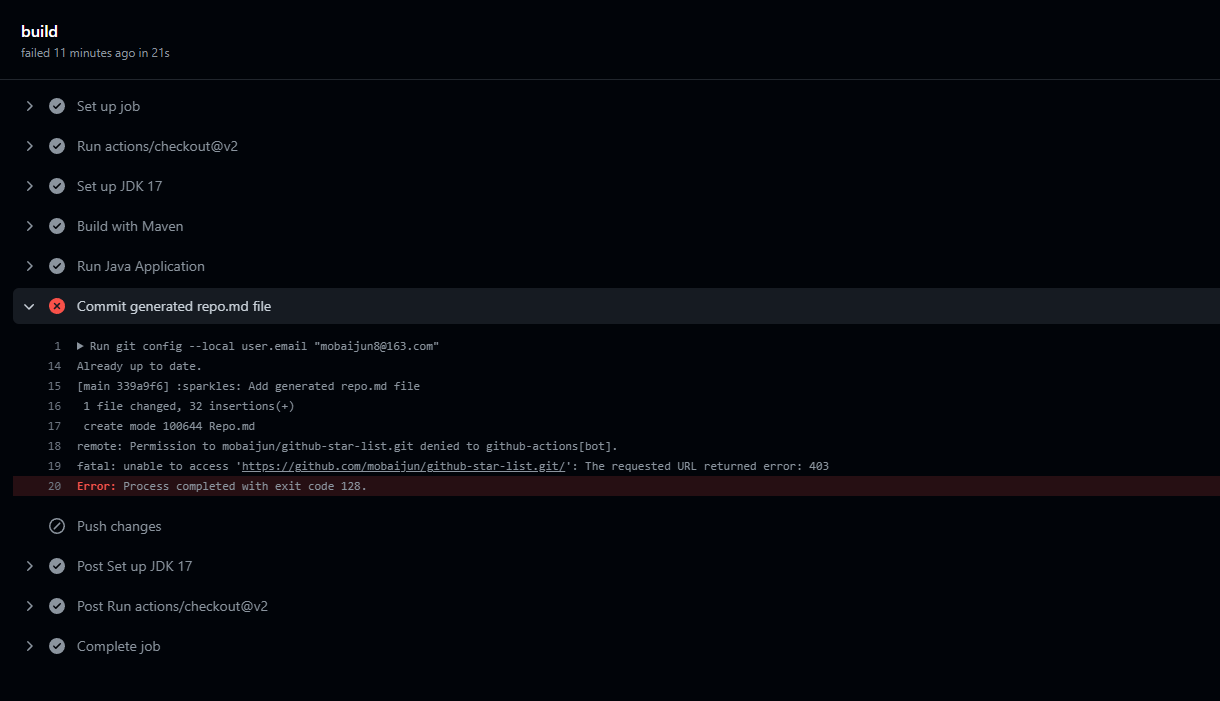
Run git config --local user.email "mobaijun8@163.com"
Already up to date.
[main 339a9f6] :sparkles: Add generated repo.md file
1 file changed, 32 insertions(+)
create mode 100644 Repo.md
remote: Permission to mobaijun/github-star-list.git denied to github-actions[bot].
fatal: unable to access 'https://github.com/mobaijun/github-star-list.git/': The requested URL returned error: 403
Error: Process completed with exit code 128.就算使用之前同样的配置,现在也未必行得通!
出现这种情况是因为 GitHub Actions 试图将修改的操作提交到仓库,但是被拒绝!!!!
解决方案!
为你的工作流配置文件添加一个启用写入的权限配置,示例如下:
permissions:
contents: write完整的工作流文件如下。
name: Java Action
on:
schedule:
- cron: '0 0 * * *'
push:
branches:
- main
# 解决方案
permissions:
contents: write
jobs:
build:
runs-on: ubuntu-latest
steps:
- uses: actions/checkout@v2
- name: Set up JDK 17
uses: actions/setup-java@v1
with:
java-version: 17
distribution: 'adopt'
- name: Build with Maven
run: mvn -B package --file pom.xml
- name: Run Java Application
run: java -jar target/github-star-list-jar-with-dependencies.jar
- name: Commit generated repo.md file
run: |
git config --local user.email "mobaijun8@163.com"
git config --local user.name "mobaijun"
git pull
git add .
git commit -m ":sparkles: Add generated repo.md file"
git remote set-url origin https://github.com/mobaijun/github-star-list.git
git push origin main
- name: Push changes
uses: ad-m/github-push-action@master
with:
github_token: ${{ secrets.GIT_TOKEN }}
branch: main修改完毕后重新执行工作流,正常情况下就成功了!
本文参与 腾讯云自媒体同步曝光计划,分享自作者个人站点/博客。
原始发表:2023-03-04,如有侵权请联系 cloudcommunity@tencent.com 删除
评论
登录后参与评论
推荐阅读
目录
