officegen
以权利合者,权利尽而交疏。——《史记》
如果我们需要使用js来编辑word、excel、powerpoint
可以使用这个开源项目:https://github.com/Ziv-Barber/officegen
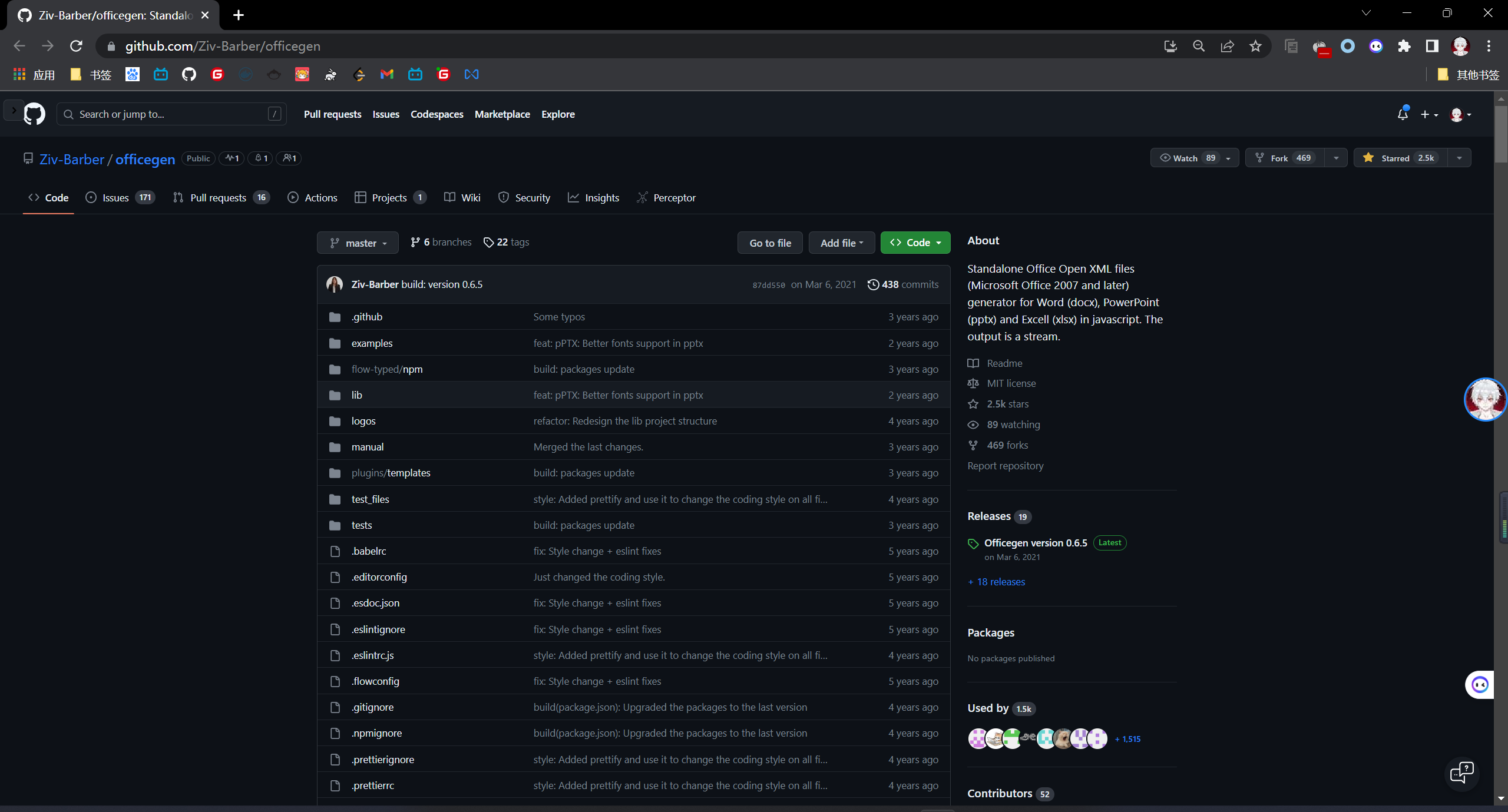
可以让我们在html中进行编辑
安装使用:
$ npm install officegenppt例子:
const officegen = require('officegen')
const fs = require('fs')
// Create an empty PowerPoint object:
let pptx = officegen('pptx')
// Let's add a title slide:
let slide = pptx.makeTitleSlide('Officegen', 'Example to a PowerPoint document')
// Pie chart slide example:
slide = pptx.makeNewSlide()
slide.name = 'Pie Chart slide'
slide.back = 'ffff00'
slide.addChart(
{
title: 'My production',
renderType: 'pie',
data:
[
{
name: 'Oil',
labels: ['Czech Republic', 'Ireland', 'Germany', 'Australia', 'Austria', 'UK', 'Belgium'],
values: [301, 201, 165, 139, 128, 99, 60],
colors: ['ff0000', '00ff00', '0000ff', 'ffff00', 'ff00ff', '00ffff', '000000']
}
]
}
)
// Let's generate the PowerPoint document into a file:
return new Promise((resolve, reject) => {
let out = fs.createWriteStream('example.pptx')
// This one catch only the officegen errors:
pptx.on('error', function(err) {
reject(err)
})
// Catch fs errors:
out.on('error', function(err) {
reject(err)
})
// End event after creating the PowerPoint file:
out.on('close', function() {
resolve()
})
// This async method is working like a pipe - it'll generate the pptx data and put it into the output stream:
pptx.generate(out)
})非常地好用
本文参与 腾讯云自媒体同步曝光计划,分享自作者个人站点/博客。
原始发表:2023-05-22,如有侵权请联系 cloudcommunity@tencent.com 删除
评论
登录后参与评论
推荐阅读


