SAP ABAP alv可拖拽的方法
SAP ABAP alv可拖拽的方法

matinal
发布于 2023-10-13 14:51:05
发布于 2023-10-13 14:51:05
代码如下
*Structure declaration for T016T
TYPES : BEGIN OF ty_t016t,
brsch TYPE brsch,
brtxt TYPE text1_016t,
spras TYPE spras,
END OF ty_t016t.
*Work area and internal table for T016T
DATA : it_t016t TYPE STANDARD TABLE OF ty_t016t,
wa_t016t TYPE ty_t016t.
*class declaration
CLASS lcl_objdragdropapp DEFINITION DEFERRED.
*data declarations for ALV
DATA: c_dragdropapp TYPE REF TO lcl_objdragdropapp,
c_dockingcont TYPE REF TO cl_gui_docking_container,
c_alv TYPE REF TO cl_gui_alv_grid,
* reference variable to CL_DRAGDROP:
c_dragdropalv TYPE REF TO cl_dragdrop,
it_layout TYPE lvc_s_layo,
it_fcat TYPE lvc_t_fcat. "Field catalogue
*declarations for handle event
DATA: effect TYPE i,
handle_alv TYPE i.
*initialization event
INITIALIZATION.
*start of selection event
START-OF-SELECTION.
*select data
PERFORM fetch_data.
*ALV output
PERFORM alv_output.
* Class definitions and method implementation for drag and drop
CLASS lcl_dragdrop DEFINITION.
PUBLIC SECTION.
DATA: wa TYPE ty_t016t,
index TYPE i. "Index of Line to be moved
ENDCLASS. "LCL_DRAGDROP DEFINITION
*Application class definition
CLASS lcl_objdragdropapp DEFINITION.
PUBLIC SECTION.
METHODS:
*Handling Event Drag
handle_alv_drag
FOR EVENT ondrag
OF cl_gui_alv_grid
IMPORTING e_row e_column e_dragdropobj,
*Handling event DROP
handle_alv_drop
FOR EVENT ondrop
OF cl_gui_alv_grid
IMPORTING e_row e_column e_dragdropobj.
ENDCLASS. "LCL_objdragdropapp DEFINITION
*Application class implementation
CLASS lcl_objdragdropapp IMPLEMENTATION.
* OnDrag event is used to 'fetch' information from the drag source.
METHOD handle_alv_drag.
DATA: dataobj TYPE REF TO lcl_dragdrop,
line TYPE ty_t016t.
* Read dragged row
READ TABLE it_t016t INDEX e_row-index INTO line.
* create and fill dataobject for events ONDROP
CREATE OBJECT dataobj.
* Remembering row index to move a line
MOVE e_row-index TO dataobj->index.
* store the dragged line.
READ TABLE it_t016t INTO dataobj->wa INDEX e_row-index.
* Assigning data object to the refering event parameter
e_dragdropobj->object = dataobj.
ENDMETHOD. "HANDLE_ALV_DRAG
*Event handler for event 'OnDrop'. This event is used
*to use your dragged information in combination with your drop source.
METHOD handle_alv_drop.
DATA: dataobj TYPE REF TO lcl_dragdrop,
drop_index TYPE i,
stable TYPE lvc_s_stbl.
* Refresh Alv Grid Control without scrolling
stable-row = 'X'.
stable-col = 'X'.
* Catch-Statement to ensure the drag&drop-Operation is aborted properly.
CATCH SYSTEM-EXCEPTIONS move_cast_error = 1.
dataobj ?= e_dragdropobj->object.
DELETE it_t016t INDEX dataobj->index.
INSERT dataobj->wa INTO it_t016t INDEX e_row-index.
*Refreshing the ALV
CALL METHOD c_alv->refresh_table_display
EXPORTING
i_soft_refresh = 'X'
is_stable = stable.
ENDCATCH.
IF sy-subrc <> 0.
* If anything went wrong aborting the drag and drop operation:
CALL METHOD e_dragdropobj->abort.
ENDIF.
ENDMETHOD. "HANDLE_ALV_DROP
ENDCLASS. "LCL_objdragdropapp IMPLEMENTATION
*&---------------------------------------------------------------------*
*& Form alv_output
*&---------------------------------------------------------------------*
* text
*----------------------------------------------------------------------*
* --> p1 text
* <-- p2 text
*----------------------------------------------------------------------*
FORM alv_output .
CALL SCREEN 600.
ENDFORM. " alv_output
** Calling the ALV screen with custom container
*On this statement double click it takes you to the screen painter SE51.
*Enter the attributes
*Create a Custom container and name it CC_CONT and OK code as OK_CODE.
*Save check and Activate the screen painter.
*Now a normal screen with number 600 is created which holds the ALV grid.
* PBO of the actual screen ,Here we can give a title and customized menus
*&---------------------------------------------------------------------*
*& Module STATUS_0600 OUTPUT
*&---------------------------------------------------------------------*
* text
*----------------------------------------------------------------------*
MODULE status_0600 OUTPUT.
* SET PF-STATUS 'xxxxxxxx'.
* SET TITLEBAR 'xxx'.
IF c_alv IS INITIAL.
PERFORM alv_controls.
ENDIF.
ENDMODULE. " STATUS_0600 OUTPUT
*&---------------------------------------------------------------------*
*& Form alv_CONTROLS
*&---------------------------------------------------------------------*
* text
*----------------------------------------------------------------------*
* --> p1 text
* <-- p2 text
*----------------------------------------------------------------------*
FORM alv_controls.
* create docking container for alv control
CREATE OBJECT c_dockingcont
EXPORTING
dynnr = '600'
extension = 300
side = cl_gui_docking_container=>dock_at_top.
* create alv control
CREATE OBJECT c_alv
EXPORTING i_parent = c_dockingcont.
* create the application object to handle the ABAP Objects Events
CREATE OBJECT c_dragdropapp.
* Events alv control
*For Dragging
SET HANDLER c_dragdropapp->handle_alv_drag FOR c_alv.
*For Dropping
SET HANDLER c_dragdropapp->handle_alv_drop FOR c_alv.
* build tree nodes for drag&drop
PERFORM build_handle.
* Fieldcatalogue for ALV
PERFORM alv_build_fieldcat.
* ALV attributes FOR LAYOUT
PERFORM alv_report_layout.
* Call ALV GRID
CALL METHOD c_alv->set_table_for_first_display
EXPORTING
is_layout = it_layout
CHANGING
it_outtab = it_t016t
it_fieldcatalog = it_fcat
EXCEPTIONS
invalid_parameter_combination = 1
program_error = 2
too_many_lines = 3
OTHERS = 4.
IF sy-subrc <> 0.
MESSAGE ID sy-msgid TYPE sy-msgty NUMBER sy-msgno
WITH sy-msgv1 sy-msgv2 sy-msgv3 sy-msgv4.
ENDIF.
ENDFORM. "ALV_CONTROLS
*&---------------------------------------------------------------------*
*& Form build_handle
*&---------------------------------------------------------------------*
* text
*----------------------------------------------------------------------*
* --> p1 text
* <-- p2 text
*----------------------------------------------------------------------*
FORM build_handle.
* define a drag & Drop behaviour for the whole grid
CREATE OBJECT c_dragdropalv.
effect = cl_dragdrop=>move + cl_dragdrop=>copy.
CALL METHOD c_dragdropalv->add
EXPORTING
flavor = 'Line'
dragsrc = 'X'
droptarget = 'X'
effect = effect.
*getting the handle for drag and drop
CALL METHOD c_dragdropalv->get_handle
IMPORTING
handle = handle_alv.
ENDFORM. " build_handle
*&---------------------------------------------------------------------*
*& Form fetch_data
*&---------------------------------------------------------------------*
* text
*----------------------------------------------------------------------*
* --> p1 text
* <-- p2 text
*----------------------------------------------------------------------*
FORM fetch_data .
* select and display data from t016
SELECT brtxt brsch spras FROM t016t INTO CORRESPONDING FIELDS OF TABLE it_t016t
WHERE spras = 'EN'.
ENDFORM. " fetch_data
*&---------------------------------------------------------------------*
*& Form alv_report_layout
*&---------------------------------------------------------------------*
* text
*----------------------------------------------------------------------*
* --> p1 text
* <-- p2 text
*----------------------------------------------------------------------*
FORM alv_report_layout .
it_layout-grid_title = 'ALV Drag Drop'.
* provide handle to alv control to all rows for same drag & drop behaviour
it_layout-s_dragdrop-row_ddid = handle_alv.
ENDFORM. " alv_report_layout
*&---------------------------------------------------------------------*
*& Form alv_build_fieldcat
*&---------------------------------------------------------------------*
* text
*----------------------------------------------------------------------*
* --> p1 text
* <-- p2 text
*----------------------------------------------------------------------*
FORM alv_build_fieldcat .
DATA lv_fldcat TYPE lvc_s_fcat.
CLEAR lv_fldcat.
lv_fldcat-row_pos = '1'.
lv_fldcat-col_pos = '1'.
lv_fldcat-fieldname = 'BRSCH'.
lv_fldcat-tabname = 'IT_T016T'.
lv_fldcat-outputlen = 8.
lv_fldcat-scrtext_m = 'Industry'.
APPEND lv_fldcat TO it_fcat.
CLEAR lv_fldcat.
lv_fldcat-row_pos = '1'.
lv_fldcat-col_pos = '2'.
lv_fldcat-fieldname = 'BRTXT'.
lv_fldcat-tabname = 'IT_T016T'.
lv_fldcat-outputlen = 15.
lv_fldcat-scrtext_m = 'Description'.
APPEND lv_fldcat TO it_fcat.
CLEAR lv_fldcat.
ENDFORM. " alv_build_fieldcat
* PAI module of the screen created. In case we use an interactive ALV or
*for additional functionalities we can create OK codes
*and based on the user command we can do the coding.
*&---------------------------------------------------------------------*
*& Module USER_COMMAND_0600 INPUT
*&---------------------------------------------------------------------*
* text
*----------------------------------------------------------------------*
MODULE user_command_0600 INPUT.
ENDMODULE. " USER_COMMAND_0600 INPUT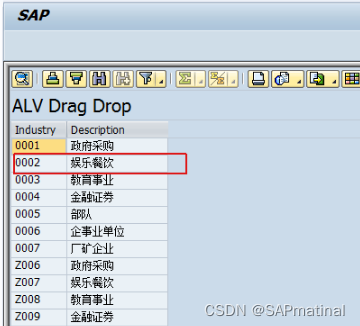
拖拽后的效果如下
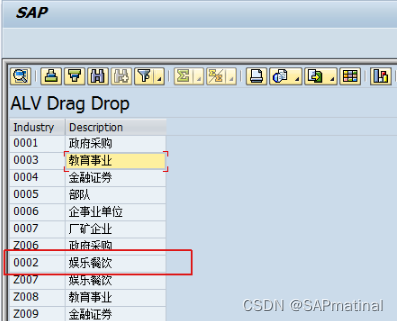
本文参与 腾讯云自媒体分享计划,分享自作者个人站点/博客。
原始发表:2023-10-11,如有侵权请联系 cloudcommunity@tencent.com 删除
评论
登录后参与评论
推荐阅读