Redis:SpringBoot整合Redis
原创前言
Redis 的名字来源于 Remote Dictionary Server(远程字典服务器)。它是由 Salvatore Sanfilippo 在 2009 年开发的,最初是为了解决 LLOOGG 项目中的性能问题而创建的。后来,Redis 成为一个独立的开源项目,并迅速成为一种流行的内存数据库和缓存系统。
Redis 是一个开源的内存数据库和缓存系统。它被设计用于快速访问、存储和检索数据,特别是键值对(key-value pairs)。Redis 支持多种数据结构,如字符串(strings),散列(hashes),列表(lists),集合(sets),有序集合(sorted sets)与范围查询,bitmaps,hyperloglogs和地理空间(geospatial)索引半径查询。 Redis 内置了复制(replication),LUA脚本(Lua scripting),LRU驱动事件(LRU eviction),事务(transactions)和不同级别的磁盘持久化(persistence), 并通过Redis哨兵(Sentinel)和自动分区(Cluster)提供高可用性(high availability)。
作为内存数据库,Redis 的数据存储在系统内存中,这使得它能够提供高性能的数据访问和响应速度。此外,Redis 也可以持久化数据到磁盘,以防止数据丢失。
除了作为数据库,Redis 还常被用作缓存系统,通过在内存中缓存经常访问的数据,提高应用程序的性能。
SpringBoot整合Redis
pom引入
<!-- 引入 redis 依赖 -->
<dependency>
<groupId>org.springframework.boot</groupId>
<artifactId>spring-boot-starter-data-redis</artifactId>
</dependency>yaml配置
spring:
redis:
database: 1
host: 127.0.0.1
port: 6379
password: 123456测试类
package com.example.demo.redis;
import org.springframework.beans.factory.annotation.Autowired;
import org.springframework.data.redis.core.RedisTemplate;
import org.springframework.web.bind.annotation.GetMapping;
import org.springframework.web.bind.annotation.RequestMapping;
import org.springframework.web.bind.annotation.RestController;
/**
* Redis 控制器
*/
@RestController
@RequestMapping("/api/redis")
public class RedisController {
@Autowired
private RedisTemplate<String, String> redisTemplate;
/**
* 设置 Redis 键值对
*
* @param key 键
* @param value 值
* @return 操作结果
*/
@GetMapping("/set")
public Object set(String key, String value) {
// opsForValue() 用于操作 String 类型的数据
redisTemplate.opsForValue().set(key, value);
return "OK";
}
/**
* 获取 Redis 值
*
* @param key 键
* @return 对应的值
*/
@GetMapping("/get")
public Object get(String key) {
// opsForValue() 用于操作 String 类型的数据
return redisTemplate.opsForValue().get(key);
}
/**
* 删除 Redis 键值对
*
* @param key 键
* @return 操作结果
*/
@GetMapping("/delete")
public Object delete(String key) {
// 删除 key 是通用操作
redisTemplate.delete(key);
return "OK";
}
}开始测试
http://localhost:8654/api/redis/set?key=1&value=张三
http://localhost:8654/api/redis/get?key=1
http://localhost:8654/api/redis/delete?key=1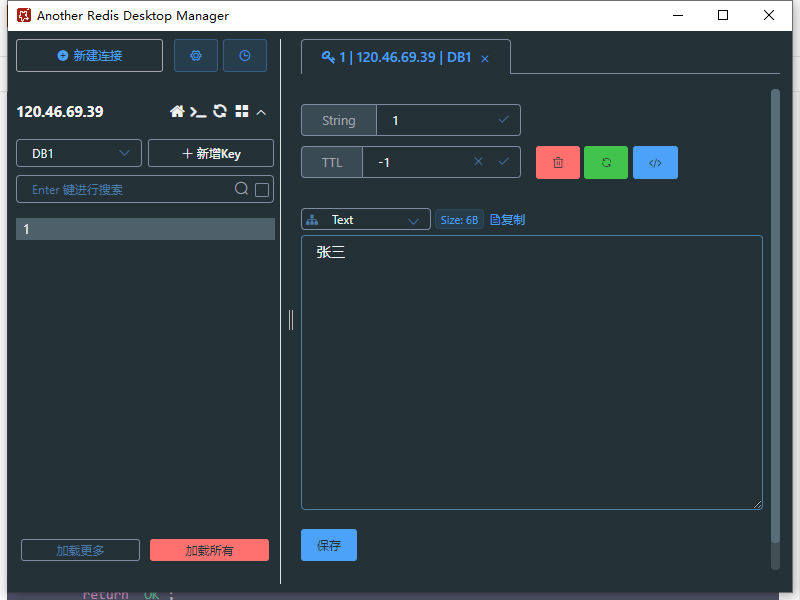
工具类封装
package com.example.demo.redis;
import org.springframework.beans.factory.annotation.Autowired;
import org.springframework.data.redis.connection.RedisConnection;
import org.springframework.data.redis.connection.StringRedisConnection;
import org.springframework.data.redis.core.RedisCallback;
import org.springframework.data.redis.core.StringRedisTemplate;
import org.springframework.stereotype.Component;
import java.util.List;
import java.util.Map;
import java.util.Set;
import java.util.concurrent.TimeUnit;
@Component
public class RedisUtil {
@Autowired
private StringRedisTemplate redisTemplate;
// Key 操作
/**
* 获取 key 的剩余过期时间
*
* @param key key
* @return 剩余过期时间,单位秒
*/
public long ttl(String key) {
return redisTemplate.getExpire(key);
}
/**
* 设置 key 的过期时间
*
* @param key key
* @param timeout 过期时间,单位秒
*/
public void expire(String key, long timeout) {
redisTemplate.expire(key, timeout, TimeUnit.SECONDS);
}
/**
* key 的自增操作
*
* @param key key
* @param delta 自增步长
* @return 自增后的值
*/
public long incr(String key, long delta) {
return redisTemplate.opsForValue().increment(key, delta);
}
/**
* 查找所有符合给定模式的 key
*
* @param pattern 模式
* @return 符合模式的 key 集合
*/
public Set<String> keys(String pattern) {
return redisTemplate.keys(pattern);
}
/**
* 删除指定的 key
*
* @param key key
*/
public void del(String key) {
redisTemplate.delete(key);
}
// String 操作
/**
* 设置一个 key-value
*
* @param key key
* @param value value
*/
public void set(String key, String value) {
redisTemplate.opsForValue().set(key, value);
}
/**
* 设置 key-value 和超时时间
*
* @param key key
* @param value value
* @param timeout 超时时间,单位秒
*/
public void set(String key, String value, long timeout) {
redisTemplate.opsForValue().set(key, value, timeout, TimeUnit.SECONDS);
}
/**
* 获取 key 对应的 value
*
* @param key key
* @return key 对应的 value
*/
public String get(String key) {
return redisTemplate.opsForValue().get(key);
}
/**
* 批量查询 key 对应的 values
*
* @param keys key 列表
* @return key 对应的 values 列表
*/
public List<String> mget(List<String> keys) {
return redisTemplate.opsForValue().multiGet(keys);
}
/**
* 使用管道批量查询 key 对应的 values
*
* @param keys key 列表
* @return key 对应的 values 列表
*/
public List<Object> batchGet(List<String> keys) {
return redisTemplate.executePipelined((RedisCallback<String>) connection -> {
StringRedisConnection src = (StringRedisConnection) connection;
keys.forEach(src::get);
return null;
});
}
// Hash 操作
/**
* 将哈希表 key 中的域 field 的值设为 value
*
* @param key key
* @param field field
* @param value value
*/
public void hset(String key, String field, Object value) {
redisTemplate.opsForHash().put(key, field, value);
}
/**
* 返回哈希表 key 中给定域 field 的值
*
* @param key key
* @param field field
* @return 哈希表中指定域的值
*/
public String hget(String key, String field) {
return (String) redisTemplate.opsForHash().get(key, field);
}
/**
* 删除哈希表 key 中的指定域
*
* @param key key
* @param fields fields
*/
public void hdel(String key, Object... fields) {
redisTemplate.opsForHash().delete(key, fields);
}
/**
* 返回哈希表 key 中所有的域和值
*
* @param key key
* @return 哈希表中所有的域和值
*/
public Map<Object, Object> hgetall(String key) {
return redisTemplate.opsForHash().entries(key);
}
// List 操作
/**
* 将一个值插入到列表 key 的表头
*
* @param key key
* @param value value
* @return 执行 LPUSH 命令后,列表的长度。
*/
public long lpush(String key, String value) {
return redisTemplate.opsForList().leftPush(key, value);
}
/**
* 移除并返回列表 key 的头元素
*
* @param key key
* @return 列表 key 的头元素。
*/
public String lpop(String key) {
return redisTemplate.opsForList().leftPop(key);
}
/**
* 将一个值插入到列表 key 的表尾
*
* @param key key
* @param value value
* @return 执行 LPUSH 命令后,列表的长度。
*/
public long rpush(String key, String value) {
return redisTemplate.opsForList().rightPush(key, value);
}
}工具测试类
package com.example.demo.redis;
import org.springframework.beans.factory.annotation.Autowired;
import org.springframework.web.bind.annotation.GetMapping;
import org.springframework.web.bind.annotation.RequestMapping;
import org.springframework.web.bind.annotation.RestController;
/**
* Redis 控制器
*/
@RestController
@RequestMapping("/api/rrredis")
public class Redis2Controller {
@Autowired
private RedisUtil redisOperator;
/**
* 设置 Redis 键值对
*
* @param key 键
* @param value 值
* @return 操作结果
*/
@GetMapping("/set")
public String set(String key, String value) {
redisOperator.set(key, value);
return "OK";
}
/**
* 获取 Redis 值
*
* @param key 键
* @return 对应的值
*/
@GetMapping("/get")
public Object get(String key) {
return redisOperator.get(key);
}
/**
* 删除 Redis 键值对
*
* @param key 键
* @return 操作结果
*/
@GetMapping("/delete")
public String delete(String key) {
redisOperator.del(key);
return "OK";
}
}原创声明:本文系作者授权腾讯云开发者社区发表,未经许可,不得转载。
如有侵权,请联系 cloudcommunity@tencent.com 删除。
原创声明:本文系作者授权腾讯云开发者社区发表,未经许可,不得转载。
如有侵权,请联系 cloudcommunity@tencent.com 删除。

