第三方工具命令行过滤计划任务,比系统自带的命令要精细
原创第三方工具命令行过滤计划任务,比系统自带的命令要精细
原创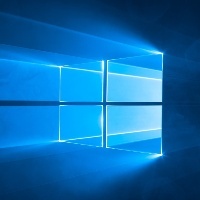
TaskSchedulerView.exe可看的信息,细节很细
#http://www.nirsoft.net/utils/task_scheduler_view.html
#http://www.nirsoft.net/utils/taskschedulerview-x64.zip
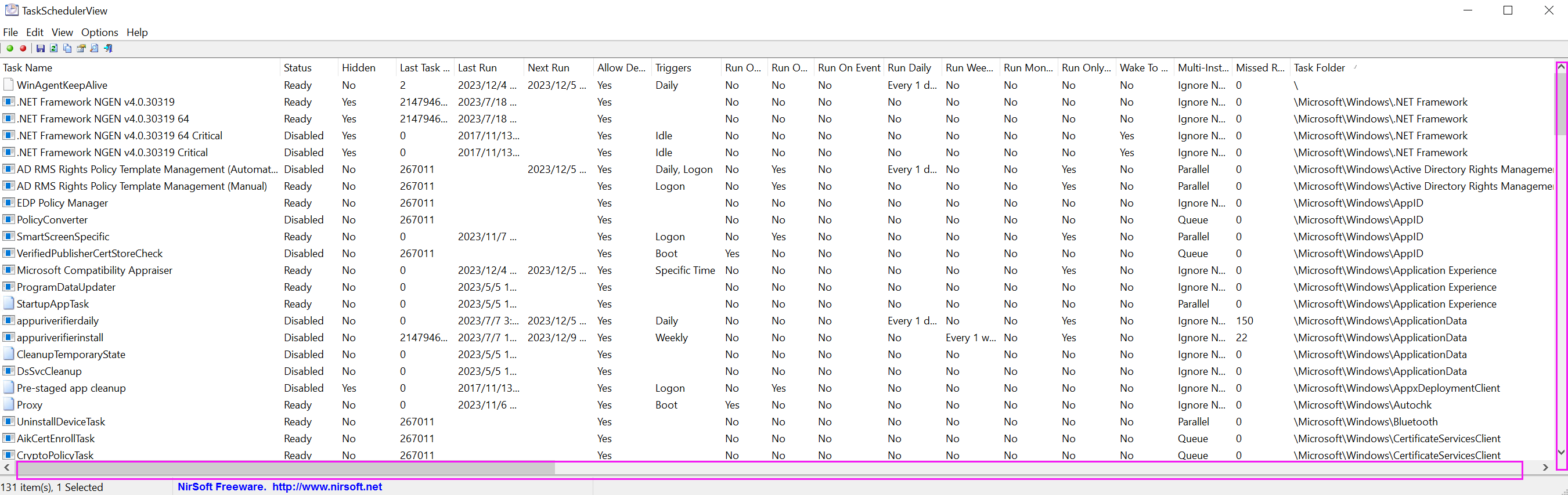
1、以WinSAT为例
系统CPU占用高,发现有WinSAT.exe,我记得有个计划任务跟它有关,但想不起是哪个,于是这个命令行工具就派上用场了,马上就帮我找出来是哪个计划任务了(我用字符串"SAT"过滤的)
#http://www.nirsoft.net/utils/task_scheduler_view.html
#http://www.nirsoft.net/utils/taskschedulerview-x64.zip
#TaskSchedulerView.exe /scomma tasks.txt /Columns "Task Name,Status,Hidden,Task Folder,Executable File"
TaskSchedulerView.exe /scomma tasks.txt /Columns "Task Name,Task Folder,Status,Executable File,COM Handler Filename,COM Handler Description,Description,Source"
start-sleep 15
Get-Content tasks.txt| where-object {$_ -match "SAT"}
#做展示格式的处理示例
#Get-Content tasks.txt| where-object {$_ -match "SAT"}|foreach{$_.split(",")}
#Get-Content tasks.txt| where-object {$_ -match "SAT"}|foreach{$_.split(",")[0]}
#Get-Content tasks.txt| where-object {$_ -match "SAT"}|foreach{ ($_ -split ",", 3)[0,1] -join "," }
Get-Content tasks.txt | Where-Object { $_ -match "SAT" } | ForEach-Object { $parts = ($_ -split ",", 3)[0,1]; $parts[1] = $parts[1] + "\"; $parts -join "," }
2、以Diagnos为例
TaskSchedulerView.exe /scomma tasks.txt /Columns "Task Name,Task Folder,Status,Executable File,COM Handler Filename,COM Handler Description,Description,Source"
start-sleep 15
#Get-Content tasks.txt | Where-Object { $_ -match "Diagnos" } | ForEach-Object { ($_ -split ",", 3)[0,1] -join "," }
Get-Content tasks.txt| where-object {$_ -match "Diagnos"}| ForEach-Object { $parts = ($_ -split ",", 3)[0,1]; $parts[1] = $parts[1] + "\"; $parts -join "," }
3、以Application为例
TaskSchedulerView.exe /scomma tasks.txt /Columns "Task Name,Task Folder,Status,Executable File,COM Handler Filename,COM Handler Description,Description,Source"
start-sleep 15
#Get-Content tasks.txt | Where-Object { $_ -match "Application" } | ForEach-Object { ($_ -split ",", 3)[0,1] -join "," }
Get-Content tasks.txt| where-object {$_ -match "Application"}| ForEach-Object { $parts = ($_ -split ",", 3)[0,1]; $parts[1] = $parts[1] + "\"; $parts -join "," }
4、以Disk为例
TaskSchedulerView.exe /scomma tasks.txt /Columns "Task Name,Task Folder,Status,Executable File,COM Handler Filename,COM Handler Description,Description,Source"
start-sleep 15
#Get-Content tasks.txt | Where-Object { $_ -match "Disk" } | ForEach-Object { ($_ -split ",", 3)[0,1] -join "," }
Get-Content tasks.txt| where-object {$_ -match "Disk"}| ForEach-Object { $parts = ($_ -split ",", 3)[0,1]; $parts[1] = $parts[1] + "\"; $parts -join "," }
5、以Experience为例
TaskSchedulerView.exe /scomma tasks.txt /Columns "Task Name,Task Folder,Status,Executable File,COM Handler Filename,COM Handler Description,Description,Source"
start-sleep 15
#Get-Content tasks.txt | Where-Object { $_ -match "Experience" } | ForEach-Object { ($_ -split ",", 3)[0,1] -join "," }
Get-Content tasks.txt| where-object {$_ -match "Experience"}| ForEach-Object { $parts = ($_ -split ",", 3)[0,1]; $parts[1] = $parts[1] + "\"; $parts -join "," }
6、以Defender为例(如果禁用defender,建议安装杀毒防护软件,比如赛门铁克,Symantec Endpoint Protection 14.3 RU3和RU4是支持2008R2的最后2个版本,同时也兼容Server2012~2022)
TaskSchedulerView.exe /scomma tasks.txt /Columns "Task Name,Task Folder,Status,Executable File,COM Handler Filename,COM Handler Description,Description,Source"
start-sleep 15
#Get-Content tasks.txt | Where-Object { $_ -match "Defender" } | ForEach-Object { ($_ -split ",", 3)[0,1] -join "," }
Get-Content tasks.txt| where-object {$_ -match "Defender"}| ForEach-Object { $parts = ($_ -split ",", 3)[0,1]; $parts[1] = $parts[1] + "\"; $parts -join "," }
7、以Maintenance为例(这个要非常谨慎!!!)
TaskSchedulerView.exe /scomma tasks.txt /Columns "Task Name,Task Folder,Status,Executable File,COM Handler Filename,COM Handler Description,Description,Source"
start-sleep 15
#Get-Content tasks.txt | Where-Object { $_ -match "Maintenance" } | ForEach-Object { ($_ -split ",", 3)[0,1] -join "," }
Get-Content tasks.txt| where-object {$_ -match "Maintenance"}| ForEach-Object { $parts = ($_ -split ",", 3)[0,1]; $parts[1] = $parts[1] + "\"; $parts -join "," }
以上7个关键词的计划任务都列举出来:
TaskSchedulerView.exe /scomma tasks.txt /Columns "Task Name,Task Folder,Status,Executable File,COM Handler Filename,COM Handler Description,Description,Source"
Start-Sleep 15
#Get-Content tasks.txt | Where-Object { $_ -match "WinSAT|Disk|Application|Diagnos|Experience|Defender|Maintenance" } | ForEach-Object { ($_ -split ",", 3)[0,1] -join "," }
Get-Content tasks.txt | Where-Object { $_ -match "WinSAT|Disk|Application|Diagnos|Experience|Defender|Maintenance" }| ForEach-Object { $parts = ($_ -split ",", 3)[0,1]; $parts[1] = $parts[1] + "\"; $parts -join "," }
TaskSchedulerView.exe /scomma tasks.txt /Columns "Task Name,Task Folder,Status,Executable File,COM Handler Filename,COM Handler Description,Description,Source"
start-sleep 15
Get-Content tasks.txt | Where-Object { $_ -match "CreateObjectTask"}
这些Windows系统自带的计划任务可以禁用吗,禁用会对系统稳定性和正常使用产生重大影响吗,格式:Task Name,Task Folder
总的来说,禁用这些计划任务可能会影响系统对问题的检测和诊断能力,以及应用程序兼容性和性能评估。然而,对系统稳定性和正常使用的影响应该相对较小。在禁用这些任务之前,请确保了解这些操作可能带来的潜在影响,并确保有其他方法来检测和解决潜在问题。
AnalyzeSystem,\Microsoft\Windows\Power Efficiency Diagnostics\
appuriverifierdaily,\Microsoft\Windows\ApplicationData\
appuriverifierinstall,\Microsoft\Windows\ApplicationData\
BgTaskRegistrationMaintenanceTask,\Microsoft\Windows\BrokerInfrastructure\
CleanupTemporaryState,\Microsoft\Windows\ApplicationData\
Consolidator,\Microsoft\Windows\Customer Experience Improvement Program\
CreateObjectTask,\Microsoft\Windows\CloudExperienceHost\
Diagnostics,\Microsoft\Windows\DiskFootprint\
DsSvcCleanup,\Microsoft\Windows\ApplicationData\
IndexerAutomaticMaintenance,\Microsoft\Windows\Shell\
MaintenanceTasks,\Microsoft\Windows\StateRepository\
Microsoft Compatibility Appraiser,\Microsoft\Windows\Application Experience\
Microsoft-Windows-DiskDiagnosticDataCollector,\Microsoft\Windows\DiskDiagnostic\
Microsoft-Windows-DiskDiagnosticResolver,\Microsoft\Windows\DiskDiagnostic\
PcaPatchDbTask,\Microsoft\Windows\Application Experience\
ProcessMemoryDiagnosticEvents,\Microsoft\Windows\MemoryDiagnostic\
ProgramDataUpdater,\Microsoft\Windows\Application Experience\
ResolutionHost,\Microsoft\Windows\WDI\
RunFullMemoryDiagnostic,\Microsoft\Windows\MemoryDiagnostic\
Schedule Maintenance Work,\Microsoft\Windows\UpdateOrchestrator\
Scheduled,\Microsoft\Windows\Diagnosis\
SDN Diagnostics Task,\Microsoft\Windows\Network Controller\
Secure-Boot-Update,\Microsoft\Windows\PI\
SilentCleanup,\Microsoft\Windows\DiskCleanup\
Sqm-Tasks,\Microsoft\Windows\PI\
StartupAppTask,\Microsoft\Windows\Application Experience\
StorageSense,\Microsoft\Windows\DiskFootprint\
Tpm-HASCertRetr,\Microsoft\Windows\TPM\
Tpm-Maintenance,\Microsoft\Windows\TPM\
UsbCeip,\Microsoft\Windows\Customer Experience Improvement Program\
Windows Defender Cache Maintenance,\Microsoft\Windows\Windows Defender\
Windows Defender Cleanup,\Microsoft\Windows\Windows Defender\
Windows Defender Scheduled Scan,\Microsoft\Windows\Windows Defender\
Windows Defender Signature,\Microsoft\Windows\Windows Defender\
Windows Defender Verification,\Microsoft\Windows\Windows Defender\
WinSAT,\Microsoft\Windows\Maintenance\以下是提到的计划任务的简要描述和潜在影响:
以下是上述提到的计划任务的简要描述和潜在影响:
AnalyzeSystem:用于分析系统的电源效率。禁用可能会导致系统无法自动优化电源设置,但对系统稳定性和正常使用的影响应该较小。
appuriverifierdaily 和 appuriverifierinstall:用于验证应用程序兼容性。禁用可能会影响应用程序兼容性验证,但对系统稳定性和正常使用的影响应该较小。
BgTaskRegistrationMaintenanceTask:用于维护后台任务的注册。禁用可能会影响后台任务的注册和管理,但对系统稳定性和正常使用的影响应该较小。
CleanupTemporaryState 和 DsSvcCleanup:用于清理临时应用程序数据。禁用可能会导致临时数据未被清理,但对系统稳定性和正常使用的影响应该较小。
Consolidator:用于收集客户体验改进计划的数据。禁用可能会影响向 Microsoft 提供有关系统使用情况的数据,但对系统稳定性和正常使用的影响应该较小。
CreateObjectTask:用于创建云体验主机对象。禁用可能会影响与云服务的交互,但对系统稳定性和正常使用的影响应该较小。
Diagnostics(DiskFootprint):用于诊断磁盘空间使用情况。禁用可能会影响系统对磁盘空间使用的诊断和优化,但对系统稳定性和正常使用的影响应该较小。
IndexerAutomaticMaintenance:用于自动维护 Windows 搜索索引。禁用可能会影响搜索性能和索引更新,但对系统稳定性和正常使用的影响应该较小。
MaintenanceTasks:用于执行状态存储库的维护任务。禁用可能会影响状态存储库的性能和更新,但对系统稳定性和正常使用的影响应该较小。
Microsoft Compatibility Appraiser 和 ProgramDataUpdater:用于评估和更新应用程序兼容性。禁用可能会影响应用程序兼容性更新,但对系统稳定性和正常使用的影响应该较小。
Microsoft-Windows-DiskDiagnosticDataCollector 和 Microsoft-Windows-DiskDiagnosticResolver:用于收集和解析磁盘诊断数据。禁用可能会影响系统对磁盘问题的检测,但对系统稳定性和正常使用的影响应该较小。
PcaPatchDbTask:用于更新程序兼容性助手数据库。禁用可能会影响系统对程序兼容性的诊断,但对系统稳定性和正常使用的影响应该较小。
ProcessMemoryDiagnosticEvents:用于处理内存诊断事件。禁用可能会影响系统对内存问题的检测,但对系统稳定性和正常使用的影响应该较小。
ResolutionHost:用于 Windows 诊断基础结构(WDI)解析。禁用可能会影响系统对某些问题的诊断,但对系统稳定性和正常使用的影响应该较小。
RunFullMemoryDiagnostic:用于运行完整的内存诊断。禁用可能会影响系统对内存问题的检测,但对系统稳定性和正常使用的影响应该较小。
Schedule Maintenance Work:用于计划和执行 Windows 更新维护任务。禁用可能会影响 Windows 更新的安装和管理,但对系统稳定性和正常使用的影响应该较小。
Scheduled(Diagnosis):用于执行计划的系统诊断。禁用可能会影响系统对问题的检测和处理,但对系统稳定性和正常使用的影响应该较小。
SDN Diagnostics Task:用于诊断软件定义网络(SDN)控制器的问题。禁用可能会影响 SDN 控制器的诊断,但对系统稳定性和正常使用的影响应该较小。
Secure-Boot-Update:用于更新安全引导组件。禁用可能会影响安全引导的更新,但对系统稳定性和正常使用的影响应该较小。
SilentCleanup:用于在后台运行磁盘清理。禁用可能会导致磁盘空间未被自动清理,但对系统稳定性和正常使用的影响应该较小。
Sqm-Tasks:用于收集和发送软件质量度量(SQM)数据。禁用可能会影响向 Microsoft 提供有关软件使用情况的数据,但对系统稳定性和正常使用的影响应该较小。
StartupAppTask:用于启动应用程序体验任务。禁用可能会影响应用程序的启动性能,但对系统稳定性和正常使用的影响应该较小。
StorageSense:用于自动清理临时文件和回收站。禁用可能会导致这些文件未被自动清理,但对系统稳定性和正常使用的影响应该较小。
Tpm-HASCertRetr 和 Tpm-Maintenance:用于执行 TPM(可信平台模块)相关的维护任务。禁用可能会影响 TPM 的管理和更新,但对系统稳定性和正常使用的影响应该较小。
UsbCeip:用于收集 USB 设备的客户体验改进计划数据。禁用可能会影响向 Microsoft 提供有关 USB 设备使用情况的数据,但对系统稳定性和正常使用的影响应该较小。
Windows Defender Cache Maintenance, Windows Defender Cleanup, Windows Defender Scheduled Scan, Windows Defender Signature, 和 Windows Defender Verification:这些任务用于 Windows Defender 的各种功能,包括缓存维护、清理、计划扫描、签名更新和验证。禁用这些任务可能会影响 Windows Defender 的功能和系统安全性,但对系统稳定性和正常使用的影响应该较小。
WinSAT:用于评估计算机性能。禁用可能会导致系统无法自动评估性能,但对系统稳定性和正常使用的影响应该较小。
总的来说,禁用这些计划任务可能会影响系统的搜索性能、更新管理、安全引导、TPM 管理、应用程序启动性能、安全防护等方面。然而,对系统稳定性和正常使用的影响应该相对较小。在禁用这些任务之前,请确保了解这些操作可能带来的潜在影响,并确保有其他方法来检测和解决潜在问题。以上计划任务,路径去重后如下:
\Microsoft\Windows\Shell\ (这个要非常谨慎!!!)
\Microsoft\Windows\BrokerInfrastructure\(这个要非常谨慎!!!)
\Microsoft\Windows\Power Efficiency Diagnostics\
\Microsoft\Windows\ApplicationData\
\Microsoft\Windows\BrokerInfrastructure\(这个要非常谨慎!!!)
\Microsoft\Windows\Customer Experience Improvement Program\
\Microsoft\Windows\CloudExperienceHost\
\Microsoft\Windows\DiskFootprint\
\Microsoft\Windows\Shell\ (这个要非常谨慎!!!)
\Microsoft\Windows\StateRepository\
\Microsoft\Windows\Application Experience\
\Microsoft\Windows\DiskDiagnostic\
\Microsoft\Windows\MemoryDiagnostic\
\Microsoft\Windows\WDI\
\Microsoft\Windows\UpdateOrchestrator\
\Microsoft\Windows\Diagnosis\
\Microsoft\Windows\Network Controller\
\Microsoft\Windows\PI\
\Microsoft\Windows\DiskCleanup\
\Microsoft\Windows\TPM\
\Microsoft\Windows\Windows Defender\
\Microsoft\Windows\Maintenance\
要禁用的话,powershell代码如下:
Get-ScheduledTask -TaskPath "\Microsoft\Windows\Power Efficiency Diagnostics\","\Microsoft\Windows\ApplicationData\","\Microsoft\Windows\Customer Experience Improvement Program\","\Microsoft\Windows\CloudExperienceHost\","\Microsoft\Windows\DiskFootprint\","\Microsoft\Windows\StateRepository\","\Microsoft\Windows\Application Experience\","\Microsoft\Windows\DiskDiagnostic\","\Microsoft\Windows\MemoryDiagnostic\","\Microsoft\Windows\WDI\","\Microsoft\Windows\UpdateOrchestrator\","\Microsoft\Windows\Diagnosis\","\Microsoft\Windows\Network Controller\","\Microsoft\Windows\PI\","\Microsoft\Windows\DiskCleanup\","\Microsoft\Windows\TPM\","\Microsoft\Windows\Windows Defender\","\Microsoft\Windows\Maintenance\" 2>$null | Disable-ScheduledTask 2>$null | ft -auto
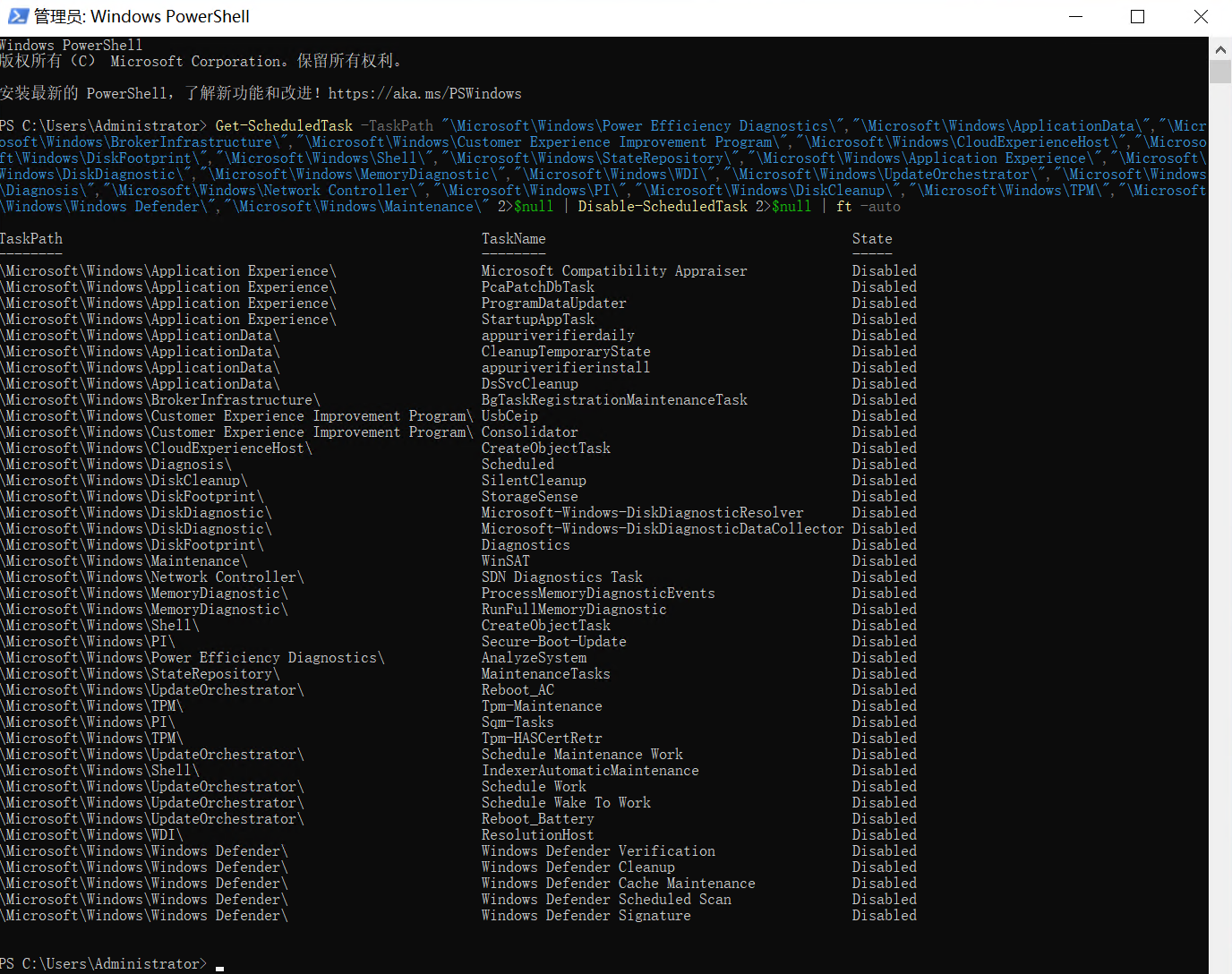
或者
$taskPaths = @(
"\Microsoft\Windows\Power Efficiency Diagnostics\",
"\Microsoft\Windows\ApplicationData\",
"\Microsoft\Windows\Customer Experience Improvement Program\",
"\Microsoft\Windows\CloudExperienceHost\",
"\Microsoft\Windows\DiskFootprint\",
"\Microsoft\Windows\StateRepository\",
"\Microsoft\Windows\Application Experience\",
"\Microsoft\Windows\DiskDiagnostic\",
"\Microsoft\Windows\MemoryDiagnostic\",
"\Microsoft\Windows\WDI\",
"\Microsoft\Windows\UpdateOrchestrator\",
"\Microsoft\Windows\Diagnosis\",
"\Microsoft\Windows\Network Controller\",
"\Microsoft\Windows\PI\",
"\Microsoft\Windows\DiskCleanup\",
"\Microsoft\Windows\TPM\",
"\Microsoft\Windows\Windows Defender\",
"\Microsoft\Windows\Maintenance\"
)
foreach ($taskPath in $taskPaths) {
Get-ScheduledTask -TaskPath $taskPath 2>$null | Disable-ScheduledTask 2>$null | ft -auto
}

请注意:禁用这些计划任务可能会影响系统的搜索性能、更新管理、安全引导、TPM 管理、应用程序启动性能、安全防护等方面。然而,对系统稳定性和正常使用的影响应该相对较小。在禁用这些任务之前,请确保了解这些操作可能带来的潜在影响,并确保有其他方法来检测和解决潜在问题。
有些计划任务不能乱禁用,比如同名的CreateObjectTask两个计划任务
Get-ScheduledTask | Where-Object { $_.TaskName -like "*CreateObjectTask*" }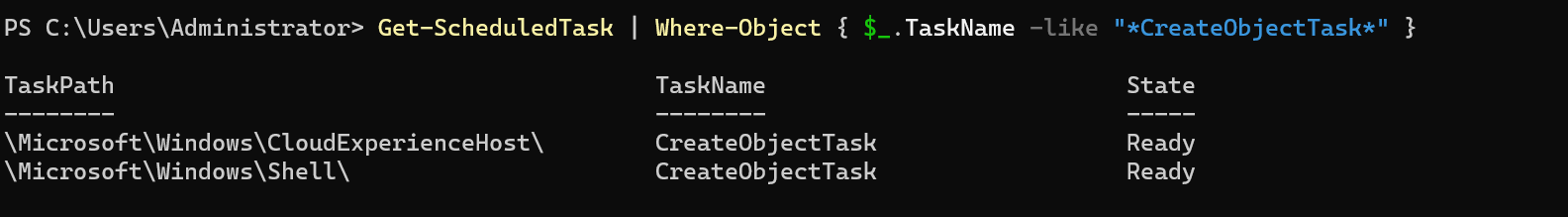
- \Microsoft\Windows\CloudExperienceHost\CreateObjectTask:此任务用于创建云体验主机对象,以确保与云服务(如 OneDrive、Office 365 等)的连接和交互正常进行。这个任务通常在系统启动时运行。禁用此任务可能会影响与这些云服务的交互,但对系统稳定性和正常使用的影响应该较小。
- \Microsoft\Windows\Shell\CreateObjectTask:此任务用于创建 Shell 对象,以支持操作系统的基本功能。Shell 对象用于处理桌面、任务栏、开始菜单等系统界面元素。禁用此任务可能会影响系统界面的正常工作,从而对系统稳定性和正常使用产生影响。
在考虑禁用这些任务之前,请确保了解这些操作可能带来的潜在影响,并确保有其他方法来检测和解决潜在问题。
原创声明:本文系作者授权腾讯云开发者社区发表,未经许可,不得转载。
如有侵权,请联系 cloudcommunity@tencent.com 删除。
原创声明:本文系作者授权腾讯云开发者社区发表,未经许可,不得转载。
如有侵权,请联系 cloudcommunity@tencent.com 删除。