Failed to delete child registry keys HRESULT = 0x80070005 - E_ACCESSDENIED
原创Failed to delete child registry keys HRESULT = 0x80070005 - E_ACCESSDENIED
原创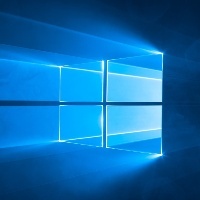
在给win7或2008r2 iso集成KB3020369、KB3125574时遇到:
Failed to delete child registry keys: Microsoft-Hyper-V-Integration-Services-Package~31bf3856ad364e35~amd64~~6.3.9600.17388 [HRESULT = 0x80070005 - E_ACCESSDENIED]
为什么要集成这2个补丁,我在这篇文档开头有介绍背景:https://cloud.tencent.com/developer/article/2372545
因为Win7/2008R2远程分辨率字太小,需要调整DPI缩放,需要这2个补丁才行。
集成KB3020369很顺利,集成KB3125574时报错如上,详细的报错信息C:\Windows\Logs\DISM\dism.log里很长,关键的就是我贴的那个,网查有跟我遇到一模一样问题的网友
https://www.ntlite.com/community/index.php?threads/are-e_accessdenied-cbs-errors-on-cleanup-tasks-normal-for-offline-servicing-or-harmless-side-effect-of-ntlites-behavior.2220/
https://textbin.net/raw/p6lzp0dork 是同样问题的dism.log日志,打开看了下,跟我遇到的问题一模一样,但是没有解决方案
既然报错信息是删除失败,那干脆我手动删除算了
删除很简单:本人把install.wim挂到了B:\boot
Dism /Mount-Image /ImageFile:"B:\Win7\tmp\sources\install.wim" /index:1 /MountDir:"B:\boot"于是去b:\boot\windows\system32\config找SOFTWARE,打开注册表加载配置单元,挂到HKLM下面名为sssss
于是用Registry Workshop在HKLM\sssss下面搜Microsoft-Hyper-V-Integration-Services-Package
搜到了3条
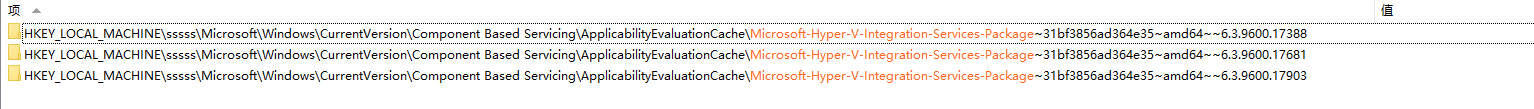
HKEY_LOCAL_MACHINE\sssss\Microsoft\Windows\CurrentVersion\Component Based Servicing\ApplicabilityEvaluationCache\Microsoft-Hyper-V-Integration-Services-Package~31bf3856ad364e35~amd64~~6.3.9600.17388
HKEY_LOCAL_MACHINE\sssss\Microsoft\Windows\CurrentVersion\Component Based Servicing\ApplicabilityEvaluationCache\Microsoft-Hyper-V-Integration-Services-Package~31bf3856ad364e35~amd64~~6.3.9600.17681
HKEY_LOCAL_MACHINE\sssss\Microsoft\Windows\CurrentVersion\Component Based Servicing\ApplicabilityEvaluationCache\Microsoft-Hyper-V-Integration-Services-Package~31bf3856ad364e35~amd64~~6.3.9600.17903
报错信息里只涉及第1条,于是提权删掉第1条
提权后执行
Remove-Item -Path "HKLM:\sssss\Microsoft\Windows\CurrentVersion\Component Based Servicing\ApplicabilityEvaluationCache\Microsoft-Hyper-V-Integration-Services-Package~31bf3856ad364e35~amd64~~6.3.9600.17388"删除后则卸载配置单元
删除后则卸载配置单元
删除后则卸载配置单元
然后再继续集成
mkdir -force b:\temp
cmd.exe /c expand -f:* "B:\win7\packages\windows6.1-kb3020369-x64.msu" "b:\temp"
dism /Image:"B:\boot" /add-package /packagepath:"Windows6.1-KB3020369-x64.cab"
cmd.exe /c expand -f:* "B:\win7\packages\windows6.1-kb3125574-v4-x64.msu" "b:\temp"
dism /Image:"B:\boot" /add-package /packagepath:"b:\temp\Windows6.1-KB3125574-v4-x64.cab"
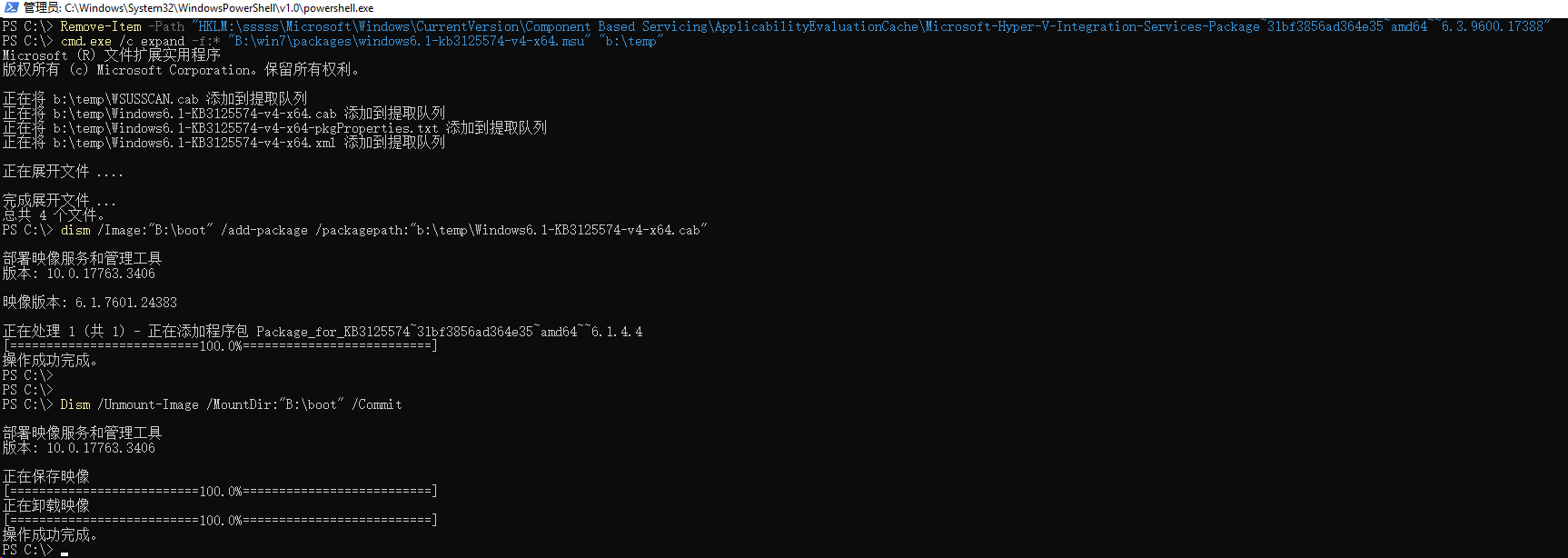
原创声明:本文系作者授权腾讯云开发者社区发表,未经许可,不得转载。
如有侵权,请联系 cloudcommunity@tencent.com 删除。
原创声明:本文系作者授权腾讯云开发者社区发表,未经许可,不得转载。
如有侵权,请联系 cloudcommunity@tencent.com 删除。