Apriso Modern UI样式系列之六 Popup组件实现无刷新弹窗
Apriso Modern UI样式系列之六 Popup组件实现无刷新弹窗
李英杰同学
发布于 2024-04-18 15:58:35
发布于 2024-04-18 15:58:35
概述
在Process Builder通过ACTION绑定popup windows可以实现弹窗,但是默认情况Server Mode模式下会刷新整个界面,用户体验不好。
正如系列一中介绍的,ModernUI中包含了一些扩展的Javascript、CSS和Operation实体,其中也包含了一些非常有用的窗体组件。
本文介绍其中一个实现无刷新弹窗的组件的基本用法,该组件包含:
- Javascript:ModernUIPopup.js
- Operation:
ModernUI_Popup_Execute:用于Ajax方式实现弹窗
ModernUI_PopupForm_Generate:用于生产弹窗HTML
主要功能:
- 可以进行html、Operation、Action三种类型的弹窗形式
- 只支持标准Form View弹窗,不支持Grid View的弹窗,但可以将带有Grid View的界面通过发布成Flexpart进行弹窗
基本用法
▶第一步:编写页面、View以及Popup View:
Popup View:
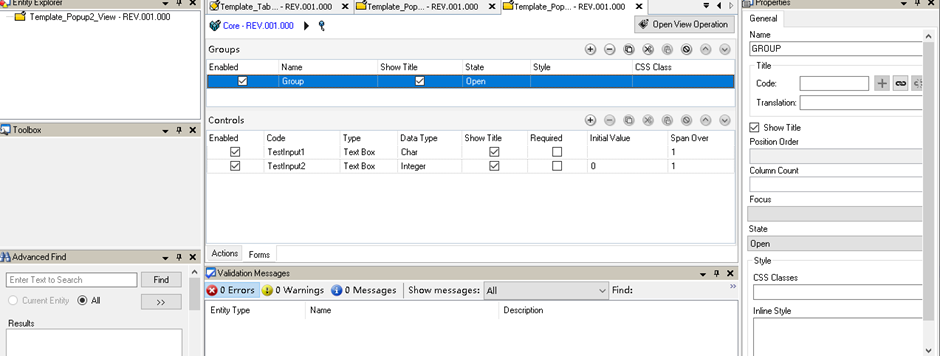
绑定View Operation为:ModernUI_PopupForm_Generate
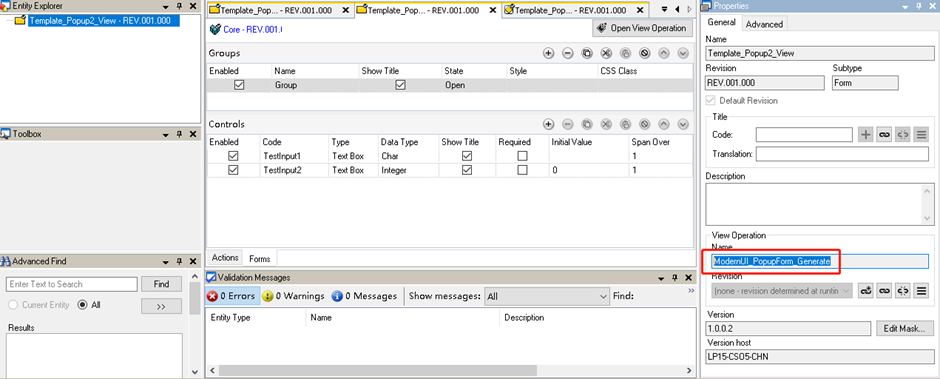
▶第二步:添加页面Action(只能在Screen中添加Action,或者override Action 一个View Action):
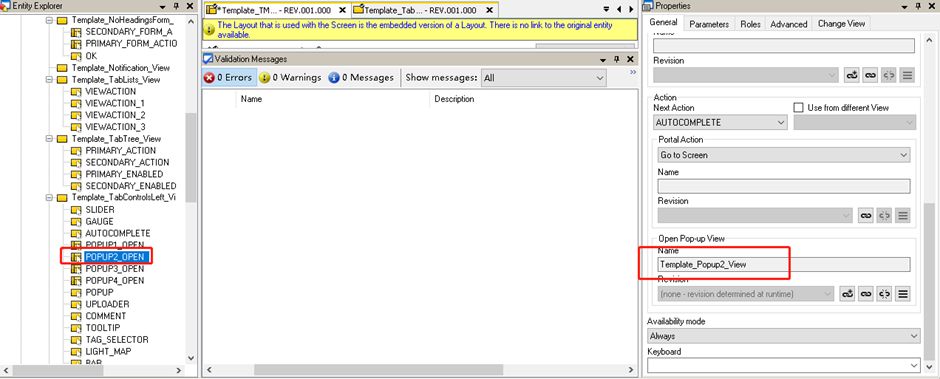
设置Action样式:为popup,用于JQuery样式选择
▶第三步:在主界面的View Operation中引入Javascript文件:
<script src="[Apriso]/ModernUI/Controls/ModernUIPopup/ModernUIPopup.js"</script>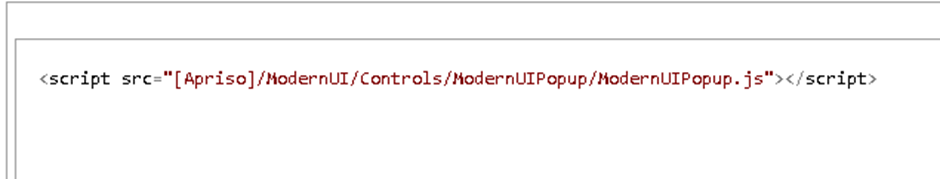
▶第四步:在主界面的View Operation中设置ScreenInterfae输入参数Screen为:Session Variable和Sytem Variable等于Screen
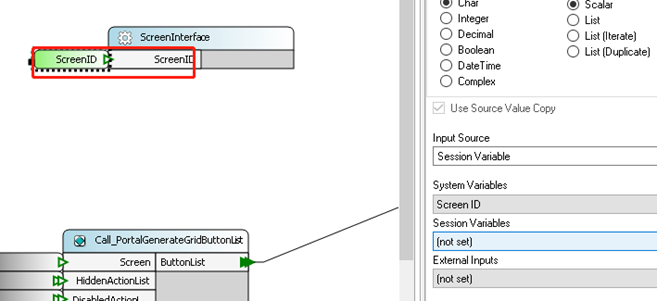
▶第五步:引入Ajax Operation:

▶第六步:添加html和Javascript:
<script>
//声明inputs
var inputs = {};
inputs.SomeAttribute = ' SomeAttributeVALUE123ABC ';
inputs.SomeAttribute2 = ' AAAAABBBBBCCCCC ';
inputs.TestInput1 = 'AAAAA';
inputs.TestInput2 = 2222;
//声明回调函数
function myCallback(outputs, action) {
console.log(outputs);
console.log(action);
}
$Context.view.onLoaded(function(){
$('. popup).unbind('click'); $(document).off("click", ".popup");
//移除Action默认的onclick和autosubmit属性
var temp = $('.popup').removeAttr('onclick'); var temp = $('.popup').removeAttr('autosubmit');
//初始化popup
// popupOperation : 'ModernUI_Popup_Execute',默认的执行Operation
// context : '',上下文
// screen : '',screen名称
// guid : '',GUID
// log : false,是否输出日志
// onOpen : null, 指定onOpen事件回调函数
// onAJAX : null, 指定onAJAX事件回调函数
// onClose : null, 指定onClose事件回调函数
// onActionSuccess : null,指定onActionSuccess事件回调函数
// onError : null指定onError事件回调函数
var popup = $('body').modernUIPopup({'screen' : '{ScreenID}', 'context' : $Context, 'log' : true, onActionSuccess : function(outputs, action){ myCallback(outputs, action); } });
//绑定click事件,可以赋值输入参数Inputs,设置弹出窗体宽度和高度
//operation : '',指定弹出Operation
//view : '', 指定弹出view
//viewAction : '', 指定弹出viewAction
//action : '', 指定弹出action
//html: '',指定淡出html
//title: '',指定弹窗Title
//inputs : {},指定输入参数
//inline : {},指定输入内容
//width : '',弹窗宽度
//height : '',弹窗高度
$(document).on('click', '.popup', function() { popup.open({'action' : 'POPUP', 'inputs': inputs, 'width' : '600px', 'height' : '600px'}); } );
});
$Context.view.onUnloading(function(){
$('.button').unbind('click'); $(document).off("click", ".button");
});
</script>▶第七步:运行并进行验证
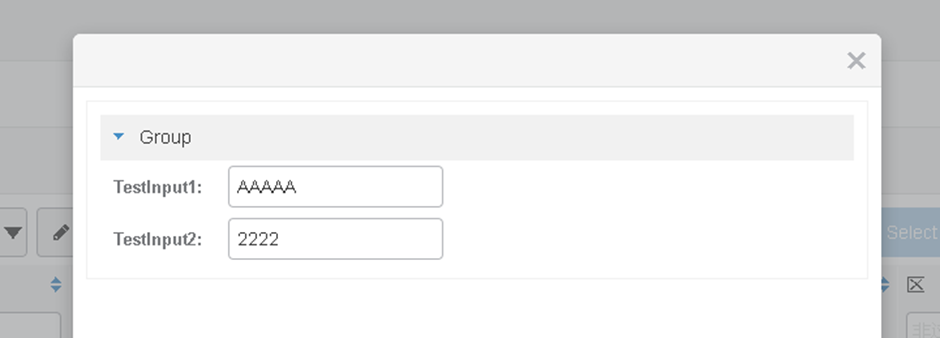
其他如弹出Grid View、Operation、Html等用法和流程基本一致,可以自行摸索。
本文参与 腾讯云自媒体同步曝光计划,分享自微信公众号。
原始发表:2024-04-15,如有侵权请联系 cloudcommunity@tencent.com 删除
评论
登录后参与评论
推荐阅读
目录

