Python 实现定时任务的九种方案
原创Python 实现定时任务的九种方案
原创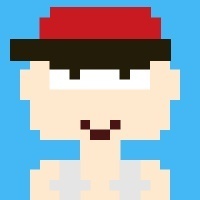
Michel_Rolle
发布于 2024-09-27 23:38:07
发布于 2024-09-27 23:38:07
在现代软件开发中,定时任务(Cron Jobs)是确保应用程序按时执行某些操作的重要组成部分。本文将介绍九种在 Python 中实现后台服务定时任务的方案,帮助开发者选择适合自己需求的方法。
1. 使用 time.sleep()
实现方式
可以使用简单的 time.sleep() 方法创建一个循环,以固定间隔执行任务。
import time
def task():
print("Task executed")
while True:
task()
time.sleep(60) # 每60秒执行一次用例
适用于简单的脚本或小型项目。
优缺点
- 优点:易于实现,几乎没有依赖。
- 缺点:不适合长时间运行的服务,容易被意外中断。
2. 使用 schedule 库
实现方式
schedule 是一个轻量级的 Python 库,允许以简单的方式设置定时任务。
import schedule
import time
def job():
print("Task executed")
schedule.every(1).minutes.do(job)
while True:
schedule.run_pending()
time.sleep(1)用例
适合中小型项目,易于上手。
优缺点
- 优点:易于理解和使用。
- 缺点:对于复杂的调度需求不够灵活。
3. 使用 APScheduler
实现方式
APScheduler 是一个功能强大的库,支持多种调度方式。
from apscheduler.schedulers.background import BackgroundScheduler
def job():
print("Task executed")
scheduler = BackgroundScheduler()
scheduler.add_job(job, 'interval', minutes=1)
scheduler.start()
try:
# 让主线程保持活跃
while True:
time.sleep(1)
except (KeyboardInterrupt, SystemExit):
scheduler.shutdown()用例
适合需要复杂调度和持久性任务的应用。
优缺点
- 优点:灵活性高,支持持久化。
- 缺点:库的学习曲线较陡。
4. 使用 Celery
实现方式
Celery 是一个分布式任务队列,可以处理定时任务。
from celery import Celery
from celery.schedules import crontab
app = Celery('tasks', broker='pyamqp://guest@localhost//')
@app.task
def job():
print("Task executed")
app.conf.beat_schedule = {
'run-every-minute': {
'task': 'job',
'schedule': crontab(minute='*'),
},
}用例
适合大型项目,需要任务异步处理和负载均衡。
优缺点
- 优点:高可扩展性,支持分布式系统。
- 缺点:配置复杂,需要设置消息中间件。
5. 使用 cron 与 Python 脚本结合
实现方式
可以将 Python 脚本与系统的 cron 工具结合使用。
# 编辑 crontab
crontab -e
# 添加定时任务
* * * * * /usr/bin/python3 /path/to/script.py用例
适合需要与系统级别任务集成的场景。
优缺点
- 优点:稳定性高,适合长期运行的任务。
- 缺点:调试和监控相对困难。
6. 使用 threading.Timer
实现方式
threading.Timer 可以创建定时器在特定时间间隔后执行任务。
from threading import Timer
def job():
print("Task executed")
Timer(60, job).start()
job() # 启动任务用例
适合需要在同一线程中执行定时任务的场景。
优缺点
- 优点:简单易用,支持重复任务。
- 缺点:会受限于主线程的生命周期。
7. 使用 multiprocessing 模块
实现方式
可以通过 multiprocessing 创建独立的进程来执行定时任务。
from multiprocessing import Process
import time
def job():
while True:
print("Task executed")
time.sleep(60)
if __name__ == '__main__':
p = Process(target=job)
p.start()用例
适合需要并发执行的定时任务。
优缺点
- 优点:充分利用多核 CPU。
- 缺点:进程间通信复杂。
8. 使用 asyncio 库
实现方式
使用 asyncio 可以实现异步定时任务。
import asyncio
async def job():
while True:
print("Task executed")
await asyncio.sleep(60)
asyncio.run(job())用例
适合需要高并发的异步应用。
优缺点
- 优点:高效的I/O操作。
- 缺点:需要理解异步编程的概念。
9. 使用第三方服务
实现方式
可以使用第三方服务(如 AWS Lambda、Google Cloud Functions)来调度任务。
用例
适合不想维护基础设施的场景。
优缺点
- 优点:无需管理服务器,自动扩展。
- 缺点:可能存在成本问题,依赖网络连接。
原创声明:本文系作者授权腾讯云开发者社区发表,未经许可,不得转载。
如有侵权,请联系 cloudcommunity@tencent.com 删除。
原创声明:本文系作者授权腾讯云开发者社区发表,未经许可,不得转载。
如有侵权,请联系 cloudcommunity@tencent.com 删除。
评论
登录后参与评论
推荐阅读
目录

