langchain-chatchat安装
原创langchain-chatchat安装
原创
六花踏雪
发布于 2025-01-14 18:53:43
发布于 2025-01-14 18:53:43
使用源码部署
运行环境安装
使用conda
创建环境
conda create -n chatchat python=3.9 拉取源码
git clone https://github.com/chatchat-space/Langchain-Chatchat.git进入主目录
cd Langchain-Chatchat/libs/chatchat-server/配置环境变量
export CHATCHAT_ROOT=/parth/to/chatchat_data初始化配置
python chatchat/cli.py init运行后会在配置的环境变量目录中生成配置文件

basic_settings.yaml # 基本配置信息,包括数据目录、服务器配置等
kb_settings.yaml # 知识库相关配置项
model_settings.yaml # 模型相关配置项
prompt_settings.yaml # prompt 模板
tool_settings.yaml # 工具相关配置项需要内网中其他设备访问需要修改·basic_settings.yaml 以下配置
# basic_settings.yaml
# WEBUI 服务器地址
WEBUI_SERVER:
host: 0.0.0.0
port: 8501可自定义模型加载平台,默认使用xinference
'xinference', 'ollama', 'oneapi', 'fastchat', 'openai', 'custom openai'在model_settings.yaml 配置
- platform_name: xinference
platform_type: xinference
api_base_url: http://127.0.0.1:9997/v1 # 修改为自定义的配置
api_key: EMPTY
api_proxy: ''
api_concurrencies: 5
auto_detect_model: true
llm_models: []
embed_models: []
text2image_models: []
image2text_models: []
rerank_models: []
speech2text_models: []
text2speech_models: []启动服务
python chatchat/cli.py start -alangchain-chatchat启动后报错
2024-12-20 16:40:15.222 | ERROR | chatchat.webui_pages.utils:get:64 - TypeError: error when get /tools: __init__() got an unexpected keyword argument 'proxies'
2024-12-20 16:40:15.221 | ERROR | chatchat.webui_pages.utils:get:64 - TypeError: error when get /tools: __init__() got an unexpected keyword argument 'proxies'
2024-12-20 16:40:15.227 | ERROR | chatchat.webui_pages.utils:get:64 - TypeError: error when get /tools: __init__() got an unexpected keyword argument 'proxies'
2024-12-20 16:40:15.231 | ERROR | chatchat.webui_pages.utils:get:64 - TypeError: error when get /tools: __init__() got an unexpected keyword argument 'proxies'
2024-12-20 16:40:15.232 | ERROR | chatchat.webui_pages.utils:get:64 - TypeError: error when get /tools: __init__() got an unexpected keyword argument 'proxies'
2024-12-20 16:40:15.232 | ERROR | chatchat.webui_pages.utils:get:64 - TypeError: error when get /tools: __init__() got an unexpected keyword argument 'proxies'
2024-12-20 16:40:15.233 | ERROR | chatchat.webui_pages.utils:to_json:233 - AttributeError: API未能返回正确的JSON。'NoneType' object has no attribute 'json'
2024-12-20 16:40:15.233 | ERROR | chatchat.webui_pages.utils:to_json:233 - AttributeError: API未能返回正确的JSON。'NoneType' object has no attribute 'json'
2024-12-20 16:40:16.266 | ERROR | chatchat.webui_pages.utils:get:64 - TypeError: error when get /tools: __init__() got an unexpected keyword argument 'proxies'
2024-12-20 16:40:16.270 | ERROR | chatchat.webui_pages.utils:get:64 - TypeError: error when get /tools: __init__() got an unexpected keyword argument 'proxies'
2024-12-20 16:40:16.271 | ERROR | chatchat.webui_pages.utils:get:64 - TypeError: error when get /tools: __init__() got an unexpected keyword argument 'proxies'
2024-12-20 16:40:16.275 | ERROR | chatchat.webui_pages.utils:to_json:233 - AttributeError: API未能返回正确的JSON。'NoneType' object has no attribute 'json'
2024-12-20 16:40:18.400 | ERROR | chatchat.webui_pages.utils:get:64 - TypeError: error when get /tools: __init__() got an unexpected keyword argument 'proxies'
2024-12-20 16:40:18.406 | ERROR | chatchat.webui_pages.utils:get:64 - TypeError: error when get /tools: __init__() got an unexpected keyword argument 'proxies'
2024-12-20 16:40:18.406 | ERROR | chatchat.webui_pages.utils:get:64 - TypeError: error when get /tools: __init__() got an unexpected keyword argument 'proxies'
2024-12-20 16:40:18.407 | ERROR | chatchat.webui_pages.utils:to_json:233 - AttributeError: API未能返回正确的JSON。'NoneType' object has no attribute 'json'httpx版本问题过高的问题
将httpx版本降级
pip install httpx==0.27.2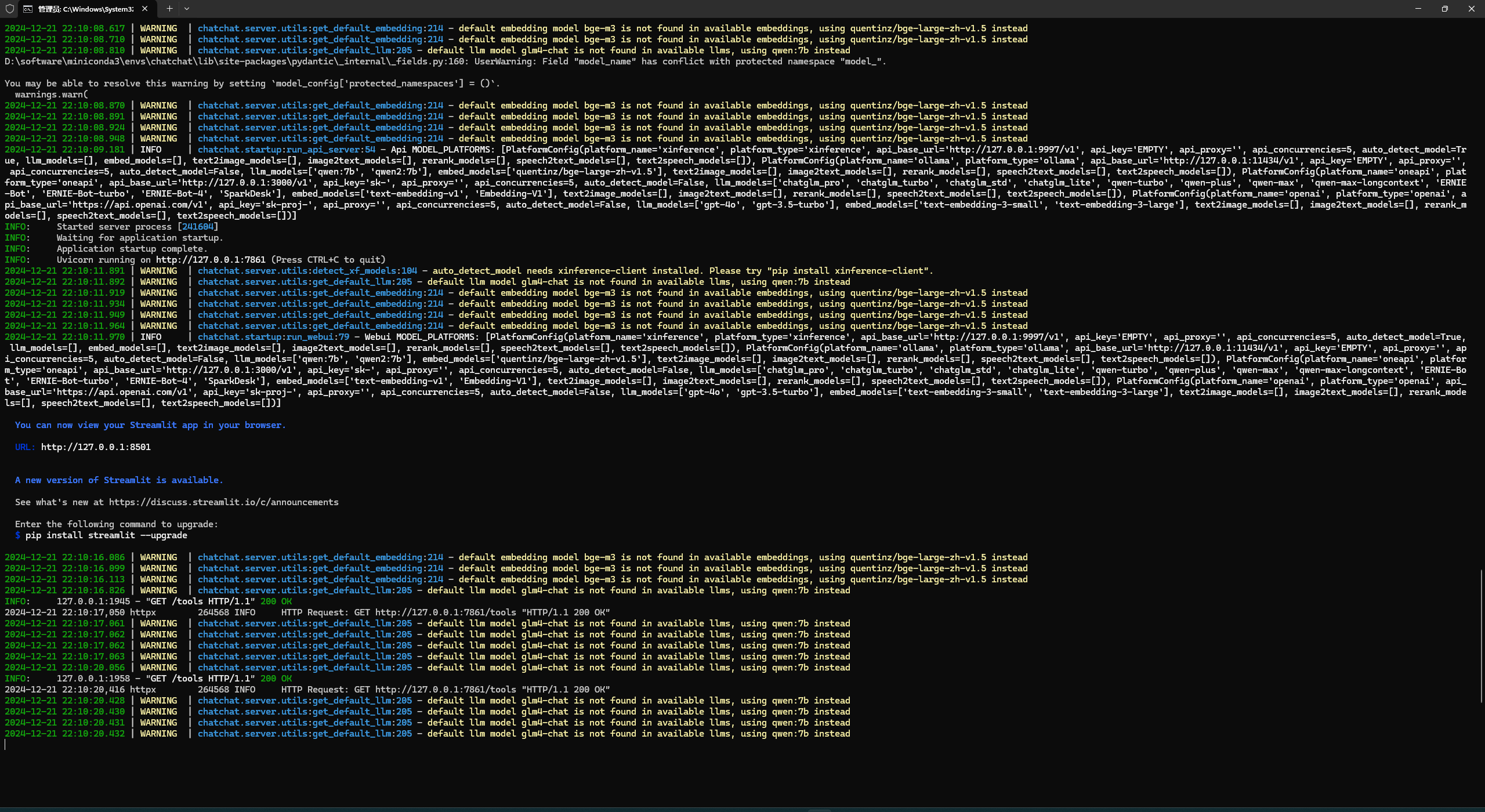
启动成功访问,访问服务http://127.0.0.1:8501

参考
https://github.com/chatchat-space/Langchain-Chatchat/blob/master/docs/contributing/README_dev.md
https://github.com/chatchat-space/Langchain-Chatchat/issues/5115
https://github.com/chatchat-space/Langchain-Chatchat/blob/master/docs/contributing/settings.md
原创声明:本文系作者授权腾讯云开发者社区发表,未经许可,不得转载。
如有侵权,请联系 cloudcommunity@tencent.com 删除。
原创声明:本文系作者授权腾讯云开发者社区发表,未经许可,不得转载。
如有侵权,请联系 cloudcommunity@tencent.com 删除。
评论
登录后参与评论
推荐阅读
目录

