aardio 序列化与反序列化
原创今天开始学习编程里的数据存储啦!
一、数据序列化
序列化就是把复杂的数据结构变成能存起来或传输出去的形式。在 aardio 里用得最多的是JSON格式,听说这是一种很轻便的数据格式,适合存东西和传数据。
示例:数据变身
import web.json
import console;
var data = {
name = "张三",
age = 25,
hobbies = {"读书", "跑步"}
}
var jsonStr = web.json.stringify(data,"utf-8")
console.log(jsonStr)
console.pause();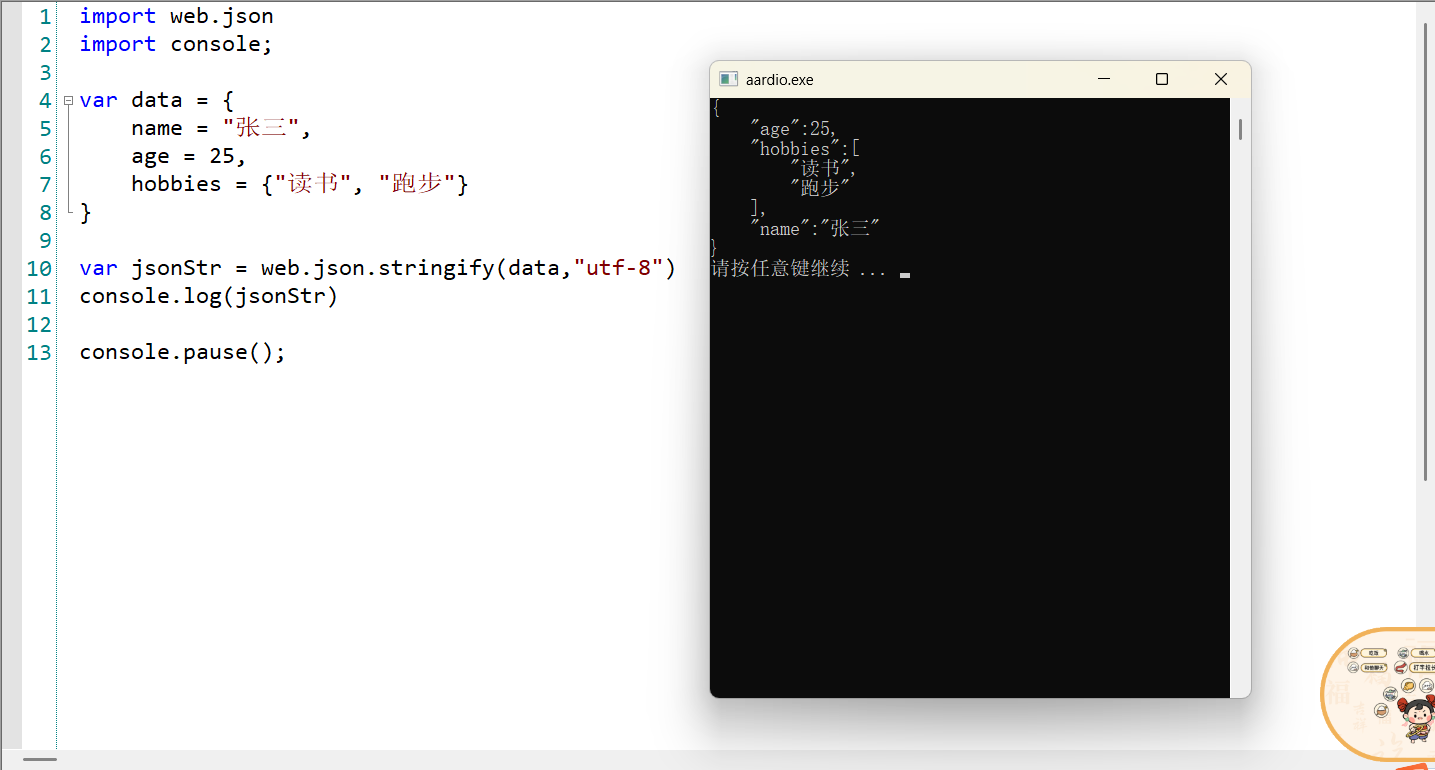
截图一
二、数据反序列化
有变身当然就有还原!反序列化就是把JSON字符串变回原来的数据结构,像拆快递一样。在aardio里用 web.json.parse 函数就能实现。
示例:数据还原
import web.json;
import console;
var jsonStr = '{"person": {"name": "赵六", "age": 35, "contact": {"phone": "13900139000", "email": "zhaoliu@example.com"}}, "projects": [{"name": "项目C", "status": "进行中"}, {"name": "项目D", "status": "已完成"}]}'
var data = web.json.parse(jsonStr)
console.log(data.person.name)
console.log(data.projects[1].name)
console.pause();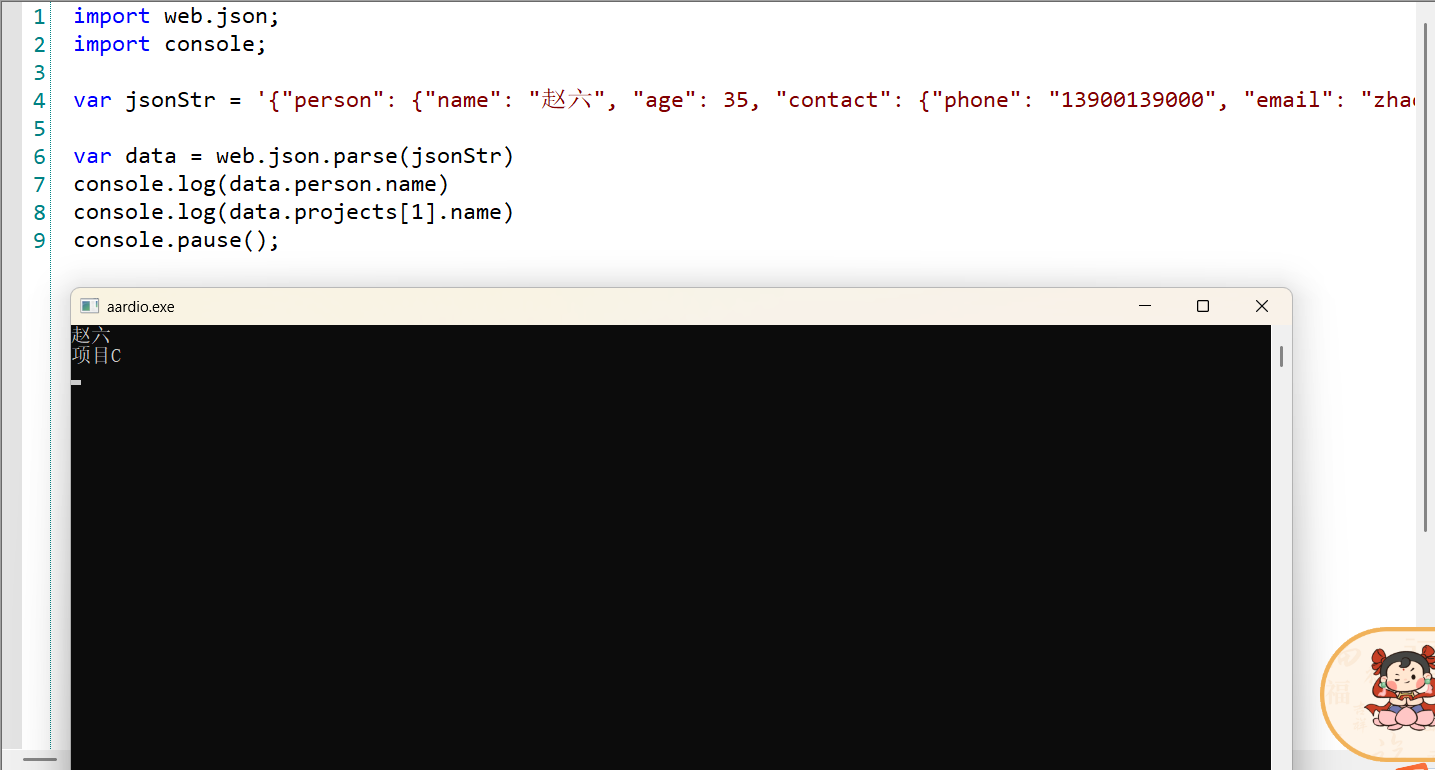
截图二
三、数据存储与读取
学会了变身和还原,接下来就是把数据存到文件里啦!
示例1:把数据写入文件
import web.json
import fsys;
var data = {
title = "学习笔记",
content = "今天学习了数据序列化与存储。"
}
var jsonStr = web.json.stringify(data,"utf-8")
var file = io.file("/note.json", "w+b")
file.write(jsonStr)
file.close()示例2:从文件里读取数据
import web.json;
import console;
var file = io.file("/note.json", "r")
var jsonStr = file.readAll()
file.close()
var data = web.json.parse(jsonStr)
console.log(data.title)
console.log(data.content)
console.pause();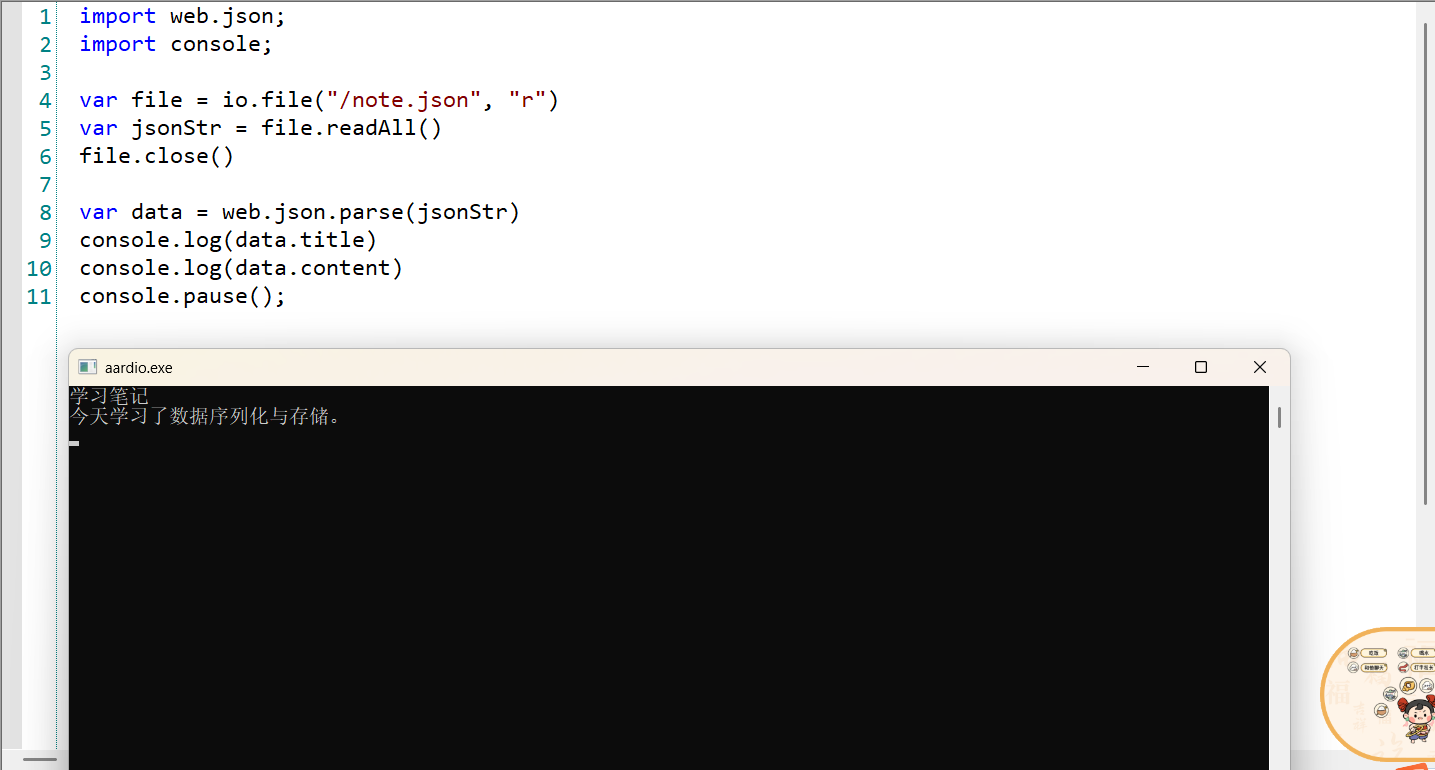
截图三
四、挑战
题目是定义学生信息,存到文件再读出来。试着重写了一下代码,发现关键点在于:
- 序列化和反序列化的函数别搞混(
stringify是变身,parse是还原); - 文件路径要写对;
- 反序列化后的数据结构要记清楚。
我的代码:
import web.json;
import console;
var student = {
name = "小明",
age = 18,
score = 90
}
var jsonStr = web.json.stringify(student,"utf-8")
var file = io.file("student.json", "w+")
file.write(jsonStr)
file.close()
file = io.file("student.json", "r")
jsonStr = file.readAll()
file.close()
var data = web.json.parse(jsonStr)
console.log("姓名:" + data.name)
console.log("成绩:" + tostring(data.score))
console.pause();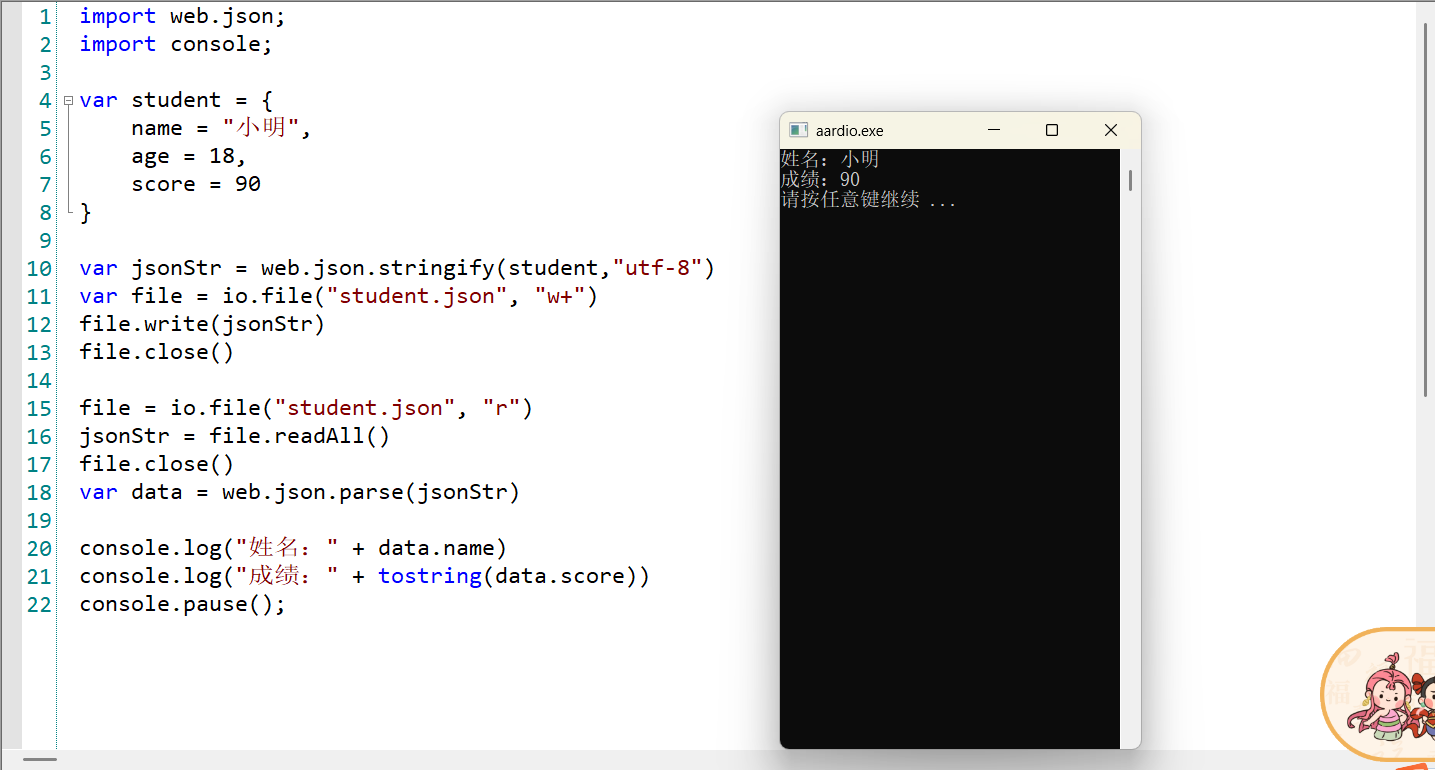
截图四
五、学习小结
- 序列化:把数据变成JSON字符串,方便存储和传输;
- 反序列化:把JSON字符串变回数据结构;
- 文件操作:用
io.file打开文件,write写入、readAll读取,记得用完关文件!
不过还有点小疑问:
- JSON里的中文会不会乱码?但是指定
utf-8编码就没问题,试了下确实可以; - 除了JSON,还有其他序列化方式吗?可能以后会学到吧 ,反正还没学到。
总之,今天的学习非常有用,又学到了一个知识点。
原创声明:本文系作者授权腾讯云开发者社区发表,未经许可,不得转载。
如有侵权,请联系 cloudcommunity@tencent.com 删除。
原创声明:本文系作者授权腾讯云开发者社区发表,未经许可,不得转载。
如有侵权,请联系 cloudcommunity@tencent.com 删除。
评论
登录后参与评论
推荐阅读
目录


