kableExtra::kbl用于乳胶输出的脚注中没有缩进
kableExtra::kbl用于乳胶输出的脚注中没有缩进
提问于 2021-12-09 15:52:13
我正在尝试删除用kableExtra创建的表的脚注部分中的缩进。我假设缩进来自在注释开始之前的\item函数(参见latex输出)。有人能帮我移除这个缩痕吗。便条中的\item前缀?
library(dplyr)
library(kableExtra)
data(mtcars)
tab_data <- mtcars[1:5, 1:3]
cat(
kbl(
x = tab_data,
format = "latex",
booktabs = TRUE,
) %>%
kable_styling(full_width = FALSE) %>%
footnote(
general = "Here is a note of the table. It is very long and I would want to remove this ugly indention on the left side of the table notes. ",
general_title = "",
threeparttable = TRUE
)
)在这里,乳胶输出:
\begin{table}
\centering
\begin{threeparttable}
\begin{tabular}[t]{lrrr}
\toprule
& mpg & cyl & disp\\
\midrule
Mazda RX4 & 21.0 & 6 & 160\\
Mazda RX4 Wag & 21.0 & 6 & 160\\
Datsun 710 & 22.8 & 4 & 108\\
Hornet 4 Drive & 21.4 & 6 & 258\\
Hornet Sportabout & 18.7 & 8 & 360\\
\bottomrule
\end{tabular}
\begin{tablenotes}
\item Here is a note of the table. It is very long and I would want to remove this ugly indention on the left side of the table notes.
\end{tablenotes}
\end{threeparttable}
\end{table}还有一张PDF格式的印刷品,上面印有:
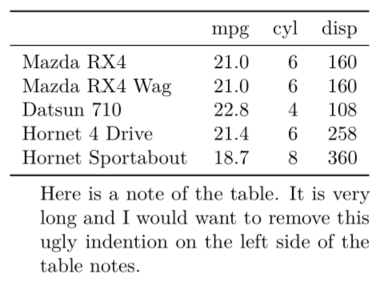
回答 2
Stack Overflow用户
回答已采纳
发布于 2021-12-09 16:50:07
您可以添加footnote_as_chunk = T
library(dplyr)
library(kableExtra)
data(mtcars)
tab_data <- mtcars[1:5, 1:3]
kbl(
x = tab_data,
format = "latex",
booktabs = TRUE,
) %>%
kable_styling(full_width = FALSE) %>%
footnote(
general = "Here is a note of the table. It is very long and I would want to remove this ugly indention on the left side of the table notes. ",
general_title = "",
threeparttable = TRUE,
footnote_as_chunk = T
)-output
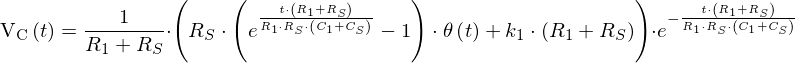
Stack Overflow用户
发布于 2021-12-14 14:22:46
如果您不介意更改包,则可以使用huxtable。然后,您可以根据自己的喜好定制填充、边框等:
library(huxtable)
tab_data <- cbind(model = rownames(tab_data), tab_data)
huxtable(tab_data) |>
set_width(0.5) |>
theme_article() |>
add_footnote("Here is a note of the table. It is very long and I would want to remove this ugly indention on the left side of the table notes. ") |>
theme_
set_left_padding(everywhere, 1, 0.1) # change 0.1 to whatever you prefer
quick_pdf()

需要注意的一点是:这只是在表的底部添加了一个单元格。它不使用TeX脚注或表格。
页面原文内容由Stack Overflow提供。腾讯云小微IT领域专用引擎提供翻译支持
原文链接:
https://stackoverflow.com/questions/70292836
复制相关文章
相似问题

