我找到了一种不用后端使用Formspree从网站直接发送电子邮件的方法。但是,我不知道如何自定义提交的消息
我找到了一种不用后端使用Formspree从网站直接发送电子邮件的方法。但是,我不知道如何自定义提交的消息
提问于 2021-12-12 19:25:32
我目前正在构建一个表单,该表单使用formspree.io api向我的电子邮件发送消息,但我不理解所写的js。实际上,我想让它在发送表单时显示#状态错误或成功消息。表单工作,但消息没有显示。
var form = document.getElementById("my-form");
async function handleSubmit(event) {
event.preventDefault();
var status = document.getElementById("status");
var data = new FormData(event.target);
fetch(event.target.action, {
method: form.method,
body: data,
headers: {
'Accept': 'application/json'
}
}).then(response => {
status.innerHTML = "Thank you, received submission!";
form.reset()
}).catch(error => {
status.innerHTML = "Oops! There was a problem submitting your form"
});
}
form.addEventListener("submit", handleSubmit).contact-form{
width: 500px;
height: 600px;
color: white;
box-shadow: var(--box-shadow);
border-radius: var(--border-radius);
margin-bottom: 100px;
display: flex;
flex-direction: column;
}
form{
margin: 35px;
margin-left: 50px;
}
.input-field{
width: 400px;
height: 40px;
margin-top: 40px;
padding-left: 10px;
padding-right: 10px;
border: 1px solid #c4c4c4;
border-radius: 9px;
outline: none;
}
.text-area{
height: 150px;
}
.submit{
border-radius: 40px;
border: none;
background-color: var(--primary-color);
color: #FFF;
width: 250px;
height: 50px;
margin: 20px 80px;
cursor: pointer;
font-weight: bold;
transition: 1s ease;
}
.submit:hover{
background-color: #FFF;
color: var(--primary-color);
box-shadow: var(--box-shadow);
}
#status{
width: 300px;
max-width: 300px;
height: 50px;
max-height: 90px;
margin: -50px 100px;
text-align: center;
font-weight: bold;
}
#status.success{
color: var(--primary-color);
animation: status 4s ease forwards;
}
#status.error{
color: var(--primary-color);
animation: status 4s ease forwards;
}
@keyframes status{
0%{
opacity: 1;
pointer-events: all;
}
90%{
opacity: 1;
pointer-events: all;
}
100%{
opacity: 0;
pointer-events: none;
}
} <div class="contact-form mx-auto">
<form action="https://formspree.io/f/xeqnqkve" id="my-form" method="POST">
<label for="Name">
<input type="text" class="input-field" id="yourname" name="Name" placeholder="Your Name">
</label>
<label for="Email">
<input type="text" class="input-field" id="youremail" name="Email" placeholder="Your Email">
</label>
<label for="Subject">
<input type="text" class="input-field" id="subject" name="Subject" placeholder="Subject">
</label>
<label for="Message">
<textarea type="text" class="input-field text-area" placeholder="Message" name="message" id="message"></textarea>
</label>
<button type="submit" class="submit">Send Message</button>
</form>
<div id="status" class="success">Thank you!</div>
</div>
站点中未更改的js代码如下所示。
<script>
var form = document.getElementById("my-form");
async function handleSubmit(event) {
event.preventDefault();
var status = document.getElementById("my-form-status");
var data = new FormData(event.target);
fetch(event.target.action, {
method: form.method,
body: data,
headers: {
'Accept': 'application/json'
}
}).then(response => {
status.innerHTML = "Thanks for your submission!";
form.reset()
}).catch(error => {
status.innerHTML = "Oops! There was a problem submitting your form"
});
}
form.addEventListener("submit", handleSubmit)
</script>
我想要“谢谢,收到意见书!”单击submit按钮后显示在按钮下面,如下图所示。你的帮助将不胜感激。
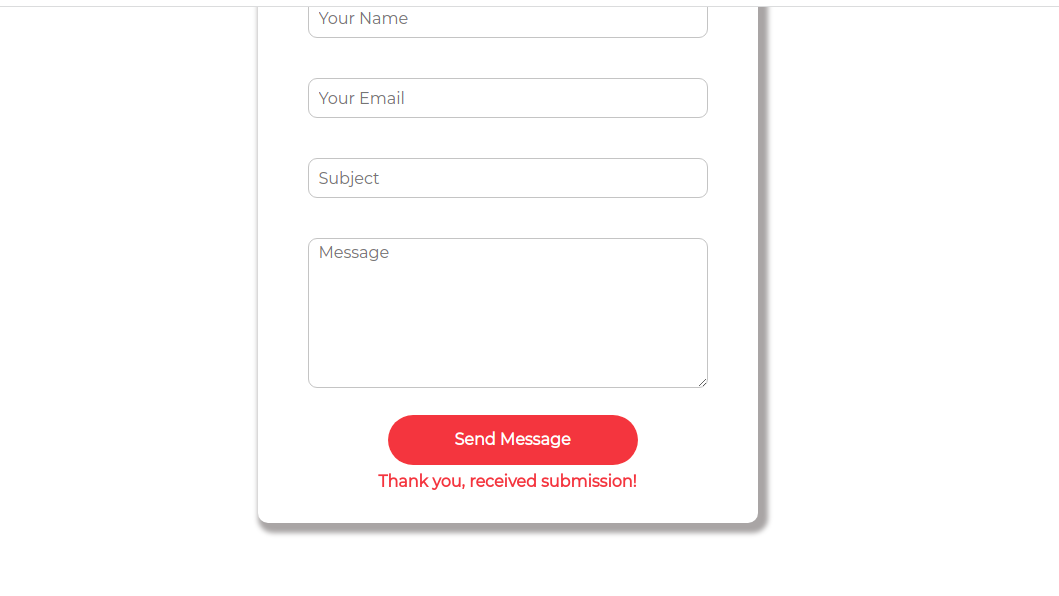
回答 1
Stack Overflow用户
发布于 2021-12-12 20:02:27
您的html代码应该修改:我将状态id的div更改为“提交”按钮的上方。
<div class="contact-form mx-auto">
<form action="https://formspree.io/f/xeqnqkve" id="my-form" method="POST">
<label for="Name">
<input type="text" class="input-field" id="yourname" name="Name" placeholder="Your Name">
</label>
<label for="Email">
<input type="text" class="input-field" id="youremail" name="Email" placeholder="Your Email">
</label>
<label for="Subject">
<input type="text" class="input-field" id="subject" name="Subject" placeholder="Subject">
</label>
<label for="Message">
<textarea type="text" class="input-field text-area" placeholder="Message" name="message" id="message"></textarea>
</label>
<div id="status" class="success">Thank you!</div>
<button type="submit" class="submit">Send Message</button>
</form>
</div>页面原文内容由Stack Overflow提供。腾讯云小微IT领域专用引擎提供翻译支持
原文链接:
https://stackoverflow.com/questions/70326939
复制相关文章
相似问题

