Excel VBA隐藏行
Excel VBA隐藏行
提问于 2021-12-13 06:02:20
在下面的图片中,我试图隐藏特定单元格中空的行(例如39行到48行)。是否可以在一次点击中完成?我正计划和VBA一起做呢。
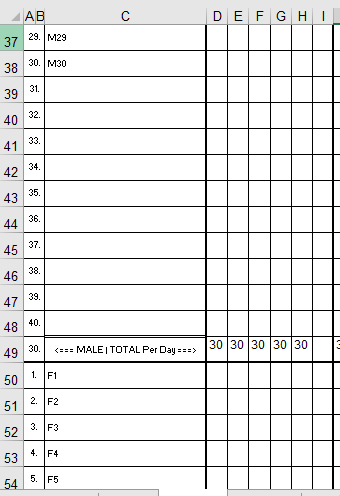
这是我目前使用的公式,但问题是,我想隐藏的单元格可能不会从第39行开始,或者在第48行结束,这取决于数据。
Sub HideRows()
Dim ws As Worksheet
For Each ws In Worksheets(Array("NAMES", "AUGUST"))
'ws.Rows("39:48").Hidden = True
Next
End Sub回答 2
Stack Overflow用户
回答已采纳
发布于 2021-12-13 11:38:22
隐藏“空”行
这是一种稍微不同的方法: cells
- qualifies
- 使用range
- unhides常量,而变量
- 对工作表和range
- unhides all对象都使用
For Each...Next循环(例如ws.Cells or rg.Cells,不只是Cells)
- combines空单元格一次进入range
- unhides all行,然后在另一个(go)
中隐藏“空”行)
Option Explicit
Sub HideRows()
Const StartRow As Long = 9
Const EndRow As Long = 89
Const ColNum As Long = 3
Dim WorksheetNames As Variant
WorksheetNames = Array("NAMES", "AUGUST") ' add more
Dim ws As Worksheet ' Current Worksheet
Dim rg As Range ' Current Range
Dim hrg As Range ' Current Hide Range
Dim cCell As Range ' Current Cell in Range
' Loop through the worksheets in the workbook containing this code.
For Each ws In ThisWorkbook.Worksheets(WorksheetNames)
' Create a reference to the range of the current worksheet.
Set rg = ws.Range(ws.Cells(StartRow, ColNum), ws.Cells(EndRow, ColNum))
' or using resize:
'Set rg = ws.Cells(StartRow, ColNum).Resize(EndRow - StartRow + 1)
' Loop through the cells of the current range.
For Each cCell In rg.Cells
If IsEmpty(cCell) Then ' cell is empty
' Combine ('add') the current cell into the hide range.
If Not hrg Is Nothing Then ' for all except the first
Set hrg = Union(hrg, cCell)
Else ' for the first
Set hrg = cCell
End If
'Else ' cell is not empty - do nothing
End If
Next cCell
' Unhide all rows of the current range of the current worksheet.
rg.EntireRow.Hidden = False
If Not hrg Is Nothing Then ' there are combined cells
' Hide the rows of the hide range.
hrg.EntireRow.Hidden = True
' Reset the hide range variable for the next worksheet.
' Also, note that 'Union' works only with ranges from one worksheet.
Set hrg = Nothing
'Else ' there are no combined cells - do nothing
End If
Next ws
End SubStack Overflow用户
发布于 2021-12-13 06:41:48
我已经成功了。下面是我使用的脚本。
Sub HideRows()
Dim ws As Worksheet
For Each ws In Worksheets(Array("NAMES", "AUGUST"))
StartRow = 9
EndRow = 89
ColNum = 3
For i = StartRow To EndRow
If Not IsEmpty(Cells(i, ColNum).Value) Then
ws.Cells(i, ColNum).EntireRow.Hidden = False
Else
ws.Cells(i, ColNum).EntireRow.Hidden = True
End If
Next i
Next
End Sub页面原文内容由Stack Overflow提供。腾讯云小微IT领域专用引擎提供翻译支持
原文链接:
https://stackoverflow.com/questions/70330509
复制相关文章
相似问题

