MVVM从绑定到模型类嵌套属性的Textboxes中向DataGrid添加新项
我对WPF和MVVM模式都很陌生,我尝试创建一个简单的WPF项目,以查询I-MVVM Profiles的数据库,并通过DataGrid向用户展示。在我成功地完成了它之后,我现在转到下一部分:让用户通过填写一组DataGrid来向TextBoxes添加新的钢型材。
模型
namespace SectionGuardWPF.MVVM.Model
{
public class IProfileModel : ObservableObject
{
#region Private Fields
public short _recno;
public string _name;
public string _staadName;
public double _ax;
public double _d;
public double _bf;
public double _tf;
public double _tw;
public double _iz;
public double _ix;
public double _ct;
public double _iy;
public double _zx;
public double _zy;
#endregion
#region Public Properties
/// <summary>
/// Properties are given NotifyPropertyChanged method to allow for a change in property to be notified
/// </summary>
public short RECNO
{
get { return _recno; }
set
{
_recno = value;
OnPropertyChanged();
}
}
public string Name
{
get { return _name; }
set
{
_name = value;
OnPropertyChanged();
}
}
...
// Repeated for the other fieldsObservableObject:实现ObservableObject的基类
namespace SectionGuardWPF.Core
{
public class ObservableObject : INotifyPropertyChanged
{
/// <summary>
/// Raised when a property on this object has a new value.
/// </summary>
public event PropertyChangedEventHandler PropertyChanged;
/// <summary>
/// Raises this object's PropertyChanged event.
/// </summary>
protected void OnPropertyChanged([CallerMemberName] string name = null) // If you use the CallerMemberName attribute, calls to the NotifyPropertyChanged method don't have to specify the property name as a string argument
{
PropertyChanged?.Invoke(this, new PropertyChangedEventArgs(name));
}
}
}RelayCommand
namespace SectionGuardWPF.Core
{
class RelayCommand : ICommand
{
private Action<object> _execute;
private Func<object, bool> _canExecute;
public event EventHandler CanExecuteChanged
{
add { CommandManager.RequerySuggested += value; }
remove { CommandManager.RequerySuggested -= value; }
}
public RelayCommand(Action<object> execute, Func<object,bool> canExecute=null)
{
_execute = execute;
_canExecute = canExecute;
}
public bool CanExecute(object parameter)
{
return _canExecute == null || _canExecute(parameter);
}
public void Execute(object parameter)
{
_execute(parameter);
}
}
}视图模型
namespace SectionGuardWPF.MVVM.ViewModel
{
public class IProfilesViewModel:ObservableObject
{
#region Private Fields
private readonly string _connectionString = //Hidden
private ObservableCollection<IProfileModel> _iProfiles;
private ICommand _getIProfilesCommand;
private ICommand _addNewIProfileCommand;
private IProfileModel _iProfile = new IProfileModel();
#endregion
#region Constructor
public IProfilesViewModel()
{
// Set default Profile Database for the DataGrid upon View instantiation
IProfiles = GetIProfiles();
}
#endregion
#region Public Properties and Commands
/// <summary>
/// Public properties of the IProfilesViewModel Class (used for view binding with IProfilesSubView)
/// </summary>
public ObservableCollection<IProfileModel> IProfiles
{
get { return _iProfiles; }
set
{
_iProfiles = value;
OnPropertyChanged();
}
}
public IProfileModel IProfile
{
get { return _iProfile; }
set
{
_iProfile = value;
OnPropertyChanged();
}
}
public ICommand GetIProfilesCommand
{
get
{
if (_getIProfilesCommand == null)
{
_getIProfilesCommand = new RelayCommand(
param => GetIProfiles()
);
}
return _getIProfilesCommand;
}
}
public ICommand AddNewIProfileCommand
{
get
{
if (_addNewIProfileCommand == null)
{
_addNewIProfileCommand = new RelayCommand(
param => AddNewIProfile()
);
}
return _addNewIProfileCommand;
}
}
#endregion
#region Private Methods
private ObservableCollection<IProfileModel> GetIProfiles()
{
TableDataProvider tableDataProvider = new TableDataProvider(_connectionString);
tableDataProvider.QueryString = "SELECT * FROM [I Shape]";
IEnumerable<IProfileModel> iProfiles = tableDataProvider.Query<IProfileModel>();
ObservableCollection<IProfileModel> iProfileObsvCol = new ObservableCollection<IProfileModel>(iProfiles);
return iProfileObsvCol;
}
private void AddNewIProfile()
{
IProfiles.Add(
new IProfileModel
{
RECNO = IProfile.RECNO,
Name = IProfile.Name,
StaadName = IProfile.StaadName,
AX = IProfile.AX,
D = IProfile.D,
Bf = IProfile.Bf,
Tf = IProfile.Tf,
Tw = IProfile.Tw,
Ix = IProfile.Ix,
Iy = IProfile.Iy,
Iz = IProfile.Iz,
Ct = IProfile.Ct,
Zx = IProfile.Zx,
Zy = IProfile.Zy
}
);
}
#endregion
}
}视图
<UserControl x:Class="SectionGuardWPF.MVVM.View.IProfilesSubView"
xmlns="http://schemas.microsoft.com/winfx/2006/xaml/presentation"
xmlns:x="http://schemas.microsoft.com/winfx/2006/xaml"
xmlns:mc="http://schemas.openxmlformats.org/markup-compatibility/2006"
xmlns:d="http://schemas.microsoft.com/expression/blend/2008"
xmlns:local="clr-namespace:SectionGuardWPF.MVVM.View"
xmlns:viewModel= "clr-namespace:SectionGuardWPF.MVVM.ViewModel"
xmlns:view="clr-namespace:SectionGuardWPF.MVVM.View"
mc:Ignorable="d"
d:DesignHeight="580" d:DesignWidth="1300">
<UserControl.DataContext>
<viewModel:IProfilesViewModel/>
</UserControl.DataContext>
<Grid>
<Grid.ColumnDefinitions>
<ColumnDefinition Width="620"/>
<ColumnDefinition/>
</Grid.ColumnDefinitions>
<DataGrid x:Name="ProfilesDataGrid"
x:FieldModifier="public"
ItemsSource="{Binding IProfiles, Mode=TwoWay}">
</DataGrid>
<Border Grid.Column="1"
CornerRadius="20"
Background ="White"
Margin="10">
<Grid Margin="10">
<Grid.RowDefinitions>
<RowDefinition Height="50"/>
<RowDefinition/>
<RowDefinition Height="150"/>
</Grid.RowDefinitions>
<TextBlock Text="I-Profiles Data Viewer"
VerticalAlignment="Center"
HorizontalAlignment="Left"
Margin="20,0,0,0"
Foreground="Black"
FontSize="22"/>
<Grid Grid.Row="1">
<Grid.ColumnDefinitions>
<ColumnDefinition/>
<ColumnDefinition/>
</Grid.ColumnDefinitions>
<Grid.RowDefinitions>
<RowDefinition/>
<RowDefinition/>
<RowDefinition/>
<RowDefinition/>
<RowDefinition/>
<RowDefinition/>
<RowDefinition/>
</Grid.RowDefinitions>
<TextBlock Text="RECNO"
VerticalAlignment="Center"
HorizontalAlignment="Left"
Margin="20,0,0,0"
Foreground="#1A80FA"
Grid.Column="0"
Grid.Row="0"
FontSize="14"/>
<TextBox x:Name="RECNOTextBox"
Margin="0,0,20,0"
VerticalAlignment="Center"
HorizontalAlignment="Right"
Style="{StaticResource ParameterTextbox}"
Grid.Column="0"
Grid.Row="0"
Text="{Binding IProfile.RECNO, UpdateSourceTrigger=PropertyChanged, Mode=TwoWay}"/>
<TextBlock Text="Name"
VerticalAlignment="Center"
HorizontalAlignment="Left"
Margin="20,0,0,0"
Foreground="#1A80FA"
Grid.Column="0"
Grid.Row="1"
FontSize="14"/>
<TextBox x:Name="NameTextBox"
Margin="0,0,20,0"
VerticalAlignment="Center"
HorizontalAlignment="Right"
Style="{StaticResource ParameterTextbox}"
Grid.Column="0"
Grid.Row="1"
Text="{Binding IProfile.Name, UpdateSourceTrigger=PropertyChanged, Mode=TwoWay}"/>
<TextBlock Text="StaadName"
VerticalAlignment="Center"
HorizontalAlignment="Left"
Margin="20,0,0,0"
Foreground="#1A80FA"
Grid.Column="0"
Grid.Row="2"
FontSize="14"/>
<TextBox x:Name="StaadNameTextBox"
Margin="0,0,20,0"
VerticalAlignment="Center"
HorizontalAlignment="Right"
Style="{StaticResource ParameterTextbox}"
Grid.Column="0"
Grid.Row="2"
Text="{Binding IProfile.StaadName, UpdateSourceTrigger=PropertyChanged, Mode=TwoWay}"/>
<TextBlock Text="AX"
VerticalAlignment="Center"
HorizontalAlignment="Left"
Margin="20,0,0,0"
Foreground="#1A80FA"
Grid.Column="0"
Grid.Row="3"
FontSize="18"/>
<TextBox x:Name="AXTextBox"
Margin="0,0,20,0"
VerticalAlignment="Center"
HorizontalAlignment="Right"
Style="{StaticResource ParameterTextbox}"
Grid.Column="0"
Grid.Row="3"
Text="{Binding IProfile.AX, UpdateSourceTrigger=PropertyChanged, Mode=TwoWay}"/>
<TextBlock Text="D"
VerticalAlignment="Center"
HorizontalAlignment="Left"
Margin="20,0,0,0"
Foreground="#1A80FA"
Grid.Column="0"
Grid.Row="4"
FontSize="18"/>
<TextBox x:Name="DTextBox"
Margin="0,0,20,0"
VerticalAlignment="Center"
HorizontalAlignment="Right"
Style="{StaticResource ParameterTextbox}"
Grid.Column="0"
Grid.Row="4"
Text="{Binding IProfile.D, UpdateSourceTrigger=PropertyChanged, Mode=TwoWay}"/>
<TextBlock Text="Bf"
VerticalAlignment="Center"
HorizontalAlignment="Left"
Margin="20,0,0,0"
Foreground="#1A80FA"
Grid.Column="0"
Grid.Row="5"
FontSize="18"/>
<TextBox x:Name="BfTextBox"
Margin="0,0,20,0"
VerticalAlignment="Center"
HorizontalAlignment="Right"
Style="{StaticResource ParameterTextbox}"
Grid.Column="0"
Grid.Row="5"
Text="{Binding IProfile.Bf, UpdateSourceTrigger=PropertyChanged, Mode=TwoWay}"/>
<TextBlock Text="Tf"
VerticalAlignment="Center"
HorizontalAlignment="Left"
Margin="20,0,0,0"
Foreground="#1A80FA"
Grid.Column="0"
Grid.Row="6"
FontSize="18"/>
<TextBox x:Name="TfTextBox"
Margin="0,0,20,0"
VerticalAlignment="Center"
HorizontalAlignment="Right"
Style="{StaticResource ParameterTextbox}"
Grid.Column="0"
Grid.Row="6"
Text="{Binding IProfile.Tf, UpdateSourceTrigger=PropertyChanged, Mode=TwoWay}"/>
<TextBlock Text="Tw"
VerticalAlignment="Center"
HorizontalAlignment="Left"
Margin="20,0,0,0"
Foreground="#1A80FA"
Grid.Column="1"
Grid.Row="0"
FontSize="18"/>
<TextBox x:Name="TwTextBox"
Margin="0,0,20,0"
VerticalAlignment="Center"
HorizontalAlignment="Right"
Style="{StaticResource ParameterTextbox}"
Grid.Column="1"
Grid.Row="0"
Text="{Binding IProfile.Tw, UpdateSourceTrigger=PropertyChanged, Mode=TwoWay}"/>
<TextBlock Text="Ix"
VerticalAlignment="Center"
HorizontalAlignment="Left"
Margin="20,0,0,0"
Foreground="#1A80FA"
Grid.Column="1"
Grid.Row="1"
FontSize="18"/>
<TextBox x:Name="IxTextBox"
Margin="0,0,20,0"
VerticalAlignment="Center"
HorizontalAlignment="Right"
Style="{StaticResource ParameterTextbox}"
Grid.Column="1"
Grid.Row="1"
Text="{Binding IProfile.Ix, UpdateSourceTrigger=PropertyChanged, Mode=TwoWay}"/>
<TextBlock Text="Iy"
VerticalAlignment="Center"
HorizontalAlignment="Left"
Margin="20,0,0,0"
Foreground="#1A80FA"
Grid.Column="1"
Grid.Row="2"
FontSize="18"/>
<TextBox x:Name="IyTextBox"
Margin="0,0,20,0"
VerticalAlignment="Center"
HorizontalAlignment="Right"
Style="{StaticResource ParameterTextbox}"
Grid.Column="1"
Grid.Row="2"
Text="{Binding IProfile.Iy, UpdateSourceTrigger=PropertyChanged, Mode=TwoWay}"/>
<TextBlock Text="Iz"
VerticalAlignment="Center"
HorizontalAlignment="Left"
Margin="20,0,0,0"
Foreground="#1A80FA"
Grid.Column="1"
Grid.Row="3"
FontSize="18"/>
<TextBox x:Name="IzTextBox"
Margin="0,0,20,0"
VerticalAlignment="Center"
HorizontalAlignment="Right"
Style="{StaticResource ParameterTextbox}"
Grid.Column="1"
Grid.Row="3"
Text="{Binding IProfile.Iz, UpdateSourceTrigger=PropertyChanged, Mode=TwoWay}"/>
<TextBlock Text="Ct"
VerticalAlignment="Center"
HorizontalAlignment="Left"
Margin="20,0,0,0"
Foreground="#1A80FA"
Grid.Column="1"
Grid.Row="4"
FontSize="18"/>
<TextBox x:Name="CtTextBox"
Margin="0,0,20,0"
VerticalAlignment="Center"
HorizontalAlignment="Right"
Style="{StaticResource ParameterTextbox}"
Grid.Column="1"
Grid.Row="4"
Text="{Binding IProfile.Ct, UpdateSourceTrigger=PropertyChanged, Mode=TwoWay}"/>
<TextBlock Text="Zx"
VerticalAlignment="Center"
HorizontalAlignment="Left"
Margin="20,0,0,0"
Foreground="#1A80FA"
Grid.Column="1"
Grid.Row="5"
FontSize="18"/>
<TextBox x:Name="ZxTextBox"
Margin="0,0,20,0"
VerticalAlignment="Center"
HorizontalAlignment="Right"
Style="{StaticResource ParameterTextbox}"
Grid.Column="1"
Grid.Row="5"
Text="{Binding IProfile.Zx, UpdateSourceTrigger=PropertyChanged, Mode=TwoWay}"/>
<TextBlock Text="Zy"
VerticalAlignment="Center"
HorizontalAlignment="Left"
Margin="20,0,0,0"
Foreground="#1A80FA"
Grid.Column="1"
Grid.Row="6"
FontSize="18"/>
<TextBox x:Name="ZyTextBox"
Margin="0,0,20,0"
VerticalAlignment="Center"
HorizontalAlignment="Right"
Style="{StaticResource ParameterTextbox}"
Grid.Column="1"
Grid.Row="6"
Text="{Binding IProfile.Zy, UpdateSourceTrigger=PropertyChanged, Mode=TwoWay}"/>
</Grid>
<StackPanel Grid.Row="2"
Orientation="Horizontal">
<Button x:Name="AddButton"
Style="{StaticResource AddButton}"
Content="Add"
Background="#28C941"
Height="50"
Width="150"
Margin="85,0,0,0"
Command="{Binding AddNewIProfileCommand}"/>
<Button x:Name="EditButton"
Style="{StaticResource AddButton}"
Content="Edit"
Background="#FFBD2E"
Height="50"
Width="150"
Margin="20,0,0,0"/>
<Button x:Name="DeleteButton"
Style="{StaticResource AddButton}"
Content="Delete"
Background="#FF6059"
Height="50"
Width="150"
Margin="20,0,0,0"/>
</StackPanel>
</Grid>
</Border>
</Grid>
</UserControl>我的模型类是一个名为IProfileModel的类,它表示i- from,因此它继承了ObservableObject类,以便它可以使用NotifyPropertyChanged方法,而我创建的类的属性实现了OnPropertyChanged()方法。
在我看来,我已经将DataGrid的源绑定到IProfiles,这是一个存储IProfileModel实例的ObservableCollection。每个TextBox对应于IProfileModel类的一个属性,因此每个TextBox的文本属性绑定到ViewModel的IProfile属性的各自嵌套属性。“添加”按钮绑定到名为“ICommand”的ViewModel中的相应AddNewIProfileCommand。
在我的ViewModel中,我使用名称IProfile添加了IProfileModel作为其属性之一,TextBox.Text属性绑定到IProfile的嵌套属性,如视图的XAML所示。至于AddNewIProfileCommand,我已经将其与名为AddNewIProfile()的私有方法相对应,该方法将添加一个新的IProfileModel对象,该对象的属性将引用绑定到TextBoxes的IProfile属性的嵌套属性。
编辑:我想添加AddNewIProfile()将新的IProfileModel对象添加到绑定到DataGrid的IProfiles中
我的主要问题是,每当我修改TextBoxes,然后单击Button将概要文件添加到DataGrid,新添加到DataGrid的条目始终是一个带有空属性值的IProfileModel ( IProfileModel的所有字符串属性为null,所有数值类型属性为0)。修改TextBoxes似乎不会改变IProfile的嵌套属性,即使我已经将UpdateSourceTrigger设置为PropertyChanged,Mode设置为Two Way,IProfile本身也属于继承自ObservableObject类的IProfileModel类。
最后,我知道我的问题与这个one非常相似,但我遵循了其中的建议,并试图与它们的解决方案相匹配,但不知何故我无法让它发挥作用。谢谢!
编辑:在按下“添加”按钮后添加一些DataGrid的前后图片:
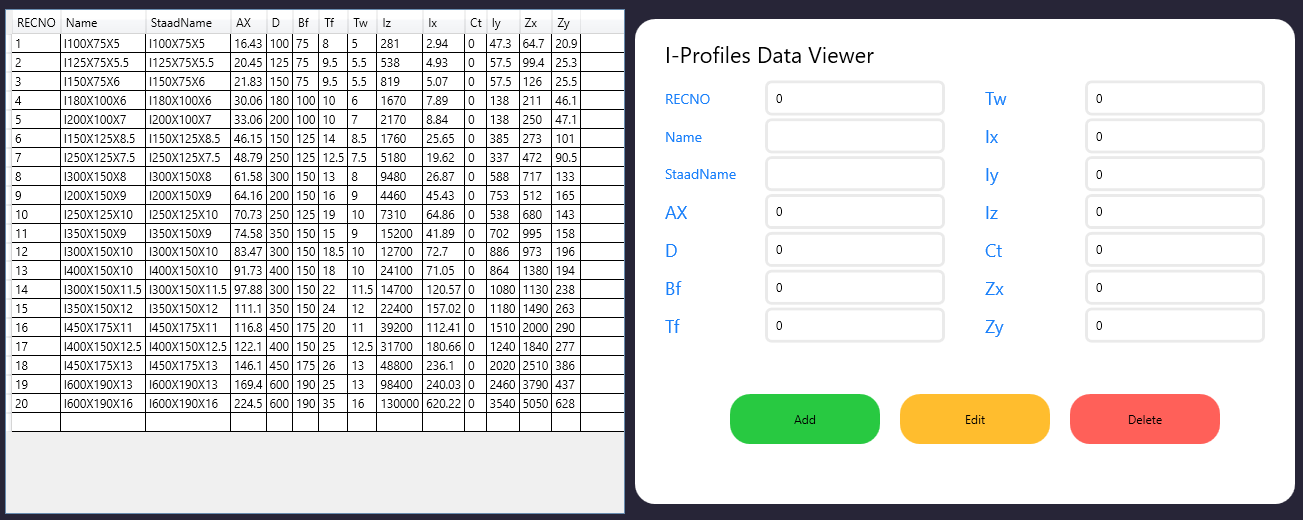
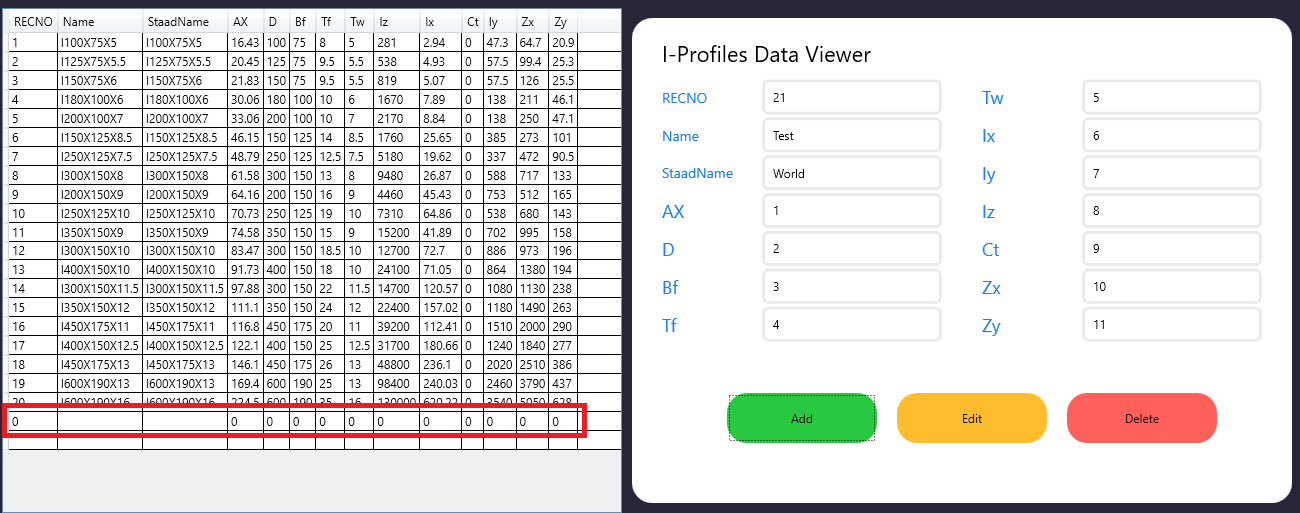
编辑:Cédric Moers在评论中指出的导致错误的ParameterTextbox风格:
<Style TargetType="{x:Type TextBox}"
x:Key="ParameterTextbox">
<Setter Property="Template">
<Setter.Value>
<ControlTemplate TargetType="{x:Type TextBox}">
<Border CornerRadius="5"
Background="White"
Width="180"
Height="35"
BorderThickness="3"
BorderBrush="#EAEAEA">
<Grid>
<Rectangle StrokeThickness="1"/>
<TextBox Margin="1"
Text="{TemplateBinding Text}"
BorderThickness="0"
Background="Transparent"
VerticalContentAlignment="Center"
Padding="5"
Foreground="Black"
x:Name="SearchBox"/>
</Grid>
</Border>
</ControlTemplate>
</Setter.Value>
</Setter>
</Style>回答 1
Stack Overflow用户
发布于 2022-01-10 09:57:17
我试图复制您的问题,但我不得不删除样式,因为您没有提供它们。它在我身边起作用,所以问题就在风格上?
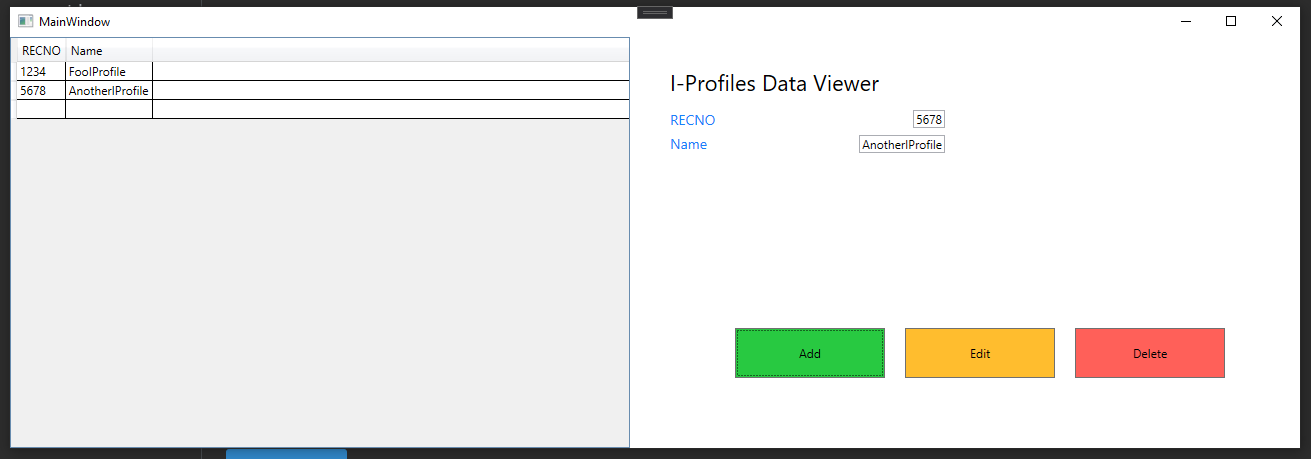
请删除文本框(ParameterTextbox)的样式,然后查看它是否有效。如果你能为我提供样式的源代码,我可以看看它。也许您正在重写text属性。
编辑后,它的风格是问题的
下面是一个你想以极简的方式完成的风格的例子。
<UserControl.Resources>
<ControlTemplate x:Key="RoundedTextBoxCt">
<Border
Width="{TemplateBinding Width}"
Height="{TemplateBinding Height}"
BorderBrush="{TemplateBinding BorderBrush}"
BorderThickness="{TemplateBinding BorderThickness}"
Background="{TemplateBinding Background}"
x:Name="Bd"
CornerRadius="5">
<ScrollViewer
Padding="{TemplateBinding Padding}"
VerticalContentAlignment="{TemplateBinding VerticalContentAlignment}"
Foreground="{TemplateBinding Foreground}"
x:Name="PART_ContentHost"/>
</Border>
</ControlTemplate>
<Style x:Key="ParameterTextBox" TargetType="TextBox">
<Setter Property="Width" Value="180"/>
<Setter Property="Height" Value="35"/>
<Setter Property="VerticalContentAlignment" Value="Center"/>
<Setter Property="Padding" Value="5"/>
<Setter Property="Foreground" Value="Black"/>
<Setter Property="BorderBrush" Value="#EAEAEA"/>
<Setter Property="BorderThickness" Value="3"/>
<Setter Property="Background" Value="White"/>
<Setter Property="Template" Value="{StaticResource RoundedTextBoxCt}"/>
</Style>
...
</UserControl.Resources>我把控件模板作为一个单独的资源,这样“圆角文本框”就可以放在一些“共享”程序集中,您也可以将它用于其他项目。
它是极简主义的,就像你所需要的最低限度。如果您想要一个功能齐全的文本框,从这里复制样式并修改它:https://learn.microsoft.com/en-us/dotnet/desktop/wpf/controls/textbox-styles-and-templates?view=netframeworkdesktop-4.8可能看起来很可怕,但大多数情况下,它只是修改了几个规则。一旦你掌握了它的诀窍,就很容易了。
与其使用setter,甚至不使用单独的控件模板资源,您还可以对控件模板中的所有内容、textbox样式的控件模板的setter中的所有内容进行硬编码,但这取决于您。
祝好运!
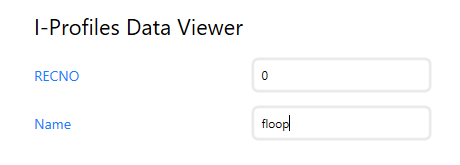
https://stackoverflow.com/questions/70649637
复制相似问题

