ChartJS 2.7.3重叠叠加条形图
ChartJS 2.7.3重叠叠加条形图
提问于 2022-01-19 13:28:18
我试图创建一个条形图,其中有两个重叠的条,另一个将被堆叠。以下是我正在努力实现的目标:
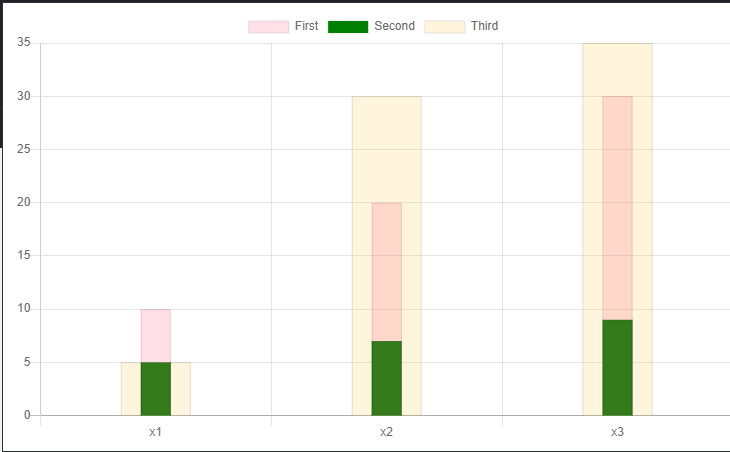
我能够根据我找到的示例创建以下内容,但这个例子的问题是,在x1中,堆叠栏应该值15,因为“第一个”值为10,“第二个”值为5,但现在这些值也是重叠的。
这里有一个Fiddle:https://jsfiddle.net/f1ret02b/
var data = {
labels: ["x1", "x2", "x3"],
datasets: [{
label: "First",
backgroundColor: 'rgba(255, 99, 132, 0.2)',
borderWidth: 1,
data: [10, 20, 30],
xAxisID: "bar-x-axis1",
//stack: 'stack 0'
},
{
label: "Second",
backgroundColor: 'green',
borderWidth: 1,
data: [5, 7, 9],
xAxisID: "bar-x-axis1",
//stack: 'stack 0'
},
{
label: "Third",
backgroundColor: 'rgba(255, 206, 86, 0.2)',
borderWidth: 1,
data: [5, 30, 35],
xAxisID: "bar-x-axis2",
}]
};
var options = {
scales: {
xAxes: [{
stacked: true,
id: "bar-x-axis1",
barThickness: 30,
}, {
display: false,
stacked: true,
id: "bar-x-axis2",
barThickness: 70,
// these are needed because the bar controller defaults set only the first x axis properties
type: 'category',
categoryPercentage: 0.8,
barPercentage: 0.9,
gridLines: {
offsetGridLines: true
},
offset: true
}],
yAxes: [
{
stacked: false,
ticks: {
beginAtZero: true
},
}]
}
};
var ctx = document.getElementById("myChart").getContext("2d");
var myBarChart = new Chart(ctx, {
type: 'bar',
data: data,
options: options
});有人知道chartJS是否有这个可能吗?
回答 1
Stack Overflow用户
发布于 2022-01-19 13:48:41
所以我自己解决了这个问题。您需要将yAxisID设置为每个数据集,然后定义哪些将被堆叠,哪些不会堆叠。
下面是代码:
var data = {
labels: ["x1", "x2", "x3"],
datasets: [{
label: "First",
backgroundColor: 'rgba(255, 99, 132, 0.2)',
borderWidth: 1,
data: [10, 20, 30],
xAxisID: "bar-x-axis1",
yAxisID: "bar-y-axis1"
},
{
label: "Second",
backgroundColor: 'green',
borderWidth: 1,
data: [5, 7, 9],
xAxisID: "bar-x-axis1",
yAxisID: "bar-y-axis1"
},
{
label: "Third",
backgroundColor: 'rgba(255, 206, 86, 0.2)',
borderWidth: 1,
data: [5, 30, 35],
xAxisID: "bar-x-axis2",
yAxisID: "bar-y-axis2"
}]
};
var options = {
scales: {
xAxes: [{
stacked: true,
id: "bar-x-axis1",
barThickness: 30,
}, {
display: false,
stacked: true,
id: "bar-x-axis2",
barThickness: 70,
// these are needed because the bar controller defaults set only the first x axis properties
type: 'category',
categoryPercentage: 0.8,
barPercentage: 0.9,
gridLines: {
offsetGridLines: true
},
offset: true
}],
yAxes: [
{
id: "bar-y-axis1",
stacked: true,
ticks: {
beginAtZero: true,
min: 0,
max: 40,
autoSkip: false,
}
},
{
id: "bar-y-axis2",
stacked: false,
ticks: {
beginAtZero: true,
min: 0,
max: 40,
autoSkip: false,
display: false
},
gridLines: {
display: false
}
}]
}
};
var ctx = document.getElementById("myChart").getContext("2d");
var myBarChart = new Chart(ctx, {
type: 'bar',
data: data,
options: options
});和一个Fiddle:https://jsfiddle.net/f1ret02b/2/
页面原文内容由Stack Overflow提供。腾讯云小微IT领域专用引擎提供翻译支持
原文链接:
https://stackoverflow.com/questions/70771444
复制相关文章
相似问题

